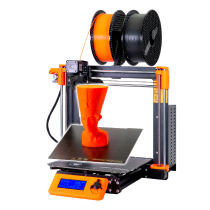0 Verified Hands-On Reviews
To combat fake reviews we only accept video reviews from verified channels. Each review must show the product and the face of the reviewer.





Expert consensus
The Original Prusa i3 MK3S+ is a versatile and reliable 3D printer with advanced features and specifications, making it an excellent choice for prototyping, small-scale production, and hobbyist projects.
The Original Prusa i3 MK3S+ is a highly reliable and versatile 3D printer suitable for a variety of use cases, including prototyping, small-scale production, and hobbyist projects. It consistently produces high-quality prints with a maximum resolution of 50 microns and supports multiple filament types, including flexible and high-temperature materials.
The printer is beginner-friendly and comes with automatic calibration and mesh bed leveling, making it easy to use and set up. Its standout features include automatic bed leveling, dual gear extruder, direct-drive filament feeder with a sensor, power loss recovery, and calibration settings.
The printer is highly compatible with a wide range of materials and has a reputation for durability and ease of use. While it may not be suitable for printing larger objects, it is ideal for printing smaller objects with precision and accuracy. Overall, the Original Prusa i3 MK3S+ is an excellent choice for those who want a reliable and user-friendly 3D printer with advanced features and specifications.
Print quality
The Original Prusa i3 MK3S+ is a reliable and versatile 3D printer that consistently produces high-quality prints with a maximum resolution of 50 microns and supports multiple filament types.
The Original Prusa i3 MK3S+ is a 3D printer that delivers high-quality and accurate prints with a maximum resolution of 50 microns. It consistently produces high-quality prints without any misprints and supports multiple filament types.
The printer is capable of handling complex geometries and intricate details, but may struggle with certain complex geometries. It is compatible with a wide range of materials including PLA, ABS, PETG, CPE, PP, PVA, BVOH, nylon, and filled materials involving carbon or wood.
Overall, the Original Prusa i3 MK3S+ is a reliable and versatile 3D printer suitable for a variety of use cases, including prototyping, small-scale production, and hobbyist projects.
What is the maximum resolution that can be achieved with the Original Prusa i3 MK3S+?
What is the level of print accuracy achieved by the Original Prusa i3 MK3S+ printer?
Based on 7 quotes from 3 sources [show quotes and sources]
What is the consistency of the Original Prusa i3 MK3S+ printer?
Based on 6 quotes from 4 sources [show quotes and sources]
How does the Original Prusa i3 MK3S+ handle complex geometries and intricate details?
Based on 8 quotes from 3 sources [show quotes and sources]
What materials is the Original Prusa i3 MK3S+ capable of printing with?
Based on 2 quotes from 1 sources [show quotes and sources]
Build volume
The Original Prusa i3 MK3S+ 3D printer is a reliable and robust workhorse with a build volume of 250 mm x 210 mm x 210 mm, making it ideal for printing smaller objects with precision and accuracy.
The Original Prusa i3 MK3S+ 3D printer has a build volume of 250 mm x 210 mm x 210 mm (9. 84 inches x 8. 3 inches x 8. 3 inches), which may not be as large as other printers, but it is a reliable and robust 3D printing workhorse. It features genuine Gates belts, Bondtech drive gears, and an EINSY RAMBo motherboard, which make it a solid frame.
The printer is beginner-friendly and comes with automatic calibration and mesh bed leveling, making it easy to use and set up. The MK3S+ earned a top-tier score for its impressive printing capabilities and the size of objects it could print, according to TechGearLab. While it may not be suitable for printing larger objects, it is ideal for printing smaller objects with precision and accuracy.
It is a great option for hobbyists, educators, and small businesses looking for a reliable and easy-to-use 3D printer.
What is the build volume of the Original Prusa i3 MK3S+ 3D printer?
Based on 3 quotes from 2 sources [show quotes and sources]
What is the build volume of the Original Prusa i3 MK3S+ 3D printer?
Based on 3 quotes from 2 sources [show quotes and sources]
What are the features and capabilities of the Original Prusa i3 MK3S+ that may impact its ability to print larger objects?
Based on 5 quotes from 3 sources [show quotes and sources]
Ease of use
The Original Prusa i3 MK3S+ 3D printer is user-friendly and easy to use, with advanced features such as auto-leveling bed, dual gear extruder, and power loss recovery.
The Original Prusa i3 MK3S+ 3D printer is generally considered user-friendly and easy to use, with a straightforward LCD and knob interface and an automated setup process. The printer comes with its own software slicer, PrusaSlicer, which is intuitive and easy to use even for beginners.
The printer has several smart features that make it easier to use compared to other 3D printers, such as an auto-leveling bed with a SuperPINDA probe, a dual gear extruder, direct-drive filament feeder with a sensor, and power loss recovery.
The printer also has calibration settings that make it easy to adjust and fine-tune the printer. Overall, the Original Prusa i3 MK3S+ is a good choice for those who want a user-friendly and easy-to-use 3D printer with advanced features and specifications.
What is the user interface like for Original Prusa i3 MK3S+?
Based on 3 quotes from 2 sources [show quotes and sources]
What is the setup process like for the Original Prusa i3 MK3S+ 3D printer?
Based on 6 quotes from 3 sources [show quotes and sources]
What software is required to operate the Original Prusa i3 MK3S+, and how user-friendly is it?
Based on 13 quotes from 5 sources [show quotes and sources]
What are the key features and specifications of the Original Prusa i3 MK3S+ 3D printer?
Based on 12 quotes from 5 sources [show quotes and sources]
What additional features or tools does the Original Prusa i3 MK3S+ offer that make it easier to use compared to other 3D printers?
Based on 7 quotes from 4 sources [show quotes and sources]
Features
The Original Prusa i3 MK3S+ is a user-friendly and reliable 3D printer with automatic bed leveling, power loss recovery, and calibration settings for high-quality prints, making it suitable for users who want a printer that produces high-quality prints with minimal intervention and can print different materials efficiently.
The Original Prusa i3 MK3S+ is a 3D printer that features automatic bed leveling capabilities with a SuperPINDA probe, a dual gear extruder, direct-drive filament feeder with sensor, power loss recovery, and calibration settings for high-quality prints. It also has wireless connectivity options and a 16 GB SD card for offline printing.
The printer's unique features make it user-friendly and reliable, with the ability to print different materials more efficiently and resume printing from where it left off in case of a power outage. The additional features of Seam Painting and Paint on Support improve print quality.
The Original Prusa i3 MK3S+ is suitable for users who want a 3D printer that produces high-quality prints with minimal intervention and has the ability to print different materials efficiently. It is also ideal for users who want a printer that can resume printing from where it left off in case of a power outage.
Does the Original Prusa i3 MK3S+ have automatic bed leveling capabilities?
Based on 6 quotes from 3 sources [show quotes and sources]
Does the Original Prusa i3 MK3S+ have dual extruders?
Does the Original Prusa i3 MK3S+ have wireless connectivity?
Based on 3 quotes from 1 sources [show quotes and sources]
What unique features does the Original Prusa i3 MK3S+ have compared to other 3D printers?
Based on 11 quotes from 6 sources [show quotes and sources]
What are the additional features of the Original Prusa i3 MK3S+ printer and how do they affect the overall printing experience?
Based on 10 quotes from 4 sources [show quotes and sources]
Reliability
The Original Prusa i3 MK3S+ 3D printer is known for its durability, reliability, and ease of use, with regular maintenance recommended to ensure optimal performance.
The Original Prusa i3 MK3S+ 3D printer is known for its durability and reliability, with some users reporting using the printer for multiple years without any major issues. The manufacturer recommends performing regular maintenance, including cleaning and lubricating the printer every 500 print hours or every 6 months, inspecting and cleaning the extruder assembly and print bed, and checking the tightness of all screws and nuts.
The printer aims to resolve issues that were present in earlier models, such as first layer problems, layer shifting, and clogged nozzle & hotend. Adhesion issues are reportedly nonexistent unless the bed is not cleaned or an improper filament and adhesive combination is used. The Prusa i3 MK3S+ has a large online community with plenty of resources available for troubleshooting and fixing problems, and the unit’s extruder has been made easier to access in case anything goes wrong.
Overall, the MK3S+ is considered one of the best 3D printers available today, with a reputation for reliability and ease of use.
What is the typical lifespan of the Original Prusa i3 MK3S+ 3D printer?
What is the recommended maintenance schedule and type of maintenance required for the Original Prusa i3 MK3S+ 3D printer?
Based on 2 quotes from 2 sources [show quotes and sources]
What are the common issues or problems that users have reported with the Original Prusa i3 MK3S+ printer?
Based on 11 quotes from 4 sources [show quotes and sources]
What are the common issues that arise with Original Prusa i3 MK3S+ and how easy are they to troubleshoot and fix?
Based on 5 quotes from 3 sources [show quotes and sources]
Compatibility
The Original Prusa i3 MK3S+ 3D printer is highly compatible with a wide range of materials, including most thermoplastics, PC, PP, and nylon, and is capable of handling both flexible and high-temperature materials without requiring additional accessories or modifications.
The Original Prusa i3 MK3S+ 3D printer is highly compatible with a wide range of materials, including most thermoplastics such as PLA, ASA, ABS, and PETG, as well as PC or polycarbonate, PP or polypropylene, and nylon. It is also compatible with Prusa Research's range of filaments, including Prusament PC or PVB filament, and third-party PLA filaments.
The printer is capable of handling both flexible and high-temperature materials, thanks to its genuine E3D hot end that is rated for a max temperature of 300C (572F). No additional accessories or modifications are required to use certain materials with the printer, but it is recommended to adjust the print settings for optimal results.
Overall, the Original Prusa i3 MK3S+ 3D printer is a versatile and reliable option for a wide range of 3D printing needs.
What types of materials are compatible with the Original Prusa i3 MK3S+ 3D printer?
Based on 3 quotes from 1 sources [show quotes and sources]
What types of filaments are compatible with the Original Prusa i3 MK3S+ 3D printer?
Based on 7 quotes from 3 sources [show quotes and sources]
Can the Original Prusa i3 MK3S+ handle flexible or high-temperature materials?
Based on 4 quotes from 2 sources [show quotes and sources]
Are there any specific brands or types of filaments that are recommended for use with Original Prusa i3 MK3S+?
Based on 5 quotes from 2 sources [show quotes and sources]
Are there any additional accessories or modifications required to use certain materials with the Original Prusa i3 MK3S+ printer?
Based on 5 quotes from 2 sources [show quotes and sources]

Best Alternatives
3 best 3d printers in the same price range as Original Prusa i3 MK3S+

|

|

|
| LulzBot Mini 2 | Dremel Digilab 3D20 | MakerBot Replicator+ |
|
Rank
#4
out of 166
Reviews
|
Rank
#33
out of 166
Reviews
In comparison:
8.6
Great
|
Rank
#12
out of 166
Reviews
|
|
|
|
|
| The LulzBot Mini 2 is a versatile and reliable 3D printer that produces high-quality prints with a wide range of materials and an easy-to-use interface. |
Expert consensus not yet generated.
|
The MakerBot Replicator+ 3D printer is a reliable and accurate option for professionals who require faster and more precise printing, as well as easier management and monitoring of projects through the powerful software solution. |
| More product details | More product details | More product details |

Position in ranking
We maintain a monthly ranking that sums up expert recommendations for all 3D printers.
| Rank | Change | Price | 3D Printer |
Wirecutter
|
Tom's Hardware
|
All3DP
|
TechRadar
|
Tom's Guide
|
Omnicore
|
PCMag
|
Digital Trends
|
Popular Mechanics
|
CNET
|
|---|---|---|---|---|---|---|---|---|---|---|---|---|---|
|
1
|
+1 | Check price |
 Bambu Lab P1S
Bambu Lab P1S
The Bambu Lab P1S 3D printer is highly regarded for its print quality, accuracy, consistency, and ability to handle complex geometries and intricate details, making it a versatile and high-performing printer suitable for a wide range of printing projects.
|
-
|
1
|
1
|
-
|
-
|
-
|
-
|
-
|
-
|
1
|
|
2
|
-1 | Check price |
 Bambu Lab A1 Mini
Bambu Lab A1 Mini
|
1
|
10
|
2
|
-
|
-
|
-
|
-
|
-
|
-
|
3
|
|
3
|
+1 | Check price |
 Bambu Lab X1 Carbon
Bambu Lab X1 Carbon
|
2
|
8
|
5
|
-
|
-
|
-
|
-
|
-
|
-
|
-
|
|
4
|
+2 | Check price |
 LulzBot Mini 2
LulzBot Mini 2
The LulzBot Mini 2 is a versatile and reliable 3D printer that produces high-quality prints with a wide range of materials and an easy-to-use interface.
|
-
|
-
|
-
|
-
|
-
|
8
|
10
|
2
|
-
|
-
|
|
5
|
+3 | $199 |
 Creality Ender 3 V2
Creality Ender 3 V2
The Creality Ender 3 V2 is an affordable and reliable 3D printer that produces high-quality prints and is suitable for hobbyists, makers, and small businesses.
|
-
|
-
|
-
|
-
|
-
|
3
|
-
|
-
|
4
|
-
|
|
6
|
+3 | $300 |
 Anycubic Kobra 2
Anycubic Kobra 2
The Anycubic Kobra 2 3D printer is highly praised for its impressive print quality, user-friendly interface, and range of convenient features, making it a versatile and reliable option for both beginners and experienced users.
|
-
|
-
|
-
|
-
|
-
|
-
|
3
|
-
|
-
|
5
|
|
13
|
-8 | Check price |
 Original Prusa MK4
Original Prusa MK4
The Original Prusa MK4 3D printer is highly regarded for its exceptional print quality, reliability, and ease of use, making it a top choice for professionals, hobbyists, and educators.
|
-
|
-
|
-
|
7
|
-
|
-
|
-
|
-
|
-
|
2
|
|
14
|
+1 | Check price |
 Formlabs Form 3+
Formlabs Form 3+
The Formlabs Form 3+ 3D printer is highly praised for its exceptional print quality, precision, and consistency, making it suitable for a wide range of professional applications.
|
-
|
-
|
-
|
-
|
3
|
-
|
7
|
-
|
-
|
-
|
|
15
|
-8 | $219 |
 Creality Ender 3 V3 SE
Creality Ender 3 V3 SE
|
-
|
5
|
4
|
-
|
-
|
-
|
-
|
-
|
-
|
-
|
|
16
|
- | $360 |
 Elegoo Neptune 4 Pro
Elegoo Neptune 4 Pro
|
-
|
4
|
-
|
6
|
-
|
-
|
-
|
-
|
-
|
-
|
|
17
|
- | $1999 |
 Dremel Digilab 3D45
Dremel Digilab 3D45
The Dremel Digilab 3D45 3D Printer is a reliable and consistent printer that delivers exceptional print quality and accuracy, making it an excellent choice for professionals and small businesses.
|
-
|
-
|
-
|
-
|
-
|
7
|
-
|
-
|
5
|
-
|
|
18
|
- | $1978 |
 MakerBot Replicator+
MakerBot Replicator+
The MakerBot Replicator+ 3D printer is a reliable and accurate option for professionals who require faster and more precise printing, as well as easier management and monitoring of projects through the powerful software solution.
|
-
|
-
|
-
|
-
|
-
|
-
|
6
|
-
|
6
|
-
|
|
19
|
- | Check price |
 FlashForge Adventurer 4
FlashForge Adventurer 4
The FlashForge Adventurer 4 is a versatile and reliable 3D printer suitable for a variety of use cases, producing excellent quality prints with complex geometries and intricate details, and offering advanced features and tools for easy use.
|
-
|
-
|
-
|
-
|
5
|
-
|
-
|
-
|
-
|
9
|
|
20
|
- | Check price |
 Anycubic Photon Mono 2
Anycubic Photon Mono 2
The Anycubic Photon Mono 2 is a highly recommended resin-based 3D printer that offers excellent print quality, a larger build volume, and user-friendly features, making it ideal for printing miniatures and intricate designs.
|
-
|
13
|
-
|
-
|
-
|
-
|
-
|
-
|
-
|
7
|
|
21
|
- | $299 |
 Toybox 3D 1-Touch
Toybox 3D 1-Touch
The Toybox 3D 1-Touch printer is a user-friendly and reliable 3D printer designed for children and beginners, with a simple one-touch interface, access to a large library of printable toys and projects, and compatibility with safe and biodegradable PLA filaments.
|
-
|
-
|
11
|
-
|
-
|
-
|
9
|
-
|
-
|
-
|
|
22
|
- | $549 |
 SnapMaker Artisan
SnapMaker Artisan
The SnapMaker Artisan 3-in-1 3D printer is highly praised for its high print quality, large build volume, ease of use, and compatibility with various materials, making it a reliable and versatile option for users in need of precise and high-quality prints.
|
-
|
15
|
10
|
-
|
-
|
-
|
-
|
-
|
-
|
-
|
|
23
|
- | $370 |
 Anycubic Photon Mono M5S
Anycubic Photon Mono M5S
The Anycubic Photon Mono M5s is a highly recommended resin 3D printer that offers exceptional print quality, ease of use, and compatibility with various resin materials, making it suitable for users who prioritize high-resolution and detailed prints.
|
-
|
14
|
13
|
-
|
-
|
-
|
-
|
-
|
-
|
-
|
| Show all rows | |||||||||||||

Highest recommended 3d printers this month
ReviewFinder ranks based on a combination of customer reviews, expert reviews / mentions and popularity. Expert recommendations carry the highest weight in the ranking. We do not rank based on price, our commission or brand. 3d printers below are at the top of our ranking this April.

|
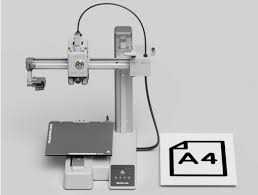
|

|

|
| Bambu Lab P1S | Bambu Lab A1 Mini | Bambu Lab X1 Carbon | LulzBot Mini 2 |
|
Rank
#1
out of 166
|
Rank
#2
out of 166
|
Rank
#3
out of 166
|
Rank
#4
out of 166
Reviews
|
|
|
|||
| The Bambu Lab P1S 3D printer is highly regarded for its print quality, accuracy, consistency, and ability to handle complex geometries and intricate details, making it a versatile and high-performing printer suitable for a wide range of printing projects. |
Expert consensus not yet generated.
|
Expert consensus not yet generated.
|
The LulzBot Mini 2 is a versatile and reliable 3D printer that produces high-quality prints with a wide range of materials and an easy-to-use interface. |
| More product details | More product details | More product details | More product details |