Go to rankings
Toshiba Canvio Basics vs WD Elements: Overview of expert opinions
The WD Elements external hard drive is better for users who require a large amount of storage space and prioritize port compatibility and versatility. It offers a higher maximum storage capacity of 5TB and supports both USB 3.0 and USB 2.0 ports, making it suitable for use with older devices.
It is also better for those who prioritize style and portability, with its sleek and compact design. The 2TB model of the WD Elements is recommended for its balance of price and performance, while the 5,400 rpm spin speed may result in slower transfer speeds with larger capacities.
The Toshiba Canvio Basics external hard drive is better for users who want a more flexible range of capacities, prioritize cost-effectiveness and design, and need a more convenient and versatile external hard drive. It offers a wider range of capacity options, including some smaller options like 500GB and 750GB.
It also has an NTFS driver for Mac, which allows users to swap, store or access their valuable data and files between PC and MAC without having to ever reformat the drive. The Canvio Basics has slightly faster read and write speeds than the WD Elements, especially when transferring larger files, making it better for those who frequently transfer large files, such as video editors or photographers.
It is also better for those who need an external hard drive that can safeguard data against accidents and drops, with its built-in ramp-loading technology and internal shock sensor technology.
Table of contents (click on an item)
Storage capacity
According to expert reviews, the WD Elements external hard drive is better for users who require a large amount of storage space, as it offers a higher maximum storage capacity of 5TB. However, it may experience slower transfer speeds with larger capacities due to its 5,400 rpm spin speed.
The 2TB model of the WD Elements is recommended for its balance of price and performance. On the other hand, the Toshiba Canvio Basics external hard drive offers a wider range of capacity options, including some smaller options like 500GB and 750GB, making it a more flexible option for users who don't need as much storage space.
It also offers a cheaper price per gigabyte as you go up in storage capacity, making it a more cost-effective option for those needing a lot of storage space.
Storage capacity | Table of contents
What is the maximum storage capacity offered by the Toshiba Canvio Basics and WD Elements?
Both the WD Elements and Toshiba Canvio Basics offer a wide range of storage capacities to choose from. However, the WD Elements offers a higher maximum storage capacity of 5TB compared to the Toshiba Canvio Basics' maximum capacity of 3TB.
It's worth noting that the 2TB model of the WD Elements is recommended for its balance of price and performance. This model offers a good amount of storage space at a reasonable price point, making it a popular choice among consumers.
On the other hand, the Toshiba Canvio Basics offers a wider range of capacities to choose from. This can be beneficial for those who have specific storage needs and require a certain amount of space.
Ultimately, the choice between the two will depend on individual storage needs and budget. Those who require a large amount of storage space may prefer the WD Elements, while those who need a more flexible range of capacities may prefer the Toshiba Canvio Basics. It's important to consider factors such as price, performance, and storage needs when making a decision between these two options.
WD Elements
Based on 13 quotes from 8 sources [show quotes and sources]
Toshiba Canvio Basics
Based on 5 quotes from 5 sources [show quotes and sources]
Are there any differences in the storage capacity options available for the two external hard drives?
Both the WD Elements and Toshiba Canvio Basics external hard drives offer a range of storage capacity options. However, the WD Elements offers a slightly larger maximum capacity of 5TB compared to the Toshiba Canvio Basics' maximum capacity of 4TB.
It's also worth noting that the WD Elements may experience slower speeds with larger capacities. This is because the larger the capacity, the more data the hard drive needs to read and write, which can slow down the transfer speeds. On the other hand, the Toshiba Canvio Basics offers a wider range of capacity options, including some smaller options like 500GB and 750GB. This can be useful for users who don't need a lot of storage space or who want a more affordable option.
Ultimately, the best choice for storage capacity will depend on the user's specific needs and preferences. For users who need a lot of storage space and don't mind slower transfer speeds, the WD Elements may be the better choice. However, for users who want a wider range of capacity options or who don't need as much storage space, the Toshiba Canvio Basics may be a better fit.
It's important to consider factors like budget, usage needs, and transfer speeds when choosing between these two external hard drives.
WD Elements
Based on 13 quotes from 6 sources [show quotes and sources]
Toshiba Canvio Basics
Based on 5 quotes from 5 sources [show quotes and sources]
What is the price difference between the two external hard drives for each storage capacity option?
Based on the information provided, the price difference between the two external hard drives for each storage capacity option is as follows:
For the 1TB option, the WD Elements costs just under 5 cents per gigabyte, while the Toshiba Canvio Basics price is not specified.
For the 2TB option, the WD Elements costs $85, while the Toshiba Canvio Basics costs $75.
For the 3TB option, the WD Elements price is not specified, while the Toshiba Canvio Basics is more expensive than the 2TB option and rarely available online.
For the 4TB option, the WD Elements costs $99, while the Toshiba Canvio Basics price is not specified.
For the 5TB option, the WD Elements price is not specified, while the Toshiba Canvio Basics does not offer this capacity.
Overall, it seems that the WD Elements is slightly more expensive than the Toshiba Canvio Basics for some storage capacity options, while for others, the price difference is not specified. It's important to note that prices may vary depending on the retailer and location, so it's always a good idea to compare prices from different sources before making a purchase.
WD Elements
Based on 13 quotes from 6 sources [show quotes and sources]
Toshiba Canvio Basics
Based on 8 quotes from 6 sources [show quotes and sources]
Are there any additional features or benefits that come with the higher storage capacity options for either product?
Both the WD Elements and Toshiba Canvio Basics offer a range of storage capacity options, with the higher capacities allowing for more storage space. However, the WD Elements may be slower with larger capacities due to its 5,400 rpm spin speed. This means that it may take longer to transfer files or access data on the drive.
On the other hand, the Toshiba Canvio Basics offers a cheaper price per gigabyte as you go up in storage capacity, making it a more cost-effective option for those needing a lot of storage space. This can be especially beneficial for those on a tight budget or who need to store a large amount of data.
Ultimately, it's important to consider your specific needs and budget when choosing between these two options. If speed is a priority, the WD Elements may not be the best choice for larger capacities. However, if cost-effectiveness is important, the Toshiba Canvio Basics may be the better option.
WD Elements
Based on 4 quotes from 4 sources [show quotes and sources]
Toshiba Canvio Basics
Based on 3 quotes from 3 sources [show quotes and sources]
How do the read and write speeds of the two external hard drives compare at their maximum storage capacity?
Based on the available data, it appears that the Toshiba Canvio Basics has slightly faster read and write speeds compared to the WD Elements. However, it's important to note that the results may vary depending on the testing methodology and the specific computer and files being used.
Ultimately, both external hard drives offer decent read and write speeds for their maximum storage capacity. This means that users can expect to transfer files relatively quickly and efficiently, regardless of which option they choose.
When deciding between the two, it may be helpful to consider other factors such as price, design, and additional features. For example, the WD Elements may be more affordable than the Toshiba Canvio Basics, making it a better choice for budget-conscious consumers. On the other hand, the Toshiba Canvio Basics may have a more sleek and modern design, which could be appealing to those who prioritize aesthetics.
Additionally, some external hard drives may come with extra features such as automatic backup software or password protection. These features could be important for users who need to keep their data secure or who want to simplify their backup process.
Overall, while read and write speeds are certainly an important consideration when choosing an external hard drive, they are not the only factor to consider. By taking into account other factors such as price, design, and features, users can make an informed decision that meets their specific needs and preferences.
WD Elements
Based on 12 quotes from 8 sources [show quotes and sources]
Toshiba Canvio Basics
Based on 5 quotes from 5 sources [show quotes and sources]
Compatibility
The WD Elements and Toshiba Canvio Basics external hard drives are both compatible with Windows and Mac operating systems, but they have some differences in terms of convenience and compatibility. The Toshiba Canvio Basics comes pre-formatted with an NTFS file system that works with Windows but can be reformatted to work with Mac's HFS+ file system.
It also has an NTFS driver for Mac, which allows users to swap, store or access their valuable data and files between PC and MAC without having to ever reformat the drive. This makes it a more attractive option for Mac users who frequently switch between Mac and Windows devices and need a reliable and easy-to-use external hard drive that can work seamlessly with both.
On the other hand, the WD Elements requires formatting before use with any Mac systems, but it does not have any limitations on the maximum file size that can be transferred to the drive. Both external hard drives can be used with gaming consoles and other devices, but users may need to take extra steps to ensure compatibility with their specific device.
Overall, the Toshiba Canvio Basics may be a better option for Mac users who need a more convenient and versatile external hard drive, while the WD Elements may be a better option for users who prioritize maximum file size transfer and compatibility with a wider range of devices.
Compatibility | Table of contents
Are both the Toshiba Canvio Basics and WD Elements compatible with Windows and Mac operating systems?
Both the WD Elements and Toshiba Canvio Basics are compatible with both Windows and Mac operating systems. However, the WD Elements requires formatting before use with any Mac systems, while the Toshiba Canvio Basics comes pre-formatted with an NTFS file system that works with Windows but can be reformatted to work with Mac's HFS+ file system.
Additionally, the Toshiba Canvio Basics now comes with an NTFS driver for Mac, which allows users to swap, store or access their valuable data and files between PC and MAC without having to ever reformat the drive. This feature can save Mac users a lot of time and hassle, as they no longer need to go through the process of reformatting the drive every time they want to use it with their Mac.
Overall, both drives offer compatibility with both operating systems, but the Toshiba Canvio Basics may offer more convenience for Mac users with its pre-installed NTFS driver. This can make it a more attractive option for those who frequently switch between Mac and Windows devices and need a reliable and easy-to-use external hard drive that can work seamlessly with both.
WD Elements
Based on 10 quotes from 7 sources [show quotes and sources]
Toshiba Canvio Basics
Based on 6 quotes from 5 sources [show quotes and sources]
Do both external hard drives require any specific software or drivers to be installed for compatibility?
Both the WD Elements and Toshiba Canvio Basics external hard drives do not require any specific software or drivers to be installed for compatibility. They both offer plug-and-play convenience, making them easy to use on both Windows and Mac computers.
However, the WD Elements may require reformatting for use on a Mac, while the Toshiba Canvio Basics may experience reformatting at times. This means that users may need to adjust the formatting of the drive to ensure it is compatible with their specific operating system.
Overall, both drives are user-friendly and compatible with most operating systems. This makes them a great choice for individuals who need to transfer files between different devices or who need additional storage space for their computer. With their simple setup and ease of use, these external hard drives are a reliable and convenient option for anyone in need of extra storage.
WD Elements
Based on 6 quotes from 4 sources [show quotes and sources]
Toshiba Canvio Basics
Based on 7 quotes from 6 sources [show quotes and sources]
Are there any limitations on the file types or sizes that can be stored on both external hard drives?
Both the WD Elements and Toshiba Canvio Basics external hard drives do not have any limitations on the file types that can be stored on them. However, the Toshiba Canvio Basics may have limitations on the maximum file size that can be transferred to the drive, depending on the file system used on the host computer. The WD Elements does not have this limitation.
WD Elements
Toshiba Canvio Basics
Can both external hard drives be used with other gaming consoles or devices?
Both the WD Elements and Toshiba Canvio Basics external hard drives can be used with gaming consoles and other devices. They are compatible with Windows and Mac operating systems as well as gaming consoles such as the Xbox One and PlayStation 4.
However, it should be noted that some gaming consoles may only support certain file systems and the drive may need to be formatted specifically for console use. This means that users may need to take extra steps to ensure that the external hard drive is compatible with their gaming console.
WD Elements
Based on 7 quotes from 4 sources [show quotes and sources]
Toshiba Canvio Basics
Based on 4 quotes from 2 sources [show quotes and sources]
Speed
Based on expert reviews, the Toshiba Canvio Basics has slightly faster read and write speeds than the WD Elements, especially when transferring larger files. The Canvio Basics may be more appealing for those who prioritize sleek design and higher storage capacity, while the WD Elements may be a better choice for those on a budget.
When it comes to specific use cases, the Toshiba Canvio Basics may be better for those who frequently transfer large files, such as video editors or photographers. The faster speeds when working with larger files can make a noticeable difference in transfer times. On the other hand, the WD Elements may be a better choice for those who need a basic, no-frills storage device for everyday use, such as storing and transferring documents, photos, and music.
Additionally, the WD Elements may be a better choice for Mac users, as it had slightly faster sequential read speeds on Mac OS. Ultimately, the choice between the two drives will depend on the specific needs and priorities of the user.
Speed | Table of contents
What is the maximum read and write speed of the Toshiba Canvio Basics and WD Elements?
Based on the available data, the Toshiba Canvio Basics appears to have slightly faster read and write speeds than the WD Elements, especially when transferring larger files. However, it's important to note that the actual speeds may vary depending on various factors, such as the type of files being transferred, the computer's hardware, and the USB port being used.
Both drives offer decent performance for everyday use, such as storing and transferring documents, photos, and music. Ultimately, the choice between the two may come down to other factors such as price, storage capacity, and design.
WD Elements
Based on 11 quotes from 8 sources [show quotes and sources]
Toshiba Canvio Basics
Based on 3 quotes from 3 sources [show quotes and sources]
Are there any factors that may affect the read and write speeds of the two external hard drives, such as file size or type?
Both the WD Elements and Toshiba Canvio Basics external hard drives have similar average sequential read speeds, with the WD Elements having a slightly lower average sequential write speed. However, the Toshiba Canvio Basics has faster speeds when working with larger files.
Both drives can be affected by factors such as file size and type, as well as the computer's hardware and operating system. The transfer speed may also be impacted by the type of transfer, whether it is sequential or random.
It is important to note that the included 5400rpm hard drive in the Toshiba Canvio Basics may not hit the maximum transfer speeds of the USB 3.2 Gen 1 standard. This may be a consideration for those who require the fastest possible transfer speeds.
Overall, the choice between the two drives may come down to the specific use case and the importance of faster speeds when working with larger files. It is important to consider all factors, including transfer speed, storage capacity, and price, when making a decision.
WD Elements
Based on 12 quotes from 7 sources [show quotes and sources]
Toshiba Canvio Basics
Based on 5 quotes from 5 sources [show quotes and sources]
Do the two external hard drives have any additional features that may affect their speed, such as caching or encryption?
Both the WD Elements and Toshiba Canvio Basics external hard drives do not have any additional features that may affect their speed, such as caching or encryption. They are both basic, no-frills storage devices meant for inexpensive, portable storage.
However, the lack of features can be a good thing, as it allows the drives to work anywhere without requiring any additional software or drivers. Therefore, in terms of speed, there is no significant difference between the two drives.
WD Elements
Based on 5 quotes from 3 sources [show quotes and sources]
Toshiba Canvio Basics
Based on 5 quotes from 5 sources [show quotes and sources]
Are there any differences in speed when using the external hard drives on different devices or operating systems?
Overall, both the WD Elements and Toshiba Canvio Basics have similar read and write speeds, with slight differences depending on the operating system being used.
The WD Elements had slightly faster sequential read speeds on Mac OS, while the Canvio Basics worked well out of the box for Windows users. However, the Canvio Basics had slower speeds in small-file tests.
In general, the differences in speed between the two external hard drives are minimal and may not be noticeable in everyday use.
WD Elements
Based on 11 quotes from 5 sources [show quotes and sources]
Toshiba Canvio Basics
Based on 12 quotes from 6 sources [show quotes and sources]
Durability
Based on the expert reviews, both the WD Elements and Toshiba Canvio Basics are designed to be durable and reliable external hard drives. However, there are some differences in their design and features that make them better suited for specific use cases.
The WD Elements is better for those who need an external hard drive that can withstand accidental drops or bumps. It is rated for drop resistance up to 2 meters and is made using plastic, which makes it less susceptible to damage. This makes it a great option for people who are always on the go and need a durable and reliable external hard drive that can withstand more extreme conditions or accidents.
On the other hand, the Toshiba Canvio Basics is better for those who need an external hard drive that can safeguard data against accidents and drops. It has built-in ramp-loading technology and internal shock sensor technology that helps to protect the hard drive from damage and ensures that data remains safe and secure.
This makes it a great option for people who work with sensitive data and need an extra layer of protection.
Overall, both the WD Elements and Toshiba Canvio Basics are great options for those who need a reliable and durable external hard drive. The choice between the two will depend on the specific needs of the user, but the WD Elements is better for those who need a more rugged and durable external hard drive, while the Toshiba Canvio Basics is better for those who need an extra layer of protection for their data.
Durability | Table of contents
What materials are used in the construction of the Toshiba Canvio Basics and WD Elements?
Both the WD Elements and Toshiba Canvio Basics are made primarily of plastic. However, there are some differences in their design. The Toshiba Canvio Basics has a gloss finish on top and a matte finish on the sides, which gives it a more polished look.
Despite these differences, both external hard drives have a basic and straightforward design. They are not meant to be flashy or eye-catching, but rather to serve their purpose of storing and transferring data. The focus is on functionality rather than aesthetics.
The simplicity of their design also makes them easy to use. Both the WD Elements and Toshiba Canvio Basics have a plug-and-play feature, which means that they can be connected to a computer and used immediately without the need for any additional software or drivers. This makes them ideal for people who are not tech-savvy or who want a hassle-free experience.
In conclusion, while there are some differences in their design, both the WD Elements and Toshiba Canvio Basics have a basic and functional look. They are made primarily of plastic and have a simple design that focuses on functionality rather than aesthetics.
WD Elements
Based on 4 quotes from 4 sources [show quotes and sources]
Toshiba Canvio Basics
Based on 2 quotes from 2 sources [show quotes and sources]
Are both external hard drives shock-resistant and able to withstand drops?
Both the WD Elements and Toshiba Canvio Basics external hard drives are designed to be shock-resistant and able to withstand drops.
The WD Elements is rated for drop resistance up to 2 meters and is made using plastic, which makes it less susceptible to damage. This makes it a great option for those who need a durable and reliable external hard drive that can withstand accidental drops or bumps.
On the other hand, the Toshiba Canvio Basics has built-in ramp-loading technology and internal shock sensor technology to safeguard data against accidents and drops. This technology helps to protect the hard drive from damage and ensures that data remains safe and secure.
Both products are reliable and durable, but the Toshiba Canvio Basics may have a slight edge in terms of shock resistance technology. This makes it a great option for those who need an external hard drive that can withstand more extreme conditions or accidents.
Overall, both the WD Elements and Toshiba Canvio Basics are great options for those who need a reliable and durable external hard drive. Whether you choose the WD Elements or Toshiba Canvio Basics, you can rest assured that your data will be safe and secure.
WD Elements
Based on 8 quotes from 8 sources [show quotes and sources]
Toshiba Canvio Basics
Based on 14 quotes from 9 sources [show quotes and sources]
Do both products have any additional features that contribute to their durability, such as water resistance or dust protection?
Both the WD Elements and Toshiba Canvio Basics do not have any additional features that contribute to their durability such as water resistance or dust protection. However, the WD Elements is rated for a 2-meter drop resistance, which makes it less susceptible to damage and should survive accidental falls without any issue.
On the other hand, the Toshiba Canvio Basics has a plastic shroud that can protect it from a few falls, but anything beyond that may render the drive useless.
WD Elements
Based on 9 quotes from 7 sources [show quotes and sources]
Toshiba Canvio Basics
Based on 2 quotes from 2 sources [show quotes and sources]
Have there been any reported issues with the durability of either product?
Both the WD Elements and Toshiba Canvio Basics have similar durability issues, with neither being advertised as super-durable or shock-proof.
The WD Elements has a decent build quality and can withstand a few accidental drops and bumps, but it is not tamper-proof and can be damaged if dropped from a fair height or distance.
The Toshiba Canvio Basics has a plastic shroud that can protect it from a few falls, but anything beyond that will likely render the drive useless.
Overall, it is important to handle both drives with care to ensure their longevity.
WD Elements
Based on 4 quotes from 4 sources [show quotes and sources]
Toshiba Canvio Basics
Based on 3 quotes from 3 sources [show quotes and sources]
Are there any differences in the warranty or customer support offered for the Toshiba Canvio Basics and WD Elements in regards to durability?
In terms of warranty, the WD Elements offers a longer warranty period of two years, with the possibility of a 3-year onsite warranty for some models. On the other hand, the Toshiba Canvio Basics only offers a 1-year limited warranty, with the possibility of a 3-year limited warranty depending on the model.
However, it is important to note that the warranty for both drives does not cover damage inflicted on the drive. This means that if the drive is dropped or exposed to extreme temperatures, the warranty will not cover any resulting damage.
Regarding customer support for durability issues, there is no specific information available for either drive. It is recommended to handle both drives with care to avoid any damage that may render the drive useless.
Overall, while the WD Elements offers a longer warranty period, both drives have similar limitations in terms of warranty coverage and customer support for durability issues. It is important to handle both drives with care to ensure their longevity. This includes avoiding dropping the drive, exposing it to extreme temperatures, and keeping it away from water or other liquids.
By taking these precautions, users can help ensure that their external hard drive lasts for as long as possible.
WD Elements
Based on 13 quotes from 7 sources [show quotes and sources]
Toshiba Canvio Basics
Based on 4 quotes from 3 sources [show quotes and sources]
Connectivity
Based on the expert reviews, the WD Elements external hard drive is better for users who prioritize port compatibility and versatility. It supports both USB 3.0 and USB 2.0 ports, making it suitable for use with older devices.
However, the Toshiba Canvio Basics has a slight advantage in terms of transfer speeds over USB 3.0, making it a better option for users who frequently transfer large files or work with high-resolution media. It had an average read speed of 151 MB/sec and a write speed of 134 MB/sec, while the WD Elements had an average sequential read speed of 122 MB per second and an average write speed of 110 MB per second.
Neither product supports USB-C or Thunderbolt connectivity, which may be a disadvantage for users who prioritize faster data transfer speeds or compatibility with newer devices. However, both products can still be used with USB-C ports through the use of adapters or plugs.
Overall, the choice between the WD Elements and Toshiba Canvio Basics external hard drives will depend on the specific needs of the user.
Connectivity | Table of contents
What types of ports are supported by the Toshiba Canvio Basics and WD Elements?
Both the WD Elements and Toshiba Canvio Basics support USB 3.0 ports, which allow for faster data transfer speeds. However, the WD Elements is also compatible with USB 2.0 ports, while the Toshiba Canvio Basics is not.
This means that the WD Elements can be used with older computers that do not have USB 3.0 ports, but the Toshiba Canvio Basics cannot. Overall, the WD Elements offers more versatility in terms of port compatibility.
WD Elements
Based on 7 quotes from 7 sources [show quotes and sources]
Toshiba Canvio Basics
Based on 2 quotes from 2 sources [show quotes and sources]
Are both products compatible with USB 3.0?
Both the WD Elements and Toshiba Canvio Basics external hard drives are compatible with USB 3.0 technology, which provides faster transfer speeds for large media files. They are also both backward compatible with USB 2.0 devices. Therefore, in terms of USB compatibility, both products are equal.
WD Elements
Based on 16 quotes from 10 sources [show quotes and sources]
Toshiba Canvio Basics
Based on 10 quotes from 6 sources [show quotes and sources]
Does either product support USB-C or Thunderbolt connectivity?
In terms of USB-C or Thunderbolt connectivity, both the WD Elements and Toshiba Canvio Basics external hard drives do not support these features. However, both products can still be used with USB-C ports through the use of adapters or plugs.
It is worth noting that the lack of USB-C or Thunderbolt connectivity may be a disadvantage for users who prioritize faster data transfer speeds or compatibility with newer devices. This is because USB-C and Thunderbolt ports offer faster data transfer speeds and are becoming increasingly common in newer devices such as laptops and smartphones.
Therefore, users who frequently transfer large files or work with high-resolution media may want to consider external hard drives that support USB-C or Thunderbolt connectivity. However, for users who primarily use older devices with traditional USB ports, the WD Elements and Toshiba Canvio Basics external hard drives may still be a suitable option.
WD Elements
Based on 5 quotes from 4 sources [show quotes and sources]
Toshiba Canvio Basics
Based on 2 quotes from 2 sources [show quotes and sources]
Are there any differences in the transfer speeds between the two products based on their supported ports?
Both the WD Elements and Toshiba Canvio Basics support USB 3.0, which is the recommended port for the best performance. However, in terms of actual transfer speeds, the Toshiba Canvio Basics appears to have a slight edge over the WD Elements. In testing, the Canvio Basics had an average read speed of 151 MB/sec and a write speed of 134 MB/sec over USB 3.0, while the WD Elements had an average sequential read speed of 122 MB per second and an average write speed of 110 MB per second when running Windows.
It's worth noting that the actual transfer speeds will depend on the performance of the hard drive itself, so it's possible that different models or configurations of the same product may have different transfer speeds.
WD Elements
Based on 11 quotes from 6 sources [show quotes and sources]
Toshiba Canvio Basics
Based on 2 quotes from 2 sources [show quotes and sources]
Design
According to expert reviews, the WD Elements external hard drive is better for those who prioritize style and portability. Its sleek and compact design with rounded edges and a smoothly finished surface make it easy to handle and carry around, making it a great option for those who are always on the go.
It is also suitable for use with both computers and game consoles, making it a versatile choice.
On the other hand, the Toshiba Canvio Basics external hard drive is better for those who prioritize durability and compactness. Its clean and durable design with a matte black plastic enclosure gives it an elegant look, and its more compact body makes it easier to carry around in a pocket or bag.
It is also designed to be a traditional 2.5-inch external hard disk drive, making it a reliable choice for those who need to store large amounts of data.
Overall, both external hard drives have their unique design features that set them apart from each other, and the choice between the two will ultimately depend on the user's specific needs and preferences.
Design | Table of contents
What are the dimensions and weight of each external hard drive?
In terms of dimensions, the WD Elements is slightly smaller than the Toshiba Canvio Basics, measuring 4.3" x 3.3" x 0.6" compared to 4.70 x 3.10 x 0.70 inches. However, the difference in size is not significant.
In terms of weight, the WD Elements is slightly lighter than the Toshiba Canvio Basics, weighing about 4.66 ounces compared to 5.28 ounces. Again, the difference in weight is not significant.
Overall, both external hard drives are relatively compact and lightweight, making them easy to carry around and store.
WD Elements
Based on 10 quotes from 8 sources [show quotes and sources]
Toshiba Canvio Basics
Based on 3 quotes from 3 sources [show quotes and sources]
Do both external hard drives have a similar color scheme or design aesthetic?
Both external hard drives have a similar color scheme of matte black, but the design aesthetic differs slightly. The WD Elements has a more functional and smart design with rounded edges and a smoothly finished surface. This design gives it a sleek and modern look that would fit well in any professional setting.
The rounded edges also make it easier to handle and carry around.
On the other hand, the Toshiba Canvio Basics has a simpler and cleaner design with rounded corners and the Toshiba logo imprinted in a darker shade of black. This design gives it a more classic and timeless look that would appeal to those who prefer a more traditional design. The logo also adds a touch of elegance to the overall design.
Additionally, the Toshiba Canvio Basics also has a white version available on their store. This is a great option for those who want a more unique and eye-catching design. The white color gives it a fresh and modern look that would stand out among other external hard drives.
Overall, both external hard drives have their own unique design aesthetic that would appeal to different people. The WD Elements has a more functional and smart design, while the Toshiba Canvio Basics has a simpler and cleaner design with the option of a white version.
WD Elements
Based on 7 quotes from 5 sources [show quotes and sources]
Toshiba Canvio Basics
Based on 10 quotes from 7 sources [show quotes and sources]
Are there any unique design features or elements that set one external hard drive apart from the other?
In terms of design, both the WD Elements and Toshiba Canvio Basics have their unique features. The WD Elements has a sleek and compact design with a solid build quality and an attractive enclosure. It has a simple yet stylish design that makes it suitable for use with both computers and game consoles.
On the other hand, the Toshiba Canvio Basics has a clean and durable design with a matte black plastic enclosure that gives it an elegant look. It has a more compact body than its predecessors, making it easier to carry around in your pocket or bag.
Overall, both external hard drives have their unique design features that set them apart from each other. The WD Elements has a more stylish and attractive design, while the Toshiba Canvio Basics has a more durable and compact design.
Ultimately, the choice between the two will depend on the user's personal preferences and needs. Whether you prioritize style or durability, both the WD Elements and Toshiba Canvio Basics are excellent choices for anyone looking for a reliable external hard drive.
WD Elements
Based on 17 quotes from 7 sources [show quotes and sources]
Toshiba Canvio Basics
Based on 5 quotes from 4 sources [show quotes and sources]
How do the external hard drives connect to a computer or gaming console, and does this impact their design?
Both the WD Elements and Toshiba Canvio Basics external hard drives connect to a computer or gaming console via USB 3.0 or USB 2.0. However, the WD Elements is designed to be more portable and stripped down, while the Toshiba Canvio Basics is a traditional 2.5-inch external hard disk drive.
The WD Elements is focused on being slim and easy to carry around, while the Toshiba Canvio Basics is designed to be compact and portable. Both drives are backward compatible with USB 2.0, making them easy to use with older devices. Ultimately, the choice between the two will depend on your specific needs and preferences.
WD Elements
Based on 13 quotes from 8 sources [show quotes and sources]
Toshiba Canvio Basics
Based on 1 quotes from 1 sources [show quotes and sources]
Customers like WD Elements somewhat more
At ReviewFinder we prefer to focus on professional product reviews, because customer reviews can be disproportionately affected by unrelated factors such as delivery, specific seller listing problems, and, of course, fake reviews. With that said, below is the summary of consumer sentiment.
WD Elements
CS of 10 is similar to a 4.8 star review, CS of 0 is similar to a 2 star review.
WD Elements, the cheaper option, tends to get more favorable reviews than Toshiba Canvio Basics.
As can be seen in the chart above, median best-selling external hard drive receives a consumer score of 9.1 (great). WD Elements ranks higher than that and Toshiba Canvio Basics ranks lower than that.
| Toshiba Canvio Basics |
In comparison:
Toshiba Canvio Basics ranks #21 out of 38. Very high levels of customer satisfaction. Go to rankings 9.0 Great
|
| WD Elements |
In comparison:
9.6 Amazing
|
| Median best-selling External Hard Drive |
In comparison:
Transcend StoreJet 25H3 ranks #20 out of 38. Very high levels of customer satisfaction. Go to rankings 9.1 Great
|
To consider
| Table: Top compared alternatives for Toshiba Canvio Basics and WD Elements | ||||
|---|---|---|---|---|
 | WD Elements | $64 |
In comparison:
9.6 Amazing
| |
 | Toshiba 2TB Canvio | $56 |
In comparison:
9.4 Amazing
| Cheaper |
 | Transcend 25M3 | $60 |
In comparison:
8.7 Great
| Cheaper |
 | WD My Passport Ultra 1TB | $75 |
In comparison:
WD My Passport Ultra 1TB ranks #23 out of 38. Very high levels of customer satisfaction. Go to rankings 9.0 Great
| |
Expert reviews [15]
- with a score: 0
- without a score: 15
Expert reviews [14]
- with a score: 5
- without a score: 9
| Highest score by CNET | 80 |
| Average score based on 14 reviews | 80 |
| Lowest score by gizbot.com | 80 |
Score distribution:
| 80-100 | |
| 60-80 | |
| 40-60 | |
| 20-40 | |
| 0-20 |
- USB 3.0-powered portable add-on storage.
- Easy to use with no software to install.
- Protects your drive (Internal Shock Sensor and Ramp Loading Technology).
- Gives you peace of mind (Toshiba 3-Year Limited Warranty).
- Read more
- Adding extra storage for your videos, music, photos, and files..Date transfer rate:5Gbps.Operating temperature: 5°C to 35°C, Non-op. temperature: –20°C to 65°C.
- Transfer data at maximum speed with USB 3.0; USB 2.0 compatible
- Read more
Toshiba Canvio Basics is a popular option at the bottom of the price range. It's in the top 3 bestselling external hard drives and has quite a few popular alternatives in the same price range, such as WD My Passport Ultra 500GB or WD My Passport Ultra 1TB .
Toshiba Canvio Basics is $40.74 cheaper than the average external hard drive ($105.74).
WD Elements is a top selling and one of the most affordable options. It's a #1 bestseller in external hard drives category and has many popular alternatives in the same price range, such as Seagate Backup Plus Slim or Silicon Power 2TB A60 .
WD Elements is $35.79 less expensive than an average external hard drive ($105.74).