Go to rankings
Experts prefer Epson WorkForce WF-7720 over Epson WF-7710
On 2 Apr 2024 (18 days ago) we went through 71 Printer expert endorsements .
Currently, Epson WorkForce WF-7720 received 1 endorsement from TechRadar (15 Feb 2024). Meanwhile, Epson WF-7710 did not receive any endorsements this month.
Curious to see this month's entire Inkjet Printers ranking? It's here
Endorsement summary:
- On 15 Feb 2024
 TechRadar ranked Epson WorkForce WF-7720 as #5
TechRadar ranked Epson WorkForce WF-7720 as #5 Rank Printer Comment ... ... ... #5 out of 10 Epson WorkForce WF-7720 All-purpose inkjet is adept with A3 paper... ... ... Source: www.techradar.com
Customers like Epson WF-7710 a bit more
At ReviewFinder we prefer to focus on professional product reviews, because customer reviews can be disproportionately affected by unrelated factors such as delivery, specific seller listing problems, and, of course, fake reviews. With that said, below is the summary of consumer sentiment.
Epson WorkForce WF-7720
CS of 10 is similar to a 4.8 star review, CS of 0 is similar to a 2 star review.
Epson WF-7710, the pricier option, tends to get more favorable reviews than Epson WorkForce WF-7720.
As can be seen in the chart above, median best-selling printer receives a consumer score of 7.3 (good). Both Epson WF-7710 and Epson WorkForce WF-7720 receive customer reviews that average out above that median threshold.
| Epson WF-7710 |
In comparison:
8.3 Great
|
| Epson WorkForce WF-7720 |
In comparison:
Epson WorkForce WF-7720 ranks #42 out of 164. Very high levels of customer satisfaction. Go to rankings 8.0 Great
|
| Median best-selling Printer |
Epson WF-7710 is more popular than Epson WorkForce WF-7720
It's fairly safe to say that Epson WF-7710 is a more popular printer than Epson WorkForce WF-7720, based on its 2,000+ reviews. Popularity is determined based on product sales. Note that older and cheaper products tend to sell more.
To consider
| Table: Top compared alternatives for Epson WF-7710 and WorkForce WF-7720 | |||||
|---|---|---|---|---|---|
 | Canon imagePROGRAF PRO-300 | $848 |
We don't yet have enough review information for Canon imagePROGRAF PRO-300 N/A
| 2 expert recommendations | Cheaper |
 | Epson WorkForce WF-7720 | $888 |
In comparison:
Epson WorkForce WF-7720 ranks #42 out of 164. Very high levels of customer satisfaction. Go to rankings 8.0 Great
| No expert recommendations | |
 | Canon Pixma Pro-100 | $880 |
In comparison:
8.0 Great
| No expert recommendations | Cheaper |
 | Epson Expression ET-7700 | $860 | No expert recommendations | Cheaper | |
| Rank | Change | Price | Printer | PC Guide | reviewed.usatoday.com | BestReviews | TechRadar | PCMag | PhotoWorkout | LD Products | Digital Trends | Rtings.com | ZD Net |
|---|---|---|---|---|---|---|---|---|---|---|---|---|---|
| 1 | - | Check price |  Epson EcoTank Pro ET-5850 Epson EcoTank Pro ET-5850 The Epson EcoTank Pro ET-5850 is a versatile all-in-one supertank printer that produces high-quality prints with sharp details and vivid colors, offers a wide range of connectivity options, and has scanning, copying, and faxing capabilities, making it a great investment for home or office use. | 1 | - | - | - | 3 | - | - | - | 1 | - |
| 2 | - | $120 |  Brother MFC-J1205W Brother MFC-J1205W The Brother MFC-J1205W is a versatile printer with high-quality prints, multiple connectivity options, and the ability to handle different types of paper and media, but lacks automatic duplex printing and an ADF. | - | - | - | 1 | - | - | - | - | 4 | - |
| 3 | - | Check price |  HP OfficeJet Pro 9015 HP OfficeJet Pro 9015 | - | - | 1 | - | - | - | - | - | - | 5 |
| 4 | - | $135 |  Brother MFC-J4335DW Brother MFC-J4335DW The Brother MFC-J4335DW is a versatile all-in-one printer suitable for home and small office use, offering good print quality, decent speed, reliable paper handling, and efficient ink usage. | - | - | - | - | 2 | - | - | - | 3 | - |
| Show all rows | |||||||||||||
Expert reviews [5]
- with a score: 2
- without a score: 3
| Highest score by Joe Sprinter Buying Guide | 90 |
| Average score based on 5 reviews | 75 |
| Lowest score by PCMag | 60 |
Score distribution:
| 80-100 | |
| 60-80 | |
| 40-60 | |
| 20-40 | |
| 0-20 |
Expert reviews [6]
- with a score: 5
- without a score: 1
| Highest score by Lates Drivers | 94 |
| Average score based on 6 reviews | 78 |
| Lowest score by Lifewire | 58 |
Score distribution:
| 80-100 | |
| 60-80 | |
| 40-60 | |
| 20-40 | |
| 0-20 |
- Storage Dimensions: 22.3" W x 19.1" D x 13.4" H
- Epson all-in-one printer can print, scan, copy and fax
- PrecisionCore technology lets you create borderless prints up to 13" x 19" in size
- 250-sheet paper tray can also hold up to 20 sheets of photo paper or 10 envelopes
- Read more
- Epson strongly recommends the use of Genuine Epson inks for a quality printing experience. Non Epson inks and inks not formulated for your specific printer may cause damage that is not covered by the Epson warranty.
- Read more
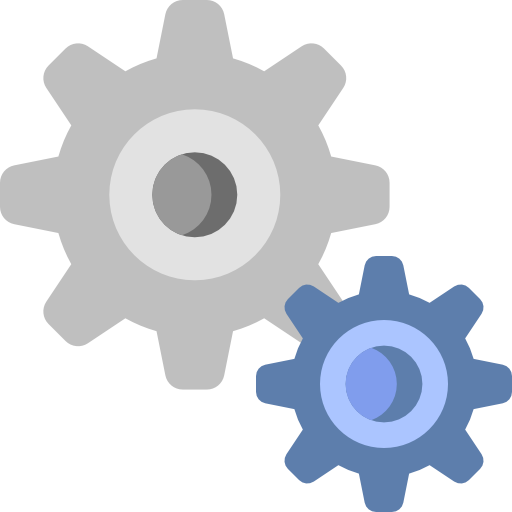 Technical summary
Technical summary
Epson WF-7710 is a $1091 wireless injket printer with a built-in scanner, copier and fax.
It supports automatic two-sided printing, borderless printing and prints at the speed of 18.0 ppm (10.0 ppm in color). It's recommended montly page volume is 1300 and maximum allowed page volume is 20000.
It can scan a stack of up to 35 papers (using Automatic Document Feeder), as well as custom-sized documents (such as passports) with its flatbed scanner. It has a couple of extra perks: a built-in duplexer (2-sided scanning) and sending scans to an email.
Epson WF-7710 allows printing via Wi-Fi, a mobile phone/tablet, AirPrint, a USB cable and an Ethernet cable.
Epson WorkForce WF-7720 is a $888 wireless injket printer with a built-in scanner, copier and fax.
It supports automatic two-sided printing, borderless printing and prints at the speed of 18.0 ppm (10.0 ppm in color). It's recommended montly page volume is 1300 and maximum allowed page volume is 20000.
It can scan a stack of up to 35 papers (using Automatic Document Feeder), as well as custom-sized documents (such as passports) with its flatbed scanner. It has a couple of extra perks: a built-in duplexer (2-sided scanning) and sending scans to an email.
Epson WorkForce WF-7720 allows printing via Wi-Fi, a mobile phone/tablet, AirPrint, a USB cable and an Ethernet cable.
 Are they good for Occasional Home Use
Are they good for Occasional Home Use
- Wireless Printing
- Designed to print about 1300 pages per month
- Built-in Scanner & Copier
- Two-Sided Printing
- Status Display
- Touch Screen Status Display
- Flatbed Scanner
- ADF Scanner
- Borderless Printing
- Duplex ADF Scanner
- Scan to Email
- Colored Status Display
- Wireless Printing
- Designed to print about 1300 pages per month
- Built-in Scanner & Copier
- Two-Sided Printing
- Status Display
- Touch Screen Status Display
- Flatbed Scanner
- ADF Scanner
- Borderless Printing
- Duplex ADF Scanner
- Scan to Email
- Colored Status Display
 Are they good for Small Office Use
Are they good for Small Office Use
- Wireless Printing
- Designed to print about 1300 pages per month
- Two-Sided Printing
- Status Display
- Automatic Document Feeder (ADF)
- Scan-To-Email
- Can't scan to PDFs
- TouchScreen
- Flatbed Scanner
- Fax
- Ethernet
- Colored Status Display
- Wireless Printing
- Designed to print about 1300 pages per month
- Two-Sided Printing
- Status Display
- Automatic Document Feeder (ADF)
- Scan-To-Email
- Can't scan to PDFs
- TouchScreen
- Flatbed Scanner
- Fax
- Ethernet
- Colored Status Display
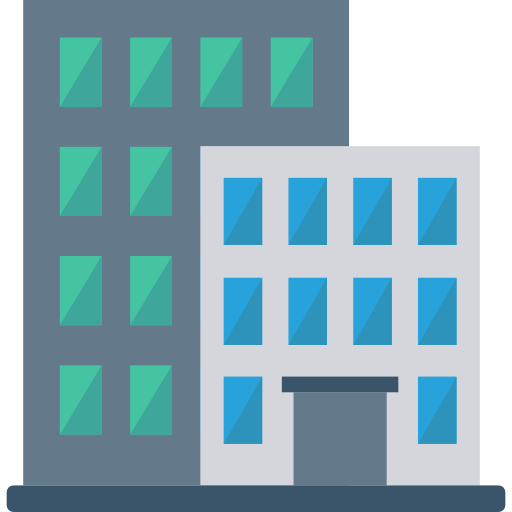 Are they good for Heavy Office Use
Are they good for Heavy Office Use
- Wireless Printing
- Designed to print about 1300 pages per month
- Two-Sided Printing
- Status Display
- Automatic Document Feeder (ADF)
- Print speed is 18 pages per minute
- Scan-To-Email
- TouchScreen
- Can't scan to PDF
- Flatbed Scanner
- Fax
- Ethernet
- Colored Status Display
- Wireless Printing
- Designed to print about 1300 pages per month
- Two-Sided Printing
- Status Display
- Automatic Document Feeder (ADF)
- Print speed is 18 pages per minute
- Scan-To-Email
- TouchScreen
- Can't scan to PDF
- Flatbed Scanner
- Fax
- Ethernet
- Colored Status Display
Is the price difference of $202 worth it?
- We couldn't find any reasons to recommend Epson WorkForce WF-7720.
-
It is
$202.99 cheaper -
It
is a tiny bit quieter .
-
Epson WorkForce WF-7720
is a tiny bit quieter .When printing, Epson WF-7710 has a loudness of 48 dB (decibels), while Epson WorkForce WF-7720 measures at 47 dB.
How loud is that? We made a decibel chart for you to reference.
-
Both printers
can print over Wi-Fi Printing over Wi-Fi is a very common feature, available even in most budget models. -
Both printers
can print from mobile In most cases, if a printer supports wireless printing, it also supports Wi-Fi printing. -
Both printers
support two-sided printing Automatic duplex printing (also known as two-sided printing) refers to a printer's ability to print on both sides of the paper, without having to manually flip it. -
Both printers
have a built-in scanner & copier Scan and copy technology have a large hardware overlap. If a printer supports scanning, it will likely support copying. -
Both printers
can scan/copy custom-sized documents (built-in flatbed scanner).Flatbed scanners allow scanning documents one by one. Unlike ADF scanners, you can only scan one page at a time. However, flatbed scanners allow you to scan custom-sized documents, like passports, drivers licenses, etc. Flatbed scanners also tend to produce higher quality images. -
Both printers
can scan/copy stacks of documents (built-in ADF).ADF, or Automatic Document Feeder allows a printer to scan or copy a stack of pages. This feature is so important that even the cheapest printers try to include it. Technically speaking, ADF is not a feature of the printer - it is a feature of the scanner or copier. -
Both printers
support two-sided scanning (duplex ADF scanner).A two-sided (duplex) ADF scanner allows scanning a stack of documents on both sides. -
Both printers have an LCD status display LCD status displays are very useful. Your printer can tell you if ink is low or paper is jammed. -
Both printers accept touch-screen commands Touch-screen displays allow you to interface with a printer much faster, especially scanning and copying. -
Both printers print at about the same speed in black & white (18 PPM)
Both printers print at 18 pages per minute (PPM) in black-and-white. To print 100 pages in BW it would take about 05:33 -
Both printers print at about the same speed in color (10 PPM)
Both printers print at 10 pages per minute (PPM) in color. To print 100 pages in BW it would take about 10:00 -
Both printers produce the same quality black prints (4800 x 2400 DPI)
Both printers have a maximum black DPI of 4800 x 2400. What is DPI? In short: the number of dots a printer "draws" per inch. Higher DPI means a higher quality print. It's not the easiest thing to understand, so if print quality is very important to you, we suggest reading an article on DPI.- 600 x 600 is more than enough DPI to print any kind of documents.
- Higher DPI takes more ink to print, draining your cartridge/toner faster.
- Whenever you see 'DPI', it's actually referring to the 'maximum DPI'. Your printer will often choose to lower the DPI where possible to conserve ink.
-
Both printers produce the same quality color prints (4800 x 2400 DPI)
Both printers have a maximum color DPI of 4800 x 2400.- Unless you are a professional photographer, 1200 x 600 DPI will be fine for printing photos.
-
 Both printers are
Both printers are energy star qualified .Energy Star is a set of standards that aims to reduce energy consumption of various devices. An Energy Star Qualified printer consumes less electricity to operate and is more environmentally friendly. -
Both printers can
scan/copy a stack of up to 35 pages .This feature is known as 'ADF Capacity' - it's the maximum number of sheets that you can fit into the ADF paper input tray. -
Both printers
can send scans to email .This refers to the printer's ability to send a scan directly to an email recepient without having to use a computer.
The four main functions of printers are: printing, scanning, photocopying, and faxing. Either your device will be print only, print/scan/copy, or an all-in-one printer that does printing, scanning, copying, and faxing. Note that scanning and copying almost always come together, since the hardware for these features overlaps significantly. Generally speaking, all-in-one printers are larger, so those with space constraints may find this to be an inconvenience. Additionally, printers with a fax feature are typically more expensive. It would be wise to only consider this feature if you plan to fax often. If not, you’ll be satisfied with a print/scan/copy device.
Network printers can be wired or wireless. A printer with a wired network connection uses an Ethernet cord that connects directly to your router. A wireless printer connects to your home or office Wi-Fi network. Any computer also connected to your network can use your printer, whether it’s wired or wireless. You will have to install software, or printer drivers, on the computer before you can print. Also, there is a setup process for the printer to get it on the network. If your printer is not wireless, you’ll need to connect it directly to your computer via USB cable, which is not ideal if you have multiple users that need the printer simultaneously.
Outside of Wi-Fi, there are a number of ways a device can connect to a printer. If the printer is not wireless, you’ll have to connect to your printer via USB cable. Some people prefer using the wired connection because it allows for faster data transfers and quicker printing. Depending on the speed of your Wi-Fi and how strong the signal is, it can take time for the document to send from computer to printer over the network. Using a wired connection eliminates this issue. Other connections you may have are: Ethernet for wired connection to your network; Airprint or Google Cloud Print for quick direct printing over the cloud/internet; USB hard drive or memory card to print directly from storage devices; or PictBridge to print directly from cameras.
Printers with an LCD screen/display give you the option to control some settings directly on the printer, such as a one-touch print, scan, copy, or fax. You may also be able to adjust print quality, preview the print job, and/or view connection settings. Some screens are programmed to offer setup instructions for easy installation. For those who are not particularly tech savvy, this could be helpful.
- Letter
- Legal
- A3
- Tabloid
- 3.5" x 5"
- 4" x 6"
- 5" x 7"
- 8" x 10"
- 8.5" x 11"
- 8.5" x 14"
- 11" x 17"
- 13" x 19"
- A4
- A6
- Half Letter
- Executive
- User Definable (3.5" — 47.2" in length)
- 13" x 19" (A3+/Super B)
- 3.5" x 5"
- 4" x 6"
- 5" x 7"
- 8" x 10"
- 8.5" x 11"
- 8.5" x 14"
- 11" x 17"
- 13" x 19"
- A4
- A6
- Half Letter
- Executive
- User-definable (3.5" – 47.2" in length)
Epson WF-7710 is a very popular and one of the most expensive options. It's in the top 3 bestselling printers and has dozens of popular alternatives in the same price range, such as Epson EcoTank Pro ET-16650 or Brother MFC-J6935DW .
Epson WF-7710 is $723.11 more expensive than an average printer ($367.88).
Epson WorkForce WF-7720 is a popular and one of the most expensive options. It's in the top 3 bestselling printers and has dozens of popular alternatives in the same price range, such as Canon Pixma Pro-100 or Epson WorkForce WF-7110 .
Epson WorkForce WF-7720 is $520.12 more expensive than an average printer ($367.88).