Go to rankings
Go to rankings
Brother MFC-L8610CDW vs Brother MFC-L8900CDW: Overview of expert opinions
The Brother MFC-L8900CDW is better for users who frequently need to print double-sided documents, as it has a slightly faster print speed for this type of printing. It is also better for users who require extensive connectivity options, mobile printing and scanning capabilities, and support for third-party cloud services.
Additionally, it is better for users who need a larger paper capacity and scalability options for handling different paper sizes and types.
On the other hand, the Brother MFC-L8610CDW is better for users who prioritize a slightly faster first page print speed and vibrant colors with the ability to adjust print settings for optimal print quality. It is also suitable for users who primarily need basic connectivity options and mobile printing support.
It is a reliable option for general office use or individuals who need to handle legal-sized paper and require automatic duplex printing.
In summary, the Brother MFC-L8900CDW is better for users who frequently print double-sided documents, require extensive connectivity options and mobile printing capabilities, and need a larger paper capacity. The Brother MFC-L8610CDW is better for users who prioritize a faster first page print speed, vibrant colors with adjustable print settings, and require basic connectivity options and mobile printing support.
Table of contents (click on an item)
Print speed
Based on the expert reviews, both the Brother MFC-L8900CDW and the Brother MFC-L8610CDW have a maximum print speed of 33 pages per minute (ppm) for both color and black and white prints. This makes them equally efficient for handling large printing tasks.
When it comes to single-sided printing, there is no difference in print speed between the two printers. They can both print up to 33 ppm for both color and black and white pages.
However, when it comes to double-sided printing, the Brother MFC-L8900CDW has a slightly faster print speed compared to the Brother MFC-L8610CDW. The MFC-L8900CDW can produce 7 double-sided pages per minute, while the MFC-L8610CDW has a duplex printing speed of 11.5 ppm for both color and black and white documents.
It is important to note that actual print speeds may vary depending on the specific document and settings used.
In terms of printing in color versus black and white, both printers offer the same print speed of 33 ppm. This means that there is no difference in print speed between the two models when it comes to printing in color or black and white.
When it comes to the first page print speed, the Brother MFC-L8610CDW seems to have a slightly faster performance compared to the Brother MFC-L8900CDW. The MFC-L8610CDW has a first page out time of around 9.5 seconds for both color and black and white prints, while the MFC-L8900CDW has a first print out time of less than 15 seconds from the 'Ready' mode.
In summary, the Brother MFC-L8900CDW may be better for those who frequently need to print double-sided documents, as it has a slightly faster print speed for this type of printing. On the other hand, the Brother MFC-L8610CDW may be better for those who prioritize a slightly faster first page print speed.
However, it is important to consider other factors such as print quality, features, and price when making a decision between the two printers.
Print speed | Table of contents
What is the maximum print speed of the Brother MFC-L8610CDW and the Brother MFC-L8900CDW?
Both the Brother MFC-L8900CDW and the Brother MFC-L8610CDW are high-performance printers with a maximum print speed of 33 pages per minute. This speed applies to both monochrome and color pages, indicating that both printers can produce prints at the same rate. As a result, in terms of print speed, both models are equally efficient and can handle large printing tasks with ease.
Brother MFC-L8900CDW
Based on 4 quotes from 3 sources [show quotes and sources]
Brother MFC-L8610CDW
Based on 3 quotes from 2 sources [show quotes and sources]
How do the print speeds of the two printers compare when printing single-sided documents?
The print speeds of the Brother MFC-L8900CDW and the Brother MFC-L8610CDW are the same when printing single-sided documents. Both printers can print up to 33 pages per minute (ppm) for both color and black-and-white pages.
This means that there is no difference in terms of print speed between the two printers when it comes to single-sided printing.
Brother MFC-L8900CDW
Based on 2 quotes from 2 sources [show quotes and sources]
Brother MFC-L8610CDW
Based on 3 quotes from 2 sources [show quotes and sources]
How do the print speeds of the two printers compare when printing double-sided documents?
The Brother MFC-L8900CDW has a slightly faster print speed for double-sided documents compared to the Brother MFC-L8610CDW. The MFC-L8900CDW is able to produce 7 double-sided papers in a minute, while the MFC-L8610CDW has a duplex printing speed of 11.5 pages per minute for both monochrome and color documents.
However, it is important to note that the actual print speeds may vary depending on the specific document being printed and the settings used. The MFC-L8900CDW's integral duplexer may also affect the speed, with a double-sided print of the Word test document averaging 15.5ppm.
Overall, the MFC-L8900CDW may have a slightly faster print speed for double-sided documents, but it is recommended to consider other factors such as print quality, features, and price when making a decision between the two printers.
Brother MFC-L8900CDW
Based on 2 quotes from 2 sources [show quotes and sources]
Brother MFC-L8610CDW
Based on 2 quotes from 1 sources [show quotes and sources]
Are there any differences in print speed when printing in color versus black and white?
Both the Brother MFC-L8900CDW and the Brother MFC-L8610CDW offer a print speed of 33 pages per minute (ppm) for both color and black and white prints. This means that there is no difference in print speed between the two models when it comes to printing in color versus black and white. Whether you need to print documents in vibrant color or in standard black and white, both printers will deliver the same fast and efficient printing speed of 33 ppm.
This ensures that you can quickly and easily print your documents without any delays or slowdowns, regardless of the type of print job you need to complete.
Brother MFC-L8900CDW
Based on 12 quotes from 5 sources [show quotes and sources]
Brother MFC-L8610CDW
Based on 3 quotes from 2 sources [show quotes and sources]
How long does it take for each printer to print the first page of a document?
The Brother MFC-L8900CDW has a first print out time of less than 15 seconds from the 'Ready' mode, regardless of whether you're printing in color or monochrome. However, if the printer is in 'Sleep' mode, the first print out time increases to 35 seconds.
On the other hand, the Brother MFC-L8610CDW has a first page out time of around 9.5 seconds for both black and white and color prints, according to the product review on PCMag.
In terms of first page print speed, the Brother MFC-L8610CDW seems to have a slightly faster performance compared to the Brother MFC-L8900CDW. However, the difference in speed is not significant, with both printers being able to print the first page in under 15 seconds in most cases.
Brother MFC-L8900CDW
Based on 4 quotes from 3 sources [show quotes and sources]
Brother MFC-L8610CDW
Based on 3 quotes from 2 sources [show quotes and sources]
Print quality
Based on the expert reviews, the Brother MFC-L8900CDW and Brother MFC-L8610CDW are both capable of producing high-quality prints with a maximum resolution of 2400 x 600 dpi. However, there are some differences in their print quality performance.
The Brother MFC-L8900CDW may not produce as bright and vibrant colors as other printers, and some test images came out too dark with lighter areas lacking detail. Therefore, it may not be the best option for professional-grade color accuracy and consistency. However, it does have a 5-inch LCD color touchscreen, which can make it easier to navigate through and adjust print settings.
On the other hand, the Brother MFC-L8610CDW produces sharp and vibrant colors, but its overall output quality for color lasers is average. It does not have a touchscreen, but it does have settings that can be adjusted to optimize print quality, such as color balance, brightness, and contrast.
In terms of speed, both printers have a printing speed of 33 pages per minute (ppm), so there is no significant difference in speed between the two.
Based on this information, the Brother MFC-L8900CDW may be better suited for general business applications where color accuracy and consistency are not the highest priority, but the touchscreen navigation can be beneficial. On the other hand, the Brother MFC-L8610CDW may be a better option for those who prioritize vibrant colors and have the ability to adjust print settings to optimize print quality.
Overall, it is important to consider the specific needs and preferences of the user when choosing between these two printers for print quality.
Print quality | Table of contents
What is the maximum resolution of the prints produced by Brother MFC-L8610CDW and Brother MFC-L8900CDW?
Both the Brother MFC-L8900CDW and Brother MFC-L8610CDW have a maximum print resolution of 2400 x 600 dpi. This means that both printers are capable of producing high-quality prints with sharp and detailed images and text.
The resolution refers to the number of dots that can be printed per inch, with a higher dpi resulting in a more detailed and clearer print. Therefore, in terms of print resolution, there is no difference between the two printers.
Brother MFC-L8900CDW
Based on 4 quotes from 3 sources [show quotes and sources]
Brother MFC-L8610CDW
Based on 1 quotes from 1 sources [show quotes and sources]
How do the two printers handle different types of paper, such as glossy or matte?
Both the Brother MFC-L8900CDW and the Brother MFC-L8610CDW are capable of handling different types of paper, including glossy and matte.
The Brother MFC-L8900CDW offers a manual feed slot for specialty media, such as envelopes, labels, and card stock. It can handle paper weights up to 45 lbs.
On the other hand, the Brother MFC-L8610CDW has a multi-purpose tray that can hold up to 50 sheets of various paper dimensions or media kinds, indicating its ability to handle different types of paper.
However, it's important to note that the performance of both printers may vary depending on the specific type of paper being used. It is always recommended to consult the printer's manual or contact customer support for specific recommendations and guidelines when using specialty media.
Brother MFC-L8900CDW
Brother MFC-L8610CDW
Based on 2 quotes from 1 sources [show quotes and sources]
Do both printers produce consistent and accurate colors in their prints?
Based on the reviews, it seems that neither the Brother MFC-L8900CDW nor the Brother MFC-L8610CDW produce consistent and accurate colors in their prints. The MFC-L8900CDW's color output quality is not as bright, vibrant, and detailed as other printers, and some test images came out too dark with lighter areas lacking detail.
On the other hand, the MFC-L8610CDW produces sharp and vibrant colors, but its overall output quality for color lasers is average. Therefore, while both printers may be suitable for general business applications, they may not be the best options for professional-grade color accuracy and consistency.
Brother MFC-L8900CDW
Based on 6 quotes from 2 sources [show quotes and sources]
Brother MFC-L8610CDW
Based on 2 quotes from 2 sources [show quotes and sources]
How fast do the printers produce high-quality prints, and is there a significant difference in speed between the two?
Both the Brother MFC-L8900CDW and the Brother MFC-L8610CDW have a printing speed of 33 pages per minute (ppm), so there is no significant difference in speed between the two printers. They both offer fast printing capabilities, allowing users to quickly produce high-quality prints.
Brother MFC-L8900CDW
Based on 8 quotes from 4 sources [show quotes and sources]
Brother MFC-L8610CDW
Based on 3 quotes from 2 sources [show quotes and sources]
Are there any additional features or settings that affect the print quality of Brother MFC-L8610CDW and Brother MFC-L8900CDW, and how do they compare?
Both the Brother MFC-L8900CDW and Brother MFC-L8610CDW have a maximum print resolution of 2400 x 600 dpi, which ensures high-quality text and graphics. They also both have automatic duplexing, which allows for double-sided printing and can help save on paper costs.
However, there are some differences in additional features and settings that can affect print quality. The Brother MFC-L8900CDW has a 5-inch LCD color touchscreen, which can make it easier to navigate through and adjust print settings. On the other hand, the Brother MFC-L8610CDW does not have a touchscreen, but it does have settings that can be adjusted to optimize print quality, such as color balance, brightness, and contrast.
In terms of photo output quality, some reviews suggest that the Brother MFC-L8900CDW may not produce as bright and detailed photos compared to other printers. However, there is no specific information available about the photo output quality of the Brother MFC-L8610CDW.
Overall, both printers have similar print resolutions and automatic duplexing capabilities, but the Brother MFC-L8900CDW has the added benefit of a touchscreen for easier navigation, while the Brother MFC-L8610CDW allows for adjustments to color balance, brightness, and contrast to optimize print quality.
Brother MFC-L8900CDW
Based on 10 quotes from 3 sources [show quotes and sources]
Brother MFC-L8610CDW
Based on 2 quotes from 2 sources [show quotes and sources]
Connectivity
The Brother MFC-L8900CDW is better for users who require extensive connectivity options and mobile printing and scanning capabilities. It offers Wi-Fi Direct, NFC, and wireless connectivity, as well as support for various mobile printing options such as AirPrint, Google Cloud Print, and Brother's iPrint&Scan app.
It also supports third-party cloud services like Box, Dropbox, and Google Drive. This printer is ideal for businesses or homes that need to print and scan wirelessly from multiple devices and utilize cloud services for document storage and sharing.
On the other hand, the Brother MFC-L8610CDW is suitable for users who prioritize basic connectivity options and mobile printing support. It offers Wi-Fi Direct for direct peer-to-peer connection, as well as mobile printing options like AirPrint, Google Cloud Print, and Brother's iPrint&Scan app.
This printer is suitable for users who primarily need wireless printing and scanning capabilities from their mobile devices.
Both printers have Ethernet connectivity options, making them versatile choices for businesses or homes with a network setup. Ethernet connectivity ensures a reliable and stable connection for printing and scanning tasks, and allows for convenient sharing and file sharing across the network.
In terms of USB connectivity, the Brother MFC-L8900CDW may have more advanced options for printing directly from a USB flash drive compared to the Brother MFC-L8610CDW.
Overall, the Brother MFC-L8900CDW is better suited for users who require extensive connectivity options, mobile printing and scanning capabilities, and support for third-party cloud services. The Brother MFC-L8610CDW is suitable for users who prioritize basic connectivity options and mobile printing support.
Connectivity | Table of contents
What are the available connectivity options on the Brother MFC-L8610CDW and Brother MFC-L8900CDW?
Both the Brother MFC-L8900CDW and Brother MFC-L8610CDW offer Ethernet and USB 2.0 connectivity options. However, the Brother MFC-L8900CDW has additional connectivity options such as Wi-Fi Direct, NFC, and wireless connectivity.
It also supports mobile printing and scanning via Cortado, Mopria, Google Cloud Print, Air Print, and Brother's own iPrint&Scan app. The Brother MFC-L8900CDW also supports third-party cloud services such as Box, Dropbox, One Drive, Evernote, and Google Drive.
On the other hand, the Brother MFC-L8610CDW supports Wi-Fi Direct for direct peer-to-peer connection to a compatible device. It also supports mobile printing options such as AirPrint, Msn and Yahoo Shadow Print, and Brother’s iPrint&Scan application.
Overall, the Brother MFC-L8900CDW offers more connectivity options and supports a wider range of mobile printing and scanning options compared to the Brother MFC-L8610CDW.
Brother MFC-L8900CDW
Based on 12 quotes from 5 sources [show quotes and sources]
Brother MFC-L8610CDW
Based on 4 quotes from 2 sources [show quotes and sources]
Can both printers connect to Wi-Fi networks?
Both the Brother MFC-L8900CDW and Brother MFC-L8610CDW printers have the capability to connect to Wi-Fi networks. They provide wireless connectivity options such as Wi-Fi and Wi-Fi Direct, which enable users to print and scan wirelessly from their mobile devices. This feature allows for convenient sharing and printing across multiple devices that are connected to the same network.
Brother MFC-L8900CDW
Based on 5 quotes from 4 sources [show quotes and sources]
Brother MFC-L8610CDW
Based on 5 quotes from 2 sources [show quotes and sources]
Do both printers have Ethernet connectivity options?
Both the Brother MFC-L8900CDW and the Brother MFC-L8610CDW offer Ethernet connectivity options. This means that they can be easily connected to a local network using an Ethernet cable. This feature is particularly useful for businesses or homes that have a network setup, as it allows for seamless integration of the printer into the existing network infrastructure.
By connecting the printer to the network through Ethernet, users can enjoy a reliable and stable connection for their printing and scanning tasks. Ethernet connections are known for their speed and stability, making them ideal for transferring large files or printing high-quality documents.
Furthermore, Ethernet connectivity ensures that the printer is always accessible to all devices on the network. This means that multiple users can easily send print jobs to the printer without the need for physical connections or manual setup. It also allows for convenient scanning and file sharing across the network.
Overall, the Ethernet connectivity options of the Brother MFC-L8900CDW and the Brother MFC-L8610CDW make them versatile and convenient choices for businesses or homes that require reliable and efficient printing and scanning capabilities.
Brother MFC-L8900CDW
Based on 6 quotes from 4 sources [show quotes and sources]
Brother MFC-L8610CDW
Based on 6 quotes from 4 sources [show quotes and sources]
Are there any differences in the USB connectivity options between the two printers?
Both printers have a USB 2.0 port that allows for USB connectivity. However, the Brother MFC-L8900CDW specifically mentions the ability to print directly from a USB flash drive. On the other hand, the Brother MFC-L8610CDW mentions the ability to print or scan directly from a USB flash drive.
This suggests that the MFC-L8900CDW may have more advanced USB connectivity options, specifically for printing, compared to the MFC-L8610CDW.
Brother MFC-L8900CDW
Based on 8 quotes from 6 sources [show quotes and sources]
Brother MFC-L8610CDW
Based on 2 quotes from 2 sources [show quotes and sources]
Can both printers connect to mobile devices such as smartphones and tablets?
Both the Brother MFC-L8900CDW and the Brother MFC-L8610CDW offer mobile device connectivity options, allowing users to connect their smartphones and tablets to the printers for printing and scanning purposes.
The Brother MFC-L8900CDW has a wider range of mobile device connectivity options, including AirPrint, Google Cloud Print, Mopria, Cortado Workplace, Wi-Fi Direct, and near-field communication (NFC), as well as Brother's own iPrint&Scan, Office Print, Easy Scan to E-mail, Office Doc Creator, and CreativeCenter.
It also supports third-party cloud services such as Box, Dropbox, One Drive, Evernote, and Google Drive.
On the other hand, the Brother MFC-L8610CDW offers mobile printing support through options such as AirPrint, Google Cloud Print, Mopria, and Brother's iPrint&Scan app. It also has both wired and wireless connections, including Wi-Fi and Wi-Fi Direct, which enable wireless printing and scanning from mobile devices.
In terms of mobile device connectivity, the Brother MFC-L8900CDW provides a more extensive range of options, including additional features such as NFC and support for third-party cloud services. However, the Brother MFC-L8610CDW still offers sufficient mobile printing support with its available options.
Brother MFC-L8900CDW
Based on 6 quotes from 4 sources [show quotes and sources]
Brother MFC-L8610CDW
Based on 4 quotes from 2 sources [show quotes and sources]
Paper handling
Based on the expert reviews, the Brother MFC-L8900CDW is better for paper handling in several specific use cases. It has a larger paper capacity, with a 250-sheet main cassette and a 50-sheet multipurpose tray, giving it a total capacity of 300 sheets. This makes it a good option for businesses or individuals who frequently need to print on different paper sizes or types, such as envelopes, labels, or cardstock.
The Brother MFC-L8900CDW also offers more scalability options for increasing paper handling capacity, with the ability to add additional trays and increase the total capacity to 2,380 sheets. This makes it suitable for those who require a higher volume of printing or need to handle a wider range of paper types.
On the other hand, the Brother MFC-L8610CDW is still a capable printer for paper handling. It has a standard paper tray capacity of 250 sheets and a 50-sheet multipurpose tray, allowing for flexibility in printing different types of documents. It can handle legal-sized paper and has automatic duplex printing, making it suitable for general office use or individuals who need to print on both sides of the paper.
In summary, the Brother MFC-L8900CDW is better for paper handling in situations where a larger paper capacity and scalability options are needed, such as in busy offices or for users who frequently print on different paper sizes or types. The Brother MFC-L8610CDW is still a reliable option for general office use or individuals who need to handle legal-sized paper and require automatic duplex printing.
Paper handling | Table of contents
What is the maximum paper size that can be handled by both the Brother MFC-L8610CDW and Brother MFC-L8900CDW?
Both the Brother MFC-L8900CDW and Brother MFC-L8610CDW have a maximum paper size of 8.5" x 14". This means that both printers can handle legal-sized paper, which is commonly used for documents such as contracts, agreements, and legal forms.
Additionally, the Brother MFC-L8610CDW has a multi-purpose tray that can accommodate up to 50 sheets of various paper dimensions or media types, such as envelopes or tags. This feature provides added versatility for printing different types of documents or materials.
Brother MFC-L8900CDW
Based on 2 quotes from 1 sources [show quotes and sources]
Brother MFC-L8610CDW
Based on 2 quotes from 2 sources [show quotes and sources]
How many sheets of paper can each printer hold in their standard paper tray?
Both the Brother MFC-L8900CDW and the Brother MFC-L8610CDW have a standard paper tray capacity of 250 sheets. However, the Brother MFC-L8900CDW offers an additional feature with its 50-sheet multipurpose tray. This multipurpose tray provides added flexibility in paper handling, allowing users to easily switch between different types of paper or media without having to unload and reload the standard paper tray.
This can be particularly useful for businesses or individuals who frequently need to print on different paper sizes or types, such as envelopes, labels, or cardstock. With the Brother MFC-L8900CDW's multipurpose tray, users can conveniently handle these specialized printing needs without interrupting their workflow or wasting time.
Brother MFC-L8900CDW
Based on 4 quotes from 3 sources [show quotes and sources]
Brother MFC-L8610CDW
Based on 3 quotes from 2 sources [show quotes and sources]
Do both printers have the ability to handle different paper types, such as cardstock or envelopes?
Both the Brother MFC-L8900CDW and the Brother MFC-L8610CDW have the ability to handle different paper types, such as cardstock and envelopes. They both have a multipurpose tray that can hold various paper sizes and weights, allowing for flexibility in printing different types of documents.
However, the Brother MFC-L8900CDW offers more scalability options for increasing paper handling capacity, with the ability to add additional trays and increase the total capacity to 2,380 sheets. This makes it a better option for businesses or individuals who require a higher volume of printing or need to handle a wider range of paper types.
Brother MFC-L8900CDW
Based on 8 quotes from 4 sources [show quotes and sources]
Brother MFC-L8610CDW
Based on 4 quotes from 2 sources [show quotes and sources]
Are there any additional paper handling features that one printer has over the other, such as automatic duplex printing or a bypass tray?
In terms of paper handling features, both the Brother MFC-L8900CDW and the Brother MFC-L8610CDW have automatic duplex printing, allowing you to print on both sides of the paper and save on costs.
However, the Brother MFC-L8900CDW has some additional paper handling features that the Brother MFC-L8610CDW does not have.
Firstly, the Brother MFC-L8900CDW has a larger paper capacity. It comes with a 250-sheet main cassette and a 50-sheet multipurpose tray, giving it a total capacity of 300 sheets. In comparison, the Brother MFC-L8610CDW also has a 250-sheet main paper tray and a 50-sheet multi-purpose tray, but its total capacity is not specified.
Secondly, the Brother MFC-L8900CDW has a higher capacity Automatic Document Feeder (ADF) for automatic duplexing. The ADF in the Brother MFC-L8900CDW has a capacity of 70 sheets, while the Brother MFC-L8610CDW does not specify the capacity of its ADF.
Lastly, the Brother MFC-L8900CDW offers more scalability options for increasing the paper handling capacity. You can add various additional paper trays and cassettes to increase the capacity up to 2,380 sheets. The Brother MFC-L8610CDW does not specify any additional paper handling options.
Overall, the Brother MFC-L8900CDW has more advanced and versatile paper handling features compared to the Brother MFC-L8610CDW.
Brother MFC-L8900CDW
Based on 3 quotes from 1 sources [show quotes and sources]
Brother MFC-L8610CDW
Based on 3 quotes from 3 sources [show quotes and sources]
Can both printers handle legal-sized paper?
Both the Brother MFC-L8900CDW and the Brother MFC-L8610CDW are capable of handling legal-sized paper, which measures up to 8.5 x 14 inches. These printers are equipped with paper trays that can accommodate this specific paper size.
Brother MFC-L8900CDW
Based on 4 quotes from 3 sources [show quotes and sources]
Brother MFC-L8610CDW
Based on 3 quotes from 2 sources [show quotes and sources]
Duplex printing
Based on the expert reviews, the Brother MFC-L8900CDW is better for users who require duplex printing on legal-sized paper (8.5" x 14"). It has a maximum paper size of 8.5" x 14" for duplex printing and offers optional trays to increase the total capacity to 1,300 sheets. It can print 7 double-sided pages per minute using its automatic duplexing feature.
On the other hand, the Brother MFC-L8610CDW is better for users who need a faster duplex printing speed. It can print up to 20 pages per minute for both black and white and color documents when using its duplex printing feature. While its maximum paper size for duplex printing is not explicitly mentioned, it is suggested to support duplex printing up to legal size (8.5" x 14").
Both printers support automatic duplex printing, but the Brother MFC-L8900CDW has a more advanced Automatic Document Feeder (ADF) that supports automatic duplex scanning as well. It has a single-pass ADF with a capacity of 70 sheets, allowing it to scan both sides of two-sided pages simultaneously.
On the other hand, the Brother MFC-L8610CDW has a 50-sheet ADF and may not have the capability for automatic duplex scanning.
In terms of additional settings or options for duplex printing, the Brother MFC-L8900CDW offers more options such as booklet printing, poster printing, and watermarks. The Brother MFC-L8610CDW allows users to adjust the duplex settings to choose between long-edge or short-edge binding.
Unfortunately, specific data on the cost per page for duplex printing is not available for the Brother MFC-L8900CDW. However, for the Brother MFC-L8610CDW, the cost per duplex page is 4.9 cents for black and 24.3 cents for color. Without specific data for the Brother MFC-L8900CDW, a direct comparison in terms of cost per page for duplex printing cannot be made.
In summary, the Brother MFC-L8900CDW is better for users who require duplex printing on legal-sized paper and need advanced ADF capabilities. The Brother MFC-L8610CDW is better for users who prioritize a faster duplex printing speed. The specific use case will depend on the user's needs and preferences.
Duplex printing | Table of contents
What is the maximum paper size that can be used for duplex printing on the Brother MFC-L8610CDW and Brother MFC-L8900CDW?
Both the Brother MFC-L8900CDW and the Brother MFC-L8610CDW support duplex printing, which means they can print on both sides of the paper automatically. However, the maximum paper size for duplex printing differs between the two models.
The Brother MFC-L8900CDW has a maximum paper size of 8.5" x 14" for duplex printing. This means it can print on legal-sized paper, which is commonly used for legal documents, contracts, and other professional materials. The standard paper-handling includes a 250-sheet tray and a 50-sheet multipurpose tray.
Additionally, Brother offers optional trays that can increase the total capacity to 1,300 sheets, with each tray accommodating up to 8.5" x 14" paper size.
On the other hand, the Brother MFC-L8610CDW also supports duplex printing, but its maximum paper size for duplex printing is not explicitly mentioned in the available information. However, according to a review on my-hpdrivers.com, it supports duplex printing up to legal size (8.5 x 14 inches). This suggests that it has the same maximum paper size as the Brother MFC-L8900CDW.
In summary, both the Brother MFC-L8900CDW and the Brother MFC-L8610CDW can perform duplex printing, with a maximum paper size of 8.5" x 14".
Brother MFC-L8900CDW
Based on 2 quotes from 1 sources [show quotes and sources]
Brother MFC-L8610CDW
Based on 1 quotes from 1 sources [show quotes and sources]
How many pages per minute can be printed using duplex printing on the Brother MFC-L8610CDW and Brother MFC-L8900CDW?
The Brother MFC-L8900CDW is a printer that can print 7 double-sided pages per minute using its automatic duplexing feature. This means that it can print both sides of a page without the need for manual flipping. However, compared to the Brother MFC-L8610CDW, it has a slower duplex printing speed.
On the other hand, the Brother MFC-L8610CDW is capable of printing up to 20 pages per minute for both black and white and color documents when using its duplex printing feature. This means that it can print both sides of a page at a much faster rate compared to the MFC-L8900CDW.
In summary, the MFC-L8610CDW has a significantly faster duplex printing speed compared to the MFC-L8900CDW. This can be beneficial for users who need to print a large volume of double-sided documents quickly and efficiently.
Brother MFC-L8900CDW
Based on 3 quotes from 2 sources [show quotes and sources]
Brother MFC-L8610CDW
Based on 3 quotes from 2 sources [show quotes and sources]
Does the duplex printing feature on both printers support automatic document feeding?
Both the Brother MFC-L8900CDW and the Brother MFC-L8610CDW support automatic duplex printing, allowing you to print on both sides of the paper. However, there is a difference in the automatic document feeder (ADF) capabilities.
The Brother MFC-L8900CDW has a single-pass ADF with a capacity of 70 sheets. It scans both sides of two-sided pages simultaneously, making it faster and more reliable than the reversing duplex ADFs found in some other all-in-one printers. This means that it supports automatic duplex scanning as well.
On the other hand, the Brother MFC-L8610CDW has a 50-sheet ADF. While it does support automatic duplex printing, the product review on PCMag suggests that it only supports single-sided scanning. This means that it may not have the capability for automatic duplex scanning.
In summary, both printers support automatic duplex printing, but the Brother MFC-L8900CDW has a more advanced ADF that supports automatic duplex scanning as well.
Brother MFC-L8900CDW
Based on 4 quotes from 3 sources [show quotes and sources]
Brother MFC-L8610CDW
Based on 3 quotes from 3 sources [show quotes and sources]
Are there any additional settings or options available for duplex printing on the Brother MFC-L8610CDW and Brother MFC-L8900CDW?
Both the Brother MFC-L8900CDW and Brother MFC-L8610CDW offer automatic duplex printing, allowing you to print on both sides of the paper. However, the Brother MFC-L8900CDW offers additional duplex printing settings such as booklet printing, poster printing, and watermarks.
These settings can be accessed through the printer's control panel or the Brother iPrint&Scan app.
On the other hand, the Brother MFC-L8610CDW allows you to adjust the duplex settings to choose between long-edge or short-edge binding.
It's important to note that the Brother MFC-L8900CDW has a single-pass Automatic Document Feeder (ADF) with a capacity of 70 sheets, while there is no information available about the ADF capacity of the Brother MFC-L8610CDW.
Brother MFC-L8900CDW
Based on 4 quotes from 2 sources [show quotes and sources]
Brother MFC-L8610CDW
Based on 1 quotes from 1 sources [show quotes and sources]
How does the cost per page compare for duplex printing on the Brother MFC-L8610CDW and Brother MFC-L8900CDW?
Based on the information provided, we do not have specific data on the cost per page for duplex printing on the Brother MFC-L8900CDW. However, we do have data for the Brother MFC-L8610CDW, which shows that the cost per duplex page for this printer is 4.9 cents for black and 24.3 cents for color.
Without specific data for the Brother MFC-L8900CDW, we cannot make a direct comparison between the two printers in terms of cost per page for duplex printing. However, based on the available information, it can be inferred that the Brother MFC-L8900CDW would also have a cost per page for duplex printing, but the exact figures are unknown.
To make an accurate comparison, it would be necessary to obtain specific data on the cost per page for duplex printing on the Brother MFC-L8900CDW. This information can typically be found in product reviews, manufacturer specifications, or by contacting the manufacturer directly.
Brother MFC-L8900CDW
Based on 4 quotes from 3 sources [show quotes and sources]
Brother MFC-L8610CDW
Based on 1 quotes from 1 sources [show quotes and sources]
Toner
Based on the expert reviews, the Brother MFC-L8900CDW is better for users who prioritize cost-effectiveness and lower operating expenses. It has a lower cost per page for both black and color printing compared to the Brother MFC-L8610CDW. Additionally, it offers the option of using super high-yield aftermarket toners, which significantly increase the page yield and reduce the frequency of replacements.
On the other hand, the Brother MFC-L8610CDW is better for users who require a higher page yield and prioritize reliable print quality. It has a higher page yield for both its standard and high yield toner cartridges compared to the MFC-L8900CDW. Brother recommends using their genuine toner cartridges for optimal performance and print quality.
In summary, the Brother MFC-L8900CDW is better for users who want cost savings and a wider range of toner cartridge options, while the Brother MFC-L8610CDW is better for users who prioritize higher page yield and reliable print quality.
Toner | Table of contents
What is the cost of toner cartridges for the Brother MFC-L8610CDW and Brother MFC-L8900CDW?
The cost of toner cartridges for the Brother MFC-L8900CDW is estimated to be 1.9 cents per black page and 10.6 cents per color page. However, these costs can vary depending on the source of cartridges used. Using generic or compatible cartridges from third-party manufacturers may reduce the per-page cost.
On the other hand, the Brother MFC-L8610CDW has a slightly higher cost per page compared to the MFC-L8900CDW. The running costs for this printer, based on Brother's figures for consumables, are 2.5 cents per black page and 12.7 cents per color page.
In summary, the Brother MFC-L8900CDW has a lower cost per page for both black and color printing compared to the Brother MFC-L8610CDW. However, it is important to consider the source of cartridges used, as using generic or compatible cartridges can further reduce the per-page cost for both printers.
Brother MFC-L8900CDW
Based on 7 quotes from 4 sources [show quotes and sources]
Brother MFC-L8610CDW
Based on 1 quotes from 1 sources [show quotes and sources]
How many pages can be printed with a single toner cartridge for each printer?
The Brother MFC-L8900CDW has a lower page yield for its standard yield toner cartridges, with a capacity of up to 1,400 pages. However, it offers the option of using super high-yield aftermarket toners, which can produce up to 6,500 pages in each black and color toner cartridge. The cost per page for high-yield toners is 1.8 cents for black and 10.3 cents for color.
On the other hand, the Brother MFC-L8610CDW has a higher page yield for its standard yield toner cartridges, with a capacity of up to 3,000 pages for both black and color cartridges. It also offers high yield toner cartridges that can print up to 4,500 pages for both black and color cartridges.
In terms of page yield, the Brother MFC-L8610CDW has a higher capacity for both its standard and high yield toner cartridges compared to the Brother MFC-L8900CDW. However, the MFC-L8900CDW offers the option of using super high-yield aftermarket toners, which can significantly increase the page yield.
Ultimately, the choice between these two printers would depend on the specific printing needs and budget of the user.
Brother MFC-L8900CDW
Based on 2 quotes from 2 sources [show quotes and sources]
Brother MFC-L8610CDW
Are there any compatible or third-party toner cartridges available for either printer?
Both the Brother MFC-L8900CDW and MFC-L8610CDW have compatible and third-party toner cartridges available. However, it is important to note that using third-party toner cartridges may void the printer's warranty and may result in lower print quality.
For the MFC-L8900CDW, there are super high-yield aftermarket toners available that offer cost-effectiveness and lower operating expenses. These toners can yield up to 6,500 pages in each black and color toner.
For the MFC-L8610CDW, Brother recommends using their genuine TN431 and TN433 toner cartridges for optimal performance and print quality. While some third-party toner cartridges may work well with the printer, there may be occasional issues with print quality or compatibility according to user reviews.
In summary, both printers have compatible and third-party toner cartridges available, but it is recommended to use genuine Brother toner cartridges for the best results.
Brother MFC-L8900CDW
Based on 5 quotes from 3 sources [show quotes and sources]
Brother MFC-L8610CDW
Based on 2 quotes from 1 sources [show quotes and sources]
Are there any additional features or benefits offered by the toner cartridges for either printer?
The Brother MFC-L8900CDW offers a wider range of toner cartridge options, including high-yield, super high-yield, and ultra high-yield cartridges. These cartridges have a longer lifespan, reducing the frequency of replacements and resulting in lower operating expenses. This can lead to cost savings and less printer downtime.
On the other hand, the Brother MFC-L8610CDW has high-yield toner cartridges that can print up to 4,500 pages for black and 4,000 pages for each color cartridge. This can also contribute to lower cost per page. Additionally, Brother's toner cartridges are designed to work seamlessly with the printer, ensuring consistent and reliable print quality.
In summary, both printers offer benefits in terms of toner cartridge options. The Brother MFC-L8900CDW provides a wider range of cartridge choices, while the Brother MFC-L8610CDW offers high-yield cartridges for cost savings and reliable print quality.
Brother MFC-L8900CDW
Based on 7 quotes from 4 sources [show quotes and sources]
Brother MFC-L8610CDW
Based on 2 quotes from 1 sources [show quotes and sources]
Neither Brother MFC-L8610CDW nor Brother MFC-L8900CDW were recommended by experts this month
On 2 Apr 2024 (17 days ago) we went through 59 Laser Printer expert endorsements , however neither Brother MFC-L8610CDW nor Brother MFC-L8900CDW were included in any of those recommendations. Since neither Laser Printer received a single endorsement, as far as expert recommendations go, it's technically a tie. We do, however, recommend taking a look at Brother MFCL2750DW or other critically acclaimed Laser Printers of this month.
For reference, Brother MFCL2750DW received 3 endorsements this month, from Rtings.com (21 Feb 2024), Tom's Guide (6 Mar 2024) and Wirecutter (22 Jan 2024).
| Rank | Change | Price | Laser Printer | Popular Science | Rtings.com | TechRadar | Tom's Guide | Wirecutter | PCMag | Popular Mechanics | BestReviews | Laptop Mag
| reviewed.usatoday.com |
|---|---|---|---|---|---|---|---|---|---|---|---|---|---|
| 1 | - | $259 |  Brother MFCL2750DW Brother MFCL2750DW The Brother MFCL2750DW is a monochrome laser printer that offers fast and efficient printing of black and white documents, automatic duplex printing, a range of connectivity options, and a single-pass Automatic Document Feeder (ADF) that supports automatic duplexing on up to 50 sheets at a time, making it a convenient option for small businesses or home offices that need to print large volumes of documents. | - | 3 | - | 1 | 3 | - | - | - | - | - |
| N/A | N/A | $550 |  Brother MFC-L8610CDW Brother MFC-L8610CDW The Brother MFC-L8610CDW Laser Printer is a reliable and efficient option for small to medium-sized businesses or individuals who need to print a high volume of documents quickly and consistently, with a wide range of connectivity options and automatic duplex printing. | - | - | - | - | - | - | - | - | - | - |
| N/A | N/A | $499 |  Brother MFC-L8900CDW Brother MFC-L8900CDW The Brother MFC-L8900CDW is a multifunction color laser printer suitable for small to medium-sized businesses that offers fast and efficient printing, automatic duplexing, a variety of connectivity options, excellent paper handling capabilities, and cost-effective toner cartridges. | - | - | - | - | - | - | - | - | - | - |
Curious to see this month's entire Laser Printers ranking? It's here
Customers like Brother MFC-L8610CDW somewhat more
At ReviewFinder we prefer to focus on professional product reviews, because customer reviews can be disproportionately affected by unrelated factors such as delivery, specific seller listing problems, and, of course, fake reviews. With that said, below is the summary of consumer sentiment.
Brother MFC-L8900CDW
CS of 10 is similar to a 4.8 star review, CS of 0 is similar to a 2 star review.
Brother MFC-L8610CDW, the pricier option, tends to get more favorable reviews than Brother MFC-L8900CDW.
As can be seen in the chart above, median best-selling laser printer receives a consumer score of 7.4 (good). Both Brother MFC-L8610CDW and Brother MFC-L8900CDW receive customer reviews that average out above that median threshold.
| Brother MFC-L8610CDW |
In comparison:
Brother MFC-L8610CDW ranks #14 out of 161. Very high levels of customer satisfaction. Go to rankings 8.7 Great
|
| Brother MFC-L8900CDW |
In comparison:
Brother MFC-L8900CDW ranks #38 out of 161. Very high levels of customer satisfaction. Go to rankings 8.3 Great
|
| Median best-selling Laser Printer |
To consider
| Table: Top compared alternatives for Brother MFC-L8610CDW and MFC-L8900CDW | |||||
|---|---|---|---|---|---|
 | HP Neverstop MFP 1202w | $485 | 2 expert recommendations | Cheaper | |
 | HP M479fdw | $670 |
In comparison:
8.7 Great
| 2 expert recommendations | More Popular |
 | HP LaserJet Pro M227fdw | $539 |
In comparison:
HP LaserJet Pro M227fdw ranks #13 out of 161. Very high levels of customer satisfaction. Go to rankings 8.7 Great
| No expert recommendations | |
 | Brother MFC-L2700DW | $548 |
In comparison:
8.7 Great
| No expert recommendations | More Popular |
| Rank | Change | Price | Laser Printer | Popular Science | Rtings.com | TechRadar | Tom's Guide | Wirecutter | PCMag | Popular Mechanics | BestReviews | Laptop Mag | reviewed.usatoday.com |
|---|---|---|---|---|---|---|---|---|---|---|---|---|---|
| 1 | - | $259 |  Brother MFCL2750DW Brother MFCL2750DW The Brother MFCL2750DW is a monochrome laser printer that offers fast and efficient printing of black and white documents, automatic duplex printing, a range of connectivity options, and a single-pass Automatic Document Feeder (ADF) that supports automatic duplexing on up to 50 sheets at a time, making it a convenient option for small businesses or home offices that need to print large volumes of documents. | - | 3 | - | 1 | 3 | - | - | - | - | - |
| 2 | - | $199 |  Brother HL-L2350DW Brother HL-L2350DW The Brother HL-L2350DW is a monochrome laser printer that offers fast and efficient printing, wireless connectivity, and automatic duplex printing, making it suitable for home or small office use. | - | 4 | - | - | 2 | - | 3 | - | - | - |
| 3 | - | Check price |  HP Neverstop MFP 1202w HP Neverstop MFP 1202w The HP Neverstop MFP 1202w is a monochrome laser printer that offers high-quality black-and-white prints, Wi-Fi and USB connectivity options, and a refillable toner tank system for a lower per-page cost of consumables. | 3 | - | - | - | - | - | 1 | - | - | - |
| 4 | New * | Check price |  HP M479fdw HP M479fdw The HP Color Laserjet Pro M479fdw is a fast and efficient printer suitable for small to medium-sized businesses that require high-quality printing at a reasonable speed, with a comprehensive range of connectivity options and versatile paper handling system. | - | - | - | - |
4 | - | - | - | - | 1 |
| Show all rows | |||||||||||||
- UNIT DIMENSIONS: 17.1" W x 20.7" D x 21.2" H | Weight: 61.1 lbs
- Your purchase includes: All-in-One Color Duplex Printer, User's Manual and Printer Drivers, AC Power Cord, Quick Setup Guide.
- FAST PRINT & COPYING: The Brother MFCL8610CDW can print and copy up to 33 pages per minute(1) and produces business-quality color documents.
- Read more
- Sold as 1 Each.
- Fast, high-impact color printing and copying at up to 33ppm.
- 5" color Touchscreen display for easy menu navigation and creation of up to 48 customized shortcuts.
- Flexible connectivity with built-in Gigabit Ethernet or wireless networking and convenient printing from/scanning to NFC-capable mobile devices.
- Read more
The four main functions of printers are: printing, scanning, photocopying, and faxing. Either your device will be print only, print/scan/copy, or an all-in-one printer that does printing, scanning, copying, and faxing. Note that scanning and copying almost always come together, since the hardware for these features overlaps significantly. Generally speaking, all-in-one printers are larger, so those with space constraints may find this to be an inconvenience. Additionally, printers with a fax feature are typically more expensive. It would be wise to only consider this feature if you plan to fax often. If not, you’ll be satisfied with a print/scan/copy device.
Printers with an LCD screen/display give you the option to control some settings directly on the printer, such as a one-touch print, scan, copy, or fax. You may also be able to adjust print quality, preview the print job, and/or view connection settings. Some screens are programmed to offer setup instructions for easy installation. For those who are not particularly tech savvy, this could be helpful.
LCD screens can be color or black and white, touchscreen or not, and vary in size across brands and models. The larger the touch screen, usually the easier it is to use the controls.
- Standard Yield Black Toner Cartridge
- Standard Yield Color Toner Cartridges
- Standard Yield Black Toner Cartridge
- Standard Yield Color Toner Cartridges
- Power Off/Deep Sleep/Sleep/Ready/Printing
- 0.02W / 1.5W / 9.5W / 75W / 600W
- Power Off/Deep Sleep/Sleep/Ready/Printing
- 0.02W / 1.7W / 9.5W / 75W / 600W
Brother MFC-L8610CDW is a popular option on the higher end of the price range. It's in the top 3 bestselling laser printers and has dozens of popular alternatives in the same price range, such as Brother HL-3180CDW or HP LaserJet Pro M404n .
Brother MFC-L8610CDW was released in 2017. There are quite a few newer laser printers on the market. Show newer Laser Printers
Brother MFC-L8610CDW is $116.55 more expensive than the average laser printer ($433.43).
Brother MFC-L8900CDW is a very popular option in the middle of the laser printers price range. It's in the top 3 bestselling laser printers and has dozens of popular alternatives in the same price range, such as Xerox Phaser 6022 or HP LaserJet Pro M477fnw .
Brother MFC-L8900CDW was released in 2017. There are more than 5 newer laser printers on the market. Show newer Laser Printers
Brother MFC-L8900CDW is $65.96 more expensive than an average laser printer ($433.43).