Table of Contents
reMarkable 2
Critic consensus
The reMarkable 2 is praised for its paper-like writing experience, minimalistic design, and focus-enhancing capabilities, but criticized for its high price, limited functionality beyond note-taking, and lack of color display or backlight, making it a niche device best suited for those prioritizing distraction-free writing and note-taking over multimedia features.
As of 15 May 2024 (3 days ago), based on these 26 sources (click to watch review)




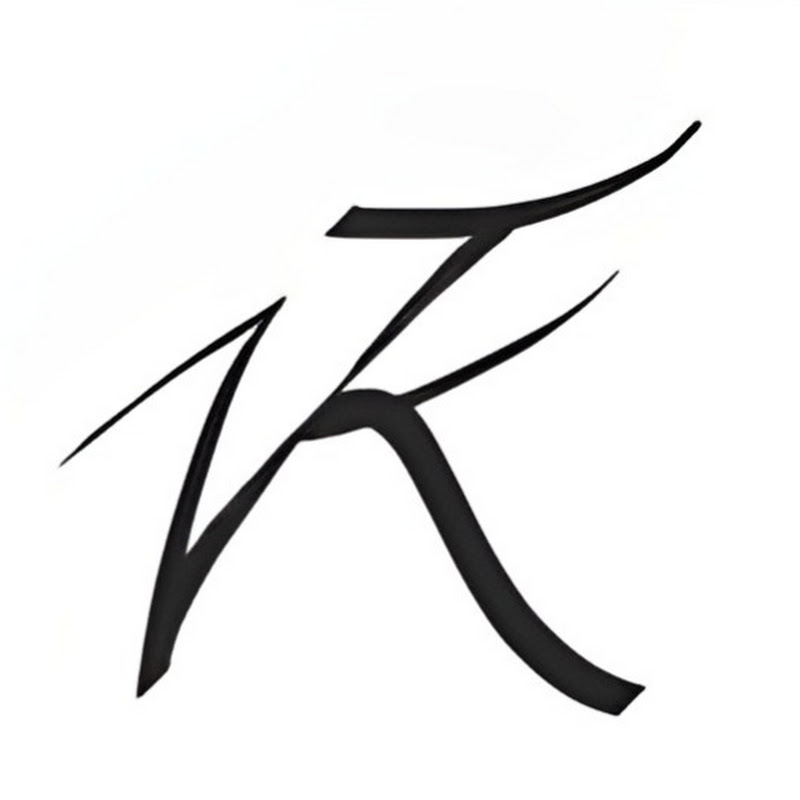


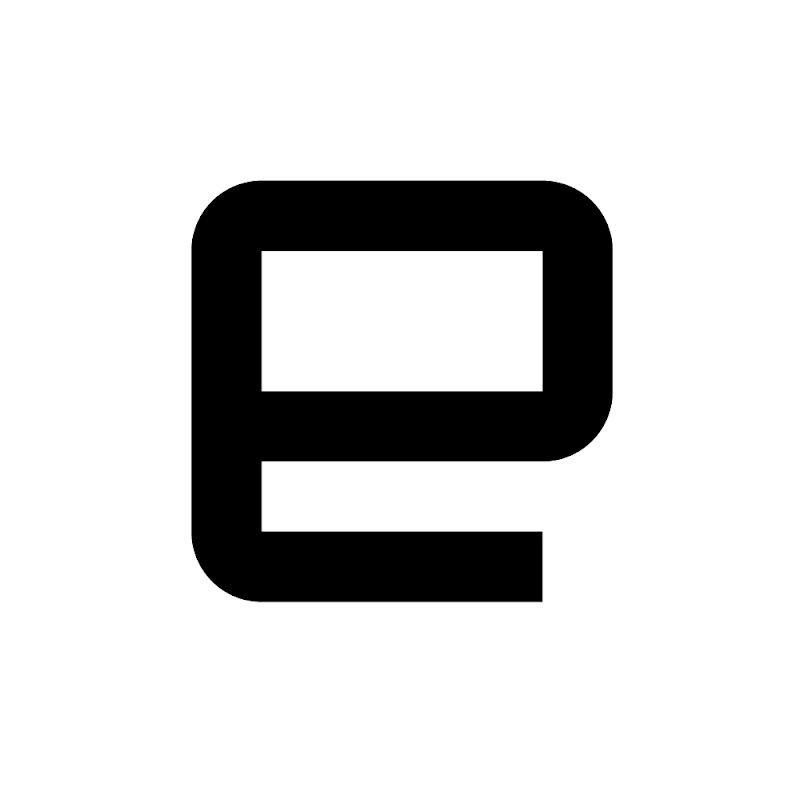







Key points of agreement between reviewers:
✍️ Great writing experience
 ...The Remarkable excels at note-taking, it in fact is one of the best note-taking experiences on the market....
...The Remarkable excels at note-taking, it in fact is one of the best note-taking experiences on the market....
 ...No digital device I've used comes close to this experience....
...No digital device I've used comes close to this experience....
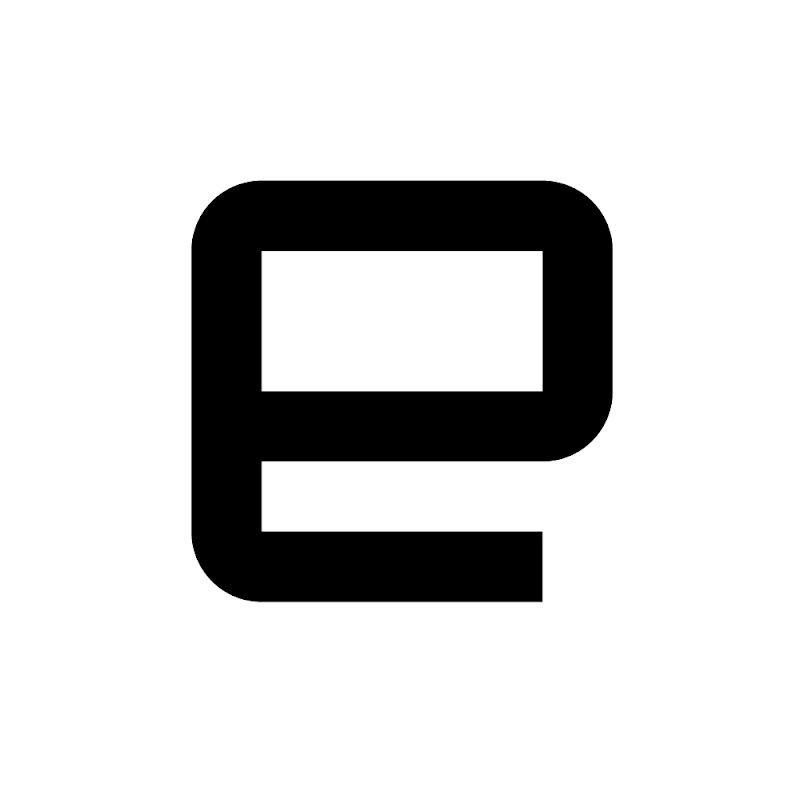 ...What I have noticed is that the very act of writing on the Remarkable 2 is quite a bit better....
...What I have noticed is that the very act of writing on the Remarkable 2 is quite a bit better....
 ...The E-ink screen is still great for reading, the larger screen is definitely better than some of the smaller devices....
...The E-ink screen is still great for reading, the larger screen is definitely better than some of the smaller devices....
 ...To me, this thing is almost an archive that archives all of my university readings and digitizes all of my readings and PDF files....
...To me, this thing is almost an archive that archives all of my university readings and digitizes all of my readings and PDF files....
 ...For studying, these are excellent devices because you have access to PDFs and your notes and on PDFs you can take notes....
...For studying, these are excellent devices because you have access to PDFs and your notes and on PDFs you can take notes....
 ...For me, it sounds like pencil on premium paper and yeah, it does feel good but it's not quite like paper but that's not important....
...For me, it sounds like pencil on premium paper and yeah, it does feel good but it's not quite like paper but that's not important....
 ...I liked the writing surface. I liked how you're able to organize your notebooks....
...I liked the writing surface. I liked how you're able to organize your notebooks....
 ...In my experience, this is the e-ink tablet that feels the most like writing on actual paper....
...In my experience, this is the e-ink tablet that feels the most like writing on actual paper....
 ...This device has amazingly low latency, the best of all the three devices that I've tested....
...This device has amazingly low latency, the best of all the three devices that I've tested....
 ...I find reMarkable 2 is a great tool for brainstorming and brain-dumping....
...I find reMarkable 2 is a great tool for brainstorming and brain-dumping....
 ...The Remarkable 2 is amazing, and it is the closest a tablet has ever come to truly feeling like writing on paper....
...The Remarkable 2 is amazing, and it is the closest a tablet has ever come to truly feeling like writing on paper....
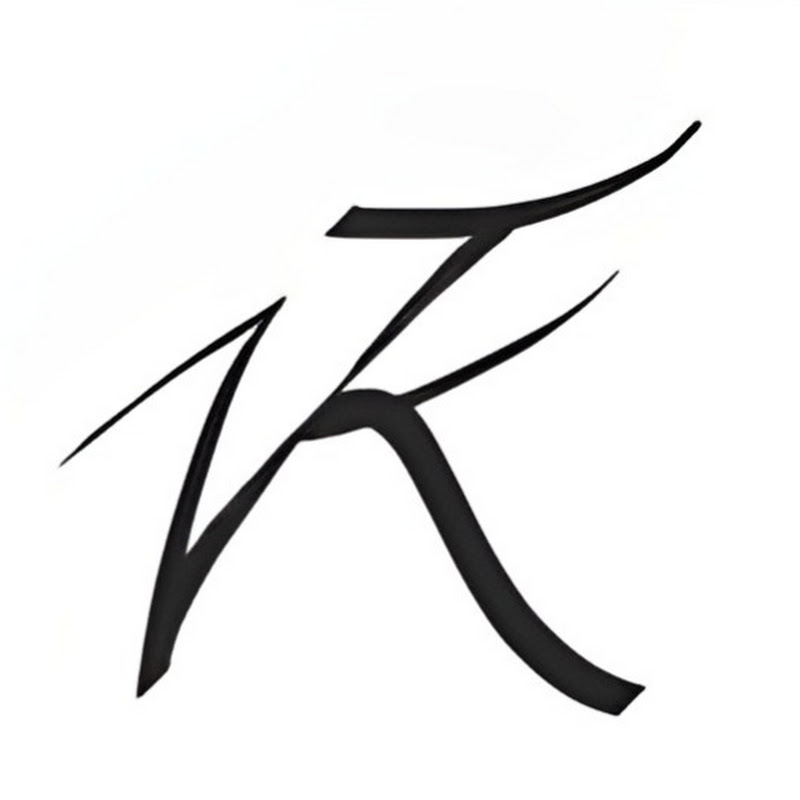 ...The remarkable 2 does have a very strong paper Kind of feel to it when you're writing with a pen or pencil....
...The remarkable 2 does have a very strong paper Kind of feel to it when you're writing with a pen or pencil....
 ...The Remarkable has the best writing experience I've felt with any electronic device. It really feels as close to paper as I think an electronic device can get....
...The Remarkable has the best writing experience I've felt with any electronic device. It really feels as close to paper as I think an electronic device can get....
 ...This tablet is a crazy 4.7 millimeters and it definitely looks really attractive....
...This tablet is a crazy 4.7 millimeters and it definitely looks really attractive....
 ...This is so light. This is lighter than like an actual notebook....
...This is so light. This is lighter than like an actual notebook....
 ...The impression of the responsiveness of the Remarkable 2, why it blew my mind? Well, it's not just a subjective thing. Here are the numbers. It's more than twice as fast as the Remarkable 1 was. And that's pretty freaking amazing....
...The impression of the responsiveness of the Remarkable 2, why it blew my mind? Well, it's not just a subjective thing. Here are the numbers. It's more than twice as fast as the Remarkable 1 was. And that's pretty freaking amazing....
 ...It actually really, truly does feel like you're drawing on paper....
...It actually really, truly does feel like you're drawing on paper....
 ...It feels like you're writing on paper. Extremely satisfying, and unlike the glass displays that you might see on other tablets....
...It feels like you're writing on paper. Extremely satisfying, and unlike the glass displays that you might see on other tablets....
 ...I can confidently say that this could be the best tech purchase I've ever made in my life....
...I can confidently say that this could be the best tech purchase I've ever made in my life....
Reviewers consistently praise the reMarkable 2 for its paper-like feel and low latency, offering a superior writing and drawing experience.
Play quote
Next Quote
Play quote
Next Quote
Play quote
Next Quote
Play quote
Next Quote
Play quote
Next Quote
Play quote
Next Quote
Play quote
Next Quote
Play quote
Next Quote
Play quote
Next Quote
Play quote
Next Quote
Play quote
Next Quote
Play quote
Next Quote
Play quote
Next Quote
Play quote
Next Quote
Play quote
Next Quote
Play quote
Next Quote
Play quote
Next Quote
Play quote
Next Quote
Play quote
Next Quote
Play quote
Next Quote
🔋 Impressive battery life
 ...Basically, that means that you can get theoretically 14 hours of writing time on a single charge. So if we are to actually reach that two-week claim, that means that you should write on average about two hours per day....
...Basically, that means that you can get theoretically 14 hours of writing time on a single charge. So if we are to actually reach that two-week claim, that means that you should write on average about two hours per day....
 ...You only have to charge it once every couple of weeks if you use it every day....
...You only have to charge it once every couple of weeks if you use it every day....
 ...It is got three times longer battery from the remarkable one... roughly gives you about two weeks battery life....
...It is got three times longer battery from the remarkable one... roughly gives you about two weeks battery life....
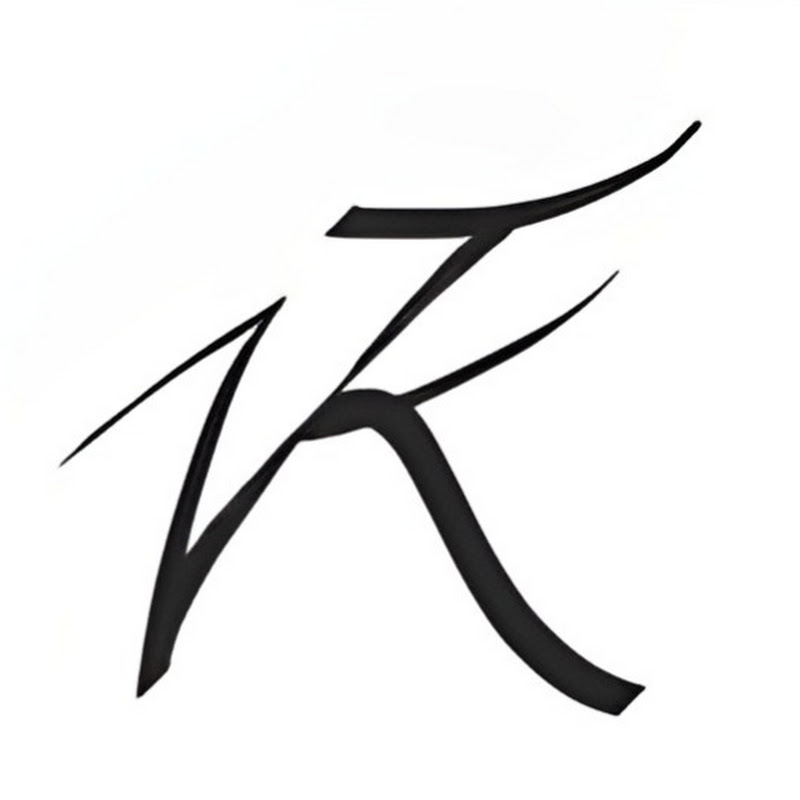 ...The battery life has improved a little bit not that the original one had bad battery life But the construction quality is much much sturdier....
...The battery life has improved a little bit not that the original one had bad battery life But the construction quality is much much sturdier....
 ...The upside is the battery life is crazy good. And I mean, crazy. This will last weeks....
...The upside is the battery life is crazy good. And I mean, crazy. This will last weeks....
The device's long battery life is frequently highlighted, making it reliable for extended use without frequent recharges.
Play quote
Next Quote
Play quote
Next Quote
Play quote
Next Quote
Play quote
Next Quote
Play quote
Next Quote
🚫 Limited app availability/functionality
 ...My biggest gripe with this device is that it can't sync with any of the leading note-taking providers, and that includes Evernote, where I have my entire note library stored....
...My biggest gripe with this device is that it can't sync with any of the leading note-taking providers, and that includes Evernote, where I have my entire note library stored....
 ...one with almost zero connectivity no apps no color screen this thing doesn't even have a backlight...
...one with almost zero connectivity no apps no color screen this thing doesn't even have a backlight...
 ...Unfortunately, there is absolutely not one new thing added on the Remarkable 2. In fact, it's the exact same version, basically, of the OS that is currently available on Remarkable 1....
...Unfortunately, there is absolutely not one new thing added on the Remarkable 2. In fact, it's the exact same version, basically, of the OS that is currently available on Remarkable 1....
 ...It still has a bit of a disjointed digital flow in that it's hard to integrate with things like Google Drive. It doesn't work as you'd hope in the 21st century....
...It still has a bit of a disjointed digital flow in that it's hard to integrate with things like Google Drive. It doesn't work as you'd hope in the 21st century....
 ...The advantage with the marker, it is no charging or setup needed....
...The advantage with the marker, it is no charging or setup needed....
 ...The Ongsbook for example is a way better device at the same price point which does integrate way better in the modern cloud tools we have....
...The Ongsbook for example is a way better device at the same price point which does integrate way better in the modern cloud tools we have....
 ...It just isn't a reliable product for me today... it's just not a product that in my opinion is ready for market....
...It just isn't a reliable product for me today... it's just not a product that in my opinion is ready for market....
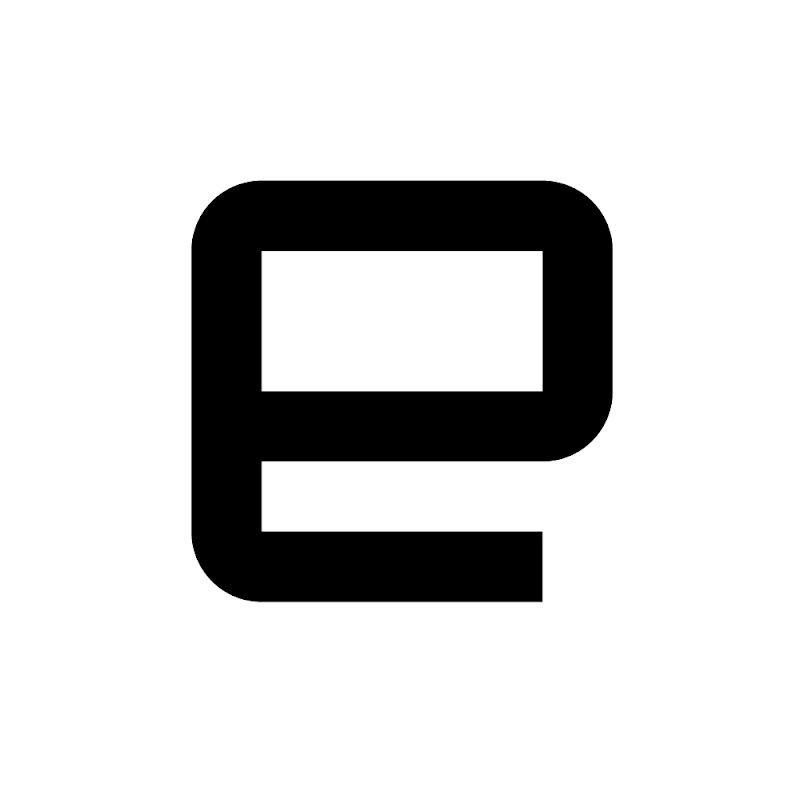 ...You cannot play movies, you cannot play games, you cannot get on the web in any meaningful way....
...You cannot play movies, you cannot play games, you cannot get on the web in any meaningful way....
 ...If you want an all-in-one tablet for note-taking, watching movies, or browsing the web, you should get an iPad....
...If you want an all-in-one tablet for note-taking, watching movies, or browsing the web, you should get an iPad....
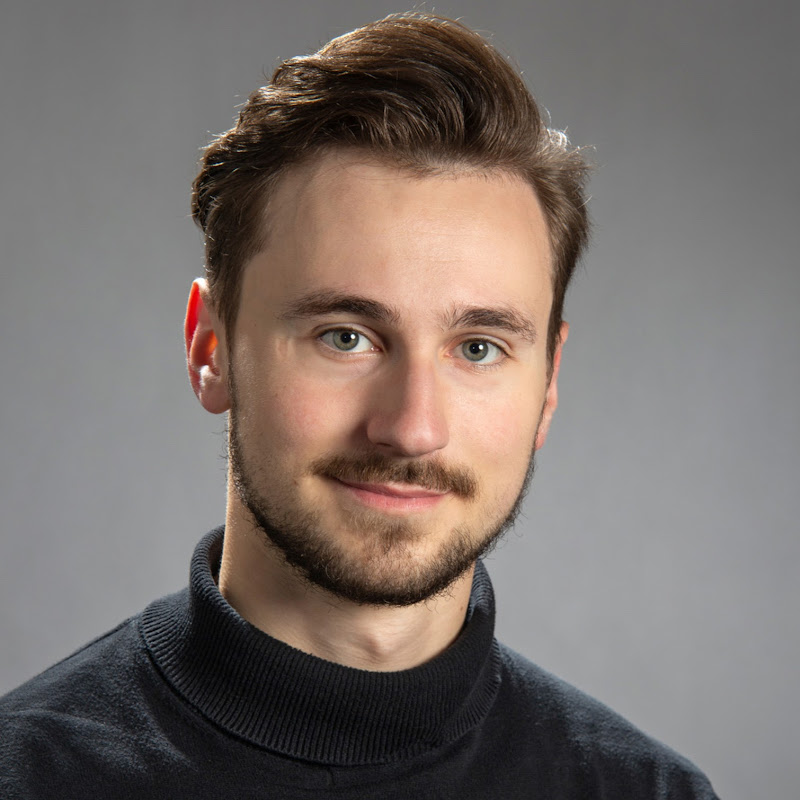 ...If you want an all-in-one solution the Remarkable will not be able to give that and sometimes it is beneficial especially for students to have really everything in one place....
...If you want an all-in-one solution the Remarkable will not be able to give that and sometimes it is beneficial especially for students to have really everything in one place....
 ...All things that the Remarkable 2 just can't compete with....
...All things that the Remarkable 2 just can't compete with....
 ...The Remarkable 2 is a glorified notebook that costs as much as an iPad....
...The Remarkable 2 is a glorified notebook that costs as much as an iPad....
 ...reMarkable 2 is a minimalist's dream come true. However, that means it might come with a higher price point for features that are very specific....
...reMarkable 2 is a minimalist's dream come true. However, that means it might come with a higher price point for features that are very specific....
 ...It's more solid, it's just an iteration....
...It's more solid, it's just an iteration....
 ...You can upgrade to a more posh at 149 leather folio [...] and if you want to buy nine more [tips] it's 14 which is pretty steep in my opinion....
...You can upgrade to a more posh at 149 leather folio [...] and if you want to buy nine more [tips] it's 14 which is pretty steep in my opinion....
 ...There's definitely this kind of like noticeable delay when you're writing on this tablet....
...There's definitely this kind of like noticeable delay when you're writing on this tablet....
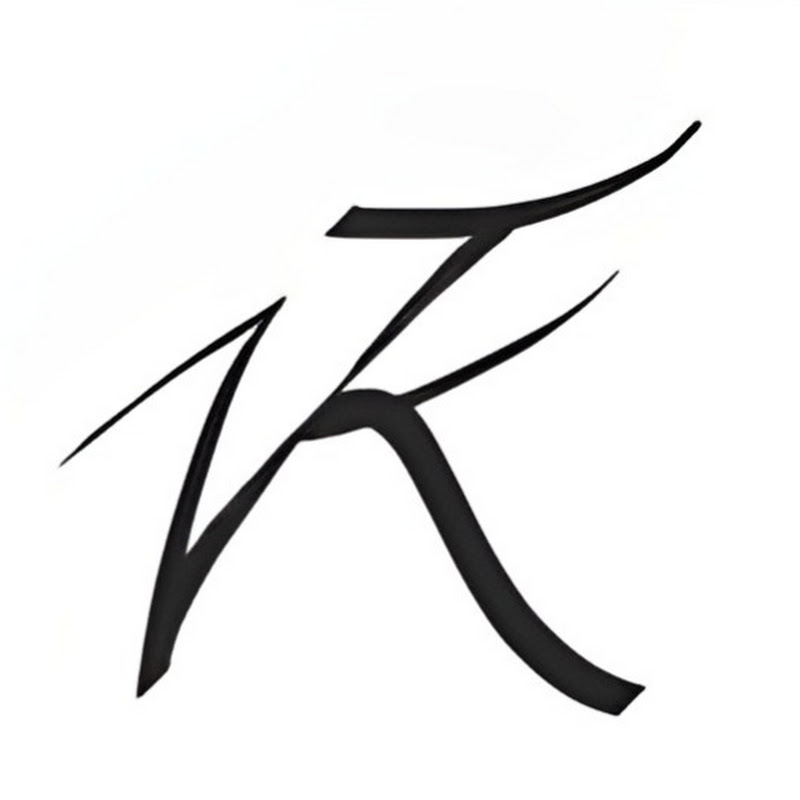 ...It is certainly a device that is expensive. There's no beating around the bush....
...It is certainly a device that is expensive. There's no beating around the bush....
 ...Unlike an iPad or an Android tablet, you don't have a whole bunch of art apps out there that you could go and download for it. You're stuck with what they give you....
...Unlike an iPad or an Android tablet, you don't have a whole bunch of art apps out there that you could go and download for it. You're stuck with what they give you....
 ...For me, this does not replace an iPad for architects and sketching in any way whatsoever....
...For me, this does not replace an iPad for architects and sketching in any way whatsoever....
 ...It is specifically designed to replace paper, and that's created a lot of controversy....
...It is specifically designed to replace paper, and that's created a lot of controversy....
A common criticism is the device's limited functionality and app availability, restricting its use beyond note-taking and sketching.
Play quote
Next Quote
Play quote
Next Quote
Play quote
Next Quote
Play quote
Next Quote
Play quote
Next Quote
Play quote
Next Quote
Play quote
Next Quote
Play quote
Next Quote
Play quote
Next Quote
Play quote
Next Quote
Play quote
Next Quote
Play quote
Next Quote
Play quote
Next Quote
Play quote
Next Quote
Play quote
Next Quote
Play quote
Next Quote
Play quote
Next Quote
Play quote
Next Quote
Play quote
Next Quote
Play quote
Next Quote
💸 High price point
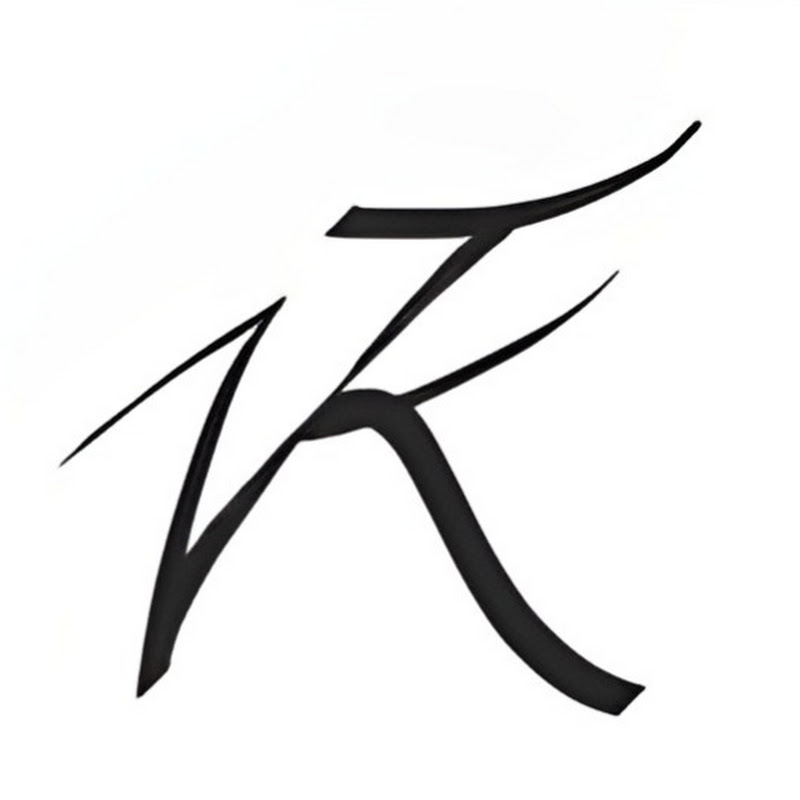 ...It is certainly a device that is expensive. There's no beating around the bush....
...It is certainly a device that is expensive. There's no beating around the bush....
 ...I think that the Remarkable 2 is quite expensive if you're just starting out and you don't have a pen or a case....
...I think that the Remarkable 2 is quite expensive if you're just starting out and you don't have a pen or a case....
 ...You order your Remarkable 2 online and the basic device is €3.99 but then you need your pen as well and you need something of a case so you end up spending way more to get a total package....
...You order your Remarkable 2 online and the basic device is €3.99 but then you need your pen as well and you need something of a case so you end up spending way more to get a total package....
 ...It costs 200 USD and its launch availability was botched....
...It costs 200 USD and its launch availability was botched....
 ...I always liked the Remarkable 2 but it was just too expensive to justify the purchase....
...I always liked the Remarkable 2 but it was just too expensive to justify the purchase....
 ...399 is quite high for a device like that if you look and compare it to a basic ipad it's roughly the same price and of course you can do more with an ipad....
...399 is quite high for a device like that if you look and compare it to a basic ipad it's roughly the same price and of course you can do more with an ipad....
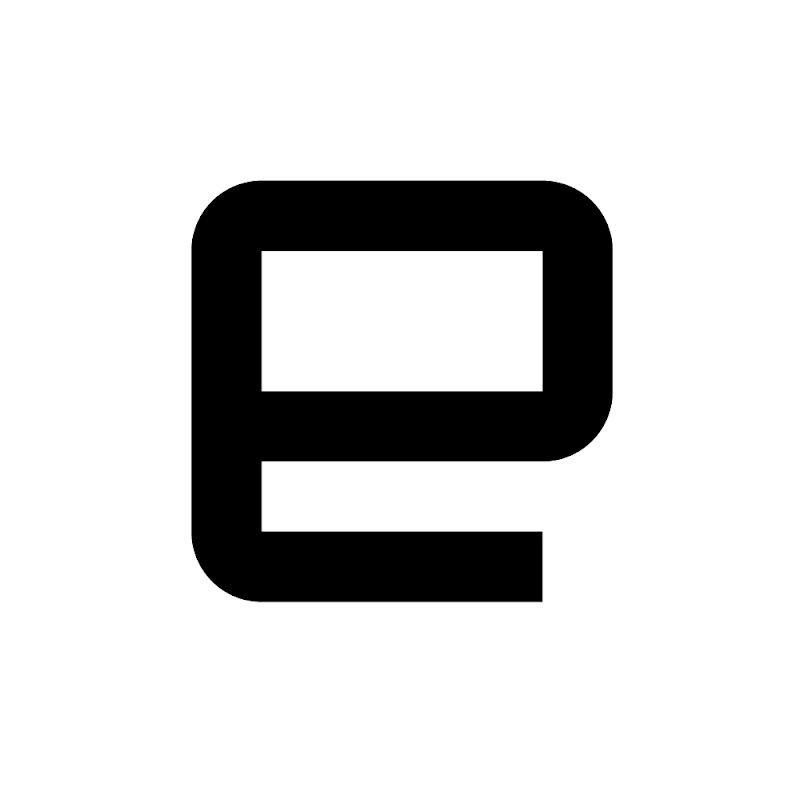 ...This is a $399 e-ink tablet that does a fraction of a fraction of what other $399 tablets will do for you....
...This is a $399 e-ink tablet that does a fraction of a fraction of what other $399 tablets will do for you....
 ...They got hammered really hard. In fact, they lowered the price. I think it's $2.99 a month now to back up your data and stuff....
...They got hammered really hard. In fact, they lowered the price. I think it's $2.99 a month now to back up your data and stuff....
 ...This thing is $300, which is the same price as a base iPad, practically... with a leather case and this upgraded pen that has an eraser functionality on the back was $600....
...This thing is $300, which is the same price as a base iPad, practically... with a leather case and this upgraded pen that has an eraser functionality on the back was $600....
 ...I have a problem when it comes to videos like this whenever I try and film something I try and make it look really good I want everything to look nice...
...I have a problem when it comes to videos like this whenever I try and film something I try and make it look really good I want everything to look nice...
 ...The battery life I plugged it into charge it stopped charging and I got this error message....
...The battery life I plugged it into charge it stopped charging and I got this error message....
 ...It's pretty expensive for what it is. There was no way that I felt I was going to be able to enjoy using it....
...It's pretty expensive for what it is. There was no way that I felt I was going to be able to enjoy using it....
 ...This device is actually pretty damn expensive compared to an iPad....
...This device is actually pretty damn expensive compared to an iPad....
Many reviewers consider the reMarkable 2 expensive, especially when factoring in the cost of accessories and the subscription service for full functionality.
Play quote
Next Quote
Play quote
Next Quote
Play quote
Next Quote
Play quote
Next Quote
Play quote
Next Quote
Play quote
Next Quote
Play quote
Next Quote
Play quote
Next Quote
Play quote
Next Quote
Play quote
Next Quote
Play quote
Next Quote
Play quote
Next Quote
Play quote
Next Quote
🌙 Lack of backlight
 ...Despite the fact that it lacks a lot of fundamental features like audio and glow lights and things like that....
...Despite the fact that it lacks a lot of fundamental features like audio and glow lights and things like that....
 ...The Remarkable doesn't have a backlight. There, I've said it....
...The Remarkable doesn't have a backlight. There, I've said it....
 ...It is something that I actually prefer. But I know that a lot of people will demand a front light for their needs, which is also perfectly fine....
...It is something that I actually prefer. But I know that a lot of people will demand a front light for their needs, which is also perfectly fine....
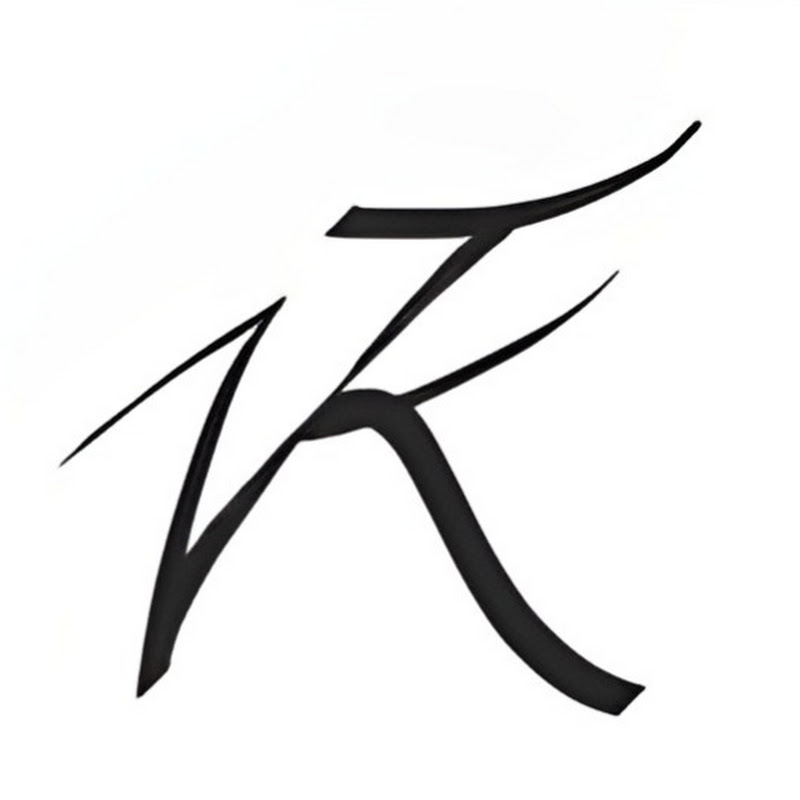 ...Actually not having a backlight is the biggest drawback and also the actual size....
...Actually not having a backlight is the biggest drawback and also the actual size....
 ...It also does not have a backlight... which seems like a really big miss for a device that is supposed to be used for professionals....
...It also does not have a backlight... which seems like a really big miss for a device that is supposed to be used for professionals....
 ...Well, except the Remarkable, because it doesn't have front lights, but you could just have an ordinary reading lamp and that's a comfortable way to read or write at night....
...Well, except the Remarkable, because it doesn't have front lights, but you could just have an ordinary reading lamp and that's a comfortable way to read or write at night....
 ...There's no backlight on this device. That means if you want to be able to read in bed, you're going to have to bring your own lamp or book light....
...There's no backlight on this device. That means if you want to be able to read in bed, you're going to have to bring your own lamp or book light....
 ...If you're not familiar with E-Ink, it's black and white, so we have no colors here....
...If you're not familiar with E-Ink, it's black and white, so we have no colors here....
The absence of a backlight for reading or writing in low-light conditions is frequently mentioned as a drawback.
Play quote
Next Quote
Play quote
Next Quote
Play quote
Next Quote
Play quote
Next Quote
Play quote
Next Quote
Play quote
Next Quote
Play quote
Next Quote
Play quote
Next Quote
📚 Effective for note-taking and organization
 ...Battery life is very impressive, lasting up to a few weeks of regular use on a single charge....
...Battery life is very impressive, lasting up to a few weeks of regular use on a single charge....
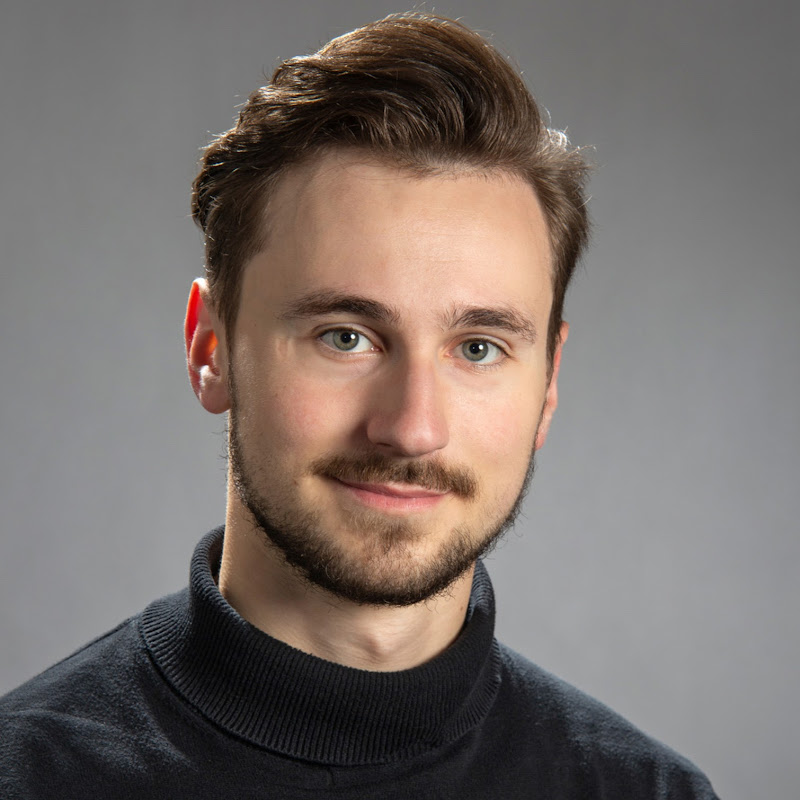 ...One of the most important benefits is having all your notes from different online courses, seminars or lectures in one place....
...One of the most important benefits is having all your notes from different online courses, seminars or lectures in one place....
 ...No digital device I've used comes close to this experience....
...No digital device I've used comes close to this experience....
 ...Fairly standard type of stuff that actually works. Folders, you actually access the folder structure very easily by simply tapping once, and then you go in there....
...Fairly standard type of stuff that actually works. Folders, you actually access the folder structure very easily by simply tapping once, and then you go in there....
 ...You have different choices when it comes to eraser, you can do erase, eraser selection, in which case you select an area and it'll erase that....
...You have different choices when it comes to eraser, you can do erase, eraser selection, in which case you select an area and it'll erase that....
 ...For digital sketchbooks and notebooks, it's a really good device, especially since you can hold that many different notebooks and sketchbooks all inside of here....
...For digital sketchbooks and notebooks, it's a really good device, especially since you can hold that many different notebooks and sketchbooks all inside of here....
 ...To me, this thing is almost an archive that archives all of my university readings and digitizes all of my readings and PDF files....
...To me, this thing is almost an archive that archives all of my university readings and digitizes all of my readings and PDF files....
 ...For the sake of testing, I did play around with the handwriting recognition and I thought it was surprisingly good....
...For the sake of testing, I did play around with the handwriting recognition and I thought it was surprisingly good....
The device is highly regarded for its note-taking capabilities and the ability to organize notes effectively, making it ideal for students, professionals, and writers.
Play quote
Next Quote
Play quote
Next Quote
Play quote
Next Quote
Play quote
Next Quote
Play quote
Next Quote
Play quote
Next Quote
Play quote
Next Quote
Play quote
Next Quote
📈 Regular software updates
 ...The software updates that come every three months routinely... allows you now to zoom into documents....
...The software updates that come every three months routinely... allows you now to zoom into documents....
 ...The updates seem to be going in a considered way, allowing it to integrate more usefully with the app....
...The updates seem to be going in a considered way, allowing it to integrate more usefully with the app....
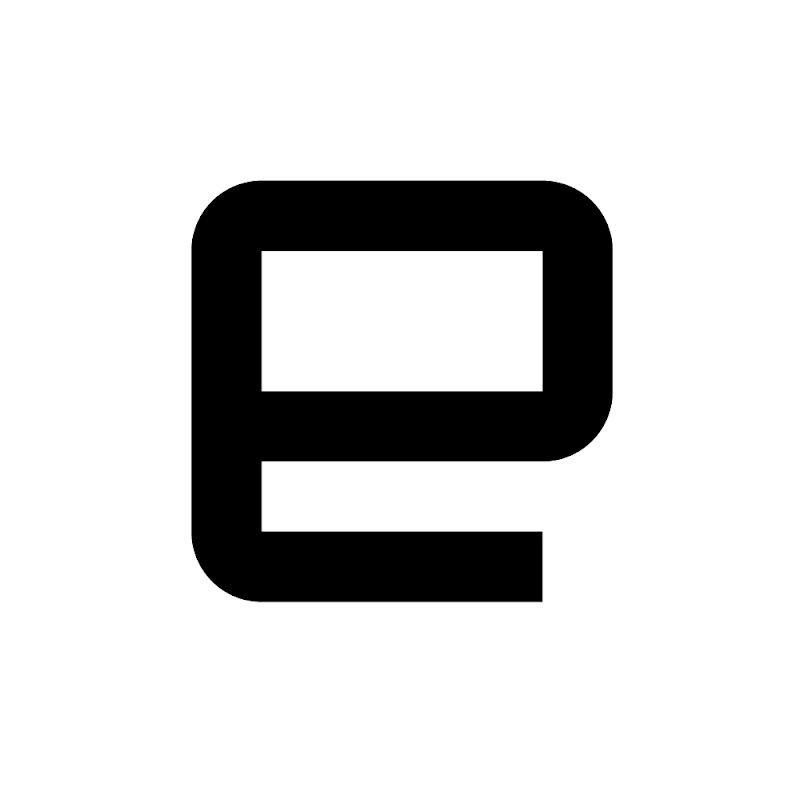 ...For now at least, the plan is to make sure that there is no feature gap between the original Remarkable and the Remarkable 2....
...For now at least, the plan is to make sure that there is no feature gap between the original Remarkable and the Remarkable 2....
 ...But Remarkable has stood true, releasing update after update, further refining the note-taking experience....
...But Remarkable has stood true, releasing update after update, further refining the note-taking experience....
Reviewers appreciate the regular software updates that introduce new features and improvements, enhancing the user experience over time.
Play quote
Next Quote
Play quote
Next Quote
Play quote
Next Quote
Play quote
Next Quote
🖊️ Pen and accessories cost extra
 ...The nibs last about a month to a month and a half each. So you are going to be changing these nibs out....
...The nibs last about a month to a month and a half each. So you are going to be changing these nibs out....
 ...The pen costs extra. And surprise, surprise, the case costs extra too....
...The pen costs extra. And surprise, surprise, the case costs extra too....
 ...The eraser tip is made out of plastic and the shaft is very fragile and actually broke in my back....
...The eraser tip is made out of plastic and the shaft is very fragile and actually broke in my back....
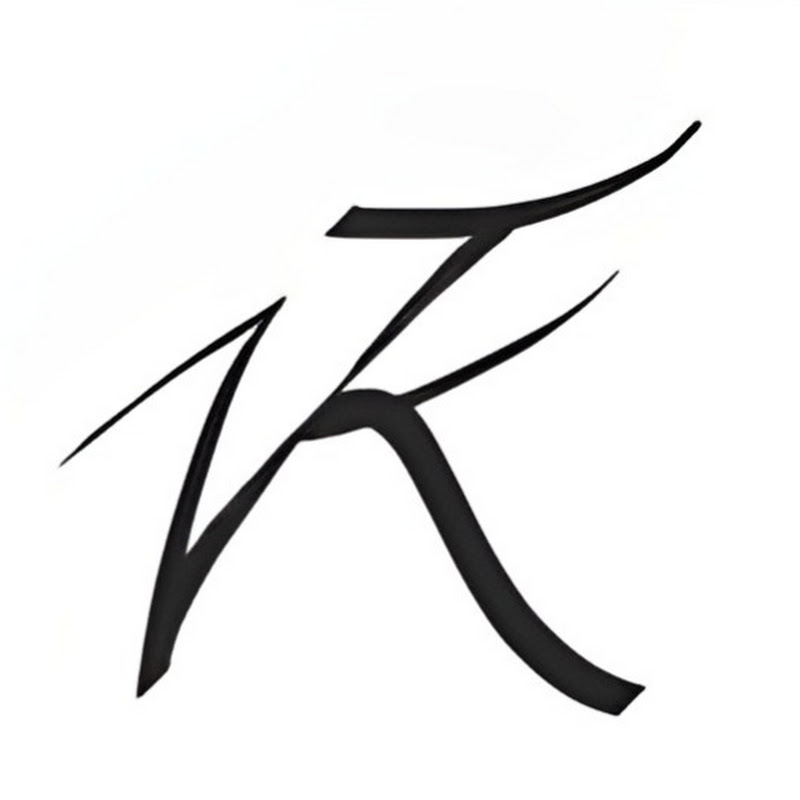 ...The one with the eraser, which is this one, is a lot more expensive....
...The one with the eraser, which is this one, is a lot more expensive....
 ...You can upgrade to a more posh at 149 leather folio [...] and if you want to buy nine more [tips] it's 14 which is pretty steep in my opinion....
...You can upgrade to a more posh at 149 leather folio [...] and if you want to buy nine more [tips] it's 14 which is pretty steep in my opinion....
 ...I never tried the remarkable marker that they sell the original one, but I don't even care because like a hundred bucks. So I'm not going to pay a hundred bucks for for that one....
...I never tried the remarkable marker that they sell the original one, but I don't even care because like a hundred bucks. So I'm not going to pay a hundred bucks for for that one....
 ...This thing is $300, which is the same price as a base iPad, practically... with a leather case and this upgraded pen that has an eraser functionality on the back was $600....
...This thing is $300, which is the same price as a base iPad, practically... with a leather case and this upgraded pen that has an eraser functionality on the back was $600....
The additional cost for the pen and other accessories, such as cases or folios, is often highlighted as a negative aspect, increasing the overall investment.
Play quote
Next Quote
Play quote
Next Quote
Play quote
Next Quote
Play quote
Next Quote
Play quote
Next Quote
Play quote
Next Quote
Play quote
Next Quote
Expand
🤖 Have a question? Our ReviewBot has read all the verified reMarkable 2 reviews.
Click here to summon ReviewBot.
Clear chat
Expand

26 Verified Hands-On Reviews
To combat fake reviews we only accept video reviews from verified channels. Each review must show the product and the face of the reviewer.
Sort by:
Review by
 Nickrandy
Nickrandy
Sentiment:
Somewhat negative
While the ReMarkable 2 showcases innovative features and excellent writing feel, its unreliable battery and poor durability ultimately make the Kindle Scribe a much more dependable choice.
Watch review
...I wanted to love it so badly....
Next quote
...It just isn't a reliable product....
Next quote
...It's not ready for market....
Next quote
...The battery life truly has been insane....
Next quote
...Remarkable 2 crapped out on me....
Next quote
...I can't recommend this product....
Next quote
...The writing surface felt just like paper....
Next quote
...A defective one, but this next one will be better....
Next quote
...Not a product ready for market yet....
Next quote
...The Kindle Scribe is the winner....
Next quote
ReMarkable 2 Review: I wanted to love it...
7:32
15 Feb 2024
✍️ Great writing surface
...I liked the writing surface. I liked how you're able to organize your notebooks...
Watch in video
🖊️ Durable pen
...The pen was really a good durable pen that felt like you were writing on paper...
Watch in video
🗂️ Good organization
...I thought the organization and just the simpleness of it was designed very very well...
Watch in video
📝 Most lifelike writing experience
...The writing definitely was the most lifelike on it. The eraser works very very well and it felt just like paper...
Watch in video
👨💼 Beneficial for work
...The first few weeks I had it I loved it and I used it every single day...
Watch in video
👨💻 Effective customer support
...I contacted Remarkable's customer support which I'll say they did. They do a pretty good customer support team...
Watch in video
🌐 Useful backup system
...I'm very very thankful that I had had my notes backed up to the remarkable software web browser interface so I at least have those old notes...
Watch in video
🤔
😔 Reliability issues that led to frustration and disuse.
...Then about a month into using it I had the dreaded issue that is what is making me make this video here today and it essentially crapped out on me...
Watch quote in video
🤔
🔋 Poor battery life that couldn't be resolved.
...The battery life I plugged it into charge it stopped charging and I got this error message...
Watch quote in video
🤔
🛠️ Defective replacement provided by the company.
...So once I sent in my old Remarkable and they sent me a new Remarkable I opened it up and I was ready to give it another try... it was actually a refurbished one...
Watch quote in video
🤔
🖋️ Permanent line on screen right out of the box.
...The other thing you'll notice if you look really closely is there's actually a line right through the middle of it that was permanent and that was there from the moment I opened it...
Watch quote in video
🤔
💀 Replacement unit had the same battery issue.
...And then after about an hour of using this refurbished one... the same out of battery cannot charge cycle started happening on this one...
Watch quote in video
🤔
🔄 Backup issues and reliability concerns affecting work.
...The way I like to take notes and the importance of my notes for my work I just decided it wasn't a reliable enough product for me to be using day to day...
Watch quote in video
🤔
📅 Consider the product not ready for market.
...It just isn't a reliable product for me today... it's just not a product that in my opinion is ready for market...
Watch quote in video
Expand
Review by
 Enri Story
Enri Story
The Remarkable 2, when purchased refurbished and paired with budget-friendly accessories like the Wacom One Pen and a magnetic case, offers a highly functional and cost-effective digital note-taking solution that excels in battery life and writing experience, despite some limitations in digital integration.
Watch review
...So there you go. I just saved you $100....
Next quote
...You almost can't see it, so thin....
Next quote
...This battery lasts for weeks....
Next quote
...The best and cheapest way to buy it....
Next quote
...Feels more like you're writing on paper....
Next quote
...I highly recommend this pen....
Next quote
...It'll undo. So there you go....
Next quote
...I'll put it in the description, it's the best one....
Next quote
...I like writing it down....
Next quote
...It attaches right away, does not fall....
Next quote
Remarkable 2 Review - Save $$$ | The Best Accessories
8:05
15 Jan 2024
📐 Slim and lightweight design
...I mean, it's super thin. You see that?...
Watch in video
✍️ Comfortable writing experience
...So basically you go to a notebook, create a notebook, and you can write your notes...
Watch in video
⌨️ Two-finger undo feature
...But I don't think that's actually as practical as just tapping with two fingers...
Watch in video
💰 Affordable pen alternative
...The Wacom one pen... works with this tablet perfect and it's like 30 bucks. So it's cheap...
Watch in video
🔋 Long battery life
...This is great because the battery lasts for weeks...
Watch in video
📚 Ebooks and note-taking in one device
...You can connect this tablet to Google Drive and Dropbox...
Watch in video
💵 Refurbished option saves money
...If you want to save money, don't buy the new one, buy a refurbished one...
Watch in video
🖋️ Customizable pen grip
...The reason I bought this grip is because it's magnetic...
Watch in video
🧲 Quality protective case with magnetic strip
...This one is great because it has this like magnetic strip that you attach the tablet to...
Watch in video
📧 Easy document sharing via email
...You can only email the files. So what I did was I got the subscription that they offer...
Watch in video
👨💼 Professional look for meetings
...I don't want to be old school and take a paper notebook with pencil. I like technology...
Watch in video
🤔
😬 Tablet is expensive without savings hacks
...I always liked the Remarkable 2 but it was just too expensive to justify the purchase...
Watch quote in video
🤔
🔋 Battery concerns with other devices
...Every time I reach for it, you know, it has like 10% battery. So if I'm going to a meeting to meet some clients or something, I can't have 10% batteries going to die on me there...
Watch quote in video
🤔
📜 Limited to PDF format for eBooks
...Unfortunately, you won't be able to read the Kindle ones. You have to find the books in PDF...
Watch quote in video
🤔
🌐 Limited functionality with cloud services
...You can connect this tablet to Google Drive and Dropbox, but it's not that useful. Okay, you're not going to be able to write something and then just export it to Google Drive or Dropbox...
Watch quote in video
🤔
❌ Duplication issues with imported documents
...When you import it duplicates the document doesn't just like, you know, right on the one the original one it duplicates it...
Watch quote in video
🤔
💸 High price of official Remarkable accessories
...I never tried the remarkable marker that they sell the original one, but I don't even care because like a hundred bucks. So I'm not going to pay a hundred bucks for for that one...
Watch quote in video
🤔
📩 Limited export options
...I'd like to talk about that feature of the remarkable like, oh, yeah, it exports to Google Drive and Dropbox, but no it doesn't you can only email the files...
Watch quote in video
Expand
Review by
 Unbox Therapy
Unbox Therapy
Sentiment:
Very positive
The reMarkable 2 provides a focused, distraction-free digital paper experience that's perfect for note-taking and reading, making it an invaluable tool for productivity and creativity.
Watch review
...Better paper, better thinking....
Next quote
...Unparalleled paper feel....
Next quote
...So satisfying to hold....
Next quote
...Extremely lightweight and always charged....
Next quote
...A reader and a writer, that's okay....
Next quote
...Less fatigue, less eye strain....
Next quote
...No glare, no reflection....
Next quote
...It's such a satisfying writing experience....
Next quote
...Instantaneous when you write on here....
Next quote
...Super light and slim....
Next quote
Unboxing the reMarkable 2: The Future of Paper
12:04
23 Dec 2023
📚 Paper-like writing experience
...It feels like you're writing on paper. Extremely satisfying, and unlike the glass displays that you might see on other tablets...
Watch in video
👁️ Reduced eye strain
...It's less fatigue, less eye strain, than a backlit display...
Watch in video
🎨 Minimal distractions
...Obviously not as distracting as your tablet that does everything... The goal here is to kinda keep you away from that, keep you in your thought...
Watch in video
✍️ No setup for the marker
...The advantage with the marker, it is no charging or setup needed...
Watch in video
💡 Versatile text input
...So text via the marker, text via the type folio, or even text that starts via the marker and then goes into the handwriting converter...
Watch in video
🖼️ Minimal lag
...The other satisfying aspect is the lack of lag. It's almost instantaneous when you write on here...
Watch in video
📲 Multi-device sync
...This sync is incredibly rapid and it's across multiple devices. So in this case, I do the action on the tablet and it's synced on a desktop app...
Watch in video
🎒 Lightweight and portable
...Walking around, like a walk-around tablet, that's the huge advantage here, that you have something extremely lightweight...
Watch in video
🖊️ Intuitive erasing
...If I wanna come in and just very quickly erase something, I can do so in an intuitive way, and in a way that you're used to...
Watch in video
✒️ Versatile accessories
...I think a lot of these other accessories really enhance the versatility. But for me, the core functionality is this format holding in one hand...
Watch in video
👓 Comfortable reading experience
...This is gonna be an awesome place to do some reading, just super easy on the eyes and lots of real estate to read on...
Watch in video
🧘 Enhanced productivity
...The key component here is that this is about getting stuff done without distraction, having some sort of free space for your saved thoughts...
Watch in video
Expand
Review by
 Kit Betts-Masters
Kit Betts-Masters
Sentiment:
Mixed
The Remarkable 2 is an enticing, premium-feeling digital notebook ideal for focused note-taking and drawing, but its limited functionality may prompt potential buyers to consider more versatile E-ink alternatives.
Watch review
...It's a premium device for focused notes...
Next quote
...Remarkable, but is it worth the hype?...
Next quote
...Better than paper for visual thinkers...
Next quote
...It feels great to write on...
Next quote
...Elegant design, limited digital features...
Next quote
...Ideal for simple, distraction-free note-taking...
Next quote
...Not the best, but compelling...
Next quote
...Sleek, intuitive, but with trade-offs...
Next quote
...Great planner, but not an iPad...
Next quote
...Remarkable for thinking, less for doing...
Next quote
In-Depth Complete Guide to the Remarkable 2!
1:03:21
16 Dec 2023
🌟 Stylish and premium design
...It's such a premium device...an icon, a badge for professionals...
Watch in video
✍️ Excellent writing experience
...For me, it sounds like pencil on premium paper and yeah it does feel good...
Watch in video
🖌️ Variety of pen tools
...It does have the best array of pen tools in the whole of the ink tablet world...
Watch in video
🧠 Designed for thinking and decision making
...It's superlative in just being a place for your thoughts and a place for you to develop ideas...
Watch in video
📑 Reliable handwriting recognition
...The handwriting recognition is actually really quite reliable...
Watch in video
🔄 Frequent and considered updates
...The updates seem to be going in a considered way, allowing it to integrate more usefully with the app...
Watch in video
🌞 Great performance in different lighting situations
...No competition to how an E-ink tablet performs in different lighting situations...
Watch in video
💼 Professional presentation tool
...PowerPoint integration could make Remarkable a much better machine for presentations...
Watch in video
🔋 Long battery life
...You only have to charge it once every couple of weeks if you use it every day...
Watch in video
🖼️ Exporting drawings to SVG
...You can also export drawings to vectors and then you can edit them afterwards as well...
Watch in video
🤔
😕 Limited software features compared to other E-Ink tablets
...It's more solid, it's just an iteration...
Watch quote in video
🤔
😬 No front light for night use
...So Remarkable, they are still updating the Remarkable 2, but those updates are rarely all that inspiring...
Watch quote in video
🤔
🤔 Subscription model for basic features
...It's hard to ignore but is it really the worst or is actually these subjective design choices they've made does it actually make it the best?...
Watch quote in video
🤔
💔 Lack of integration with Google Drive and broader software ecosystems
...It doesn't work as you'd hope in the 21st century...
Watch quote in video
🤔
🚫 Unable to fully replace computer screens
...If you're looking for something to replace all of the productivity things that you do with your phone, laptop or tablet, then you need to look at a book or one of the other full Android E Ink devices...
Watch quote in video
🤔
😒 Screen ghosting issues
...You see without the keyboard case you aren't getting that wobble. I'm getting a wobble there for a minute...
Watch quote in video
🤔
😟 No camera for instant document digitizing
...The only one that is truly unprecedented, meaning there's nothing like it, is the Supernote series of devices...
Watch quote in video
🤔
😩 Limited collaborative capabilities
...Collaborating, it's a free. It's really a space for your own notes and your own thoughts so that then you can contribute to your team...
Watch quote in video
🤔
😔 Expensive accessories
...Well I would say it certainly won't be if it ends up becoming a paperweight rather than a paper replacement...
Watch quote in video
🤔
😐 Basic functionality in some digital notebook features
...The Remarkable is better for thinking. It's better for presenting. It's a place to develop ideas for note making...
Watch quote in video
Expand
Review by
 iJustine
iJustine
Sentiment:
Very positive
The reMarkable 2 offers an unparalleled digital note-taking experience that seamlessly blends the simplicity and tactile feel of paper with the functionality and focus-driven features of modern technology, making it a must-have for anyone looking to enhance their productivity without distractions.
Watch review
...This legit looks like a piece of paper....
Next quote
...It feels like true analog writing....
Next quote
...This could change my life....
Next quote
...It's incredibly lightweight and portable....
Next quote
...Perfect for deep, distraction-free work....
Next quote
...Absolutely love the analog feel!...
Next quote
...Eases my eye fatigue dramatically....
Next quote
...I'm obsessed with how it feels like paper....
Next quote
...It has revolutionized my note-taking....
Next quote
...No distractions, just pure focus!...
Next quote
Digital Paper?! reMarkable 2 changes everything!
8:51
8 Dec 2023
✨ Lightweight and portable design
...This is so light. This is lighter than like an actual notebook...
Watch in video
🔄 Feels like real paper
...Like this feels, this feels like paper...
Watch in video
📚 Minimalistic and clean look
...And it has this clean, minimalistic look to it...
Watch in video
👀 Reduces eye strain
...It has kind of eased my eye fatigue that I feel so often from looking at my computer too much...
Watch in video
🎨 Various writing and drawing tools
...So we've got a ballpoint pen, flat liner, pencil, mechanical pencil, highlighter, marker, paintbrush, and a calligraphy pen...
Watch in video
📆 Organizational features
...Categorize your work using keywords such as on hold and progress...
Watch in video
💼 Premium accessories
...Here's our premium leather black folio. I love that I can just slide this right in...
Watch in video
🔒 Minimal distractions
...There's no distractions from whatever I'm working on...
Watch in video
💻 Desktop and mobile app integration
...I also love that there's a desktop and mobile app, which lets you tap into your work no matter where you are...
Watch in video
🎯 Enhances focus and creativity
...Having something like this can kind of reel in my focus and not let me get distracted with tons of other apps and music or just whatever else...
Watch in video
💡 Easy to use and intuitive
...It is extremely simple and it's so intuitive. It really is like a digital notebook...
Watch in video
📈 Increases productivity
...It has all of the convenience of all of these devices, but without any of the distraction...
Watch in video
🤔
😫 Could potentially lead to crumbs getting trapped in the device
...I have some crumbs on here. Crumbs not included...
Watch quote in video
🤔
😓 May cause eye strain as you become older
...I've been getting older and because I've been using technology and looking at screens so much is eye fatigue...
Watch quote in video
Expand
Review by
 Kit Betts-Masters
Kit Betts-Masters
Sentiment:
Mixed
The Remarkable 2 is a premium-feeling e-ink tablet that excels in note-taking with a satisfying writing experience, but it may fall short for those seeking a fully integrated, all-purpose productivity device.
Watch review
...Is it worth the hype? My honest take....
Next quote
...A balanced look at Remarkable 2....
Next quote
...Not just a paper replacement....
Next quote
...Worth $600 or just a paperweight?...
Next quote
...Does it live up to the marketing?...
Next quote
...Essential if it fits your workflow....
Next quote
...A premium feel but is it enough?...
Next quote
...Remarkably useful or overhyped?...
Next quote
...Do I regret buying it? Find out....
Next quote
...Analyzing the Remarkable 2: Truth exposed....
Next quote
Unveiling the Truth About the Remarkable 2: A Comprehensive Review
13:02
3 Oct 2023
✍️ Writing feels inviting and accurate
...It's really important that it is inviting to write on...
Watch in video
🌞 Visibility in various lighting conditions
...There’s just no competition to how an E-ink tablet performs in different lighting situations...
Watch in video
🔋 Excellent battery life
...Having something that you just have to charge at the end of the week, which most of them can do, I found massively liberating...
Watch in video
👁️ Eye strain reduction
...When I did try out planning exclusively on the iPad for two weeks, I did get bad headaches at the end of the day...
Watch in video
📝 Replacement for paper notebooks
...I just felt I’d get on really well with the paper feeling and the paper look of the device and now I can’t imagine going back either to paper or to an iPad...
Watch in video
👨💻 Distraction-free experience
...Any device in Do Not Disturb mode has no notifications. That being said, it is a device which does one thing and does one thing well and there’s something to be said for that...
Watch in video
🎨 Pleasing pen tools for handwriting and drawing
...The pen tools give you all different pleasing effects. They're good for handwriting and they're really good for drawing as well...
Watch in video
🤔
😕 Very controlled influencer marketing
...they're doing influencer marketing in a very controlled way...
Watch quote in video
🤔
🙁 Influencers haven't used the product extensively
...it isn't like this person has used a Remarkable for a long period of time...
Watch quote in video
🤔
⚠️ Limited features compared to competitors
...There aren't ways to make links or tables of contents like there are on other devices as well...
Watch quote in video
🤔
💸 High cost may lead to regret
...Well, I would say it certainly won't be if it ends up becoming a paper weight rather than a paper replacement...
Watch quote in video
🤔
📈 Difficult habit to adopt
...You've probably been used to using pen and paper all your life and this is going to be quite a hard habit to break...
Watch quote in video
🤔
🔄 Wobble issues near keyboard case magnets
...except where the magnets are for the keyboard case. You see without the keyboard case, you aren't getting that wobble...
Watch quote in video
🤔
👻 Inconsistent ghosting issues
...you can see you get bad ghosting and if I compare that to the Tab Ultra series or any of the Books Tab series, you won't see that type of ghosting...
Watch quote in video
Expand
Review by
 Shu Omi
Shu Omi
Sentiment:
Very positive
The reMarkable 2 is an invaluable tool for those seeking an environment conducive to deep focus and distraction-free productivity, offering a paper-like writing experience that outshines conventional digital tablets.
Watch review
...Great tool for brainstorming and brain-dumping....
Next quote
...Perfect for an immersive focus environment....
Next quote
...Feels and sounds like actual paper!...
Next quote
...Ultimate journaling tool to avoid distractions....
Next quote
...Ideal for deep work and concentration....
Next quote
...Transforms your focus and productivity....
Next quote
...Best tablet for creative thinkers....
Next quote
...No interruptions, more ideas....
Next quote
...Enhances clarity and reduces digital noise....
Next quote
...Impeccable for note-taking and designing....
Next quote
Three Months with reMarkable 2: A Deep Dive into this Focus-Oriented Paper Tablet
4:46
26 Sep 2023
✍️ Great tool for brainstorming and brain-dumping
...I find reMarkable 2 is a great tool for brainstorming and brain-dumping...
Watch in video
📵 No distractions from messaging apps
...Since it doesn't come with any messaging apps or anything that distracts you, you can just focus on your thoughts and ideas...
Watch in video
📚 Perfect for journaling
...Thanks to this, I can keep on journaling for longer periods of time and I can actually get into the flow of it...
Watch in video
🌞 Easy to write in the sun
...The screen having no glare makes it really easy to write in the sun...
Watch in video
🌙 Great for night time reading
...It's great for night time reading because it's easy on the eyes...
Watch in video
🖌️ Fun for note-taking
...Note-taking on this tablet is a lot of fun because you can use those templates I mentioned before...
Watch in video
🖼️ Helpful for sketching and designing
...I'm absolutely horrible at drawing, but it's helping me a lot to come up with designs for Youtube thumbnails...
Watch in video
🎨 Wide range of drawing tools
...And if you're into drawing, there's a wide range of tools you can use to make your sketches look cool...
Watch in video
🎯 Creates an immersive environment for focus
...This tablet's ability to create an immersive environment where you can fully focus on your work and study has made a huge difference for me...
Watch in video
🤔
😞 You may not be able to watch movies or play games on reMarkable
...You may not be able to watch movies or play games on reMarkable, but its ability to create an environment that allows you to concentrate for a long period of time is what makes it worth it...
Watch quote in video
🤔
📱 Doesn't support messaging apps or any other distracting apps
...Since it doesn't come with any messaging apps or anything that distracts you, you can just focus on your thoughts and ideas...
Watch quote in video
🤔
💡 Limited functionality compared to an all-in-one tablet like the iPad
...If you want an all-in-one tablet for note-taking, watching movies, or browsing the web, you should get an iPad...
Watch quote in video
🤔
🖊 Handwriting recognition may not be perfect
...I have a pretty bad handwriting, but it still seems to work really well and the conversion is accurate...
Watch quote in video
🤔
🎨 Limited design features compared to advanced tools
...I can draw rough sketches for each video and then use that to create a more polished version on Photoshop...
Watch quote in video
🤔
💻 Less versatile for digital device integration
...You may say you can do all of this with an iPad, which is true, but this tablet's ability to create an immersive environment where you can fully focus on your work and study has made a huge difference for me...
Watch quote in video
Expand
Review by
 The Spark!
The Spark!
Sentiment:
Mixed
While the reMarkable 2 offers a beautifully designed, distraction-free digital writing experience with excellent note transcription, its lack of backlighting and limited support for Kindle books make it less compelling compared to the Kindle Scribe for those deeply integrated into Amazon's ecosystem.
Watch review
...Reasons to buy, or not to buy....
Next quote
...My review turned into something different....
Next quote
...Returning my Remarkable 2....
Next quote
...Why I returned the Remarkable 2....
Next quote
...Is the Remarkable 2 worth it?...
Next quote
...The Remarkable 2 has a gorgeous design....
Next quote
...Text conversion: Remarkable edges over Scribe....
Next quote
...A mimic of pencil on paper....
Next quote
...Remarkable 2 lacks Kindle book support....
Next quote
...It doesn’t have a backlight....
Next quote
Thinking of Buying the reMarkable 2? - The Pros and Cons
15:18
24 Jul 2023
✨ Gorgeous design aesthetic
...The Remarkable has a gorgeous design aesthetic, and it's one that still holds up in 2023...
Watch in video
📝 Handwritten note transcription
...The Remarkable 2 has a feature that transcribes your handwritten notes into typed text...
Watch in video
📐 Similar bezel color to screen enhances writing experience
...It's robust with its light aluminium frame, and has these bezels that are so similar in colour to the screen...
Watch in video
✏️ High friction writing surface
...The writing experience on the Remarkable is, for most people, second to none...
Watch in video
🔋 Impressive battery life
...There are loads more features that might persuade you ... such as the impressive battery life...
Watch in video
🌐 Cloud syncing across devices
...That cloud syncing across devices ... is another persuading feature...
Watch in video
🤔
👎 No support for Kindle Books
...It doesn't support Kindle Books. I knew that before I purchased it, but I didn't think it would be a problem...
Watch quote in video
🤔
💸 Expensive initial cost and yearly cloud service
...I think that the Remarkable 2 is quite expensive if you're just starting out and you don't have a pen or a case...
Watch quote in video
🤔
🔊 No Bluetooth audio support
...And finally, on that point, there is no Bluetooth audio support on the Remarkable, so no audio books either...
Watch quote in video
🤔
🌑 No backlight
...The Remarkable doesn't have a backlight. There, I've said it...
Watch quote in video
🤔
📜 Limited file support
...I can also import a multitude of other file types onto the Scribe compared to the Remarkable 2, which I think is just EPUB and PDF...
Watch quote in video
🤔
💡 Poor suitability for low-light environments
...Suddenly shifting to a note-taking device without any such help came as a bit of a shock...
Watch quote in video
Expand
Review by
 Shu Omi
Shu Omi
Sentiment:
Very positive
The reMarkable 2 is a thoughtfully designed, minimalist e-ink tablet that excels in enhancing productivity and focus by minimizing distractions, making it an ideal choice for writers, artists, students, and professionals who desire a paper-like experience with modern digital benefits.
Watch review
...A minimalist's dream come true....
Next quote
...The e-ink tablet that feels like paper....
Next quote
...Incredible focus, without digital distractions....
Next quote
...Perfect for writers and artists....
Next quote
...Combines old and new in a cool way....
Next quote
...Transforms note-taking and sketching....
Next quote
...Ideal for productivity-focused individuals....
Next quote
...Efficiency of a tablet, feel of paper....
Next quote
...Remarkable focus, stunning design....
Next quote
...Revolutionizes the digital note-taking experience....
Next quote
This Paper Tablet is a Minimalists' Dream - reMarkable 2 (2023)
8:12
20 Jun 2023
✨ Unique minimalist design
...It's perfect for writing, drawing and reading. Unlike a typical tablet, it removes all the distractions from messages, social media and hundreds of notifications...
Watch in video
✍️ Authentic writing experience
...In my experience, this is the e-ink tablet that feels the most like writing on actual paper...
Watch in video
🗂️ Varied note-taking and sketching templates
...My favourite ones are the weekly planner and also this monthly planner. I forgot how nice it is to make a plan on paper...
Watch in video
🔄 Handwriting to text conversion
...Even if you have bad handwriting like me, you can still convert it to readable text...
Watch in video
📚 Excellent reading and annotation features
...If there's an article you want to read on reMarkable, you can use its browser extension to convert the webpage and import it into the device...
Watch in video
🔋 Impressive battery life
...Battery life is very impressive, lasting up to a few weeks of regular use on a single charge...
Watch in video
☁️ Syncs seamlessly with cloud services
...It syncs all your work to the cloud in an instant, ensuring you access your critical notes and drawings in no time at all...
Watch in video
🏷️ Easy organization with tags and filters
...I love how easy it is to put tags to a note which is just 2 taps...
Watch in video
💼 Ideal for focused productivity
...Its purpose is to help create an immersive environment where distractions are minimised, which lets you truly focus on your work...
Watch in video
🤔
🚫 Can't play games, browse the internet, or watch YouTube.
...You cannot play games, browse the internet, or watch YouTube. This might seem like a drawback, but it's actually precisely what makes it great...
Watch quote in video
🤔
🚫 Not versatile like an iPad.
...Now, you might be wondering why the reMarkable 2 isn't for everyone. Well, that's because this device is designed specifically to improve your focus and productivity. And to achieve that mission, they stripped off all the potential sources of distraction...
Watch quote in video
🤔
🚫 Limited to specific niche users.
...Now, the biggest question is: Who is this for? reMarkable 2 is a highly unique device. That means it might not be the perfect fit for everyone...
Watch quote in video
🤔
🚫 Not for those who want all-in-one functionality.
...So, to answer the question – if you're someone who prefers to have everything in one place—be it gaming, web browsing, or social media—this might not be the right choice for you...
Watch quote in video
🤔
🚫 Lack of entertainment options.
...It's convenient for sure but this is exactly what makes it easy for you to get sidetracked and lose focus when using it for work or studying...
Watch quote in video
🤔
🚫 Higher price point for limited features.
...reMarkable 2 is a minimalist's dream come true. However, that means it might come with a higher price point for features that are very specific...
Watch quote in video
Expand
Review by
 Run The Joules
Run The Joules
Sentiment:
Somewhat positive
Despite its limited features and high price, the Remarkable 2 tablet has profoundly enhanced my productivity and well-being, making it one of my best tech investments ever.
Watch review
...The best tech purchase I've ever made....
Next quote
...A Kindle from space that's life-altering....
Next quote
...This could be the best tech ever....
Next quote
...I can’t live without this tablet....
Next quote
...Such a nice way to start the day....
Next quote
...I want to use it every single day....
Next quote
...It truly changed my life for the better....
Next quote
...This tablet makes you want to use it....
Next quote
...The three things that changed everything....
Next quote
...Ridiculously expensive but worth every cent....
Next quote
This Remarkable 2 tablet does (almost) nothing...
19:54
2 Apr 2023
📈 Improved productivity and organization
...I can confidently say that this could be the best tech purchase I've ever made in my life...
Watch in video
📝 Enhanced writing and reading experience
...How something feels like the tactile nature of it is massively important for me...
Watch in video
🧠 Better focus and mental clarity
...It forces my brain to slow down to the speed of my hand...
Watch in video
✨ Daily usage encouragement
...I legitimately am excited to use every single day...
Watch in video
⚒️ Customizable tools and features
...With this I can just choose object selection and make a circle around whatever I was writing...
Watch in video
🧳 Portable and distraction-free
...I bring it with me on holidays everything having to do with writing and reading I want to do on this tablet...
Watch in video
🔋 Decent battery life
...They say there's two weeks worth of battery life on this...I get about a week out of it which honestly is perfectly fine with me...
Watch in video
📚 Clean, ad-free reading
...It only sends the actual text from the article...it looks great and there's no ads...
Watch in video
💵 Real life-changing habits
...Morning Pages...has me more productive more of a balanced human being...
Watch in video
🤔
💰 It's expensive
...I have a problem when it comes to videos like this whenever I try and film something I try and make it look really good I want everything to look nice...
Watch quote in video
🤔
🧩 Limited connectivity and apps
...one with almost zero connectivity no apps no color screen this thing doesn't even have a backlight...
Watch quote in video
🤔
🔋 Battery life isn't as long as claimed
...they say there's two weeks worth of battery life on this and if you're using it sparingly maybe uh I use it every day so I get about a week out of it...
Watch quote in video
🤔
📚 Difficulty with e-books from libraries
...you can't hook it up to your library like if I if I could just hook up like regular ebooks to this I think that would be amazing and that's probably the thing that I dislike the most about this tablet...
Watch quote in video
Expand
Review by
 My Deep Guide
My Deep Guide
Sentiment:
Somewhat positive
The Remarkable 2 Type Folio is a beautifully designed and innovative keyboard cover that integrates well with the Remarkable 2, offering a solid typing experience despite its hefty price and weight.
Watch review
...Extremely original, extremely elegant....
Next quote
...I love the overall design....
Next quote
...Transforms the Remarkable into a digital typewriter....
Next quote
...Exceptionally good and introduces something completely new....
Next quote
...Surprisingly comfortable typing experience....
Next quote
...Wonderfully designed and built....
Next quote
...Such a nice package, makes a lot of sense....
Next quote
...Remarkably well, pun not intended....
Next quote
...Really impressive design and build quality....
Next quote
...A sexy addition to Remarkable....
Next quote
Remarkable 2 Type Folio: In-Depth Review and Guide to the Remarkable 2 Keyboard Cover
1:09:12
14 Mar 2023
✨ Exquisite hardware design
...I think that it's really remarkably well, pun not intended, honestly not intended, this one. Okay, exquisitely designed hardware design. I'm really blown out of the water...
👀 Innovative and original engineering
...I'm a sucker for good engineering and for innovating engineering. This is something that I really, really like...
Watch in video
💼 Excellent build quality
...I also, personally, prefer this one simply because most of my light is coming from the top, especially in indoor situations, and Remarkable 2 doesn't have a front light, so, therefore, my surface is more lit this way...
Watch in video
🔍 Attention to detail in design
...The only thing that I wish they've incorporated was that tilt functionality. Then, it would have been a freaking masterpiece. As it is, it's really, really good. It's exceptionally good and introduces something completely new...
🎯 Comfortable typing experience
...The keyboard itself, as you've seen, it works good, just don't do this, don't write like that, don't do that, always use this kind of position. This is really, really important...
Watch in video
🌐 Integrated environment
...For me, the integration is made in such a way that it makes perfect sense. And it's not like an artificial kind of scrammed in thing. It does make sense and it does work...
Watch in video
📖 Intelligent content awareness
...I love the fact that they have added this, and that you have content awareness between the typed text and the handwriting. This is something that is crucial, and it makes it a lot more usable than it used to be...
Watch in video
🔒 Improved user safety measures
...They've implemented the failsafe so that you can't type while you are writing, which is great...
Watch in video
🚀 Satisfying and modern user experience
...The way it folds, the way it unfolds, the way you use it, the way you interact with it, the quality of it, the typing of it, the sound of it when you're typing on it, the typing experience, what you can do with it, what you can't do with it, the linking between the typing and the handwritten and marked up notes, very, very important software point...
Watch in video
🎉 Complements the Remarkable experience
...But is it a sexy addition to Remarkable? Yeah, sure as heck, yeah. And does it work well? Yep, it does, and it's surprisingly comfortable...
Watch in video
🤔
💰 Very expensive product
...It costs 200 USD and its launch availability was botched...
Watch quote in video
🤔
🔄 No portrait functionality
...they should have added another addition, and they could have added it simply by having a rotational plate here on the back...
Watch quote in video
🤔
🧲 Adds significant weight and thickness
...So, not only does the comfort and luxury of typing for the Remarkable 2 come at a very hefty price, but it also comes at a very hefty addition of weight, and very hefty addition of width for the entire package...
Watch quote in video
🤔
🎭 Limited template compatibility
...The typed content is not going to match all of the templates. And they do say so...
Watch quote in video
🤔
🔧 Limited typing system shortcuts
...there's no way to kind of navigate through the system using the directional keyboards and things like that...
Watch quote in video
🤔
✏️ Can't adjust width of text
...There’s no way for us to actually adjust the width of the typed paragraph...
Watch quote in video
🤔
🚫 No auto-wake up or auto-sleep
...“…auto sleep and auto wake up function, unfortunately, is still not going to be an option...
Watch quote in video
🤔
🚚 Mishandled launch and availability
...There's zero reason to do things that way. If Remarkable knew, and they had to know at some point, that there's going to be a manufacturing or delivery delay...
🤔
🔦 No caps lock indication
...there's no caps lock indication at all, and even though there's no LED here... but a simple overlay... would be a normal, you know, thing to have, but we don't have that...
Watch quote in video
🤔
🧷 Fewer safeguards for the pen
...doesn't have any kind of safety safeguards to keep that pen in place...
Watch quote in video
🤔
📉 Fragile potential over long term use
...that might be prone to failure after a very extended period of time...
Watch quote in video
🤔
🕘 Limited keyboard and hand interaction
...but the failsafe mostly works... while I was writing down there, my writing position means that my keyboard and my workable is going to say, yoo-hoo...
Watch quote in video
🤔
🚫 No cancel order option during delays
...allow people to actually cancel their orders and get their money back if they choose to do so, which is, to my knowledge, not something that you can do at the moment...
Watch quote in video
🤔
💻 Needs 3.2 firmware to function
...the type folio keyboard. So, that's something that you have to do out of the gate. You can't use it unless you have 3.1...
Watch quote in video
🤔
🤑 Hard to justify at $200 price point
...Is it worth $200? Nope. But what can you do? I mean, if there's no alternatives, there's nothing you can do...
Watch quote in video
Expand
Review by
 Good e-Reader
Good e-Reader
Sentiment:
Somewhat positive
The Remarkable 2, despite its lack of modern features, remains an unparalleled note-taking device with impeccable software updates and a streamlined, distraction-free experience.
Watch review
...Remarkable excels at note-taking...
Next quote
...Still packs a punch...
Next quote
...One of the best note-taking experiences...
Next quote
...Remarkable is nothing short of remarkable...
Next quote
...A great note-taking device...
Next quote
...Distraction-free experience...
Next quote
...Higher quality software and streamlined functions...
Next quote
...Maintains a true note-taking experience...
Next quote
...Remarkable has stood true...
Next quote
...Playing within its own ranks...
Next quote
Remarkable 2 in 2023: Has It Stood the Test of Time?
13:51
7 Mar 2023
✍️ Excellent note-taking experience
...The Remarkable excels at note-taking, it in fact is one of the best note-taking experiences on the market...
Watch in video
✏️ Innovative pencil with tilt functionality
...The biggest thing that stands out to a lot of people is the pencil. They started it. They allowed you to do this, tilt. You can tilt the pencil and it actually changes the way it looks. Just like a pencil...
Watch in video
🔄 Versatile erasing options
...You have different choices when it comes to eraser, you can do erase, eraser selection, in which case you select an area and it'll erase that...
Watch in video
🎨 Variety of pen tools and styles
...You do have a bunch of different pens, mechanical pencil, calligraphy pen, and they all kind of do what they're supposed to do...
Watch in video
🌐 Frequent software updates
...But Remarkable has stood true, releasing update after update, further refining the note-taking experience...
Watch in video
📜 Layer functionality for enhanced notes
...Layers is really cool. You can add a ton of layers, including a template layer...and then you accidentally erase it...No, it only affects the layer you are working on...
Watch in video
🖥️ Dedicated, distraction-free design
...No other manufacturer or model has withstood the test of time as good as Remarkable...based off of higher quality software, streamlined functions, and distraction free experience...
Watch in video
🎉 Innovative keyboard accessory
...They've added a keyboard, and we're not talking the text keyboard...they've actually made a keyboard, which is a brand new product right here...
Watch in video
📱 Smooth cloud integrations
...Over here, now this is where a lot of the things happen with the Remarkable Connect portion of it, and we're going to show you that when we do the comparison...
Watch in video
📈 Expanded storage capacity
...They've actually expanded the storage. Yes, they freed up more for you to use for your new unit...
Watch in video
🔄 Undo and redo functionality
...If you press undo, it'll do undo...and redo to bring it back...
Watch in video
🤔
😔 Competes poorly with modern tablets
...All things that the Remarkable 2 just can't compete with...
Watch quote in video
🤔
🎧 Lacks audio features
...The biggest thing that stands out to a lot of people is the pencil. They started it...
Watch quote in video
🤔
💡 No glow light feature
...Despite the fact that it lacks a lot of fundamental features like audio and glow lights and things like that...
Watch quote in video
🤔
🛒 No marketplace or bookstore
...There's no marketplace, there's no bookstore, there's really nothing there...
Watch quote in video
🤔
📚 Limited eBook functionalities
...It's arguable that the eBook is really an eBook reader because really it shares a lot of the same palettes and functionality from notebooks...
Watch quote in video
🤔
🖋️ Pencil feels less paper-like compared to competitors
...Unfortunately, it isn't. That would be to the helm of the Fujitsu and the Remarkable 1...
Watch quote in video
🤔
📋 Requires subscription for enhanced features
...Connect is a service where you have to pay a monthly plan to enable features from different tiers back onto your Remarkable in order to use them...
Watch quote in video
🤔
🎛️ Keyboards' navigation is limited
...Unfortunately, even though it's plugged in, the keys don't do anything...
Watch quote in video
🤔
💽 Minor storage increase with updates
...Yes, they freed up more for you to use for your new unit...
Watch quote in video
Expand
Review by
 MorningCoach
MorningCoach
Sentiment:
Somewhat positive
Despite facing some competition and criticism over the years, the ReMarkable 2 remains an excellent, reliable notebook replacement that I wholeheartedly recommend for dedicated note-taking purposes.
Watch review
...A piece of art in your hands....
Next quote
...Remarkable 2: Still a great device....
Next quote
...Battery life has held up real well....
Next quote
...The best Folio in the market....
Next quote
...A notebook replacement, and that's it....
Next quote
...Customer service is off the charts....
Next quote
...Feels like a piece of artwork....
Next quote
...If you like scratchy writing, you'll love it....
Next quote
...Great for just taking notes....
Next quote
...Fragile yet incredibly functional....
Next quote
ReMarkable 2 - Long Term Review (3 Years!)
8:33
3 Mar 2023
✏️ Best note-taking app for its purpose
...This is a notebook replacement. That's it...
Watch in video
🖊️ Comfortable stylus experience
...Stylus works real well... it does give you a pretty good writing feel. And I actually enjoy writing on it...
Watch in video
🔋 Excellent battery life
...As far as battery life long term, batteries held up real well over the past three years...
Watch in video
🖌️ Artistic design and build quality
...I do feel that this is a piece of art. I love this device...
Watch in video
🗂️ Easy and clean software interface
...As far as the software goes, it works well, fast and clean...
Watch in video
🧳 Great folio for protection
...The Folio is, I think, the best Folio in the market. Feels like leather...
Watch in video
🧐 Specific focus on note-taking
...Again, if you're just looking for a note taker, somebody that wants a single use device... this is the way that you want to go...
Watch in video
👐 Active and helpful customer service
...Great customer service with Supernote...
Watch in video
🤔
⚠️ Limited functionality beyond note-taking
...It is specifically designed to replace paper, and that's created a lot of controversy...
Watch quote in video
🤔
🛠️ Fragile build quality
...The issue is when it what comes to it is that it is a little fragile...
Watch quote in video
🤔
💰 Costly nib replacements
...The nibs last about a month to a month and a half each. So you are going to be changing these nibs out...
Watch quote in video
🤔
📧 No email or web browsing capabilities
...It's not going to check your email and it's not going to browse the Internet. There's not a lot going on here...
Watch quote in video
🤔
💸 Subscription model backlash
...They got hammered really hard. In fact, they lowered the price. I think it's $2.99 a month now to back up your data and stuff...
Watch quote in video
🤔
📱 Competitors with more features
...The Note Air is the same size. It does a lot more to it...
Watch quote in video
🤔
🔋 Battery management required
...I do let it decharge once in a while. I don't keep it on the charger all the time...
Watch quote in video
🤔
🤖 Basic software functionality
...It works again for note taking. That's what it's for. That's what you're going to use it for...
Watch quote in video
Expand
Review by
 UH Studio Design Academy
UH Studio Design Academy
Sentiment:
Mixed
The Remarkable 2 is a valuable tool for architects and designers seeking a digital sketchbook and note-taking experience, but it should complement rather than replace an iPad, especially for tasks requiring finer control and PDF markups.
Watch review
...Is this the sketchbook replacement we've waited for?...
Next quote
...A game changer for PDF markups?...
Next quote
...Perfect for distraction-free studying....
Next quote
...The ultimate device for sketching?...
Next quote
...A must-have for digital note-taking....
Next quote
...A powerful tool for architects?...
Next quote
...Goodbye paper, hello Remarkable....
Next quote
...The best digital writing experience?...
Next quote
...Not quite a replacement for the iPad....
Next quote
...A modern twist on traditional sketchbooks....
Next quote
An Architect's Review of the Remarkable 2 tablet. True sketchbook alternative or a gimmick?
13:35
25 Jan 2023
📚 Great for studying and referencing PDFs
...For studying, these are excellent devices because you have access to PDFs and your notes and on PDFs you can take notes...
Watch in video
✍️ Excellent sketchbook and notebook replacement
...For digital sketchbooks and notebooks, it's a really good device, especially since you can hold that many different notebooks and sketchbooks all inside of here...
Watch in video
🖊️ Realistic writing and sketching experience
...The experience of writing on this with the stylus and the micro-textured surface is really good, it's almost like writing on paper...
Watch in video
📤 Easy sharing capabilities
...Sharing is actually a big one. So you can share parts of notes, it has handwritten recognition, so it's actually quite good for sharing...
Watch in video
✂️ Useful for copying and resizing sketches
...There are some primitive tools to copy an area and then paste it somewhere else...you can also rescale things as well...
Watch in video
📝 Variety of background templates
...“There are loads and loads of background templates to choose from, which can aid in the design process.”...
Watch in video
🖥️ Desktop and mobile apps for versatility
...Well, it's got apps for desktop and for mobile devices. As the software matures, those apps are getting a little bit more useful...
Watch in video
🔄 Good cloud service for syncing notes
...Connect will make a lot more sense once there's this whole ecosystem because then it becomes a service that you pay for, for the syncing features...
Watch in video
🤔
😩 Battery issues in Remarkable 1
...The battery on this thing only lasted. The battery isn't just bad on the Remarkable 1, it is horrible...
Watch quote in video
🤔
🖋️ Inconsistent pen pressure sensitivity
...When you press on the pen, you have to press a little bit more so it doesn't pick up maybe the first 10% from light to starting to pick up heavy and then the lines are more or less the same...
Watch quote in video
🤔
✏️ Pencil tool lacks smooth gradient transition
...Going from an upright position to an angled position, there is a very kind of hard switch, which happens at around maybe 45 degrees...
Watch quote in video
🤔
📧 Basic sharing features
...But to be fair, these days everybody's gotten used to getting emails with a photo of a sketchbook, so even the sharing is not that special compared to having sketchbooks...
Watch quote in video
🤔
🌐 Laggy interface with touch gestures
...The interface is a little bit laggy with two fingers...
Watch quote in video
🤔
💡 Lack of opacity adjustment for PDF markups
...Within the Remarkable, there's no way to turn the opacity down of a page...
Watch quote in video
🤔
🎨 Limited sketching and drawing capabilities
...This doesn't have that and that's definitely not a replacement...
Watch quote in video
🤔
🚫 Not a full replacement for an iPad
...For me, this does not replace an iPad for architects and sketching in any way whatsoever...
Watch quote in video
🤔
💸 High overall cost
...On paper it looks very cheap, but then you have to add the marker and the folio. And then the marker is, I think the base one is like 79 pounds, euros, dollars...
Watch quote in video
Expand
Review by
 Brian Frey
Brian Frey
Sentiment:
Somewhat negative
While the reMarkable 2 offers an unparalleled note-taking experience that comes closest to writing on paper, its limitations and high cost make it difficult to justify over more versatile and cheaper alternatives.
Watch review
...It's a glorified notebook....
Next quote
...Closest to writing on paper....
Next quote
...Costs as much as an iPad....
Next quote
...Amazing but not worth $300....
Next quote
...I'm going back to legal pads....
Next quote
...Great battery life, but impractical....
Next quote
...No apps or notifications—distraction-free....
Next quote
...Unusable in dimly lit environments....
Next quote
...Pen tips wear out quickly....
Next quote
...Remarkable 2 misses the mark....
Next quote
reMarkable 2 tablet review: worth it in 2023?
5:45
9 Dec 2022
✍️ Closest experience to writing on paper
...The Remarkable 2 is amazing, and it is the closest a tablet has ever come to truly feeling like writing on paper...
Watch in video
⚡ Low latency
...And the latency is very low here, so it doesn't feel glitchy at all...
Watch in video
💡 No distractions
...There's no apps or notifications to distract you here, and I actually really like that...
Watch in video
📄 Lightweight and portable
...It's light, it has great battery life, and it'll allow you to take an unlimited amount of notes that you can store and access with the cloud...
Watch in video
📚 Supports PDFs and eBooks
...Oh, and you can download PDFs and eBooks as well...
Watch in video
🤔
💸 Too Expensive for What It Offers
...The Remarkable 2 is a glorified notebook that costs as much as an iPad...
Watch quote in video
🤔
💰 Additional Cost for Full Functionality
...This thing is $300, which is the same price as a base iPad, practically... with a leather case and this upgraded pen that has an eraser functionality on the back was $600...
Watch quote in video
🤔
🌐 Poor Integration with Leading Note-Taking Providers
...My biggest gripe with this device is that it can't sync with any of the leading note-taking providers, and that includes Evernote, where I have my entire note library stored...
Watch quote in video
🤔
💵 Requires Paid Subscription for Cloud Sync
...In order to integrate, you have to sign up for Remarkable's cloud storage solution, which is three bucks a month...
Watch quote in video
🤔
📄 Inefficient Syncing Mechanism
...It's gonna make a second copy of that document, and then you wanna download it again, it makes a third copy and so on, which is maddening...
Watch quote in video
🤔
🌙 No Backlight
...It also does not have a backlight... which seems like a really big miss for a device that is supposed to be used for professionals...
Watch quote in video
🤔
📏 Smaller Than Expected
...This is smaller than your standard sheet of paper, smaller than a college notebook...
Watch quote in video
🤔
🖋️ Pen Tips Wear Out Quickly
...I've been using this pretty lightly for about a week, and it has worn down noticeably... I would wager a guess to say that this pen tip would wear out for me with about two to three weeks of moderate usage...
Watch quote in video
🤔
💵 Extra Cost for Pen Tips
...Remarkable gives you eight of these pen tips that you can swap out once you run out. But after that, they're gonna cost you, I think it's 20 bucks for another pack...
Watch quote in video
Expand
Review by
 Brandon Boswell
Brandon Boswell
Sentiment:
Somewhat positive
The reMarkable 2 is the premium, minimalist eInk tablet that excels in delivering an unparalleled writing experience, though its simplicity may leave multitaskers wanting more.
Watch review
...The iPhone of E-ink tablets....
Next quote
...Best writing tablet for pencil-on-paper feel....
Next quote
...Simple, intuitive, and remarkably minimalist....
Next quote
...Nothing better to write on than the Remarkable....
Next quote
...Exceptionally well-designed but a bit bare bones....
Next quote
...The best marketing of all E-ink tablets....
Next quote
...Premium feel but some limitations....
Next quote
...Perfect balance of simplicity and functionality....
Next quote
...Feels what Apple would build if they made an E-ink tablet....
Next quote
...Remarkably thin and wonderfully designed....
Next quote
reMarkable 2 — eInk Tablet Review (Late 2022)
15:43
5 Oct 2022
✍️ Ultra-low latency handwriting experience
...This device has amazingly low latency, the best of all the three devices that I've tested...
Watch in video
🎨 High-quality build and premium feel
...It's clear that the Remarkable team spent a ton of time thinking about the details. It honestly feels like what Apple would build if they built an E-Ink tablet...
Watch in video
📱 Highly stable and snappy software
...Everything about the software feels snappy and responsive, from changing pages to changing whole notebooks...
Watch in video
🖊 Excellent companion app
...In my opinion the Remarkable has the best companion app of all of the e-ink tablets...
Watch in video
📂 Simple and intuitive UI
...When you open the device, you'll have a single list of documents... Everything on your device is all right there...
Watch in video
📝 Most realistic experience of writing on paper
...In my opinion has the most realistic experience of writing on actual paper...
Watch in video
⚡ Quick synchronization
...The synchronization is very quick and honestly just works. I never really have to wonder whether it’s going to synchronize...
Watch in video
📏 Good templates for productivity
...The templates that come pre-loaded on the device are great. They are so great that I've even emulated them on both the books and the SuperNote when I use those devices...
Watch in video
🛠 Community-supported hacks available
...For my particular device, I use the DDVK hacks, which are a patched firmware that adds in a bunch of missing tools and features from the Remarkable UI...
Watch in video
🔄 Gesture support available via hacks
...It gives you gesture support for a number of things that in my opinion should be in the software out of the box but aren’t...
Watch in video
🤔
😞 Lacks essential connectivity features without a subscription
...I didn't like their business practice of charging for connectivity tools like connecting to Google Drive or screen sharing...
Watch quote in video
🤔
😢 High cost for essential accessories
...They make it look like you can get the device for $259, but then when you add the $129 stylus, you're still looking at almost $400 at checkout...
Watch quote in video
🤔
📏 Lack of anti-aliasing in handwriting
...I want anti-aliasing for my handwriting. Remarkable. Just do it...
Watch quote in video
🤔
🖊️ Stylus issues with non-Remarkable pens
...I don't like that they don't let you use the eraser buttons from other stylus...
Watch quote in video
🤔
🕰️ Minimal software updates and features
...I think there's been two bug fixes in that time, and that's about it...
Watch quote in video
🤔
💡 No backlight for night-time use
...There's no backlight on this device. That means if you want to be able to read in bed, you're going to have to bring your own lamp or book light...
Watch quote in video
🤔
🛡️ Sensitive to magnetization
...The screen is sensitive to magnetization. When I first got the device, I thought it had a bad digitizer because my pen stroke would separate from my stylus...
Watch quote in video
🤔
📝 Limited customization for notes
...I wish I could create presets for my pens and then keep them on my dock...
Watch quote in video
🤔
🌐 No background syncing
...I wish my notebooks would sync to the Remarkable Cloud in the background. Right now, I have to go home on the device to get them to sync...
Watch quote in video
🤔
🚫 Limited eraser functionality
...I wish I had a lasso stroke eraser like on the books or the Supernote...
Watch quote in video
🤔
✏️ Too minimalistic at times
...The device is minimalist and I like minimalism, but at times it's a bit too minimalist...
Watch quote in video
🤔
📚 Inferior reading experience
...It's not a great reading device. My Kindle does better in that it's waterproof and has a backlight...
Watch quote in video
Expand
Review by
 Robin Waldun
Robin Waldun
Sentiment:
Mixed
The Remarkable 2 is a useful, though pricey, tool for literature students who prioritize digital note-taking and PDF annotation, but it falls short of delivering a truly paper-like experience and overall versatility compared to an iPad.
Watch review
...Simply a Kindle with a pen...
Next quote
...Excellent for a literature student...
Next quote
...Doesn't feel like paper at all...
Next quote
...It's really a marketing gimmick...
Next quote
...Reduces how much I have to carry...
Next quote
...You can organize these notes...
Next quote
...Great for certain professions...
Next quote
...Helpful for academic readings...
Next quote
...Significantly more expensive than an iPad...
Next quote
...A Kindle with annotation capabilities...
Next quote
Remarkable 2 HONEST Review - Is It Worth It For Literature Students?
6:57
28 Sep 2022
📚 Great for storing university readings and PDF files
...To me, this thing is almost an archive that archives all of my university readings and digitizes all of my readings and PDF files...
Watch in video
📝 Excellent for handwritten notes
...You can actually take notes like how you would on a piece of paper...
Watch in video
📂 Good internal organizational system
...It kind of feels like paper... And even better, you can organize these notes in separate folders...
Watch in video
🎒 Reduces how much you have to carry around
...So instead of carrying around four different notebooks for four different subjects, this is what I'm carrying around within my bag all the time...
Watch in video
👀 Less strain on the eyes compared to reading on computer screens
...I cannot highlight it. And two, you know, it strains my eyes way too much given that... my eyes are already terrible...
Watch in video
🔌 Syncs across multiple devices
...I can sync it across multiple devices...
Watch in video
✨ Feels similar to having paper in hand
...I just kind of enjoy the feel of paper. I just kind of enjoy having to papering my hands...
Watch in video
🖋️ Useful for annotating PDFs
...Given that I have a pen to annotate these papers with, it kind of feels like cheating...
Watch in video
🤔
🚫 Noticeable delay when writing on the tablet
...There's definitely this kind of like noticeable delay when you're writing on this tablet...
Watch quote in video
🤔
🚫 Paper-like feel is a marketing gimmick
...If you're looking for some revolutionary paper-like experience, well, this is, um, it's a marketing gimmick...
Watch quote in video
🤔
🚫 Limited capabilities compared to an iPad
...I find it really hard to justify to purchase sometimes...
Watch quote in video
🤔
🚫 Expensive compared to an entry-level iPad
...This device is actually pretty damn expensive compared to an iPad...
Watch quote in video
🤔
🚫 Pen and case are additional costs
...The pen costs extra. And surprise, surprise, the case costs extra too...
Watch quote in video
🤔
🚫 Restricted to a black and white screen
...If you're an artist, there are no colors on this thing...
Watch quote in video
🤔
🚫 Lack of color restricts artistic use
...So you're really restricting your art here...
Watch quote in video
🤔
🚫 May imply lack of self-discipline
...So it's kind of like you buying something to help you do the discipline for you...
Watch quote in video
Expand
Review by
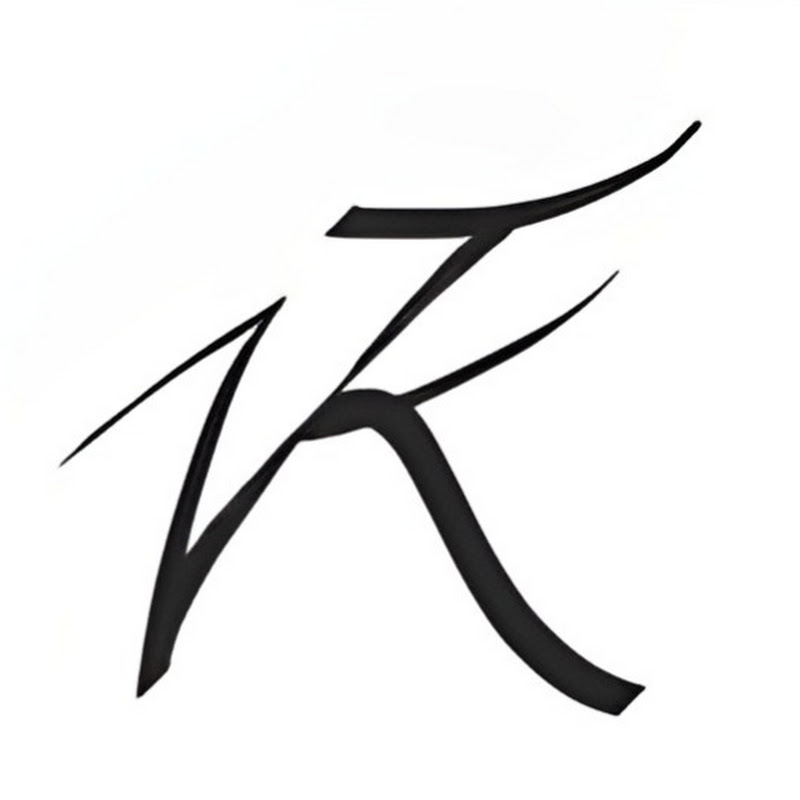 Vladimir Kostek
Vladimir Kostek
Sentiment:
Somewhat positive
The reMarkable 2, despite its high cost and some limitations as an e-reader, proves invaluable for enhancing my focus and organization with its seamless pen-and-paper-like experience, making it worth the investment for individuals seeking a distraction-free digital notebook.
Watch review
...An integral part of my workflow...
Next quote
...A completely disconnected feel...
Next quote
...Improves my process of creativity...
Next quote
...Pretty glad I ended up buying...
Next quote
...Not the most intuitive for sketching...
Next quote
...Certainly a device that is expensive...
Next quote
...Replaces your notebook...
Next quote
...Makes for a more organized me...
Next quote
...Sleeker, slimmer device...
Next quote
...Not good at being an e-reader...
Next quote
reMarkable 2 - Long Term Review
11:11
27 May 2022
🖊️ Sleek and organized device
...I think this is sleeker slimmer device and Makes for a more organized me...
Watch in video
📃 Strong paper feel
...The remarkable 2 does have a very strong paper Kind of feel to it when you're writing with a pen or pencil...
Watch in video
✍️ Disconnected feel
...It's just a completely disconnected feel which for someone like myself when I'm on my laptop...
Watch in video
🖼️ Better than a laptop for focus
...The remarkable just lets me kind of sit there with my pen and paper or pencil and paper and my thoughts...
Watch in video
🌍 Great for travel
...When I travel I always carry this with me. It's pretty easy to carry around...
Watch in video
🔋 Improved battery life and construction
...The battery life has improved a little bit not that the original one had bad battery life But the construction quality is much much sturdier...
Watch in video
🧲 Folio book with magnet is more practical
...I really like this one the folio book Which actually has a magnet in it and it you know clicks in right there...
Watch in video
📧 Integration options
...There are four ways. I believe there's the smartphone app... There's also the browser extension... There's also the Dropbox or Google Drive and I think there's also one note... There's also the desktop app...
Watch in video
🚫 Minimal distractions
...I think it improves my process of creativity and Allows me to just jot things down without being distracted or plot things out and kind of plan things...
Watch in video
🖥️ Additional Screen mirroring feature
...That I actually have used for the screen mirroring feature once I just used it as a test To kind of see if it worked and it actually did work pretty well...
Watch in video
🤔
📚 Limited use as an e-reader
...One thing that the remarkable 2 is not good at I would say is being an e-reader...
Watch quote in video
🤔
💡 Lack of backlight
...Actually not having a backlight is the biggest drawback and also the actual size...
Watch quote in video
🤔
✏️ Sketching limitations
...One thing I don't find myself doing a lot is actually sketching on here...
Watch quote in video
🤔
💸 High price
...It is certainly a device that is expensive. There's no beating around the bush...
Watch quote in video
🤔
✒️ Fragile pen
...Be careful with the pen. Dropping it around is a little fragile...
Watch quote in video
🤔
🖊️ Expensive eraser pen option
...The one with the eraser, which is this one, is a lot more expensive...
Watch quote in video
🤔
🔌 Limited configurations
...Several options you can choose from...but the configurations do seem limited based on user needs...
Watch quote in video
🤔
📲 Distraction management
...It just improves on the pen and paper feel and the kind of non-distracted feel...
Watch quote in video
🤔
🆓 Software limitations
...They've started adding more features, improved a few things, but it still feels very limited in terms of what it could offer...
Watch quote in video
Expand
Review by
 Mark Vletter
Mark Vletter
Sentiment:
Mixed
Despite its sleek design and distraction-free focus, the reMarkable 2 falls short in functionality and cloud integration, making it a less attractive option compared to its competitors.
Watch review
...A single-purpose device, but is it enough?...
Next quote
...Remarkable 2: Well marketed, but flawed...
Next quote
...Great for reading, flawed for note-taking...
Next quote
...Not collecting dust, but not perfect either...
Next quote
...Doesn't integrate well with modern tools...
Next quote
...Digital note-taking could be better...
Next quote
...Remarkable 2: Good, but not the best...
Next quote
...A sleek design can't mask its flaws...
Next quote
...Deep reading, but lacks in convenience...
Next quote
...Remarkable 2: A mixed bag of pros and cons...
Next quote
One year of using the reMarkable 2 - don't buy, before watching this long term review
5:07
14 Feb 2022
📚 Great for in-depth reading and annotations
...No digital device I've used comes close to this experience...
Watch in video
🖋️ Excellent writing experience
...The fact that it is a single purpose device that doesn't do anything else and doesn't distract you in any way makes it very useful for in-depth reading and in-depth taking of annotations...
Watch in video
🎨 Nice for drawing
...I've given it to two drawing experts and both said it's a nice experience...
Watch in video
🔒 Minimal distractions
...The fact that you have to then manually create those summaries takes some time but actually creates a moment of pause as well...
Watch in video
🛡️ Sleek design
...You get a sleekly designed package that could make Apple jealous...
Watch in video
💼 Portability and convenience
...Every time I pulled it out that either the office or a terrace, people asked me what's it like...
Watch in video
🤔
🚫 High overall cost for the complete package
...You order your Remarkable 2 online and the basic device is €3.99 but then you need your pen as well and you need something of a case so you end up spending way more to get a total package...
Watch quote in video
🤔
✏️ Expensive and fragile pen options
...The eraser tip is made out of plastic and the shaft is very fragile and actually broke in my back...
Watch quote in video
🤔
📚 Limited e-book compatibility
...You can't install or send any e-book to the Remarkable. Most e-books you buy are protected by Digital Rights Management or DRM and the Remarkable doesn't support it...
Watch quote in video
🤔
💰 Expensive sync services subscription
...Those sync services we talked about are rather expensive. You pay €8 a month to have Dropbox or Google Drive support...
Watch quote in video
🤔
🗒️ Poor integration for annotations and highlights
...After you've made these annotations or these highlights you want to get them off the device and the Remarkable doesn't help you out there at all...
Watch quote in video
🤔
🖋️ Inefficient note-taking export
...I've tried it extensively and it's nice to take notes on... but the quality of the OCR isn't that good...
Watch quote in video
🤔
🎨 Sub-par drawing experience
...I've given it to two drawing experts and both said it's a nice experience but it doesn't come close to anything you can do with a Wacom or Procreate on an iPad...
Watch quote in video
🤔
⏲️ Outdated note export process
...The way they do it is by sending you an email which feels very outdated in a date of the cloud...
Watch quote in video
🤔
🤔 Competitors offer better functionality
...The Ongsbook for example is a way better device at the same price point which does integrate way better in the modern cloud tools we have...
Watch quote in video
🤔
❌ No plans to repurchase due to better alternatives
...Would I buy the Remarkable again and the answer to that is no. There are actually better competitors on the market right now and the Ongsbook is the best example...
Watch quote in video
Expand
Review by
 Keep Productive
Keep Productive
Sentiment:
Somewhat positive
The ReMarkable 2 is a stunning, ultra-thin paper tablet ideal for those seeking a distraction-free, blend-of-digital-and-paper experience, despite its high price and somewhat outdated software design.
Watch review
...A crazy 4.7 millimeters thin....
Next quote
...It's like nothing you've ever seen....
Next quote
...Perfect for distraction-free work....
Next quote
...A stunning design and very portable....
Next quote
...Probably one of the best paper tablets....
Next quote
...It's become a daily device for me....
Next quote
...A blend between digital and paper....
Next quote
...Definitely looks really attractive....
Next quote
...A really nice unit for you....
Next quote
...A good eight and a half, nine out of ten....
Next quote
reMarkable 2 Review: Is it Worth It?
14:11
8 Jun 2021
✨ Very thin and lightweight design
...This tablet is a crazy 4.7 millimeters and it definitely looks really attractive...
Watch in video
💡 Excellent battery life
...It is got three times longer battery from the remarkable one... roughly gives you about two weeks battery life...
Watch in video
🖋️ Great pen functionality with no charging needed
...The pen that you get does a great job of writing on the screen, it doesn't require charging, and it does snap as a magnet onto the side of the unit...
Watch in video
📧 Send by email feature is convenient
...One of my favorite things about this device is the send by email...
Watch in video
🌐 Cross-platform synchronization
...I'm pretty impressed at is the user interface for the the web and the mac and the iphone applications they work so well and allow you to upload stuff...
Watch in video
📚 Read on ReMarkable feature
...Probably one of my favorite features recently... save a web article in very simple text format to the device for reading later...
Watch in video
✍️ Suitable for distraction-free work
...Allows you to do distraction free work offline and also online connecting it to their notes service...
Watch in video
🗂️ Template options for various needs
...What's really great is there are a range of them that is designed for all different types of situations...
Watch in video
📜 Great for annotation
...There are some great annotation abilities, the pen works fantastic on this device...
Watch in video
💼 Portable and provides a paper-like experience
...It's actually become pretty much a daily device for me... its lightweight nature and also the fact that it takes you away from the screen on a routine basis...
Watch in video
✅ Regular software updates
...The software updates that come every three months routinely... allows you now to zoom into documents...
Watch in video
🧘♀️ Helps reduce screen time
...I really love using in the evenings... actually doesn't notice that I'm using anything or doing any like bit of strategy set...
Watch in video
🤔
😟 High price for the device
...399 is quite high for a device like that if you look and compare it to a basic ipad it's roughly the same price and of course you can do more with an ipad...
Watch quote in video
🤔
😵 Additional accessories are expensive
...You can upgrade to a more posh at 149 leather folio [...] and if you want to buy nine more [tips] it's 14 which is pretty steep in my opinion...
Watch quote in video
🤔
😕 Design of the software is outdated
...To be honest i'm not a fan of the design of the software it's very old looking however it does the job at hand...
Watch quote in video
🤔
📶 Syncing documents can be slow
...It does sync relatively well although it takes a few minutes to bring down to the device because obviously you need to be in a wi-fi zone to be able to connect it up to that...
Watch quote in video
🤔
😬 Limited to certain types of users
...If you're someone that's arming and arring about getting an ipad or already have an ipad and don't really see the need i'm not sure it's right for you...
Watch quote in video
Expand
Review by
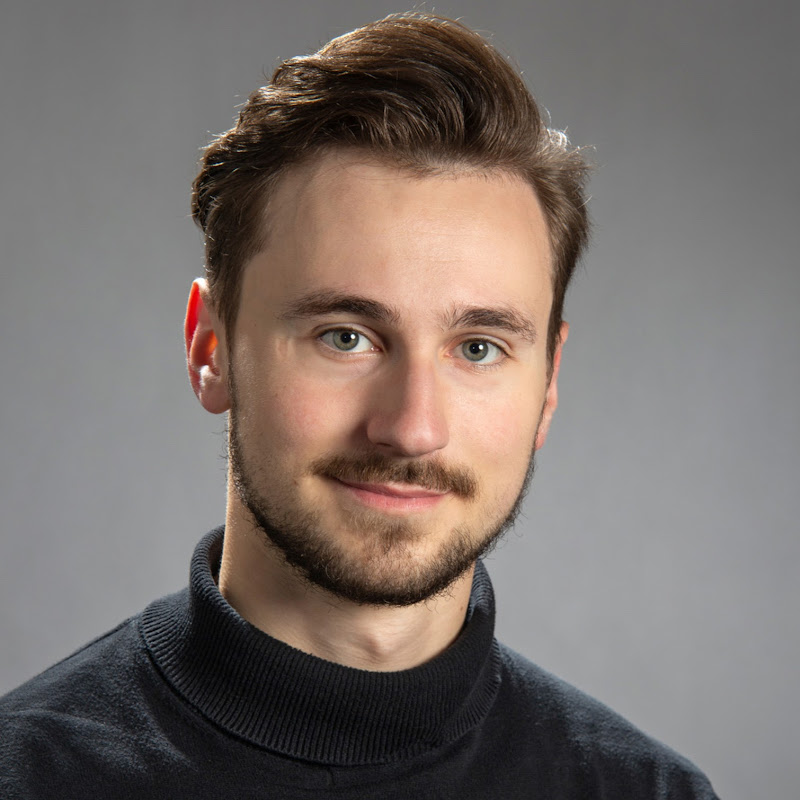 Edvards Roberts Bensons
Edvards Roberts Bensons
Sentiment:
Somewhat positive
The reMarkable 2 is an excellent tool for students who prioritize a focused, distraction-free writing experience over multifunctionality and color display versatility.
Watch review
...The Remarkable minimizes the chaos of paper....
Next quote
...Say goodbye to missing lecture notes!...
Next quote
...A must-have for organized note-taking....
Next quote
...An excellent tool for paperless revisions....
Next quote
...Perfect for long study sessions without eye strain....
Next quote
...Textbook management made effortless....
Next quote
...Colors: the major drawback of Remarkable....
Next quote
...Limited PDF functionality is a letdown....
Next quote
...Amazing writing experience, yet limited features....
Next quote
...Is the Remarkable worth it for students?...
Next quote
Is the reMarkable 2 worth it for students? | Benefits vs. Drawbacks
5:58
31 May 2021
✏️ All notes in one place
...One of the most important benefits is having all your notes from different online courses, seminars or lectures in one place...
Watch in video
🗂️ Custom file system
...You can create a custom file system for only university or school purposes which will allow you to be organized a lot easier...
Watch in video
🚀 Easy note storage
...You are able to take notes all the time and they are directly stored in your note-taking system without any extra effort...
Watch in video
🔄 Convenient for revisions
...You are able to edit a lot easier and without much effort and that you can revise a lot of times without feeling guilty that you are wasting paper...
Watch in video
📝 Practice problem solutions
...You can solve your practice problems and save the solutions without losing them and again you can redo them on the Remarkable without the usage of paper...
Watch in video
📚 Reading capability
...For people who have to read a lot in their studies the Remarkable can be a good alternative...
Watch in video
👀 Eye-friendly E Ink display
...When you are studying for longer hours you will have less problems with dry eyes from LED screens...
Watch in video
🤔
🎨 Lack of colors can be crucial
...For a lot of cases you can navigate around having no colors but if you are trying to understand a topic or you try to make a sketch for a certain concept the aid of colors can be crucial...
Watch quote in video
🤔
📄 Poor options with PDF files
...The options to actually work with the files are quite limited. You can write on the PDF documents but unfortunately that's it...
Watch quote in video
🤔
🖥️ Limited functionality compared to tablets
...If you want an all-in-one solution the Remarkable will not be able to give that and sometimes it is beneficial especially for students to have really everything in one place...
Watch quote in video
🤔
🌐 No internet browsing or multimedia capabilities
...Being able to search stuff on the internet and taking notes at the same time or maybe even watching a YouTube video like this that's unfortunately just not possible on the Remarkable...
Watch quote in video
🤔
💻 Limited interactive features
...You can of course add pages beforehand and then upload the file to the Remarkable but let's be honest this is just adding extra friction and it's not really interactive...
Watch quote in video
Expand
Review by
 Melody Dobrinin
Melody Dobrinin
Sentiment:
Mixed
While the ReMarkable 2 offers an exceptional writing experience and efficient cloud integration, its limitations in screen size, protective casing, left-handed usability, and handwriting-to-text features make it less ideal for a PhD student's comprehensive note-taking needs compared to more versatile devices like the iPad Air.
Watch review
...Handwriting to text feature needs improvement...
Next quote
...Remarkable 2 isn't quite there yet...
Next quote
...Feels like paper, but not perfect...
Next quote
...Amazing writing experience, flawed functionality...
Next quote
...Not ideal for left-handed users...
Next quote
...Some features need major updates...
Next quote
...Design is sleek, usability not so much...
Next quote
...Not ready to replace my iPad...
Next quote
...Great concept, lacks execution...
Next quote
...Perfect for cloud-backed notes, not for advanced tasks...
Next quote
PhD Student Reviews ReMarkable 2
16:45
8 Mar 2021
🖊️ Best writing experience
...The Remarkable has the best writing experience I've felt with any electronic device. It really feels as close to paper as I think an electronic device can get...
Watch in video
💻 Good computer integration
...I think the Remarkable does a really good job of computer integration, so what happens is anything I write, as long as the Remarkable is connected to the internet, it will upload to the cloud and then when I turn on my computer, it will sync onto the Remarkable app...
Watch in video
✍️ Excellent for note-taking
...If however you want to be able to have a really nice writing experience and you want your notes to be backed up on the cloud and then accessible on your computer, then this device is going to be absolutely great...
Watch in video
🎨 Highlighting shows up as yellow on the computer
...Another thing about the color on the Remarkable is that if you select the highlighter tool, you can highlight your notes in black and white on the actual device, but then when you upload that page onto the Remarkable app on your computer, that highlighting is actually going to come up as yellow...
Watch in video
📐 Sleek and attractive design
...The first thing I want to talk about is the design of the product, it is a very attractive product and it's definitely going to get looks from other people...
Watch in video
🌍 Synced with cloud
...Anything I write, as long as the Remarkable is connected to the internet, it will upload to the cloud and then when I turn on my computer, it will sync onto the Remarkable app...
Watch in video
🖋️ Different shading options
...The black and the grey are actually different enough that I would be able to distinguish them in that type of diagram...
Watch in video
🤔
😕 The size is very limiting and only allows one page to be seen at a time.
...The size is very very restrictive on the Remarkable and you can only see one page at a time...
Watch quote in video
🤔
😞 The folio case does not adequately protect the device.
...What that means is that if I drop this and it hits the ground, the first thing that the ground is going to hit is going to be the Remarkable itself rather than the folio cover...
Watch quote in video
🤔
👎 The magnetic attachment for the pen is not strong enough.
...There is not a day that I have travelled with this where the pen hasn't ended up at the bottom of my bag. This magnetic attachment is not strong enough to put this device all together in a bag...
Watch quote in video
🤔
✋ Frustrating for left-handed users due to the placement of the exit button.
...Any time I start to write as a left hander that holds their hand above the text, I'm going to click on that X to exit the screen...
Watch quote in video
🤔
🚫 Inability to keep the menu fixed in place without interfering with writing.
...If you don't have that pencil, you have to open up the menu, because I can't keep it open because there's an X in the corner, you have to click on the eraser, sometimes double click and then choose the eraser that you want to get rid of that stuff...
Watch quote in video
🤔
🎨 Lack of color options can be limiting for detailed diagrams.
...If you need a lot of colours though, I'd definitely be going for the iPad Air because this is just not going to be the device for you...
Watch quote in video
🤔
🔄 No easy way to create and reuse custom templates.
...What I'd really like to be able to do is to draw a template on here and be able to save it and use it over and over again, but it doesn't allow me to do that...
Watch quote in video
🤔
⏳ Scrolling between pages can be inaccurate and frustrating.
...Sometimes when I scroll between pages, it takes a couple of goes before it actually scrolls easily between pages...
Watch quote in video
🤔
📉 Handwriting to text functionality is not reliable.
...I was quite disappointed with the handwriting to text feature. It's okay but there's a lot of incorrect words and there's a lot of problems with its conversion...
Watch quote in video
🤔
📧 Handwriting to text needs to be sent to email, adding unnecessary steps.
...You have to export it on the Remarkable device into text and then you have to send it to someone. I don't really understand the point of that...
Watch quote in video
🤔
🔍 Lack of keyword search functionality in handwritten notes.
...I'd really like an option somewhere on this device where I can search my handwriting for keywords...
Watch quote in video
Expand
Review by
 Brad Colbow
Brad Colbow
Sentiment:
Somewhat positive
The Remarkable 2 offers an unexpectedly fantastic drawing and note-taking experience that closely emulates paper, but its limited functionality and high price may not make it the best choice for artists and illustrators.
Watch review
...Handwriting on this thing is really remarkable....
Next quote
...It truly feels like you're drawing on paper....
Next quote
...Boy, was I wrong about this device....
Next quote
...The pen latency is really good....
Next quote
...An amazing sensation while sketching....
Next quote
...It nails that line between streamlining and realism....
Next quote
...Perfectly mimics real handwriting....
Next quote
...The battery life is crazy good....
Next quote
...A fantastic feeling stylus....
Next quote
...Surprisingly good handwriting recognition....
Next quote
Remarkable 2 Review
11:31
7 Dec 2020
✍️ Great drawing experience
...It actually really, truly does feel like you're drawing on paper...
Watch in video
🖋️ High-quality stylus
...This is a fantastic feeling stylus. It's well weighted. It doesn't feel like too heavy in the back...
Watch in video
📝 Natural handwriting replication
...It looks like my handwriting when I draw on paper...it feels very good...
Watch in video
🔋 Long battery life
...The upside is the battery life is crazy good. And I mean, crazy. This will last weeks...
Watch in video
🌟 Minimal latency
...The pen latency is really good. They got it down to 21 milliseconds, so it is very snappy...
Watch in video
📚 Adequate app integration
...Most of what you do with this device is facilitated through the desktop or mobile app...
Watch in video
🔄 Effective handwriting recognition
...For the sake of testing, I did play around with the handwriting recognition and I thought it was surprisingly good...
Watch in video
🔍 High accuracy
...So I think it really nails that line between streamlining it just a tiny bit so it's smoother and it's not picking up every shaking of your hand...
Watch in video
🖼️ Pencil tools feel realistic
...The pencil tools are the ones that I found the most fun, since those felt the most like real life pencil on paper...
Watch in video
⭐ Great sketch pad for basic needs
...Even though this is an incredibly great sketch pad, you can’t really go past that stage...
Watch in video
🤔
🚫 Limited app availability
...Unlike an iPad or an Android tablet, you don't have a whole bunch of art apps out there that you could go and download for it. You're stuck with what they give you...
Watch quote in video
🤔
💰 Expensive for what it offers
...It's pretty expensive for what it is. There was no way that I felt I was going to be able to enjoy using it...
Watch quote in video
🤔
🖌️ Not suitable for advanced artwork
...Even though this is an incredibly great sketch pad, you can't really go past that stage. All you can do here is sketch...
Watch quote in video
🤔
🚶♂️ Unresponsive undo functionality
...If you tap that button really fast, it's it's not super responsive. You see the screen blinking and thinking and that sort of thing...
Watch quote in video
🤔
📱 Interface not as smooth as modern devices
...The downside to the way the screen is designed is the interface isn't as buttery smooth as what you might be used to using on your phone or tablet...
Watch quote in video
🤔
🎨 No color display
...If you're not familiar with E-Ink, it's black and white, so we have no colors here...
Watch quote in video
🤔
✒️ Lack of customization in document creation
...You choose the size, the resolution of your document. You can export in different formats for different uses. You could just do so much more...
Watch quote in video
🤔
📄 Questionable value for artists
...If paper is the gold standard, why just not use paper then? ... It's probably overpriced for what you're going to get out of it...
Watch quote in video
Expand
Review by
 The eBook Reader
The eBook Reader
Sentiment:
Mixed
While the Remarkable 2 offers a basic but functional PDF reading experience with solid note-taking capabilities, its lack of advanced features makes it less ideal for heavy PDF users.
Watch review
...Great for basic PDF reading....
Next quote
...Limited options, but still functional....
Next quote
...Works well for minimal PDF needs....
Next quote
...Responsive stylus for note-taking....
Next quote
...E-ink screen is excellent for reading....
Next quote
...Navigating PDFs can be finicky....
Next quote
...Writing on PDFs is a plus....
Next quote
...Better options for heavy PDF usage....
Next quote
...Syncs well with the Remarkable app....
Next quote
...Best for basic, not advanced, usage....
Next quote
Remarkable 2 PDF Files Review
11:04
1 Sep 2020
📏 Large screen size improves readability
...The E-ink screen is still great for reading, the larger screen is definitely better than some of the smaller devices...
Watch in video
🖋️ Stylus support for writing directly on PDFs
...You can use the stylus to write directly on the PDFs, which is nice...
Watch in video
✉️ Easy note export via email
...You have the option to send by email, so if we come down here, you hit the send by email link, and... you can choose to export your notes into PDF, PNG, or SVG formats...
Watch in video
🛠️ Syncing and accessibility with Remarkable app
...Then all your notes, they'll get synced with your Remarkable account, so you can access them using the Remarkable app on your phone or your computer...
Watch in video
📄 Different pen tools and thickness options
...Again, you've got the different thicknesses for your pens, different colors for your pens...
Watch in video
🔍 Search functionality within PDFs
...But yeah, you can run searches as well, so if you wanted to search your document, just pull up the keyboard here, hit enter, and it'll give you a list of your search results...
Watch in video
🌐 Web browser alternative for transferring content
...They also have the option to plug it into your computer and use the web browser to transfer content. That is another way to get content on here...
Watch in video
🖥️ 'Live View' to interact with documents via computer
...And then they have this live view beta where you can view the document like on a computer...
Watch in video
🤔
😕 The Remarkable 2 has limited PDF functionality.
...The e-book and PDF features are fairly basic, but I mean it can still serve as a basic PDF re-reader if you don't have high demands...
Watch quote in video
🤔
🔄 Syncing issues with PDFs.
...Sometimes it's a little finicky, like I had a PDF disappear, partially downloading, and then it just didn't appear, and then I had to re-download, I don't know. It can be a little finicky, but it does work...
Watch quote in video
🤔
🚫 No standard USB transfer.
...But you can't just load them on here, you know, the usual USB transfer plugging into a computer. So it is a little bit more of a hassle...
Watch quote in video
🤔
📉 Limited layout and navigation options.
...So one of the limitations with the Remarkable as a PDF reader is they don't have very many layout options...
Watch quote in video
🤔
🔍 Inconsistent UI elements.
...One thing that's annoying to me about this is it doesn't have an enter button down here. So you have to reach all the way up across the screen and hit OK, which is odd because when you're running searches, it does have an enter button right there, just kind of an inconsistency with the UI...
Watch quote in video
🤔
📚 Lacks advanced PDF features.
...It just greatly depends on how the individual PDF lays out and since you have limited zooming and navigation options, how it's going to work on this device...
Watch quote in video
🤔
🌐 No web functionality for PDFs.
...The only thing is, nothing's interactive with it. Nothing links work. You can't zoom in on the image or anything like that, but it's just sort of worth mentioning another PDF aspect to the device...
Watch quote in video
🤔
📑 No bookmarks feature.
...Markwell doesn't even have bookmarks...
Watch quote in video
🤔
📝 Multi-column PDFs don't work well.
...So if you have any kind of multi-column PDFs, it's just really not going to work well on the Remarkable because there is no zooming option that follows the column...
Watch quote in video
🤔
🖋 Inconvenient cropping and zooming functions.
...But the issue with this is it doesn’t advance down the page. You can’t scroll down the page. You can’t scroll at all...
Watch quote in video
🤔
🔄 Zoom resets with page turns.
...The only problem with the zoom function is that it does not maintain the zoom level when you turn pages...
Watch quote in video
Expand
Review by
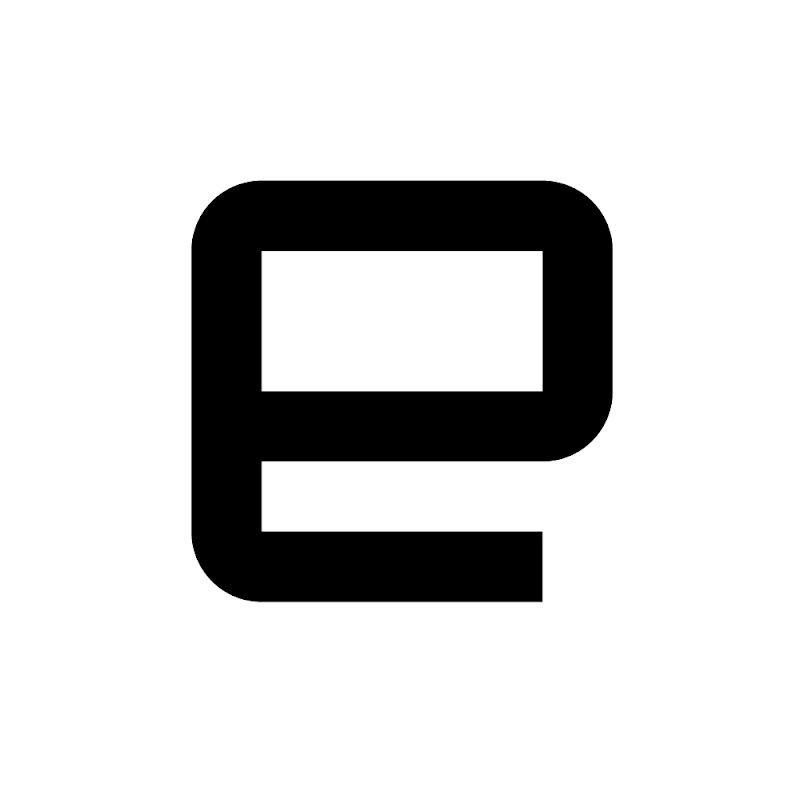 Engadget
Engadget
Sentiment:
Somewhat positive
The reMarkable 2 is a beautifully designed e-paper tablet that excels at handwriting and note-taking, but its high price and limited functionality may not justify its cost for everyone.
Watch review
...The act of writing means so much...
Next quote
...Feels more like paper when you write...
Next quote
...A gorgeous e-paper tablet...
Next quote
...Remarkable 2: Hardware is clearly superior...
Next quote
...Not as groundbreaking, but important updates...
Next quote
...Really sleek, beautiful, minimalist design...
Next quote
...Writing on the Remarkable 2 is better...
Next quote
...An extra sense of sturdiness...
Next quote
...A $399 e-ink tablet...
Next quote
...Superior in every single way...
Next quote
reMarkable 2 Hands-on: The world's thinnest tablet
8:48
27 Aug 2020
✨ Gorgeous design
...Not only is it beautiful, it packs updated internals and a really nice new marker...
Watch in video
✍️ Improved writing experience
...What I have noticed is that the very act of writing on the Remarkable 2 is quite a bit better...
Watch in video
🛠️ Superior build quality
...I cannot overstate just how much better this new design feels compared to the original...
Watch in video
🚀 Twice the pressure sensitivity
...You're getting 4,096 levels of pressure, which is twice what you'd get out of the Remarkable 1...
Watch in video
⚡ Reduced latency
...We're looking at a latency of about 21 milliseconds on the Remarkable 2, which is quite a bit lower than what we got previously...
Watch in video
🚪 USB-C port
...Instead of the micro USB port that we got on the original Remarkable, we finally have USB-C, which is just a nice thing to see in 2020...
Watch in video
📝 Focused for note-taking
...This gives me a way to do it in a way that just feels more focused and honed...
Watch in video
🎨 Enhanced for artists
...If you're an artist, you'll see that as you make big sweeping strokes along the display, the amount of gap between the stroke itself and your pen tip is about half...
Watch in video
🔄 Commitment to software updates
...For now at least, the plan is to make sure that there is no feature gap between the original Remarkable and the Remarkable 2...
Watch in video
🤔
😕 Plastic body in the original model
...Now, as appealing as that original hardware was, it definitely wasn't perfect. For one, it had a plastic body...
Watch quote in video
🤔
😣 Limited internal hardware in the original model
...As someone trying to use it, the fact that we only had 512 megs of RAM and a single core 1 gigahertz processor really kind of let things down...
Watch quote in video
🤔
📉 Modest performance improvements
...In terms of day-to-day performance, I don't really see a huge difference...
Watch quote in video
🤔
🌐 Limited functionality compared to other tablets
...You cannot play movies, you cannot play games, you cannot get on the web in any meaningful way...
Watch quote in video
🤔
💰 High price for limited features
...This is a $399 e-ink tablet that does a fraction of a fraction of what other $399 tablets will do for you...
Watch quote in video
Expand
Review by
 My Deep Guide
My Deep Guide
Sentiment:
Mixed
The Remarkable 2 is an impressively designed and responsive digital paper tablet that excels in note-taking and document management, though it falls short in storage capacity and lacks some necessary features like Bluetooth and a caps lock.
Watch review
...The world's thinnest tablet feels like it's from space....
Next quote
...Absolutely mind-blowing craftsmanship and design....
Next quote
...More than twice as fast as Remarkable 1....
Next quote
...Incredibly sturdy and strong feeling device....
Next quote
...You can get 14 hours of writing time....
Next quote
...The screen results are absolutely fantastic....
Next quote
...Remarkable 2 is a futuristic type of notebook....
Next quote
...Truly spectacular: built like a tank....
Next quote
...A weird hybrid of sci-fi and modern....
Next quote
...It’s super clean design is nothing short of amazing....
Next quote
Remarkable 2: In Depth Review And Guide, Part 1 of 4
45:22
27 Aug 2020
📝 Improved latency and responsiveness
...The impression of the responsiveness of the Remarkable 2, why it blew my mind? Well, it's not just a subjective thing. Here are the numbers. It's more than twice as fast as the Remarkable 1 was. And that's pretty freaking amazing...
Watch in video
🚀 Sleek and futuristic design
...It feels like something new, like a weird hybrid between super fancy, futuristic type of notebook that just came from space and from future. That's basically how it feels...
Watch in video
✨ High build quality
...Details of the craftsmanship and all of it about this device is absolutely mind-blowing. And now I've been using it for a little over a week now, and I can't really get used to how sci-fi, how spacey, how modern, and how exclusive, and how really, really awesome this device feels...
Watch in video
📏 World's thinnest tablet
...This is the world's thinnest tablet at the moment, August 2020, at 4.7 millimeters. And we'll touch upon that a little bit later on as well...
Watch in video
🧲 Magnetic pen attachment
...The only thing you have is a magnet, invisible magnet here, for the pen so that it can snap on nicely, as shown in the unboxing video...
Watch in video
🔋 Long battery life
...Basically, that means that you can get theoretically 14 hours of writing time on a single charge. So if we are to actually reach that two-week claim, that means that you should write on average about two hours per day...
Watch in video
🌟 Enhanced screen contrast
...I think that the contrast, how it's been calibrated is better than on Remarkable 1 or it's the surface that's on top of the screen, but either way, the end result is that the screen itself seems a little bit clearer and sharper and more contrasty, so to speak...
Watch in video
🌐 USB-C compatibility
...Also, one other piece of good news is that we have a USB-C connector here as opposed to micro USB on the Remarkable...
Watch in video
📁 Effective document management
...Fairly standard type of stuff that actually works. Folders, you actually access the folder structure very easily by simply tapping once, and then you go in there...
Watch in video
📰 Read on Remarkable Chrome extension
...And what that does is actually it makes it possible for you to send a web page that you're reading directly to your Remarkable account, and then it just simply appears on your Remarkable device, which is really cool...
Watch in video
🤔
⚖️ The weight can be an issue when using the flip book folio
...However, this whole package with the flip book folio, Remarkable 2 and the Marker Plus weighs in at 643 grams and that is the heftiness that I talked about...
Watch quote in video
🤔
❌ No auto wake up and sleep function on the flip book cover
...So currently, there's no auto wake up or sleep functionality with the flip book cover, which is quite odd...
Watch quote in video
🤔
📅 Storage space logistics and claims do not match
...You can fit more closely to or precisely 7,541 pages. Now granted seven and a half thousand pages is not bad by any measure and mean, but that claim of a hundred thousand pages that you can store then becomes a big issue...
Watch quote in video
🤔
🔄 Lack of Bluetooth connectivity
...I think Bluetooth would have been a good thing because you could have hooked up a wireless Bluetooth keyboard and then you could actually use it as a text editor. And I just don't understand why that was a missed opportunity...
Watch quote in video
🤔
🔦 No front light on the screen
...It is something that I actually prefer. But I know that a lot of people will demand a front light for their needs, which is also perfectly fine...
Watch quote in video
🤔
🔠 Missing caps lock functionality on the keyboard
...No, unfortunately, we still don't have an option for caps lock, which is it would be wonderful to actually hear an explanation and reasoning behind this...
Watch quote in video
🤔
⚙️ No new functionalities in the OS compared to Remarkable 1
...Unfortunately, there is absolutely not one new thing added on the Remarkable 2. In fact, it's the exact same version, basically, of the OS that is currently available on Remarkable 1...
Watch quote in video
🤔
💾 Insufficient storage space
...No comment. No expansion card. What you have is what you get. That's those 6.41 gigabytes of space is what you get. I think it's way too little...
Watch quote in video
🤔
🚫 OS crashes with large notebooks
...So that test completely unexpectedly exposed a serious flaw in the OS design...So that completely surprisingly exposed a very, very serious problem with the current OS design...
Watch quote in video
🤔
🖋 Lack of 180-degree flip for left-handed mode
...It currently can't. It can just be here. Now, granted, okay, the pen can technically be here...It's an afterthought...
Watch quote in video
🤔
🗑 Trash can usability issues
...At the bottom of the menu that you get are the settings, and in the settings, you have the device...but this is basically if you delete your files, notebooks, or anything, this is where they will be, and you can manually empty the trash can, or you can restore the documents...You can restore the documents to the root of the device only for whatever reason, and that's pretty much it...
Watch quote in video
Expand
Are you a publisher or creator who reviews products?
Feature your videos on ReviewFinder
ReviewFinder:
authentic product reviews summarized by a powerful AI engine.




Position in ranking
We maintain a monthly ranking that sums up expert recommendations for all tablets.
| Rank | Change | Price | Tablet |
techadvisor
|
Laptop Mag
|
Tom's Guide
|
PCMag
|
Digital Trends
|
What Hi-Fi
|
T3
|
WIRED
|
Wirecutter
|
TechRadar
|
|---|---|---|---|---|---|---|---|---|---|---|---|---|---|
|
1
|
- | $399 |
 Apple iPad Air (2022)
Apple iPad Air (2022)
The Apple iPad Air (2022) receives positive reviews for its display, performance, and connectivity options, making it a versatile and powerful tablet for various use cases.
|
1
|
1
|
1
|
1
|
1
|
-
|
1
|
5
|
-
|
-
|
|
2
|
+3 | $469 |
 Apple iPad Mini 6 2021
Apple iPad Mini 6 2021
The Apple iPad Mini 6 2021 has received positive reviews for its display, performance, battery life, audio quality, storage options, and connectivity, making it a versatile and powerful tablet.
|
5
|
9
|
9
|
7
|
5
|
5
|
5
|
13
|
-
|
9
|
|
3
|
- | $249 |
 Apple iPad 9th Gen (2021)
Apple iPad 9th Gen (2021)
The Apple iPad 9th Gen (2021) has received positive reviews for its display quality, performance, and storage options, making it a versatile tablet for various use cases.
|
-
|
2
|
-
|
-
|
3
|
-
|
2
|
1
|
1
|
-
|
|
4
|
- | $400 |
 OnePlus Pad
OnePlus Pad
The OnePlus Pad has received positive reviews for its impressive display, performance, battery life, audio quality, and connectivity options, making it a versatile tablet for various tasks.
|
9
|
3
|
2
|
-
|
2
|
-
|
6
|
3
|
-
|
3
|
|
5
|
-3 | $334 |
 Apple iPad 10th Gen (2022)
Apple iPad 10th Gen (2022)
The Apple iPad 10th Gen (2022) has received positive reviews for its display, performance, audio quality, and connectivity options, making it a versatile device for various use cases.
|
-
|
5
|
7
|
2
|
-
|
1
|
7
|
2
|
-
|
-
|
|
6
|
+1 | $1760 |
 Samsung Galaxy Tab S9 Ultra
Samsung Galaxy Tab S9 Ultra
The Samsung Galaxy Tab S9 Ultra is a highly praised tablet with a stunning display, powerful performance, impressive audio capabilities, and versatile connectivity options, making it suitable for a wide range of tasks and activities.
|
8
|
-
|
4
|
9
|
11
|
4
|
-
|
11
|
-
|
7
|
|
7
|
-1 | $429 |
 Google Pixel Tablet
Google Pixel Tablet
The Google Pixel Tablet offers a good display, fast performance, excellent battery life, impressive audio quality, and sufficient storage options, making it a great choice for casual users.
|
-
|
4
|
8
|
11
|
-
|
-
|
4
|
6
|
3
|
-
|
|
8
|
- | $1089 |
 iPad Pro 12.9 (2022)
iPad Pro 12.9 (2022)
The iPad Pro 12.9 (2022) is praised for its outstanding display, performance, battery life, audio quality, storage options, and connectivity, making it a versatile and powerful tablet for various use cases.
|
7
|
-
|
-
|
-
|
-
|
3
|
8
|
-
|
-
|
1
|
|
9
|
- | $100 |
 Amazon Fire HD 8 2022
Amazon Fire HD 8 2022
The Amazon Fire HD 8 2022 tablet offers decent display quality, good performance, impressive audio, and ample storage options, making it a budget-friendly option for general multimedia consumption.
|
-
|
-
|
-
|
10
|
-
|
2
|
-
|
8
|
4
|
-
|
|
10
|
- | $800 |
 Microsoft Surface Pro 9
Microsoft Surface Pro 9
The Microsoft Surface Pro 9 is praised for its high-quality display, solid performance for everyday tasks, good battery life, clear audio quality, storage options, and comprehensive connectivity options, making it a versatile and portable device suitable for multimedia consumption and light productivity work.
|
4
|
-
|
6
|
-
|
-
|
-
|
10
|
14
|
-
|
-
|
|
11
|
+6 | $550 |
 Samsung Galaxy Tab S9 FE+
Samsung Galaxy Tab S9 FE+
|
-
|
-
|
-
|
4
|
7
|
-
|
-
|
-
|
-
|
6
|
|
12
|
-1 | $1089 |
 Apple iPad Pro 2022
Apple iPad Pro 2022
|
-
|
6
|
5
|
8
|
-
|
-
|
-
|
-
|
-
|
-
|
|
13
|
-1 | $449 |
 reMarkable 2
reMarkable 2
The reMarkable 2 is praised for its paper-like writing experience, minimalistic design, and focus-enhancing capabilities, but criticized for its high price, limited functionality beyond note-taking, and lack of color display or backlight, making it a niche device best suited for those prioritizing distraction-free writing and note-taking over multimedia features.
|
10
|
-
|
11
|
-
|
-
|
-
|
-
|
7
|
-
|
-
|
|
14
|
-1 | $879 |
 Samsung Galaxy Tab S9 Plus
Samsung Galaxy Tab S9 Plus
|
2
|
-
|
-
|
-
|
-
|
-
|
-
|
-
|
-
|
4
|
|
15
|
-1 | $999 |
 Apple iPad Pro 5 (2021)
Apple iPad Pro 5 (2021)
The Apple iPad Pro 5 (2021) is highly praised for its exceptional display quality, powerful performance, and impressive audio capabilities, making it an ideal choice for professionals and enthusiasts who prioritize visual excellence and a luxurious media experience.
|
-
|
-
|
-
|
-
|
6
|
-
|
-
|
-
|
2
|
-
|
|
16
|
-1 | $60 |
 Amazon Fire 7
Amazon Fire 7
The Amazon Fire 7 tablet has a basic display and average audio quality, but its performance, battery life, and storage options make it suitable for casual media consumption and reading e-books.
|
-
|
-
|
3
|
-
|
-
|
6
|
-
|
-
|
-
|
-
|
|
17
|
-1 | $180 |
 Amazon Fire Max 11
Amazon Fire Max 11
The Amazon Fire Max 11 tablet receives positive reviews for its display, performance, battery life, storage options, and connectivity, making it a highly regarded tablet within Amazon's Fire lineup.
|
-
|
-
|
-
|
6
|
4
|
-
|
-
|
-
|
-
|
-
|
|
18
|
- | Check price |
 Amazon Fire HD 10 (2021)
Amazon Fire HD 10 (2021)
The Amazon Fire HD 10 (2021) is a well-received tablet with a vibrant display, strong performance, impressive battery life, and flexible storage options, making it a solid choice for entertainment-focused users.
|
-
|
-
|
-
|
-
|
-
|
7
|
-
|
4
|
-
|
-
|
|
19
|
- | Check price |
 Apple iPad Pro 11 (2021)
Apple iPad Pro 11 (2021)
The Apple iPad Pro 11 (2021) has received highly positive reviews for its vibrant display, exceptional performance, impressive battery life, and comprehensive features, making it suitable for power users and professionals.
|
-
|
-
|
10
|
-
|
-
|
-
|
-
|
-
|
-
|
5
|
| Show all rows | |||||||||||||
Browse this month's Tablet ranking
This month, #1 Tablet is
Apple iPad Air (2022)








