Anycubic Kobra vs Creality Ender 3 S1: Overview of expert opinions
The Anycubic Kobra is better suited for printing highly detailed and intricate models due to its maximum resolution of 0. 05 mm, which is twice as fine as the 0. 1 mm maximum resolution of the Creality Ender 3 S1. It is also better for those who prioritize a larger print volume and an integrated tool drawer, as well as the ability to print with high-temperature materials.
The Anycubic Kobra is suitable for users who prioritize convenience and precision.
The Creality Ender 3 S1 is noted for its reproducibility and vibration-free design, making it better for larger and less detailed prints. It is better for printing taller objects and has a wider range of material compatibility, including wood filaments and more exotic filaments like Polycarbonate, Nylon, and PEEK.
The Creality Ender 3 S1 is suitable for users who prioritize versatility and efficiency.
Both printers are easy to use and have user-friendly interfaces, making them great choices for beginners and experienced users alike. The choice between the two may come down to personal preference and specific needs. However, the Creality Ender 3 S1 may be slightly more user-friendly for beginners due to its well-tuned default profile in the Creality Slicer and additional features such as the flexible magnetic bed and filament runout detection.
Both printers are reliable and easy to maintain 3D printers. The Anycubic Kobra may be better for those who prioritize a solid build quality and ease of use, while the Creality Ender 3 S1 may be better for those who prioritize a large community of users and resources available online, as well as a larger build volume.
Overall, the choice of printer will depend on individual needs and preferences, but the Creality Ender 3 S1 may be better for those looking to experiment with different types of filaments, while the Anycubic Kobra may be better for those looking for more versatility in their printing capabilities and the ability to print with high-temperature materials.
Table of contents (click on an item)
Print quality
According to expert reviews, the Anycubic Kobra is better suited for printing highly detailed and intricate models due to its maximum resolution of 0. 05 mm, which is twice as fine as the 0. 1 mm maximum resolution of the Creality Ender 3 S1. The Anycubic Kobra is also praised for its well-defined details and smooth surfaces.
On the other hand, the Creality Ender 3 S1 is noted for its reproducibility and vibration-free design, making it better for larger and less detailed prints. The Ender 3 S1 is also better for printing with wood filaments and other materials, while the Anycubic Kobra is limited to standard filaments.
Overall, the Anycubic Kobra is better for highly detailed and intricate models, while the Creality Ender 3 S1 is better for larger and less detailed prints and has a wider range of material compatibility.
Build volume
According to expert reviews, the Creality Ender 3 S1 offers a slightly larger build volume than the Anycubic Kobra, with a 20 mm advantage on the Z-axis. This makes it better for printing taller objects. However, the Anycubic Kobra Max and Kobra Plus offer significantly larger build volumes for those looking to print larger objects.
In terms of limitations or restrictions on the types of objects that can be printed, both printers have similar build volumes, but there may be restrictions based on the specific dimensions of the object. For example, the Anycubic Kobra has a maximum height of 250 mm, while the Creality Ender 3 S1 has a maximum height of 270 mm.
When it comes to additional features or capabilities that may impact their ability to print larger objects, the open gantry design of the Ender 3 S1 may make it more challenging to print higher-temperature materials for larger objects, while the Anycubic Kobra's enclosed design may offer better temperature control and stability for larger prints.
However, the dual Z-axis and stable printhead of the Ender 3 S1 may help ensure accurate positioning and minimize vibration during printing.
Overall, the choice between the Creality Ender 3 S1 and the Anycubic Kobra will depend on the specific needs and preferences of the user. The Ender 3 S1 is better for printing taller objects, while the Anycubic Kobra Max and Kobra Plus are better for printing larger objects. Users should also consider the specific dimensions of the objects they want to print and the additional features and capabilities of each printer before making a decision.
Ease of use
Both the Anycubic Kobra and Creality Ender 3 S1 are easy to use and have user-friendly interfaces, making them great choices for beginners and experienced users alike. The Anycubic Kobra has a larger touch screen display and the LeviQ automatic bed leveling system, which may make it easier for beginners to calibrate the bed.
It is better suited for those who prioritize a larger build volume and automatic bed leveling system.
On the other hand, the Creality Ender 3 S1 has a rotary knob and the CR Touch leveling system, which may make it easier for beginners to start printing and ensure consistent print quality. It also has a flexible magnetic bed and filament runout detection, making it better suited for those who prioritize a flexible magnetic bed and filament runout detection.
Additionally, the pre-sliced models included on the SD card make it easier for beginners to get started with 3D printing.
Overall, both printers are easy to set up and use, and the choice between the two may come down to personal preference and specific needs. However, the Creality Ender 3 S1 may be slightly more user-friendly for beginners due to its well-tuned default profile in the Creality Slicer and additional features such as the flexible magnetic bed and filament runout detection.
Features
The Anycubic Kobra is better for users who require a larger print volume and an integrated tool drawer. Its LeviQ automatic bed leveling system and dual Z threaded rod provide additional stability and precision during printing. The printer also has a larger touchscreen and a magnetic spring steel PEI-coated bed, which may make it easier to use and produce better prints.
This printer is suitable for users who prioritize convenience and precision.
The Creality Ender 3 S1 is better for users who prioritize filament control and a flexible magnetic print bed. Its lightweight Sprite extruder with dual toothed-gear grip on the filament and filament runout detection help to prevent wasted filament and failed prints. The printer also has a dual Z axis, flexible magnetic bed, and silent stepper motors, which may make it more stable and produce quieter prints.
Additionally, the Ender 3 S1 has a removable flex plate and built-in drawer for storing tools, which may be convenient for users. This printer is suitable for users who prioritize versatility and efficiency.
Reliability
According to expert reviews, both the Anycubic Kobra and Creality Ender 3 S1 are reliable and easy to maintain 3D printers. The Anycubic Kobra has a solid build quality and requires slightly less maintenance than the Creality Ender 3 S1.
It is a great option for those who want a user-friendly interface and quick assembly. On the other hand, the Creality Ender 3 S1 has a large community of users and resources available online, making it a great option for those who want to troubleshoot any issues that may arise. It also has a sturdy frame and a large build volume, making it a great option for those who want to print larger objects.
In terms of specific use cases, the Anycubic Kobra may be better for those who prioritize a solid build quality and ease of use, while the Creality Ender 3 S1 may be better for those who prioritize a large community of users and resources available online, as well as a larger build volume.
Ultimately, both printers are reliable and easy to maintain, making them great options for anyone looking to get into 3D printing.
Compatibility
The Anycubic Kobra and Creality Ender 3 S1 3D printers are both compatible with standard 1. 75mm filaments like PLA, ABS, PETG, and TPU. However, the Creality Ender 3 S1 has a wider range of filament compatibility, including wood filaments and more exotic filaments like Polycarbonate, Nylon, and PEEK.
The Anycubic Kobra has a higher maximum temperature for both the hot end and the bed, making it more suitable for printing with high-temperature materials. Both printers are capable of handling flexible filaments due to their direct drive extruders. The Creality Ender 3 S1 may be a better choice for those who want to experiment with different types of filaments, while the Anycubic Kobra may be a better choice for those looking for more versatility in their printing capabilities.
If planning to use more exotic filaments, the Anycubic Kobra may require more modifications, while the Creality Ender 3 S1 may need an enclosure or hotend upgrade due to its open gantry system. Overall, the choice of printer will depend on individual needs and preferences, but the Creality Ender 3 S1 may be better for those looking to experiment with different types of filaments, while the Anycubic Kobra may be better for those looking for more versatility in their printing capabilities and the ability to print with high-temperature materials.
Neither Anycubic Kobra nor Creality Ender 3 S1 were recommended by experts this month
On 15 Oct 2024 (18 days ago) we went through 89 3D Printer expert endorsements , however neither Anycubic Kobra nor Creality Ender 3 S1 were included in any of those recommendations. Since neither 3D Printer received a single endorsement, as far as expert recommendations go, it's technically a tie. We do, however, recommend taking a look at Bambu Lab P1S or other critically acclaimed 3D Printers of this month.
For reference, Bambu Lab P1S received 4 endorsements this month, from CNET (2 Oct 2024), techadvisor (26 Jan 2024) All3DP (4 Sep 2024) and 1 other.
| Rank | Change | Price | 3D Printer | CNET | Popular Mechanics | Digital Trends | PCMag | techadvisor | Tom's Guide | TechRadar | All3DP | Tom's Hardware | Wirecutter |
|---|---|---|---|---|---|---|---|---|---|---|---|---|---|
| 1 | - | Check price |  Bambu Lab P1S Bambu Lab P1S The Bambu Lab P1S 3D printer is highly regarded for its print quality, accuracy, consistency, and ability to handle complex geometries and intricate details, making it a versatile and high-performing printer suitable for a wide range of printing projects. | 3 | - | - | - | 1 | - | - | 1 | 1 | - |
| N/A | N/A | Check price |  Anycubic Kobra Anycubic Kobra | - | -
| - | - | - | - | - | - | - | - |
| N/A | N/A | Check price |  Creality Ender 3 S1 Creality Ender 3 S1 | - | - | - | - | - | - | - | - | - | - |
Curious to see this month's entire 3D Printers ranking? It's here
| Rank | Change | Price | 3D Printer | CNET | Popular Mechanics | Digital Trends | PCMag | techadvisor | Tom's Guide | TechRadar | All3DP | Tom's Hardware | Wirecutter |
|---|---|---|---|---|---|---|---|---|---|---|---|---|---|
| 1 | - | Check price |  Bambu Lab P1S Bambu Lab P1S The Bambu Lab P1S 3D printer is highly regarded for its print quality, accuracy, consistency, and ability to handle complex geometries and intricate details, making it a versatile and high-performing printer suitable for a wide range of printing projects. | 3 | - | - | - | 1 | - | - | 1 | 1 | - |
| 2 | - | $1299 |  Original Prusa MK4 Original Prusa MK4 The Original Prusa MK4 3D printer is highly regarded for its exceptional print quality, reliability, and ease of use, making it a top choice for professionals, hobbyists, and educators. | 2 | 1 | - | 1 | - | - | 5 | - | - | - |
| 3 | - | Check price |  Bambu Lab A1 Mini Bambu Lab A1 Mini | 5 | - | - | 4 | - | - | - | 6 | 4 | 1 |
| 4 | - | Check price |  Bambu Lab A1 Combo Bambu Lab A1 Combo | 1 | - | - | - | 2 | - | - | 2 |
- | - |
| Show all rows | |||||||||||||
Expert reviews [16]
- with a score: 8
- without a score: 8
| Highest score by 3dprintbeginner.com | 92 |
| Average score based on 16 reviews | 85 |
| Lowest score by Tom's Hardware | 80 |
Score distribution:
| 80-100 | |
| 60-80 | |
| 40-60 | |
| 20-40 | |
| 0-20 |
Expert reviews [9]
- with a score: 4
- without a score: 5
| Highest score by 3dprintbeginner.com | 94 |
| Average score based on 9 reviews | 87 |
| Lowest score by Tom's Hardware | 80 |
Score distribution:
| 80-100 | |
| 60-80 | |
| 40-60 | |
| 20-40 | |
| 0-20 |
- Modular Design & Easy Assembly: ANYCUBIC KOBRA is an all-in-one frame 3D printer, can minimize the shaking to improve the print quality. The modular design allows the printer to be assembled only in 10 minutes
- Read more
- 🏆【Direct Extruder】The "Sprite" Direct and Extruder hotend assembly great for PLA/TPU/PETG/ABS filaments.
- 🏆【Dual Z-axis】High-precision dual Z-axis and dual-motor design.
- 🏆【File Support】STL/ OBJ/ AMF.
- 🏆【Slicer Software】Creality Slicer(pre-install in the thumb drive)/ Cura/ Repetier-Host/ Simplify3D.
- Read more