Experts recommend Canon CanoScan Lide 400 more than Canon CanoScan Lide 300
As of 4 Jan 2025, experts prefer Canon CanoScan Lide 400 over Canon CanoScan Lide 300, but both Photo Scanners have solid expert endorsements.
As per this month's meta ranking, Canon CanoScan Lide 400 received 4 recommendations: from PCMag (22 Nov 2024), Lifewire (27 Feb 2024) Popular Mechanics (2 Dec 2023) and 1 other. By contrast, Canon CanoScan Lide 300 received only 2 recommendations from PCMag (22 Nov 2024) and PC Guide (12 Jun 2024).
| Rank | Change | Price | Photo Scanner | PCMag | Lifewire | Popular Mechanics | PC Guide | PCreview | Spy | Creative Bloq | TechRadar | Digital Camera World |
|---|---|---|---|---|---|---|---|---|---|---|---|---|
| 5 | - | $90 |  Canon CanoScan Lide 400 Canon CanoScan Lide 400 The Canon CanoScan Lide 400 is a high-resolution scanner with fast scanning speeds and versatile capabilities, making it ideal for users who need detailed and sharp scans of photos, documents, and film. | 1 | 3 | 2 | - | 6 | - | - | - | - |
| 9 | +1 | $67 |  Canon CanoScan Lide 300 Canon CanoScan Lide 300 The Canon CanoScan Lide 300 is a versatile and affordable scanner suitable for personal use, small businesses, and individuals who need to scan photos, documents, and film at a high resolution, with a maximum resolution of 2400 x 2400 dpi and a scanning speed of 10 seconds per 8.5-by-11-inch page and 5 seconds per 4-by-6-inch photo. | 3 | - | - | 2 | - | - | - | - | - |
Curious to see this month's entire Flatbed & Photo Scanners ranking? It's here
Endorsement summary:
- On 22 Nov 2024
 PCMag ranked Canon CanoScan Lide 400 as #1 and Canon CanoScan Lide 300 as #3
PCMag ranked Canon CanoScan Lide 400 as #1 and Canon CanoScan Lide 300 as #3 Rank Photo Scanner Comment #1 out of 7 Canon CanoScan Lide 400 Best Flatbed Photo and Document Scanner for Most People / Editor's Choice... ... ... #3 out of 7 Canon CanoScan Lide 300 Best Flatbed Photo Scanner for the Very Tightest Budgets... ... ... Source: www.pcmag.com - On 12 Jun 2024
 PC Guide ranked Canon CanoScan Lide 300 as #2
PC Guide ranked Canon CanoScan Lide 300 as #2 Rank Photo Scanner Comment ... ... ... #2 out of 5 Canon CanoScan Lide 300 Best Budget Photo Scanner... ... ... Source: www.pcguide.com - On 27 Feb 2024
 Lifewire ranked Canon CanoScan Lide 400 as #3
Lifewire ranked Canon CanoScan Lide 400 as #3 Rank Photo Scanner Comment ... ... ... #3 out of 5 Canon CanoScan Lide 400 Best Budget... ... ... Source: www.lifewire.com - On 2 Dec 2023
 Popular Mechanics ranked Canon CanoScan Lide 400 as #2
Popular Mechanics ranked Canon CanoScan Lide 400 as #2 Rank Photo Scanner Comment ... ... ... #2 out of 6 Canon CanoScan Lide 400 Best Value... ... ... Source: www.popularmechanics.com - On 5 Jan 2023
 PCreview ranked Canon CanoScan Lide 400 as #6
PCreview ranked Canon CanoScan Lide 400 as #6 Rank Photo Scanner Comment ... ... ... #6 out of 9 Canon CanoScan Lide 400 Elegant, Powerful, and Slim High-End Scanner... ... ... Source: www.pcreview.net
After counting and adding up the 63 expert endorsements of the January rankings, Canon CanoScan Lide 400 outranks Canon CanoScan Lide 300. This is not to say that Canon CanoScan Lide 300 is a bad option. Like Canon CanoScan Lide 400, it is recommended by experts, but less.
| Rank | Change | Price | Photo Scanner | PCMag | Lifewire | Popular Mechanics | PC Guide | PCreview | Spy | Creative Bloq | TechRadar | Digital Camera World |
|---|---|---|---|---|---|---|---|---|---|---|---|---|
| 1 | - | $530 |  Epson FastFoto FF-680W Epson FastFoto FF-680W The Epson FastFoto FF-680W is a high-quality scanner that can quickly and efficiently digitize old photos and documents with a resolution of up to 1200 dpi and a speed of up to 45 pages per minute. | 4 | - | 1 | - | 1 | 1 | 3 | 1 | 3 |
| 2 | +1 | $1267 |  Epson Perfection V850 Pro Epson Perfection V850 Pro The Epson Perfection V850 Pro is a high-end scanner designed for professional photographers and graphic designers who require high-quality scans and color accuracy, with a maximum optical resolution of 6400 dpi and a range of software options. | - | - | 4 | 1 | 8 | 7 | 4 | 5 | 7 |
| 3 | -1 | $200 |  Plustek ePhoto Z300 Plustek ePhoto Z300 The Plustek ePhoto Z300 is a fast and efficient scanner ideal for individuals or small businesses that need to scan a variety of documents and photos, with a maximum optical resolution of 600 dpi and compatibility with both Mac and PC operating systems. | 7 | - | - | 3 | 3 | 4 | 2 | - | 6 |
| 4 | - | $443 |  Epson Perfection V600 Epson Perfection V600 The Epson Perfection V600 is a high-quality scanner that is ideal for photographers, artists, and anyone who needs high-quality scans of photos, documents, and film. | - | - | - | - | 9 | 2 | 1 | 3 | 4 |
| Show all rows | ||||||||||||
Expert reviews [3]
- with a score: 2
- without a score: 1
| Highest score by Gadget Review | 85 |
| Average score based on 3 reviews | 82 |
| Lowest score by PCMag | 80 |
Score distribution:
| 80-100 | |
| 60-80 | |
| 40-60 | |
| 20-40 | |
| 0-20 |
Expert reviews [3]
- with a score: 2
- without a score: 1
| Highest score by fakespot.com | 84 |
| Average score based on 3 reviews | 82 |
| Lowest score by PCMag | 80 |
Score distribution:
| 80-100 | |
| 60-80 | |
| 40-60 | |
| 20-40 | |
| 0-20 |
- Scanner type: Document
- Connectivity technology: USB
- With Auto Scan Mode, the scanner automatically detects what you're scanning
- Digitize documents and images
- Read more
- Enjoy high speed scanning in as fast as 8 seconds, with the included USB Type-C cable. With USB Type-C the Cano scan lied 400 has one cable for data and power.
- Preserve detailed photos and images thanks to 4800 x 4800 dpi resolution, and with image enhancements, such as color restore and dust removal, Your photos will continue to look great.
- Read more