Canon CanoScan Lide 300 vs Canon CanoScan Lide 400: Overview of expert opinions
The Canon CanoScan Lide 400 is better for users who require high-quality scans with precise details. Its maximum resolution of 4800 x 4800 dpi captures even the smallest details, making it ideal for scanning high-quality photos, artwork, and tasks that require high levels of detail.
It is also faster in terms of scanning speed, especially for photos, and offers adjustable settings to customize the speed. The Lide 400 also has faster data transfer speeds and more versatile connectivity options, making it suitable for users who value these features. It is also better for scanning photos and text documents, with the ability to convert scanned text into editable text.
Additionally, it has a higher resolution, faster scanning speed for snapshot-size photos, and more advanced features and customization options compared to the Lide 300. However, it is only compatible with macOS versions 10. 13 - 10. 15.
On the other hand, the Canon CanoScan Lide 300 is more suitable for basic scanning needs. While its resolution of 2400 x 2400 dpi is still decent and can produce clear and readable scans of documents, it may not be as suitable for tasks that require high levels of detail.
It is more affordable and simpler in terms of connectivity, using a USB 2. 0 connection and allowing users to save scans to a computer folder for remote access. It is better for scanning larger documents up to 11. 7 inches in length and is compatible with Linux and macOS operating systems.
It is also a suitable option for those who mainly deal with A4 size photos and don't require the faster scanning speed or advanced features of the Lide 400.
In summary, the Canon CanoScan Lide 400 is better for users who prioritize high-resolution scans, faster scanning speeds, versatile connectivity options, and the ability to convert scanned text into editable text. It is also better for photo scanning in specific use cases where users primarily work with standard-sized photos, frequently scan smaller-sized photos, require more control over scanning results, prioritize capturing fine details and producing sharp, high-quality scans, and need to scan multiple photos in a single scan.
On the other hand, the Canon CanoScan Lide 300 is better for users who prioritize affordability, simplicity, scanning larger documents, and compatibility with Linux and macOS operating systems.
Table of contents (click on an item)
Resolution
The Canon CanoScan Lide 400 is better for users who require high-quality scans with precise details. With its maximum resolution of 4800 x 4800 dpi, it can capture even the smallest details, resulting in sharper and more vibrant scanned images. This makes it ideal for scanning high-quality photos, artwork, and other tasks that require high levels of detail.
On the other hand, the Canon CanoScan Lide 300 is more suitable for basic scanning needs. While its resolution of 2400 x 2400 dpi is still decent and can produce clear and readable scans of documents, it may not be as suitable for tasks that require high levels of detail, such as scanning high-quality photos or artwork.
In summary, the Canon CanoScan Lide 400 is better for users who prioritize high-resolution scans and want to ensure the best possible quality for their scanned images and documents. The Lide 300, on the other hand, is a more budget-friendly option that can still provide satisfactory results for everyday scanning needs.
Resolution | Table of contents
What is the maximum resolution of the Canon CanoScan Lide 300 and how does it compare to the Canon CanoScan Lide 400?
The maximum resolution of the Canon CanoScan Lide 300 is 2400 x 2400 dpi, while the Canon CanoScan Lide 400 has a higher maximum resolution of 4800 x 4800 dpi. This means that the Lide 400 is capable of capturing more detail and producing higher quality scans compared to the Lide 300.
Having a higher resolution is particularly beneficial when scanning photos and images, as it allows for more accurate reproduction of colors, textures, and fine details. With a resolution of 4800 x 4800 dpi, the Lide 400 can capture even the smallest details, resulting in sharper and more vibrant scanned images.
On the other hand, the Lide 300's resolution of 2400 x 2400 dpi is still decent and suitable for most everyday scanning needs. It can produce clear and readable scans of documents, but it may not be as suitable for tasks that require high levels of detail, such as scanning high-quality photos or artwork.
In summary, the Canon CanoScan Lide 400 offers a significantly higher maximum resolution compared to the Lide 300. This makes it a better choice for users who require high-quality scans with precise details, while the Lide 300 is more suitable for basic scanning needs.
Canon CanoScan Lide 300
Based on 3 quotes from 2 sources [show quotes and sources]
Canon CanoScan Lide 400
Based on 2 quotes from 2 sources [show quotes and sources]
Are there any differences in the scanning technology used by the two scanners that could affect their maximum resolution?
Both the Canon CanoScan Lide 300 and the Canon CanoScan Lide 400 use the same Contact Image Sensor (CIS) scanning technology. This means that the basic scanning process is the same for both scanners.
However, there may be differences in the specific components and features of the CIS technology used in each scanner that could affect their maximum resolution. For example, the quality and sensitivity of the sensors used in the CIS technology can vary between models, which can impact the level of detail and sharpness in the scanned images.
Additionally, the image processing capabilities of the scanners can also play a role in determining the maximum resolution. The software and algorithms used to process the scanned images can affect the final output resolution and image quality.
Without specific technical specifications or detailed information from Canon, it is difficult to determine if there are any significant differences in the scanning technology used by the two scanners that could affect their maximum resolution. It is recommended to consult the product specifications or reach out to Canon directly for more information on the specific scanning technology and maximum resolution of each scanner.
Canon CanoScan Lide 300
Based on 1 quotes from 1 sources [show quotes and sources]
Canon CanoScan Lide 400
Based on 3 quotes from 1 sources [show quotes and sources]
How do the scanners handle different types of media, such as photos, documents, and film, in terms of resolution?
In terms of resolution, the Canon CanoScan Lide 400 offers a higher resolution compared to the Canon CanoScan Lide 300. With a resolution of 4800 x 4800 dpi, the Lide 400 is capable of producing more detailed and sharper scans. This is especially beneficial when scanning photos, documents, and film, as it allows for capturing fine details and textures with greater clarity.
On the other hand, the Canon CanoScan Lide 300 has a maximum optical resolution of 2400 x 2400 dpi. While this resolution is still decent and can produce good quality scans, it may not be as detailed or sharp as the Lide 400.
When it comes to handling different types of media, both scanners are capable of scanning photos, documents, and film. However, the higher resolution of the Lide 400 may provide better results when scanning film, as it can capture more details and reproduce them accurately.
Overall, if you prioritize high-resolution scans and want to ensure the best possible quality for your scanned images and documents, the Canon CanoScan Lide 400 would be the better choice. However, if you don't require extremely high resolution and are looking for a more budget-friendly option, the Canon CanoScan Lide 300 can still provide satisfactory results.
Canon CanoScan Lide 300
Based on 5 quotes from 3 sources [show quotes and sources]
Canon CanoScan Lide 400
Based on 2 quotes from 2 sources [show quotes and sources]
Are there any additional features or settings on either scanner that can affect the resolution of scanned images?
The main difference in terms of resolution between the Canon CanoScan Lide 300 and the Canon CanoScan Lide 400 is that the Lide 400 offers a higher resolution of 4800 x 4800 dpi compared to the Lide 300's resolution of 2400 x 2400 dpi.
This means that the Lide 400 is capable of capturing more detail and producing higher quality scans.
In addition to the difference in resolution, the Lide 400 also offers additional features and settings that can affect the resolution of scanned images. One of these features is the image enhancements such as color restore and dust removal. These features can help improve the overall quality of the scanned images by correcting color issues and removing dust particles that may be present on the original document or photo.
These additional features can have an impact on the resolution of the scanned images because they can help to enhance the clarity and sharpness of the scanned documents. By removing dust particles and correcting color issues, the scanner can produce cleaner and more accurate scans, resulting in higher resolution images.
Overall, while both the Canon CanoScan Lide 300 and the Canon CanoScan Lide 400 offer high resolutions for scanning, the Lide 400 has additional features and settings that can further enhance the resolution and quality of the scanned images.
Canon CanoScan Lide 300
Based on 4 quotes from 3 sources [show quotes and sources]
Canon CanoScan Lide 400
Based on 1 quotes from 1 sources [show quotes and sources]
How do the scanners perform in terms of color accuracy and sharpness at their maximum resolution?
In terms of color accuracy and sharpness at their maximum resolution, the Canon CanoScan Lide 400 seems to have more information available. It is mentioned that the scanner delivers vibrant and accurately displayed colors with impressive detail. The 24-bit color range indicates that it can capture a wide range of colors with good accuracy.
Additionally, the scan quality looked good overall, suggesting that the scanner is capable of producing sharp and detailed scans.
On the other hand, there is limited information available about the color accuracy and sharpness performance of the Canon CanoScan Lide 300 at its maximum resolution. While it is mentioned that the scanner provides good image quality with its 2400x2400 dpi resolution, there is no specific information about its color accuracy and sharpness performance.
Based on the available information, it seems that the Canon CanoScan Lide 400 may have better color accuracy and sharpness performance at its maximum resolution compared to the Canon CanoScan Lide 300. However, it is important to note that this conclusion is based on the limited information available and further research or user reviews may provide more insights into the performance of these scanners.
Canon CanoScan Lide 300
Based on 3 quotes from 3 sources [show quotes and sources]
Canon CanoScan Lide 400
Based on 3 quotes from 2 sources [show quotes and sources]
Speed
Based on the expert reviews, the Canon CanoScan Lide 400 is generally better in terms of scanning speed compared to the Canon CanoScan Lide 300. The Lide 400 offers faster scanning times for both photos and documents. It takes around 4 seconds per snapshot-size photo and 8 seconds per letter-size page at 300dpi, while the Lide 300 takes approximately 5 seconds per 4-by-6-inch photo and 10 seconds per 8.
5-by-11-inch page.
For users who frequently scan photos, the Lide 400 would be a better choice as it is slightly faster when scanning photos. On the other hand, for users who primarily scan documents, the Lide 400 is also faster, but the difference may not be as significant.
Additionally, the Lide 400 offers adjustable settings that can be tweaked to increase or decrease the scanning speed, allowing users to customize the speed based on their needs. The Lide 300, on the other hand, does not have any adjustable settings or features that can affect the scanning speed.
Both scanners have minimal warm-up times and are ready to scan almost immediately after turning them on. They also do not have an automatic document feeder (ADF), so the scanning speed will be the same whether scanning one document at a time or multiple documents.
Overall, the Canon CanoScan Lide 400 is better for users who prioritize faster scanning speeds, especially for photos. However, it's important to consider other factors such as resolution, image quality, and additional features before making a final decision.
Speed | Table of contents
What is the maximum scanning speed of the Canon CanoScan Lide 300 and the Canon CanoScan Lide 400?
The maximum scanning speed of the Canon CanoScan Lide 300 is rated at 10 seconds per 8.5-by-11-inch page and 5 seconds per 4-by-6-inch photo. However, the actual scanning speed may be slightly slower due to the time it takes to swap out pages.
On the other hand, the Canon CanoScan Lide 400 has a scanning speed of 8 seconds per letter-size page and 4 seconds for snapshot-size photos, with the scanner set at 300dpi. Similar to the Lide 300, the actual scanning speed may vary depending on factors such as the type of document being scanned and the settings used.
In terms of scanning speed, the Lide 400 is slightly faster than the Lide 300. However, it is important to note that these speeds are approximate and can vary depending on various factors.
Canon CanoScan Lide 300
Based on 1 quotes from 1 sources [show quotes and sources]
Canon CanoScan Lide 400
Based on 2 quotes from 1 sources [show quotes and sources]
How do the scanning speeds of the two scanners compare when scanning different types of documents (e.g. photos, documents, receipts)?
In terms of scanning speeds, the Canon CanoScan Lide 400 generally offers faster scanning times compared to the Canon CanoScan Lide 300. For photos, the CanoScan Lide 300 takes approximately 5 seconds per 4-by-6-inch photo, while the CanoScan Lide 400 takes around 4 seconds per snapshot-size photo at 300dpi.
This indicates that the CanoScan Lide 400 is slightly faster when scanning photos.
For documents, the CanoScan Lide 300 has a scanning speed of 10 seconds per 8. 5-by-11-inch page, while the CanoScan Lide 400 has a scanning speed of 8 seconds per letter-size page at 300dpi. However, it is important to note that the scanning speed for documents on the CanoScan Lide 400 may vary depending on how quickly the pages can be swapped.
The reviewer mentioned that they were only able to achieve a scanning speed of around 4 to 4. 5 pages per minute during their test.
Overall, the CanoScan Lide 400 offers slightly faster scanning speeds for both photos and documents compared to the CanoScan Lide 300. However, it is important to consider that these speeds are based on manufacturer ratings and may vary depending on various factors such as the complexity of the document and the computer being used.
Canon CanoScan Lide 300
Based on 1 quotes from 1 sources [show quotes and sources]
Canon CanoScan Lide 400
Based on 2 quotes from 1 sources [show quotes and sources]
Are there any features or settings that can be adjusted to increase or decrease the scanning speed of either scanner?
In terms of scanning speed, the Canon CanoScan Lide 400 has the advantage over the Canon CanoScan Lide 300. The Lide 400 offers adjustable settings that can be tweaked to increase or decrease the scanning speed, depending on the user's needs.
On the other hand, the Lide 300 does not have any adjustable settings or features that can affect the scanning speed. If speed is a priority for you, the Lide 400 would be a better choice as it allows you to adjust settings such as resolution, color mode, image correction, and file format.
By lowering the resolution and using simpler image correction, you can speed up the scanning process. However, it's important to note that lower resolutions may result in lower image quality.
Additionally, it's worth mentioning that the scanning speed of both scanners can also be influenced by the operator's ability to swap pages quickly, as both scanners require manual feeding.
Canon CanoScan Lide 300
Based on 1 quotes from 1 sources [show quotes and sources]
Canon CanoScan Lide 400
Based on 2 quotes from 1 sources [show quotes and sources]
How long does it take for each scanner to warm up and be ready to scan?
In terms of warm-up time, both the Canon CanoScan Lide 300 and the Canon CanoScan Lide 400 have very minimal warm-up times. The CanoScan Lide 300 is ready to scan immediately after turning it on. On the other hand, the CanoScan Lide 400 typically has a warm-up time of around 0-5 seconds.
Therefore, both scanners are quick to warm up and be ready for scanning.
Canon CanoScan Lide 300
Based on 1 quotes from 1 sources [show quotes and sources]
Canon CanoScan Lide 400
Based on 2 quotes from 1 sources [show quotes and sources]
Are there any differences in the scanning speed when using the automatic document feeder (ADF) versus scanning one document at a time?
In terms of scanning speed, both the Canon CanoScan Lide 300 and the Canon CanoScan Lide 400 do not have an automatic document feeder (ADF). This means that the scanning speed will be the same whether you scan one document at a time or multiple documents.
However, it's worth noting that the Canon CanoScan Lide 400 has a slightly faster scanning speed compared to the Canon CanoScan Lide 300. According to PCMag, the Canon CanoScan Lide 400 has a scanning speed of 8 seconds per letter-size page and 4 seconds for snapshot-size photos, with the scanner set at 300dpi.
On the other hand, there is no specific information available about the scanning speed of the Canon CanoScan Lide 300.
Overall, if scanning speed is a crucial factor for you, the Canon CanoScan Lide 400 may be a better option due to its faster scanning speed. However, it's important to consider other factors such as resolution, image quality, and additional features before making a final decision.
Canon CanoScan Lide 300
Based on 2 quotes from 1 sources [show quotes and sources]
Canon CanoScan Lide 400
Based on 2 quotes from 1 sources [show quotes and sources]
Connectivity
Based on the expert reviews, the Canon CanoScan Lide 300 is better for users who prioritize affordability and simplicity in connectivity. It uses a USB 2. 0 connection, which is an older standard but still reliable for data transfer. It does not have any advanced connectivity options such as Wi-Fi or Bluetooth, but it allows users to save scans to a computer folder that can be synced with a cloud storage service for remote access.
This makes it suitable for users who primarily need to scan and store documents on their computer.
On the other hand, the Canon CanoScan Lide 400 is better for users who value faster data transfer speeds and more versatile connectivity options. It uses a USB Type-C connection, which is a newer and faster standard compared to USB 2. 0. Additionally, the USB Type-C cable not only enables data transfer but also serves as a power supply for the scanner, eliminating the need for an additional power source.
While it also lacks Wi-Fi or Bluetooth connectivity, it offers the same ability to save scans to a computer folder that can be synced with a cloud storage service. The CanoScan Lide 400 is ideal for users who require faster data transfer speeds and the convenience of a single cable for both power and data transfer.
In summary, the Canon CanoScan Lide 300 is better for users who prioritize affordability and simplicity, while the Canon CanoScan Lide 400 is better for users who value faster data transfer speeds and more versatile connectivity options. Both scanners allow for easy access and sharing of scanned documents through cloud storage services.
Connectivity | Table of contents
What are the available connectivity options for the Canon CanoScan Lide 300 and the Canon CanoScan Lide 400?
Both the Canon CanoScan Lide 300 and the Canon CanoScan Lide 400 have limited connectivity options. They both rely on USB connections for power and data transfer. However, there are some differences in the type of USB connection they use.
The CanoScan Lide 300 uses a USB 2.0 connection, while the CanoScan Lide 400 uses a USB Type-C connection. USB 2.0 is an older standard that offers slower data transfer speeds compared to USB Type-C, which is a newer and faster standard.
In terms of other connectivity options, both scanners do not support networking, mobile connectivity, or peer-to-peer protocols. This means that you cannot connect them to a network or use them with mobile devices such as smartphones or tablets.
However, both scanners allow you to save scans to a folder on your computer, which can then be synced with a cloud storage service. This allows you to access your scanned documents remotely through the cloud.
It is important to note that both scanners can only communicate with a single device, which is the computer they are connected to via the USB cable. They do not have the capability to connect to multiple devices simultaneously.
In summary, the Canon CanoScan Lide 300 and the Canon CanoScan Lide 400 have limited connectivity options, relying on USB connections for power and data transfer. The CanoScan Lide 400 offers a faster USB Type-C connection compared to the CanoScan Lide 300's USB 2.
0 connection. Both scanners allow you to save scans to a computer folder that can be synced with a cloud storage service for remote access.
Canon CanoScan Lide 300
Based on 1 quotes from 1 sources [show quotes and sources]
Canon CanoScan Lide 400
Based on 2 quotes from 2 sources [show quotes and sources]
Can both scanners connect to a Wi-Fi network?
Neither the Canon CanoScan Lide 300 nor the Canon CanoScan Lide 400 have Wi-Fi connectivity. Both scanners rely on USB 2.0 connectivity for power and data transfer.
Canon CanoScan Lide 300
Based on 2 quotes from 1 sources [show quotes and sources]
Canon CanoScan Lide 400
Based on 1 quotes from 1 sources [show quotes and sources]
Do both scanners have USB connectivity options?
Both the Canon CanoScan Lide 300 and the Canon CanoScan Lide 400 offer USB connectivity options. The CanoScan Lide 300 is equipped with USB 2. 0 connectivity, allowing for easy connection to a computer or other devices. This USB 2. 0 connection provides a reliable and efficient means of transferring data between the scanner and the connected device.
On the other hand, the CanoScan Lide 400 takes USB connectivity to the next level by including a USB Type-C cable. This USB Type-C cable not only enables data transfer but also serves as a power supply for the scanner. This means that the CanoScan Lide 400 can be powered directly through the USB Type-C connection, eliminating the need for an additional power source.
The inclusion of a USB Type-C cable in the CanoScan Lide 400 provides added convenience and versatility. USB Type-C is becoming increasingly popular and is compatible with a wide range of devices, making it a versatile choice for connectivity. Additionally, the ability to power the scanner through the USB Type-C connection simplifies setup and reduces cable clutter.
In summary, both the Canon CanoScan Lide 300 and the Canon CanoScan Lide 400 offer USB connectivity options. The CanoScan Lide 300 features USB 2. 0 connectivity, while the CanoScan Lide 400 includes a USB Type-C cable for data transfer and power supply.
Canon CanoScan Lide 300
Based on 3 quotes from 2 sources [show quotes and sources]
Canon CanoScan Lide 400
Based on 2 quotes from 2 sources [show quotes and sources]
Are there any differences in the Ethernet connectivity options between the two scanners?
Both the Canon CanoScan Lide 300 and the Canon CanoScan Lide 400 do not have Ethernet connectivity options. They can only be connected to a computer via USB cable.
Canon CanoScan Lide 300
Based on 2 quotes from 2 sources [show quotes and sources]
Canon CanoScan Lide 400
Based on 3 quotes from 2 sources [show quotes and sources]
Can both scanners connect to mobile devices via Bluetooth or other wireless options?
Both the Canon CanoScan Lide 300 and the Canon CanoScan Lide 400 do not have Bluetooth or other wireless connectivity options for mobile devices. They both rely on a USB connection to a computer for power and data transfer.
However, both scanners offer the ability to save scans directly to cloud services, allowing for easy access and sharing of scanned documents.
Canon CanoScan Lide 300
Based on 3 quotes from 3 sources [show quotes and sources]
Canon CanoScan Lide 400
Based on 2 quotes from 1 sources [show quotes and sources]
Document scanning
Based on the expert reviews, the Canon CanoScan Lide 300 is better for scanning larger documents up to 11. 7 inches in length, making it suitable for legal documents and oversized receipts. It can also handle business cards and standard letter-sized documents. However, it may not have advanced features for scanning and converting text documents.
On the other hand, the Canon CanoScan Lide 400 is better for scanning photos and text documents. It has the capability to convert scanned text into editable text, making it ideal for scanning letters and contracts. It can also handle photos, including color and black and white images.
It can handle documents up to 8. 5 x 11. 7 inches in size, similar to the Lide 300.
Both scanners lack an automatic document feeder (ADF), requiring manual scanning of each page. This may be time-consuming and inconvenient for large volumes of documents. However, both scanners offer high-resolution scanning capabilities, compact designs, and compatibility with various operating systems.
In summary, the Canon CanoScan Lide 300 is better for scanning larger documents, while the Canon CanoScan Lide 400 is better for scanning photos and text documents, with the ability to convert scanned text into editable text. The choice between the two scanners depends on the specific needs and preferences of the user.
Document scanning | Table of contents
What is the maximum size of document that can be scanned by both the Canon CanoScan Lide 300 and the Canon CanoScan Lide 400?
Both the Canon CanoScan Lide 300 and the Canon CanoScan Lide 400 can scan documents up to letter size, which is 8.5 x 11 inches. However, the Canon CanoScan Lide 300 can scan documents up to 11.7 inches in length, while the Canon CanoScan Lide 400 can only scan documents up to 11 inches in length.
This means that the Canon CanoScan Lide 300 has a slightly larger maximum scanning area compared to the Canon CanoScan Lide 400.
Canon CanoScan Lide 300
Canon CanoScan Lide 400
Based on 2 quotes from 1 sources [show quotes and sources]
Can both scanners handle different types of documents such as receipts, business cards, and legal documents?
Both the Canon CanoScan Lide 300 and the Canon CanoScan Lide 400 can handle different types of documents such as receipts, business cards, and legal documents. However, there are some differences in their capabilities.
The Lide 300 can handle documents up to 8. 5 x 11. 7 inches in size, which is the standard letter size. This means it can handle most legal documents and business cards, as they are typically smaller in size. However, it may not be able to scan larger legal documents or oversized receipts.
On the other hand, the Lide 400 is designed for scanning photos and text documents. It is particularly adept at converting scanned text into editable text, making it suitable for scanning and converting standard text documents like letters and contracts. It can also handle photos, including both color and black and white images, allowing you to preserve and digitize your memories.
In terms of document size, the Lide 400 can handle documents up to 8.5 x 11.7 inches, similar to the Lide 300. However, it may have additional features or capabilities that make it more suitable for scanning different types of documents.
Overall, both scanners can handle a variety of documents, but the Lide 400 may have more advanced features and capabilities for scanning and converting text documents.
Canon CanoScan Lide 300
Based on 3 quotes from 3 sources [show quotes and sources]
Canon CanoScan Lide 400
Based on 4 quotes from 1 sources [show quotes and sources]
Do both scanners have automatic document feeders (ADF), and if so, what is the capacity of the ADF?
In terms of the automatic document feeder (ADF), neither the Canon CanoScan Lide 300 nor the Canon CanoScan Lide 400 have this feature. Both scanners require manual scanning of each page individually.
The absence of an ADF means that users will need to place each page on the scanner bed and manually initiate the scanning process for each page. This can be time-consuming and inconvenient, especially when dealing with large volumes of documents.
However, it is worth noting that both the Canon CanoScan Lide 300 and the Canon CanoScan Lide 400 offer other features that may compensate for the lack of an ADF. These features include high-resolution scanning capabilities, compact designs, and compatibility with various operating systems.
Ultimately, the decision to choose a scanner without an ADF depends on the specific needs and preferences of the user. If the need for batch scanning or increased efficiency is a priority, it may be worth considering other scanner models that offer an ADF.
Canon CanoScan Lide 300
Based on 2 quotes from 2 sources [show quotes and sources]
Canon CanoScan Lide 400
Based on 2 quotes from 2 sources [show quotes and sources]
Photo scanning
Based on the expert reviews, the Canon CanoScan Lide 400 is better for photo scanning in several specific use cases. It has a slight advantage in terms of maximum photo size, as it can scan up to letter-size, accommodating standard-sized photos as well as smaller sizes like 4x6 inches or 5x7 inches.
Additionally, the Lide 400 has a faster scanning speed for snapshot-size photos, making it beneficial for users who frequently scan smaller-sized photos.
The Lide 400 also offers more advanced features and customization options compared to the Lide 300. It utilizes the ScanGear software, allowing users to make adjustments before scanning and giving them control over the final results. The Lide 400's 24-bit color range can capture almost 17 million colors, ensuring vibrant and accurate color reproduction for color photos.
It can also maintain the subtle shades and details of black and white photos. Furthermore, the Lide 400's ability to scan directly into software like Photoshop can yield high-quality results for glossy photos, especially when using ICC profiles for accurate color representation.
In terms of resolution, the Lide 400 has a higher resolution of 4800 x 4800 dpi compared to the Lide 300's resolution of 2400 x 2400 dpi. This higher resolution allows for better image reproduction, the ability to enlarge and crop images without losing quality, and sharper overall images.
Both the Lide 300 and Lide 400 have similar scanning speeds for 4-by-6-inch photos, with the Lide 300 rated at 5 seconds per photo and the Lide 400 consistently scanning photos at 4 to 5 seconds each. However, the actual scanning speed may vary depending on factors such as photo size, resolution, and settings chosen.
Both scanners also have the ability to automatically detect and separate multiple photos in a single scan, making them convenient options for organizing and digitizing photo collections.
In summary, the Canon CanoScan Lide 400 is better for photo scanning in use cases where users primarily work with standard-sized photos, frequently scan smaller-sized photos, require more control over scanning results, prioritize capturing fine details and producing sharp, high-quality scans, and need to scan multiple photos in a single scan.
However, the Canon CanoScan Lide 300 is still a suitable option for those who mainly deal with A4 size photos and don't require the faster scanning speed or advanced features of the Lide 400.
Photo scanning | Table of contents
What is the maximum size of photos that can be scanned by both the Canon CanoScan Lide 300 and the Canon CanoScan Lide 400?
The maximum size of photos that can be scanned by both the Canon CanoScan Lide 300 and the Canon CanoScan Lide 400 are as follows:
Canon CanoScan Lide 300: Up to A4 size, which is 8.27 x 11.69 inches or 210 x 297 mm.
Canon CanoScan Lide 400: Up to letter-size, which is 8.5 inches by 11 inches (21.6 cm by 27.9 cm).
In terms of photo size, the Canon CanoScan Lide 400 has a slight advantage as it can scan photos up to letter-size, which is slightly larger than A4 size. This means that the Lide 400 can accommodate standard-sized photos as well as smaller sizes like 4x6 inches or 5x7 inches. On the other hand, the Lide 300 is limited to A4 size photos.
It's worth noting that the Lide 400 also has a faster scanning speed for snapshot-size photos, as mentioned in a review on PCMag. It can scan such photos in just 4 seconds, which may be beneficial for users who frequently scan smaller-sized photos.
Overall, if you primarily work with standard-sized photos or need faster scanning for smaller-sized photos, the Canon CanoScan Lide 400 may be a better choice. However, if you mainly deal with A4 size photos and don't require the faster scanning speed, the Canon CanoScan Lide 300 can still be a suitable option.
Canon CanoScan Lide 300
Canon CanoScan Lide 400
Based on 2 quotes from 1 sources [show quotes and sources]
How do the two scanners handle different types of photos, such as black and white, color, and glossy?
Both the Canon CanoScan Lide 300 and Lide 400 are capable of handling different types of photos, including black and white, color, and glossy prints. However, the Lide 400 offers more advanced features and capabilities compared to the Lide 300.
The Lide 300 is praised for its ability to pick up individual colors and details, producing scans that are close to the original photos. It also has built-in filters that can correct minor issues such as dust, scratches, and fading. This makes it suitable for scanning various types of photos, including black and white, color, and glossy prints.
On the other hand, the Lide 400 offers more advanced features and customization options. It utilizes the ScanGear software, which allows users to make adjustments before scanning, giving them control over the final results. The Lide 400's 24-bit color range can capture almost 17 million colors, ensuring vibrant and accurate color reproduction for color photos.
It can also maintain the subtle shades and details of black and white photos. Additionally, the Lide 400's ability to scan directly into software like Photoshop can yield high-quality results for glossy photos, especially when using ICC profiles for accurate color representation.
In summary, both scanners are capable of handling different types of photos, but the Lide 400 offers more advanced features and customization options, making it a better choice for users who require more control over their scanning results.
Canon CanoScan Lide 300
Based on 4 quotes from 2 sources [show quotes and sources]
Canon CanoScan Lide 400
Based on 3 quotes from 1 sources [show quotes and sources]
What is the resolution of the scanned photos for both the Canon CanoScan Lide 300 and the Canon CanoScan Lide 400?
The Canon CanoScan Lide 400 has a higher resolution of 4800 x 4800 dpi compared to the Canon CanoScan Lide 300, which has a resolution of 2400 x 2400 dpi. This means that the CanoScan Lide 400 is capable of capturing more detail and producing sharper images compared to the CanoScan Lide 300.
The higher resolution of the CanoScan Lide 400 also allows for better image reproduction and the ability to enlarge and crop images without losing quality. This is especially useful for professionals or individuals who require high-quality scans for printing or digital editing purposes.
Additionally, the CanoScan Lide 400 offers image enhancements such as color restore and dust removal, which can further improve the quality of scanned photos. These features help to restore faded colors and remove any dust or scratches on the original image, resulting in a cleaner and more vibrant final scan.
Overall, the CanoScan Lide 400 provides a higher level of resolution and image quality compared to the CanoScan Lide 300. It is a suitable choice for those who prioritize capturing fine details and producing sharp, high-quality scans.
Canon CanoScan Lide 300
Based on 3 quotes from 3 sources [show quotes and sources]
Canon CanoScan Lide 400
Based on 2 quotes from 2 sources [show quotes and sources]
How long does it take to scan a batch of photos using both the Canon CanoScan Lide 300 and the Canon CanoScan Lide 400?
Based on the available information, both the Canon CanoScan Lide 300 and the Canon CanoScan Lide 400 have similar scanning speeds for 4-by-6-inch photos. The LiDE 300 is rated at 5 seconds per photo, while the LiDE 400 consistently scanned photos at 4 to 5 seconds each.
However, it's important to note that the actual scanning speed may vary depending on factors such as the size of the photos, the resolution, and the settings chosen. Additionally, the scanning speed for a batch of photos will also depend on how quickly the photos can be swapped.
Overall, it seems that both scanners have comparable scanning speeds for photos, but the LiDE 400 may have a slight advantage based on the available information.
Canon CanoScan Lide 300
Based on 1 quotes from 1 sources [show quotes and sources]
Canon CanoScan Lide 400
Based on 2 quotes from 1 sources [show quotes and sources]
Can both scanners automatically detect and separate multiple photos in a single scan?
Both the Canon CanoScan Lide 300 and the Canon CanoScan Lide 400 have the ability to automatically detect and separate multiple photos in a single scan. This feature is useful for scanning multiple documents or photos at once, saving time and effort.
Both scanners come with dedicated software that allows for this functionality, making them convenient options for organizing and digitizing photo collections.
Canon CanoScan Lide 300
Based on 1 quotes from 1 sources [show quotes and sources]
Canon CanoScan Lide 400
Based on 2 quotes from 2 sources [show quotes and sources]
Compatibility
Based on the expert reviews, the Canon CanoScan Lide 300 is better for compatibility with Linux and macOS operating systems. If you are a Linux or macOS user, this scanner would be the better option for you. On the other hand, the Canon CanoScan Lide 400 is only compatible with macOS versions 10.
13 - 10. 15. Therefore, if you are a macOS user within this specific range, the Lide 400 would be the better option for you.
In terms of software compatibility, both scanners are compatible with a range of software programs. The CanoScan Lide 300 comes with the ScanGear software, which is TWAIN-compliant and can be used with many other TWAIN-ready third-party programs, including Microsoft Word and PowerPoint, Adobe Acrobat, Adobe Photoshop, and other image-editing and -enhancing applications.
Additionally, the scanner includes Auto Scan and IJ Scan utilities, which are compatible with Linux, macOS, and Windows operating systems.
The CanoScan Lide 400 also comes bundled with Canon's IJ Scan Utility, which allows users to configure and initiate scanning operations. In addition to this utility, the Lide 400 is compatible with popular scanning software such as Adobe Acrobat, VueScan, and SilverFast, offering additional features and functionalities for scanning and editing documents and photos.
Overall, both scanners offer compatibility with a range of software programs, including TWAIN-compliant applications, Adobe Acrobat, and other popular scanning software. However, the specific software compatibility may vary, so it's important to check the manufacturer's website or the software's documentation for the most accurate information.
In summary, the Canon CanoScan Lide 300 is better for Linux and macOS users, while the Lide 400 is better for macOS users within the specific version range. Both scanners are compatible with a range of software programs, but it's important to check the manufacturer's information for specific compatibility details.
Compatibility | Table of contents
What operating systems are compatible with the Canon CanoScan Lide 300 and the Canon CanoScan Lide 400?
Both the Canon CanoScan Lide 300 and the Canon CanoScan Lide 400 are compatible with Windows operating systems. However, the Lide 300 also supports Linux and macOS, while the Lide 400 is only compatible with macOS versions 10.13 - 10.15.
Therefore, if you are a Linux or macOS user, the Lide 300 would be the better option for you.
Canon CanoScan Lide 300
Based on 8 quotes from 3 sources [show quotes and sources]
Canon CanoScan Lide 400
Based on 5 quotes from 1 sources [show quotes and sources]
What software is compatible with the Canon CanoScan Lide 300 and the Canon CanoScan Lide 400?
Both the Canon CanoScan Lide 300 and the Canon CanoScan Lide 400 are compatible with a range of software programs.
The CanoScan Lide 300 comes with the ScanGear software, which is TWAIN-compliant. This means it can be used with many other TWAIN-ready third-party programs, including Microsoft Word and PowerPoint, Adobe Acrobat, Adobe Photoshop, and other image-editing and -enhancing applications.
Additionally, the scanner includes Auto Scan and IJ Scan utilities, which are compatible with Linux, macOS, and Windows operating systems.
The CanoScan Lide 400 also comes bundled with Canon's IJ Scan Utility, which allows users to configure and initiate scanning operations. In addition to this utility, the Lide 400 is compatible with popular scanning software such as Adobe Acrobat, VueScan, and SilverFast.
These software programs offer additional features and functionalities for scanning and editing documents and photos.
However, it's important to note that the compatibility of specific software may vary, so it's always recommended to check the manufacturer's website or the software's documentation for the most up-to-date information on compatibility.
In summary, both scanners are compatible with a range of software programs, including TWAIN-compliant applications, Adobe Acrobat, and other popular scanning software. However, the specific software compatibility may vary, so it's important to check the manufacturer's website or the software's documentation for the most accurate information.
Canon CanoScan Lide 300
Based on 4 quotes from 2 sources [show quotes and sources]
Canon CanoScan Lide 400
Based on 3 quotes from 1 sources [show quotes and sources]
Are there any limitations or restrictions on compatibility with certain operating systems or software for either product?
Both the Canon CanoScan Lide 300 and Lide 400 have similar compatibility with operating systems, as they both support Windows and macOS. However, the Lide 400 has more specific compatibility information, stating that it is compatible with Windows 10, 8. 1, and 7, as well as macOS 10. 13 to 10.
15.
In terms of software compatibility, both scanners come with software that enhances their functionality. The Lide 300 comes with ScanGear software, which is TWAIN-compliant and can operate within various third-party programs. The Lide 400 also includes ScanGear software, as well as CanoScan software that provides additional features and functionality.
It's important to note that while both scanners have compatibility with popular operating systems and software, it's always recommended to check the system requirements and compatibility information provided by Canon to ensure that the scanner will work with your specific operating system and software needs.
Canon CanoScan Lide 300
Based on 4 quotes from 3 sources [show quotes and sources]
Canon CanoScan Lide 400
Based on 3 quotes from 1 sources [show quotes and sources]
Experts recommend Canon CanoScan Lide 400 more than Canon CanoScan Lide 300
As of 4 Apr 2024, experts prefer Canon CanoScan Lide 400 over Canon CanoScan Lide 300, but both Photo Scanners have solid expert endorsements.
As per this month's meta ranking, Canon CanoScan Lide 400 received 5 recommendations: from Popular Mechanics (2 Dec 2023), PCMag (2 Mar 2024) PC Guide (1 Feb 2024) and 2 others. By contrast, Canon CanoScan Lide 300 received only 2 recommendations from PCMag (2 Mar 2024) and PC Guide (1 Feb 2024).
| Rank | Change | Price | Photo Scanner | Popular Mechanics | 10Beasts | PCMag | PC Guide | PCreview | Spy | Creative Bloq | TechRadar | Digital Camera World | Lifewire |
|---|---|---|---|---|---|---|---|---|---|---|---|---|---|
| 3 | - | $81 |  Canon CanoScan Lide 400 Canon CanoScan Lide 400 The Canon CanoScan Lide 400 is a high-resolution scanner with fast scanning speeds and versatile capabilities, making it ideal for users who need detailed and sharp scans of photos, documents, and film. | 2 | - | 1 | 1 | 6 | - | - | - | - | 4 |
| 10 | - | $57 |  Canon CanoScan Lide 300 Canon CanoScan Lide 300 The Canon CanoScan Lide 300 is a versatile and affordable scanner suitable for personal use, small businesses, and individuals who need to scan photos, documents, and film at a high resolution, with a maximum resolution of 2400 x 2400 dpi and a scanning speed of 10 seconds per 8.5-by-11-inch page and 5 seconds per 4-by-6-inch photo. | - | - | 3 | 5 | - | - | - | - | - | - |
Curious to see this month's entire Flatbed & Photo Scanners ranking? It's here
Endorsement summary:
- On 2 Mar 2024
 PCMag ranked Canon CanoScan Lide 400 as #1 and Canon CanoScan Lide 300 as #3
PCMag ranked Canon CanoScan Lide 400 as #1 and Canon CanoScan Lide 300 as #3 Rank Photo Scanner Comment #1 out of 7 Canon CanoScan Lide 400 Best Overall Flatbed Photo and Document Scanner / Editors' Choice... ... ... #3 out of 7 Canon CanoScan Lide 300 A Solid Alternative to the Epson Perfection V39... ... ... Source: www.pcmag.com - On 1 Feb 2024
 PC Guide ranked Canon CanoScan Lide 400 as #1 and Canon CanoScan Lide 300 as #5
PC Guide ranked Canon CanoScan Lide 400 as #1 and Canon CanoScan Lide 300 as #5 Rank Photo Scanner Comment #1 out of 5 Canon CanoScan Lide 400 Best Photo Scanner... ... ... #5 out of 5 Canon CanoScan Lide 300 Source: www.pcguide.com - On 2 Dec 2023
 Popular Mechanics ranked Canon CanoScan Lide 400 as #2
Popular Mechanics ranked Canon CanoScan Lide 400 as #2 Rank Photo Scanner Comment ... ... ... #2 out of 7 Canon CanoScan Lide 400 Best Value... ... ... Source: www.popularmechanics.com - On 5 Jan 2023
 PCreview ranked Canon CanoScan Lide 400 as #6
PCreview ranked Canon CanoScan Lide 400 as #6 Rank Photo Scanner Comment ... ... ... #6 out of 9 Canon CanoScan Lide 400 Elegant, Powerful, and Slim High-End Scanner... ... ... Source: www.pcreview.net - On 27 Feb 2024
 Lifewire ranked Canon CanoScan Lide 400 as #4
Lifewire ranked Canon CanoScan Lide 400 as #4 Rank Photo Scanner Comment ... ... ... #4 out of 7 Canon CanoScan Lide 400 Best Budget... ... ... Source: www.lifewire.com
After counting and adding up the 75 expert endorsements of the April rankings, Canon CanoScan Lide 400 outranks Canon CanoScan Lide 300. This is not to say that Canon CanoScan Lide 300 is a bad option. Like Canon CanoScan Lide 400, it is recommended by experts, but less.
Customers like Canon CanoScan Lide 400 somewhat more
At ReviewFinder we prefer to focus on professional product reviews, because customer reviews can be disproportionately affected by unrelated factors such as delivery, specific seller listing problems, and, of course, fake reviews. With that said, below is the summary of consumer sentiment.
Canon CanoScan Lide 400
CS of 10 is similar to a 4.8 star review, CS of 0 is similar to a 2 star review.
Canon CanoScan Lide 400, the pricier option, tends to get more favorable reviews than Canon CanoScan Lide 300.
As can be seen in the chart above, median best-selling photo scanner receives a consumer score of 7.4 (good). Both Canon CanoScan Lide 300 and Canon CanoScan Lide 400 receive customer reviews that average out above that median threshold.
| Canon CanoScan Lide 300 | |
| Canon CanoScan Lide 400 | |
| Median best-selling Photo Scanner |
To consider
| Table: Top compared alternatives for Canon CanoScan Lide 300 and 400 | |||||
|---|---|---|---|---|---|
 | Epson Perfection V39 | $120 | 6 expert recommendations | ||
 | Canon CanoScan Lide 400 | $81 | 5 expert recommendations | ||
 | Brother DS-640 | $111 |
In comparison:
8.3 Great
| No expert recommendations | More Popular Better Reviews |
| Rank | Change | Price | Photo Scanner | Popular Mechanics | 10Beasts | PCMag | PC Guide | PCreview | Spy | Creative Bloq | TechRadar | Digital Camera World | Lifewire |
|---|---|---|---|---|---|---|---|---|---|---|---|---|---|
| 1 | - | $530 |  Epson FastFoto FF-680W Epson FastFoto FF-680W The Epson FastFoto FF-680W is a high-quality scanner that can quickly and efficiently digitize old photos and documents with a resolution of up to 1200 dpi and a speed of up to 45 pages per minute. | 1 | 3 | 4 | - | 1 | 1 | 3 | 1 | 3 | - |
| 2 | - | $199 |  Plustek ePhoto Z300 Plustek ePhoto Z300 The Plustek ePhoto Z300 is a fast and efficient scanner ideal for individuals or small businesses that need to scan a variety of documents and photos, with a maximum optical resolution of 600 dpi and compatibility with both Mac and PC operating systems. | 6 | 2 | 7 | 2 | 3 | 4 | 2 | - | 6 | - |
| 3 | - | $81 |  Canon CanoScan Lide 400 Canon CanoScan Lide 400 The Canon CanoScan Lide 400 is a high-resolution scanner with fast scanning speeds and versatile capabilities, making it ideal for users who need detailed and sharp scans of photos, documents, and film. | 2 | - | 1 | 1 | 6 | - | - | - | - | 4 |
| 4 | - | $350 |  Epson Perfection V600
Epson Perfection V600 The Epson Perfection V600 is a high-quality scanner that is ideal for photographers, artists, and anyone who needs high-quality scans of photos, documents, and film. | 4 | - | - | - | 9 | 2 | 1 | 3 | 4 | - |
| Show all rows | |||||||||||||
Expert reviews [3]
- with a score: 2
- without a score: 1
| Highest score by Gadget Review | 85 |
| Average score based on 3 reviews | 82 |
| Lowest score by PCMag | 80 |
Score distribution:
| 80-100 | |
| 60-80 | |
| 40-60 | |
| 20-40 | |
| 0-20 |
Expert reviews [3]
- with a score: 2
- without a score: 1
| Highest score by fakespot.com | 84 |
| Average score based on 3 reviews | 82 |
| Lowest score by PCMag | 80 |
Score distribution:
| 80-100 | |
| 60-80 | |
| 40-60 | |
| 20-40 | |
| 0-20 |
- Scanner type: Document
- Connectivity technology: USB
- With Auto Scan Mode, the scanner automatically detects what you're scanning
- Digitize documents and images
- Read more
- Enjoy high speed scanning in as fast as 8 seconds, with the included USB Type-C cable. With USB Type-C the Cano scan lied 400 has one cable for data and power.
- Preserve detailed photos and images thanks to 4800 x 4800 dpi resolution, and with image enhancements, such as color restore and dust removal, Your photos will continue to look great.
- Read more
Canon CanoScan Lide 300 is a very popular and one of the most affordable options. It's in the top 3 bestselling photo scanners and has dozens of popular alternatives in the same price range, such as Visioneer 7800 Tag That or Munbyn IDS001 .
Canon CanoScan Lide 300 is $291.57 less expensive than an average photo scanner ($349).
Canon CanoScan Lide 400 is a very popular option at the bottom of the price range. It's in the top 3 bestselling photo scanners and has dozens of popular alternatives in the same price range, such as Munbyn IDS001 or Visioneer 7800 Tag That .
Canon CanoScan Lide 400 is $268.01 cheaper than the average photo scanner ($349).