Experts prefer HP M479fdw over HP PageWide Pro 477dw
On 6 Jan 2025 (2 months ago) we went through 60 Laser Printer expert endorsements .
Currently, HP M479fdw received 1 endorsement from reviewed.usatoday.com (8 May 2023). Meanwhile, HP PageWide Pro 477dw did not receive any endorsements this month.
| Rank | Change | Price | Laser Printer | reviewed.usatoday.com | Popular Science | Rtings.com | BestReviews | Popular Mechanics | PCMag | Wirecutter | Tom's Guide | TechRadar | Laptop Mag |
|---|---|---|---|---|---|---|---|---|---|---|---|---|---|
| 7 | N/A | Check price |  HP M479fdw HP M479fdw The HP Color Laserjet Pro M479fdw is a fast and efficient printer suitable for small to medium-sized businesses that require high-quality printing at a reasonable speed, with a comprehensive range of connectivity options and versatile paper handling system. | 1 | - | - | - | - | - | - | - | - | - |
| N/A | N/A | $1796 |  HP PageWide Pro 477dw HP PageWide Pro 477dw | - | - | - | - | - | - | - | - | - | - |
Curious to see this month's entire Laser Printers ranking? It's here
Endorsement summary:
- On 8 May 2023
 reviewed.usatoday.com ranked HP M479fdw as #1
reviewed.usatoday.com ranked HP M479fdw as #1 Rank Laser Printer #1 out of 5 HP M479fdw ... ... Source: reviewed.usatoday.com
| Rank | Change | Price | Laser Printer | reviewed.usatoday.com | Popular Science | Rtings.com | BestReviews | Popular Mechanics | PCMag | Wirecutter | Tom's Guide | TechRadar | Laptop Mag |
|---|---|---|---|---|---|---|---|---|---|---|---|---|---|
| 1 | - | $888 |  Canon imageClass MF743Cdw Canon imageClass MF743Cdw The Canon imageClass MF743Cdw laser printer is a high-performance printer suitable for small to medium-sized businesses that require a printer that can handle different paper sizes and types, with a fast print speed, high-quality prints, and a wide range of connectivity options. |
- | - | - | - | - | - | - | 3 | 5 | 1 |
| 2 | - | $140 |  Brother HL-L2460DW Brother HL-L2460DW | - | - | 4 | 3 | - | - | 2 | - | - | - |
| 3 | - | Check price |  HP Neverstop MFP 1202w HP Neverstop MFP 1202w The HP Neverstop MFP 1202w is a monochrome laser printer that offers high-quality black-and-white prints, Wi-Fi and USB connectivity options, and a refillable toner tank system for a lower per-page cost of consumables. | - | 3 | - | - | 1 | - | - | - | - | - |
| 4 | - | $399 |  Brother MFCL2750DW Brother MFCL2750DW The Brother MFCL2750DW is a monochrome laser printer that offers fast and efficient printing of black and white documents, automatic duplex printing, a range of connectivity options, and a single-pass Automatic Document Feeder (ADF) that supports automatic duplexing on up to 50 sheets at a time, making it a convenient option for small businesses or home offices that need to print large volumes of documents. | - | - | - | - | - | - | 3 |
1 | - | - |
| Show all rows | |||||||||||||
Expert reviews [13]
- with a score: 4
- without a score: 9
| Highest score by dreamofficestore.com | 100 |
| Average score based on 13 reviews | 84 |
| Lowest score by William Harrel | 70 |
Score distribution:
| 80-100 | |
| 60-80 | |
| 40-60 | |
| 20-40 | |
| 0-20 |
- Solid feature set, including auto-duplexing ADF, large color touch-screen control panel, and built-in web portal.
- Small footprint and lightweight compared to other laser AIOs.
- Dependable laser printer that produces near-typesetter-quality text and good quality photos.
- High cost of operation, especially for high-volume printing.
- Slower print speed compared to some competitors.
- Not a photo printer, so may not be the best choice for those who need to print high-quality photos.
- HP PAGEWIDE TECHNOLOGY: Up to 40% lower cost per page and faster print speeds than color laser printers in their class, plus best-in-class total cost of ownership and energy efficiency.
- 120 DAY MONEY BACK GUARANTEE - Discover the power of HP PageWide Technology today at no risk. 120 day money back guarantee through HP directly. (Find 120 Day Guarantee program details within Technical Specifications section below). One-year limited hardware warranty; 24-hour, 7 days a week Web support
- Read more
- BUILT TO KEEP YOUR BUSINESS MOVING FORWARD – Print, scan, copy and fax consistently high-quality documents with the HP Color LaserJet Pro Multifunction M479fdw, a wireless printer designed to let you focus on growing your business.Operating temperature range : 10 to 32.5°C
- Read more
The four main functions of printers are: printing, scanning, photocopying, and faxing. Either your device will be print only, print/scan/copy, or an all-in-one printer that does printing, scanning, copying, and faxing. Note that scanning and copying almost always come together, since the hardware for these features overlaps significantly. Generally speaking, all-in-one printers are larger, so those with space constraints may find this to be an inconvenience. Additionally, printers with a fax feature are typically more expensive. It would be wise to only consider this feature if you plan to fax often. If not, you’ll be satisfied with a print/scan/copy device.
Printers with an LCD screen/display give you the option to control some settings directly on the printer, such as a one-touch print, scan, copy, or fax. You may also be able to adjust print quality, preview the print job, and/or view connection settings. Some screens are programmed to offer setup instructions for easy installation. For those who are not particularly tech savvy, this could be helpful.
LCD screens can be color or black and white, touchscreen or not, and vary in size across brands and models. The larger the touch screen, usually the easier it is to use the controls.