Amazon Fire TV Stick vs Infomir Mag 254: Overview of expert opinions
The Amazon Fire TV Stick is better for users who prioritize a wide range of popular streaming services. It offers a larger selection of streaming platforms such as Amazon Prime Video, Netflix, Hulu, Disney+, and more. It provides a convenient one-stop solution for accessing favorite shows and movies without any additional hassle.
It is ideal for users who want immediate access to popular streaming platforms.
On the other hand, the Infomir Mag 254 is better for users who prioritize a comprehensive selection of channels and a cord-cutting experience. It offers a diverse selection of channels, both free and paid, without the need for a cable or antenna link. It also provides a good electronic program guide (EPG) for easy navigation and access to live TV channels.
It is ideal for users who want to access a wide range of channels and prefer a cable-style experience.
In terms of picture and sound quality, the Amazon Fire TV Stick outperforms the Infomir Mag 254. It supports a higher maximum resolution and frame rate, with the 4K version offering 4K Ultra HD resolution at 60 frames per second. It also offers comprehensive HDR support, including HDR10, HDR10+, HLG, Dolby Vision, Dolby Atmos, and Dolby Digital Plus.
This means users can expect enhanced color, contrast, and immersive audio for a more immersive viewing experience.
When it comes to setup, the Infomir Mag 254 is better for users who value versatility. It offers more connection options, including HDMI, S/PDIF, Composite + Stereo A/V, Ethernet, and two USB ports. This makes it suitable for users who want options for video and audio output, internet connectivity, and media playback and recording.
On the other hand, the Amazon Fire TV Stick is better for users who prioritize convenience and a seamless Wi-Fi experience. It comes with built-in dual-band Wi-Fi and an intuitive user interface, making it easy to navigate and access content.
In terms of gaming capabilities, the Amazon Fire TV Stick is generally considered better. It supports popular gaming platforms like Twitch and offers ports of popular Android mobile games. It has a higher maximum resolution and frame rate, as well as compatibility with various external gaming controllers.
On the other hand, the Infomir Mag 254's gaming capabilities are not explicitly mentioned, suggesting it may not be as suitable for gaming purposes.
Overall, the Amazon Fire TV Stick is better for users who prioritize a wide range of popular streaming services, picture and sound quality, convenience, and gaming capabilities. The Infomir Mag 254 is better for users who prioritize a comprehensive selection of channels, versatility in setup, and a cable-style experience.
Table of contents (click on an item)
Content availability
The Amazon Fire TV Stick is better for content availability as it offers a larger selection of popular streaming services such as Amazon Prime Video, Netflix, Hulu, Disney+, YouTube TV, ESPN+, Sling TV, YouTube, Crackle, and Pluto TV. It provides users with a one-stop solution for accessing their favorite shows and movies from various streaming platforms.
It is ideal for users who want immediate access to popular streaming platforms without any additional hassle.
On the other hand, the Infomir Mag 254 also provides a diverse selection of channels, but it may require additional app upgrades to access certain streaming services. This could be a drawback for users who want immediate access to popular streaming platforms without any additional hassle.
However, it offers a comprehensive cord-cutting option for users who want to access a variety of channels, both free and paid, without a cable or antenna link. It also provides a good EPG for easy navigation and access to live TV channels. It is ideal for users who want to access a wide range of channels and prefer a cable-style experience.
Overall, the Amazon Fire TV Stick is better for users who prioritize a wide range of popular streaming services, while the Infomir Mag 254 is better for users who prioritize a comprehensive selection of channels and a cord-cutting experience.
Content availability | Table of contents
What streaming services are available on the Amazon Fire TV Stick and Infomir Mag 254?
Both the Infomir Mag 254 and Amazon Fire TV Stick offer a wide range of streaming services. However, the Amazon Fire TV Stick has a larger selection of popular streaming services such as Amazon Prime Video, Netflix, Hulu, Disney+, YouTube TV, ESPN+, Sling TV, YouTube, Crackle, and Pluto TV.
The Infomir Mag 254 also provides a diverse selection of channels, but it may require additional app upgrades to access certain streaming services. This could be a drawback for users who want immediate access to popular streaming platforms without any additional hassle.
Overall, the Amazon Fire TV Stick offers a more comprehensive and popular selection of streaming services. It provides users with a one-stop solution for accessing their favorite shows and movies from various streaming platforms.
Infomir Mag 254
Based on 2 quotes from 1 sources [show quotes and sources]
Amazon Fire TV Stick
Based on 14 quotes from 6 sources [show quotes and sources]
Do both devices support regional or international streaming services?
Both the Infomir Mag 254 and Amazon Fire TV Stick support regional and international streaming services. However, the availability of streaming services may vary depending on the IPTV provider used with the Mag 254.
On the other hand, the Fire TV Stick offers access to a wide range of streaming services, including on-demand content from Amazon, other subscription services like Netflix, and even live TV channels through streaming services like Sling TV and YouTube TV. Additionally, the Fire TV Stick has a variety of apps available, including popular streaming services like Hulu and Netflix.
Overall, both devices provide access to regional and international streaming services, but the Fire TV Stick offers a wider range of options and apps.
Infomir Mag 254
Based on 8 quotes from 2 sources [show quotes and sources]
Amazon Fire TV Stick
Based on 10 quotes from 7 sources [show quotes and sources]
Can users access live TV streaming services on both devices?
Both the Infomir Mag 254 and Amazon Fire TV Stick allow users to access live TV streaming services. However, there are some differences in terms of the available channels and user experience.
The Infomir Mag 254 offers a large list of channels, both free and paid, that can be accessed without a cable or antenna link. It also provides a good EPG for easy navigation and access to live TV channels. This makes it a comprehensive cord-cutting option for users who want to access a variety of channels.
On the other hand, the Amazon Fire TV Stick also allows users to access live TV streaming services such as Sling TV and YouTube TV. It offers a cable-style experience with a variety of streaming providers. This makes it a convenient option for users who want to watch live TV channels along with on-demand content.
In terms of channel availability, it is important to note that the specific channels offered may vary depending on the streaming service or provider chosen by the user. Therefore, it is recommended to check the available channels for each device and choose the one that best suits the user's preferences and needs.
Infomir Mag 254
Based on 5 quotes from 3 sources [show quotes and sources]
Amazon Fire TV Stick
Based on 7 quotes from 4 sources [show quotes and sources]
Picture and sound quality
Based on the expert reviews, the Amazon Fire TV Stick is better for picture and sound quality compared to the Infomir Mag 254. The Fire TV Stick supports a higher maximum resolution and frame rate, with the 4K version offering 4K Ultra HD resolution at 60 frames per second. This makes it ideal for users who want to enjoy high-quality, detailed visuals and smooth motion in their content.
In terms of HDR and Dolby Vision support, the Fire TV Stick again outperforms the Mag 254. It offers a more comprehensive HDR experience with support for HDR10, HDR10+, HLG, Dolby Vision, Dolby Atmos, and Dolby Digital Plus. This means that users can expect enhanced color and contrast, as well as immersive audio, for a more immersive viewing experience.
Both devices are capable of handling high-quality streaming content without buffering or lag. The Mag 254 has a powerful media processor and additional RAM, while the Fire TV Stick has been praised for its seamless streaming experience and reliable Wi-Fi performance. However, it's important to consider factors such as internet connection speed and the specific streaming service being used.
Overall, the Amazon Fire TV Stick is better suited for users who prioritize picture and sound quality. It offers a higher maximum resolution and frame rate, as well as comprehensive HDR support. However, the specific needs and preferences of the user should also be taken into consideration when choosing between the two devices.
Picture and sound quality | Table of contents
What is the maximum resolution and frame rate supported by the Amazon Fire TV Stick and Infomir Mag 254?
In terms of maximum resolution and frame rate, the Infomir Mag 254 supports a range of resolutions including 1080p. On the other hand, the Amazon Fire TV Stick supports up to 1080p HD resolution in its standard version and 4K Ultra HD resolution at 60 frames per second in its 4K version.
This means that the Fire TV Stick 4K has a higher maximum resolution and frame rate capability compared to the Infomir Mag 254.
Infomir Mag 254
Based on 3 quotes from 3 sources [show quotes and sources]
Amazon Fire TV Stick
Based on 3 quotes from 3 sources [show quotes and sources]
Do both devices support HDR (High Dynamic Range) and Dolby Vision?
In terms of HDR and Dolby Vision support, both the Infomir Mag 254 and Amazon Fire TV Stick offer HDR capabilities. However, the Amazon Fire TV Stick provides a more comprehensive HDR experience with support for HDR10, HDR10+, HLG, Dolby Vision, Dolby Atmos, and Dolby Digital Plus.
This means that the Fire TV Stick can deliver enhanced color and contrast, as well as immersive audio, for a more immersive viewing experience.
On the other hand, there is no information available regarding Dolby Vision support for the Infomir Mag 254. Therefore, if Dolby Vision support is important to you, the Amazon Fire TV Stick would be the better choice.
Infomir Mag 254
Based on 2 quotes from 2 sources [show quotes and sources]
Amazon Fire TV Stick
Based on 4 quotes from 4 sources [show quotes and sources]
Can both devices handle streaming high-quality content without buffering or lag?
Both the Infomir Mag 254 and Amazon Fire TV Stick are capable of handling high-quality streaming content without buffering or lag. The Mag 254 has a powerful media processor and additional RAM, while the Fire TV Stick has been praised for its seamless streaming experience and reliable Wi-Fi performance.
Both devices have received positive reviews regarding their ability to handle streaming without issues. However, it's important to consider factors such as internet connection speed and the specific streaming service being used, as these can also impact the streaming quality and performance.
Infomir Mag 254
Based on 2 quotes from 2 sources [show quotes and sources]
Amazon Fire TV Stick
Based on 4 quotes from 3 sources [show quotes and sources]
Setup
Based on the expert reviews, the Infomir Mag 254 is better for users who prioritize versatility in their setup. It offers more connection options, including HDMI, S/PDIF, Composite + Stereo A/V, Ethernet, and two USB ports. This makes it suitable for users who want options for video and audio output, internet connectivity, and media playback and recording.
On the other hand, the Amazon Fire TV Stick is better for users who prioritize convenience and seamless Wi-Fi experience. It comes with built-in dual-band Wi-Fi, providing a stable and fast connection. It also offers an intuitive user interface, making it easy for users to navigate and access their desired content.
Additionally, the Fire TV Stick remote control offers additional features such as shortcut buttons, voice control, universal remote capabilities, and a "Find my Remote" function.
In summary, the Infomir Mag 254 is better for users who value versatility in their setup, while the Amazon Fire TV Stick is better for users who prioritize convenience and a seamless Wi-Fi experience.
Setup | Table of contents
Do the Amazon Fire TV Stick and Infomir Mag 254 come with WiFi Protected Setup (WPS)?
In terms of WiFi Protected Setup (WPS), it appears that neither the Infomir Mag 254 nor the Amazon Fire TV Stick come with this feature built-in. However, the Infomir Mag 254 offers the option to purchase a separate USB WiFi dongle to enable wireless connectivity. On the other hand, there is no mention of such an option for the Amazon Fire TV Stick.
Infomir Mag 254
Based on 2 quotes from 1 sources [show quotes and sources]
Amazon Fire TV Stick
Based on 4 quotes from 3 sources [show quotes and sources]
How do the Amazon Fire TV Stick and Infomir Mag 254 perform in terms of user interface intuitiveness?
Both the Infomir Mag 254 and Amazon Fire TV Stick have been praised for their intuitive user interfaces. The Mag 254 is known for its simple and user-friendly menu, allowing users to easily navigate and access various features and functions. It has a straightforward layout that makes it easy for both novice and experienced users to find and access their favorite apps, channels, and settings.
On the other hand, the Amazon Fire TV Stick also offers an intuitive user interface. It has a clean and easy-to-follow UI with simple tabs for Home, Find, and Live, making it comfortable to work with. The interface maintains a familiar layout with rows of rectangular icons on the right and vertically stacked categories on the left.
It provides easy navigation for users, even for those who are not tech-savvy. While it prioritizes content hosted on Amazon, it still allows users to access content from other streaming services.
Overall, both devices offer user-friendly interfaces that are intuitive and easy to navigate. Users should have no trouble finding and accessing their desired content on either the Infomir Mag 254 or Amazon Fire TV Stick.
Infomir Mag 254
Based on 3 quotes from 2 sources [show quotes and sources]
Amazon Fire TV Stick
Based on 12 quotes from 7 sources [show quotes and sources]
What connection options are available on the Amazon Fire TV Stick and Infomir Mag 254?
In terms of connection options, the Infomir Mag 254 offers more versatility compared to the Amazon Fire TV Stick. The Mag 254 has HDMI, S/PDIF, Composite + Stereo A/V, and Ethernet connections, as well as two USB ports. This allows for various options for video and audio output, internet connectivity, and media playback and recording.
On the other hand, the Amazon Fire TV Stick only has an HDMI connection and relies solely on Wi-Fi for internet connectivity. While this may be sufficient for most users, it limits the options for audio and video output and does not provide the option for a wired internet connection.
Overall, the Infomir Mag 254 provides more connection options, making it a more versatile device in terms of connectivity.
Infomir Mag 254
Based on 5 quotes from 3 sources [show quotes and sources]
Amazon Fire TV Stick
Based on 3 quotes from 3 sources [show quotes and sources]
Do the Amazon Fire TV Stick and Infomir Mag 254 come with Dual-Band WiFi?
In terms of dual-band Wi-Fi support, the Amazon Fire TV Stick clearly has an advantage over the Infomir Mag 254. The Fire TV Stick comes with built-in dual-band Wi-Fi, allowing for a more stable and faster connection.
On the other hand, the Mag 254 does not have built-in Wi-Fi and requires an additional USB Wi-Fi dongle to add Wi-Fi functionality. This means that users of the Mag 254 may need to spend extra money and go through the hassle of purchasing and setting up the dongle in order to connect to Wi-Fi networks.
Overall, the Fire TV Stick offers a more convenient and seamless Wi-Fi experience compared to the Mag 254.
Infomir Mag 254
Based on 2 quotes from 2 sources [show quotes and sources]
Amazon Fire TV Stick
Based on 5 quotes from 4 sources [show quotes and sources]
What are the main functions and features that can be controlled using the remote control for each product?
Both the Infomir Mag 254 and Amazon Fire TV Stick offer remote controls that allow users to control various functions and features. However, there are some differences in the specific features offered by each remote.
The Infomir Mag 254 remote control allows users to control channel selection, menu navigation, volume control, playback controls, and power control. It also has a keyboard button that brings up an on-screen keyboard for text entry and searching. The remote does not need to be aimed directly at the Mag 254 to work and has a good battery life.
On the other hand, the Amazon Fire TV Stick remote control offers navigation through the Fire OS software and menu options, media controls for playback, volume control for the TV or soundbar, and shortcut buttons for popular streaming services. Some versions of the remote also have backlit buttons for easier use in low-light environments.
The remote features a built-in microphone for voice control, allowing users to search for content, launch apps, control playback, and even control compatible smart home devices. It can also be programmed as a universal remote to control the TV's power, volume, and channels. Additionally, some versions of the remote have a "Find my Remote" function for locating a misplaced remote.
In summary, both remotes offer basic functions such as channel selection, menu navigation, volume control, and playback controls. However, the Amazon Fire TV Stick remote offers additional features such as shortcut buttons, voice control, universal remote capabilities, and a "Find my Remote" function.
Infomir Mag 254
Based on 7 quotes from 2 sources [show quotes and sources]
Amazon Fire TV Stick
Based on 14 quotes from 8 sources [show quotes and sources]
Gaming capabilities
Based on the expert reviews, the Amazon Fire TV Stick is generally considered to be better for gaming capabilities compared to the Infomir Mag 254. The Fire TV Stick supports popular gaming platforms like Twitch and offers ports of popular Android mobile games, providing a wider range of gaming options.
It also has a higher maximum resolution of 1080p and a maximum frame rate of up to 60 fps, offering a better gaming experience in terms of visuals and smoothness.
In addition, the Fire TV Stick supports a variety of external gaming controllers, including the official Amazon Fire TV Game Controller, Xbox One controller, and PlayStation DualShock 4 controller. This gives users more options and flexibility when it comes to gaming on the device.
On the other hand, the Infomir Mag 254's gaming capabilities are not explicitly mentioned in available information. It is advisable to refer to the user manual or contact the manufacturer directly for more detailed information. However, based on the lack of specific mention of external gaming controller support, it can be inferred that the Mag 254 may not be as suitable for gaming purposes compared to the Fire TV Stick.
Overall, if gaming is an important factor for the user, the Amazon Fire TV Stick is recommended due to its wider range of gaming options, higher resolution and frame rate support, and compatibility with various external gaming controllers. However, it's important to note that for more advanced gaming performance and capabilities, alternatives like the Amazon Fire TV Cube or dedicated gaming consoles like the Xbox or PlayStation may be more suitable.
Gaming capabilities | Table of contents
What gaming apps and platforms are supported by the Amazon Fire TV Stick and Infomir Mag 254?
In terms of gaming apps and platforms, the Amazon Fire TV Stick seems to offer more options compared to the Infomir Mag 254. The Fire TV Stick supports popular gaming platforms like Twitch, which is specifically designed for gamers to watch and stream gameplay. Additionally, it offers ports of popular Android mobile games, allowing users to play games like Minecraft and Crossy Road on their TV.
On the other hand, the Infomir Mag 254's supported gaming apps and platforms are not explicitly mentioned in available information. It is advisable to refer to the user manual or contact the manufacturer directly for more detailed information on the gaming capabilities of the Mag 254.
Overall, if gaming is an important factor for you, the Amazon Fire TV Stick may be a better choice due to its wider range of gaming options.
Infomir Mag 254
Based on 2 quotes from 1 sources [show quotes and sources]
Amazon Fire TV Stick
Based on 8 quotes from 5 sources [show quotes and sources]
What is the maximum resolution and frame rate supported for gaming on the Amazon Fire TV Stick and Infomir Mag 254?
In terms of gaming capabilities, the Amazon Fire TV Stick offers a higher maximum resolution and frame rate compared to the Infomir Mag 254. The Fire TV Stick supports gaming at a maximum resolution of 1080p, while the Mag 254 supports various resolutions including 1080i and 1080p.
Additionally, the Fire TV Stick has a maximum frame rate of up to 60 fps, while there is no specific information available about the maximum frame rate supported on the Mag 254.
However, it's important to consider that the Fire TV Stick is primarily designed for streaming content rather than gaming. If gaming is a priority for you, you may want to consider alternatives like the Amazon Fire TV Cube or dedicated gaming consoles like the Xbox or PlayStation, which offer higher gaming performance and capabilities.
Infomir Mag 254
Based on 4 quotes from 3 sources [show quotes and sources]
Amazon Fire TV Stick
Based on 3 quotes from 2 sources [show quotes and sources]
Can both devices connect to external gaming controllers? If so, what types of controllers are supported?
In terms of connecting external gaming controllers, the Amazon Fire TV Stick clearly has an advantage over the Infomir Mag 254.
The Fire TV Stick supports a variety of controllers, including the official Amazon Fire TV Game Controller, as well as popular controllers like the Xbox One controller and the PlayStation DualShock 4 controller. This gives users more options and flexibility when it comes to gaming on the Fire TV Stick.
On the other hand, the Infomir Mag 254 does not have any specific mention of supporting external gaming controllers, making it less suitable for gaming purposes.
Infomir Mag 254
Based on 3 quotes from 3 sources [show quotes and sources]
Amazon Fire TV Stick
Based on 2 quotes from 2 sources [show quotes and sources]
Experts prefer Amazon Fire TV Stick over Infomir Mag 254
On 3 Apr 2024 (23 days ago) we went through 73 Streaming Player expert endorsements .
Currently, Amazon Fire TV Stick received 2 endorsements from PCMag (6 Oct 2023) and Reviewed (25 Jul 2023). Meanwhile, Infomir Mag 254 did not receive any endorsements this month.
| Rank | Change | Price | Streaming Player | Tom's Guide | IGN | PCMag | The Verge | Reviewed | Business Insider | TechHive | TechRadar | WIRED | Digital Trends |
|---|---|---|---|---|---|---|---|---|---|---|---|---|---|
| 11 | - | Check price |  Amazon Fire TV Stick Amazon Fire TV Stick | - | - | 1 | - | 6 | - | - | - | - | - |
| N/A | N/A | Check price |  Infomir Mag 254 Infomir Mag 254 | - | - | - | - | - | - | - | - | - | - |
Curious to see this month's entire TV Boxes and Sticks ranking? It's here
Endorsement summary:
- On 6 Oct 2023
 PCMag ranked Amazon Fire TV Stick as #1
PCMag ranked Amazon Fire TV Stick as #1 Rank Streaming Player Comment #1 out of 9 Amazon Fire TV Stick Best for Alexa Users / Editors' Choice... ... ... Source: www.pcmag.com - On 25 Jul 2023
 Reviewed ranked Amazon Fire TV Stick as #6
Reviewed ranked Amazon Fire TV Stick as #6 Rank Streaming Player ... ... #6 out of 7 Amazon Fire TV Stick ... ... Source: www.reviewed.com
| Rank | Change | Price | Streaming Player | Tom's Guide | IGN | PCMag | The Verge | Reviewed | Business Insider | TechHive | TechRadar | WIRED | Digital Trends |
|---|---|---|---|---|---|---|---|---|---|---|---|---|---|
| 1 | - | $200 |  Apple TV 4K Apple TV 4K | 4 |
5 | 9 | 1 | 4 | 3 | 4 | 1 | 4 | 1 |
| 2 | - | $46 |  Roku Streaming Stick 4K Roku Streaming Stick 4K | 1 | 7 | 7 | 3 | 3 | - | 1 | 9 | - | - |
| 3 | - | $48 |  Chromecast with Google TV 4K Chromecast with Google TV 4K | 3 | 6 | 2 | 2 | 2 | 4 | - | - | 2 | - |
| 4 | - | $92 |  Roku Ultra 2022 Roku Ultra 2022 | - | 1 | - | - | 1 | 1 | - | - |
5 | - |
| Show all rows | |||||||||||||
Expert reviews [13]
- with a score: 8
- without a score: 5
| Highest score by Gadget Review | 98 |
| Average score based on 13 reviews | 87 |
| Lowest score by Engadget | 79 |
Score distribution:
| 80-100 | |
| 60-80 | |
| 40-60 | |
| 20-40 | |
| 0-20 |
Expert reviews [4]
- with a score: 0
- without a score: 4
- Cinematic experience - Watch in vibrant 4K Ultra HD with support for Dolby Vision, HDR, and HDR10+.
- Home theater audio with Dolby Atmos - Feel scenes come to life with support for immersive Dolby Atmos audio on select titles with compatible home audio systems.
- Read more
- Netflix
- Hulu
- YouTube
- Amazon Prime or Instant Video
- Microphone
- Bluetooth Connection
- Wired/Ethernet
- Bluetooth
- Wireless/Wi-Fi
- Wired/Ethernet
- Wireless/Wi-Fi
- HDMI
- USB
- HDMI
- USB
- Includes Alexa Voice Remote
- Free cloud storage for all Amazon content
- Built-in Media Portal with WebKit-based IPTV
- Middleware supported (Stalker, Netup, SmartLabs, Netris, Beenius)
- Alexa Voice Remote
- USB cable
- Power adapter
- 2 AAA batteries