Experts prefer Samsung Galaxy Tab S9 Ultra over Microsoft Surface Pro 9
On 16 Jan 2025 (1 year ago) we went through 93 Tablet expert endorsements .
Currently, Samsung Galaxy Tab S9 Ultra received 3 endorsements from PCMag (26 Nov 2024), TechRadar (25 Nov 2024) and What Hi-Fi (19 Aug 2024). Meanwhile, Microsoft Surface Pro 9 did not receive any endorsements this month.
| Rank | Change | Price | Tablet | Digital Trends | PCMag | T3 | WIRED | Wirecutter |
TechRadar | Tom's Guide | techadvisor | What Hi-Fi | Laptop Mag |
|---|---|---|---|---|---|---|---|---|---|---|---|---|---|
| 12 | - | $1599 |  Samsung Galaxy Tab S9 Ultra Samsung Galaxy Tab S9 Ultra The Samsung Galaxy Tab S9 Ultra is a highly praised tablet with a stunning display, powerful performance, impressive audio capabilities, and versatile connectivity options, making it suitable for a wide range of tasks and activities. | - | 8 | - | - | - | 7 | - | - | 4 | - |
| N/A | N/A | $995 |  Microsoft Surface Pro 9 Microsoft Surface Pro 9 | - | - | - | - | - | - | - | - | - | - |
Curious to see this month's entire Tablets ranking? It's here
Endorsement summary:
- On 26 Nov 2024
 PCMag ranked Samsung Galaxy Tab S9 Ultra as #8
PCMag ranked Samsung Galaxy Tab S9 Ultra as #8 Rank Tablet Comment ... ... ... #8 out of 10 Samsung Galaxy Tab S9 Ultra Best Android Tablet for Power Users... ... ... Source: www.pcmag.com - On 25 Nov 2024
 TechRadar ranked Samsung Galaxy Tab S9 Ultra as #7
TechRadar ranked Samsung Galaxy Tab S9 Ultra as #7 Rank Tablet Comment ... ... ... #7 out of 9 Samsung Galaxy Tab S9 Ultra The best drawing tablet... ... ... Source: www.techradar.com - On 19 Aug 2024
 What Hi-Fi ranked Samsung Galaxy Tab S9 Ultra as #4
What Hi-Fi ranked Samsung Galaxy Tab S9 Ultra as #4 Rank Tablet Comment ... ... ... #4 out of 6 Samsung Galaxy Tab S9 Ultra An in-your-face Android tablet that makes other slates look small... ... ... Source: www.whathifi.com
| Rank | Change | Price | Tablet | Digital Trends | PCMag | T3 | WIRED | Wirecutter | TechRadar | Tom's Guide | techadvisor | What Hi-Fi | Laptop Mag |
|---|---|---|---|---|---|---|---|---|---|---|---|---|---|
| 1 | - | $319 |  Apple iPad 10th Gen (2022) Apple iPad 10th Gen (2022) The Apple iPad 10th Gen (2022) has received positive reviews for its display, performance, audio quality, and connectivity options, making it a versatile device for various use cases. | 3 | 1 | 2 | 1 | 1 | 1 | 9 | - | 1 | 5 |
| 2 | - | $555 |  Apple iPad Air M2 2024 Apple iPad Air M2 2024
| 1 | 4 | 1 | 4 | - | - | 1 | 1 | - | - |
| 3 | - | $944 |  Apple iPad Pro M4 2024 Apple iPad Pro M4 2024 | 6 | 5 | 8 | 10 | 2 | 2 | 6 | 4 | 3 | - |
| 4 | - | $354 |  Google Pixel Tablet Google Pixel Tablet The Google Pixel Tablet offers a good display, fast performance, excellent battery life, impressive audio quality, and sufficient storage options, making it a great choice for casual users. | - | 10 | 4 | 3 | 3 | - | 10 | 9 | - | 4 |
| Show all rows | |||||||||||||
Expert reviews [25]
- with a score: 19
- without a score: 6
| Highest score by The Guardian | 100 |
| Average score based on 25 reviews | 80 |
| Lowest score by Tom's Guide | 60 |
Score distribution:
| 80-100 | |
| 60-80 | |
| 40-60 | |
| 20-40 | |
| 0-20 |
Expert reviews [20]
- with a score: 8
- without a score: 12
| Highest score by TechRadar | 90 |
| Average score based on 20 reviews | 81 |
| Lowest score by Digital Trends | 70 |
Score distribution:
| 80-100 | |
| 60-80 | |
| 40-60 | |
| 20-40 | |
| 0-20 |
- Introducing Copilot on Windows 11, your everyday AI companion - Copilot empowers you to create faster, complete tasks with ease and lessens your cognitive load - making one complicated task, simple.
- Immersive 13" touchscreen – Adapts to your surroundings, adjusting the color balance to best suit your environment.
- Read more
- Original brand product
- Human Interface Input: touch_screen_stylus_pen
- Camera Description: Front
- Graphics Description: Integrated
- Read more