
9 Verified Hands-On Reviews
To combat fake reviews we only accept video reviews from verified channels. Each review must show the product and the face of the reviewer.
Expert reviews [9]
- with a score: 4
- without a score: 5
| Highest score by 3dprintbeginner.com |
94
|
| Average score based on 9 reviews |
87
|
| Lowest score by Tom's Hardware |
80
|
Score distribution:
| 80-100 |
|
| 60-80 |
|
| 40-60 |
|
| 20-40 |
|
| 0-20 |
|




Expert consensus
The Creality Ender 3 S1 is an affordable and reliable 3D printer that produces high-quality prints with advanced features, making it ideal for hobbyists, makers, and small businesses.
The Creality Ender 3 S1 is an affordable and reliable 3D printer that produces high-quality prints with excellent XY positioning accuracy and a maximum resolution of 0. 1 mm. It is suitable for printing moderately sized objects with fine detail, and can handle a variety of materials including PLA, ABS, PETG, TPU, and wood filaments.
The printer is easy to use, with a straightforward user interface, easy setup process, and advanced features such as automatic bed leveling, direct drive extruder, flexible magnetic bed, filament runout detection, dual Z axis, and silent stepper motors. It is ideal for hobbyists, makers, and small businesses looking for an efficient and capable 3D printer.
However, the open gantry system may make it challenging to print higher-temperature materials, and if higher printing temperatures are required, the Ender 3 S1 Pro may be a better option. Overall, the Creality Ender 3 S1 is a versatile and compatible option for a wide range of 3D printing needs.
Print quality
The Creality Ender 3 S1 is a reliable and affordable 3D printer that produces high-quality prints with excellent XY positioning accuracy and the ability to handle complex geometries and intricate details.
The Creality Ender 3 S1 is a 3D printer that offers very good print quality with a maximum resolution of 0. 1 mm and excellent XY positioning accuracy. The printer is also consistent and provides repeatable results, making it a reliable option for users.
It is capable of handling complex geometries and intricate details, producing small details very well. The Ender 3 S1 can print with a variety of materials, including PLA, ABS, PETG, TPU, and wood filaments. However, due to its open gantry system, it may not be suitable for printing higher-temperature materials.
Overall, the Creality Ender 3 S1 is a great option for users looking for a reliable and affordable 3D printer that produces high-quality prints.
What is the maximum resolution that can be achieved with the Creality Ender 3 S1?
Based on 2 quotes from 1 sources [show quotes and sources]
What is the level of print accuracy achieved by the Creality Ender 3 S1 printer?
Based on 8 quotes from 5 sources [show quotes and sources]
What is the consistency of the Creality Ender 3 S1 printer?
Based on 9 quotes from 5 sources [show quotes and sources]
How does the Creality Ender 3 S1 handle complex geometries and intricate details?
Based on 6 quotes from 3 sources [show quotes and sources]
What materials is the Creality Ender 3 S1 capable of printing with?
Based on 8 quotes from 5 sources [show quotes and sources]
Build volume
The Creality Ender 3 S1 3D printer offers a standard build volume with an additional 20mm on the Z-axis, a stable printhead, and dual Z-axis for accurate positioning, making it a good option for moderately sized objects with fine detail.
The Creality Ender 3 S1 3D printer has a build volume of 220 x 220 x 270 mm, which is fairly standard for cheaper machines. However, it offers 20mm more on the Z-axis compared to comparable 3D printers like the Artillery Genius Pro and Creality Ender 3 V2. The open gantry design of the Ender 3 S1 may make it challenging to print higher-temperature materials for larger objects, but its dual Z-axis and stable printhead should ensure accurate positioning and minimize vibration.
Overall, the Ender 3 S1 is a good option for those looking to print moderately sized objects with fine detail.
What is the build volume of the Creality Ender 3 S1 3D printer?
Based on 3 quotes from 2 sources [show quotes and sources]
What is the build volume of the Creality Ender 3 S1 3D printer?
Based on 3 quotes from 2 sources [show quotes and sources]
What are the features and capabilities of the Creality Ender 3 S1 that may impact its ability to print larger objects?
Based on 7 quotes from 5 sources [show quotes and sources]
Ease of use
The Creality Ender 3 S1 3D printer is an excellent option for beginners and experienced users alike, with its easy-to-use interface, straightforward setup process, and advanced features that make it a great budget 3D printer with excellent print quality.
The Creality Ender 3 S1 3D printer is highly praised for its ease of use, making it an excellent option for beginners and experienced users alike. The user interface is straightforward, with a clear and user-friendly LCD screen and a rotary knob that guides users to the most important functions.
The setup process is also easy, with only 11 screws to fix and well-labeled cables. The included Creality Slicer software is very user-friendly, and the default profile is already well-tuned, making calibration efforts minimal. The printer also comes with various features that make it easier to use, such as a direct drive extruder, dual Z axis, auto bed leveling, silent stepper motors, a removable flex plate, a color display screen, a slot for a full-sized SD card, tensioning knobs, and a built-in drawer to stash tools.
The Ender 3 S1 also has a flexible magnetic bed, filament runout detection, and the CR Touch leveling system, which worked perfectly according to Tom's Hardware. The printer is almost completely pre-assembled, and the included SD card even contains pre-sliced models that users can print directly, making it easy for beginners to start printing.
Overall, the Creality Ender 3 S1 is an excellent budget 3D printer with advanced features and excellent print quality, making it a great option for anyone looking for an easy-to-use 3D printer.
What is the user interface like for Creality Ender 3 S1?
Based on 4 quotes from 3 sources [show quotes and sources]
What is the setup process like for the Creality Ender 3 S1 3D printer?
Based on 12 quotes from 5 sources [show quotes and sources]
What software is required to operate the Creality Ender 3 S1, and how user-friendly is it?
Based on 4 quotes from 2 sources [show quotes and sources]
What are the key features and specifications of the Creality Ender 3 S1 3D printer?
Based on 8 quotes from 5 sources [show quotes and sources]
What additional features or tools does the Creality Ender 3 S1 offer that make it easier to use compared to other 3D printers?
Based on 8 quotes from 4 sources [show quotes and sources]
Features
The Creality Ender 3 S1 is an entry-level 3D printer with unique features such as automatic bed leveling, direct drive extruder, flexible magnetic bed, filament runout detection, dual Z axis, color display screen, silent stepper motors, tensioning knobs, and a built-in drawer for tools, making it user-friendly and efficient for hobbyists, makers, and small businesses.
The Creality Ender 3 S1 is an entry-level 3D printer that comes with several unique features that make it stand out from other printers in its class. These features include automatic bed leveling, a direct drive extruder, a flexible magnetic bed, filament runout detection, dual Z axis, a color display screen, silent stepper motors, tensioning knobs, and a built-in drawer to stash tools.
These features make the printing experience more user-friendly and efficient, resulting in better print quality and less time spent on setup and maintenance. The direct drive extruder and automatic bed leveling result in better print quality and less time spent on setup, while the flexible and magnetic print bed and filament runout detection make maintenance and troubleshooting easier.
The Creality Ender 3 S1 is ideal for hobbyists, makers, and small businesses looking for an affordable and capable 3D printer.
Does the Creality Ender 3 S1 have automatic bed leveling capabilities?
Based on 11 quotes from 4 sources [show quotes and sources]
Does the Creality Ender 3 S1 have dual extruders?
Based on 5 quotes from 3 sources [show quotes and sources]
Does the Creality Ender 3 S1 have wireless connectivity?
Based on 1 quotes from 1 sources [show quotes and sources]
What unique features does the Creality Ender 3 S1 have compared to other 3D printers?
Based on 13 quotes from 6 sources [show quotes and sources]
What are the additional features of the Creality Ender 3 S1 printer and how do they affect the overall printing experience?
Based on 6 quotes from 4 sources [show quotes and sources]
Reliability
The Creality Ender 3 S1 3D printer is a reliable and easy-to-maintain machine that is suitable for hobbyists and professionals.
The Creality Ender 3 S1 3D printer is a reliable machine that is easy to maintain and troubleshoot. The printer comes with a magnetic PC spring build plate that eliminates the need for tapes or glue, preventing bed adhesion issues. The main components of the printer are easily accessible, and there are not a lot of delicate parts that can break easily.
The printer requires regular cleaning and lubrication of moving parts, as well as checking the tightness of belts and screws every few months. The firmware of the Ender 3 S1 can be improved upon, but any issues that arise are typically easy to troubleshoot with the help of the large community of Ender 3 users.
The printer is suitable for hobbyists and professionals who require a reliable and easy-to-use 3D printer for their projects.
What is the typical lifespan of the Creality Ender 3 S1 3D printer?
What is the recommended maintenance schedule and type of maintenance required for the Creality Ender 3 S1 3D printer?
Based on 2 quotes from 1 sources [show quotes and sources]
What are the common issues or problems that users have reported with the Creality Ender 3 S1 printer?
Based on 2 quotes from 2 sources [show quotes and sources]
What are the common issues that arise with Creality Ender 3 S1 and how easy are they to troubleshoot and fix?
Based on 13 quotes from 6 sources [show quotes and sources]
Compatibility
The Creality Ender 3 S1 3D printer is compatible with a variety of filaments, including flexible filaments, but if higher printing temperatures are required, the Ender 3 S1 Pro may be a better option.
The Creality Ender 3 S1 3D printer is compatible with a wide range of filaments, including PLA, ABS, PETG, TPU, and wood filaments, among others. It is suitable for flexible filaments due to its direct drive extruder, which provides better print quality and improves printing of TPU and other flexible filaments.
However, if you require higher printing temperatures, you may want to consider the Ender 3 S1 Pro, which has an all-metal hotend that can heat up to 300 °C, making it ideal for high-temperature filaments like ABS and Nylon. The included PLA filament is only a sample and is just enough for a few test prints, so additional filament may be necessary.
The open gantry system of the Ender-3 S1 makes it challenging to 3D print higher-temperature materials, so if you plan to use higher-temperature filaments like Nylon or Polycarbonate, you may need to upgrade the printer's hotend or install an enclosure to maintain the required temperature. Overall, the Creality Ender 3 S1 3D printer is a versatile and compatible option for a wide range of 3D printing needs.
What types of materials are compatible with the Creality Ender 3 S1 3D printer?
Based on 6 quotes from 4 sources [show quotes and sources]
What types of filaments are compatible with the Creality Ender 3 S1 3D printer?
Based on 8 quotes from 4 sources [show quotes and sources]
Can the Creality Ender 3 S1 handle flexible or high-temperature materials?
Based on 5 quotes from 3 sources [show quotes and sources]
Are there any specific brands or types of filaments that are recommended for use with Creality Ender 3 S1?
Based on 10 quotes from 5 sources [show quotes and sources]
Are there any additional accessories or modifications required to use certain materials with the Creality Ender 3 S1 printer?
Based on 2 quotes from 2 sources [show quotes and sources]

Best Alternatives
3 best 3d printers in the same price range as Creality Ender 3 S1

|
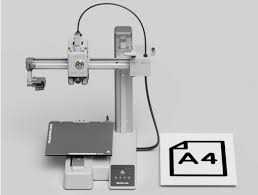
|

|
| Bambu Lab P1S | Bambu Lab A1 Mini | Bambu Lab X1 Carbon |
|
Rank
#1
out of 166
|
Rank
#2
out of 166
|
Rank
#3
out of 166
|
| The Bambu Lab P1S 3D printer is highly regarded for its print quality, accuracy, consistency, and ability to handle complex geometries and intricate details, making it a versatile and high-performing printer suitable for a wide range of printing projects. |
Expert consensus not yet generated.
|
Expert consensus not yet generated.
|
| More product details | More product details | More product details |

Position in ranking
We maintain a monthly ranking that sums up expert recommendations for all 3D printers.
| Rank | Change | Price | 3D Printer |
Wirecutter
|
Tom's Hardware
|
All3DP
|
TechRadar
|
Tom's Guide
|
Omnicore
|
PCMag
|
Digital Trends
|
Popular Mechanics
|
CNET
|
|---|---|---|---|---|---|---|---|---|---|---|---|---|---|
|
1
|
+1 | Check price |
 Bambu Lab P1S
Bambu Lab P1S
|
-
|
1
|
1
|
-
|
-
|
-
|
-
|
-
|
-
|
1
|
|
2
|
-1 | Check price |
 Bambu Lab A1 Mini
Bambu Lab A1 Mini
|
1
|
10
|
2
|
-
|
-
|
-
|
-
|
-
|
-
|
3
|
|
3
|
+1 | Check price |
 Bambu Lab X1 Carbon
Bambu Lab X1 Carbon
|
2
|
8
|
5
|
-
|
-
|
-
|
-
|
-
|
-
|
-
|
|
4
|
+2 | Check price |
 LulzBot Mini 2
LulzBot Mini 2
|
-
|
-
|
-
|
-
|
-
|
8
|
10
|
2
|
-
|
-
|
|
5
|
+3 | $199 |
 Creality Ender 3 V2
Creality Ender 3 V2
|
-
|
-
|
-
|
-
|
-
|
3
|
-
|
-
|
4
|
-
|
|
6
|
+3 | $300 |
 Anycubic Kobra 2
Anycubic Kobra 2
|
-
|
-
|
-
|
-
|
-
|
-
|
3
|
-
|
-
|
5
|
|
13
|
-8 | Check price |
 Original Prusa MK4
Original Prusa MK4
|
-
|
-
|
-
|
7
|
-
|
-
|
-
|
-
|
-
|
2
|
|
14
|
+1 | Check price |
 Formlabs Form 3+
Formlabs Form 3+
|
-
|
-
|
-
|
-
|
3
|
-
|
7
|
-
|
-
|
-
|
|
15
|
-8 | $219 |
 Creality Ender 3 V3 SE
Creality Ender 3 V3 SE
|
-
|
5
|
4
|
-
|
-
|
-
|
-
|
-
|
-
|
-
|
|
16
|
- | $360 |
 Elegoo Neptune 4 Pro
Elegoo Neptune 4 Pro
|
-
|
4
|
-
|
6
|
-
|
-
|
-
|
-
|
-
|
-
|
|
17
|
- | $1999 |
 Dremel Digilab 3D45
Dremel Digilab 3D45
|
-
|
-
|
-
|
-
|
-
|
7
|
-
|
-
|
5
|
-
|
|
18
|
- | $1978 |
 MakerBot Replicator+
MakerBot Replicator+
|
-
|
-
|
-
|
-
|
-
|
-
|
6
|
-
|
6
|
-
|
|
19
|
- | Check price |
 FlashForge Adventurer 4
FlashForge Adventurer 4
|
-
|
-
|
-
|
-
|
5
|
-
|
-
|
-
|
-
|
9
|
|
20
|
- | $190 |
 Anycubic Photon Mono 2
Anycubic Photon Mono 2
|
-
|
13
|
-
|
-
|
-
|
-
|
-
|
-
|
-
|
7
|
|
21
|
- | $299 |
 Toybox 3D 1-Touch
Toybox 3D 1-Touch
|
-
|
-
|
11
|
-
|
-
|
-
|
9
|
-
|
-
|
-
|
|
22
|
- | $549 |
 SnapMaker Artisan
SnapMaker Artisan
|
-
|
15
|
10
|
-
|
-
|
-
|
-
|
-
|
-
|
-
|
|
23
|
- | $370 |
 Anycubic Photon Mono M5S
Anycubic Photon Mono M5S
|
-
|
14
|
13
|
-
|
-
|
-
|
-
|
-
|
-
|
-
|
| Show all rows | |||||||||||||

Highest recommended 3d printers this month
ReviewFinder ranks based on a combination of customer reviews, expert reviews / mentions and popularity. Expert recommendations carry the highest weight in the ranking. We do not rank based on price, our commission or brand. 3d printers below are at the top of our ranking this April.

|
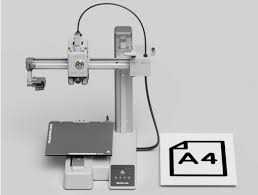
|

|

|
| Bambu Lab P1S | Bambu Lab A1 Mini | Bambu Lab X1 Carbon | LulzBot Mini 2 |
|
Rank
#1
out of 166
|
Rank
#2
out of 166
|
Rank
#3
out of 166
|
Rank
#4
out of 166
Reviews
|
|
|
|||
| The Bambu Lab P1S 3D printer is highly regarded for its print quality, accuracy, consistency, and ability to handle complex geometries and intricate details, making it a versatile and high-performing printer suitable for a wide range of printing projects. |
Expert consensus not yet generated.
|
Expert consensus not yet generated.
|
The LulzBot Mini 2 is a versatile and reliable 3D printer that produces high-quality prints with a wide range of materials and an easy-to-use interface. |
| More product details | More product details | More product details | More product details |








