
9 Verified Hands-On Reviews
To combat fake reviews we only accept video reviews from verified channels. Each review must show the product and the face of the reviewer.
Expert reviews [9]
- with a score: 5
- without a score: 4
| Highest score by Tom's Guide |
90
|
| Average score based on 9 reviews |
84
|
| Lowest score by To Buy a 3D Printer |
78
|
Score distribution:
| 80-100 |
|
| 60-80 |
|
| 40-60 |
|
| 20-40 |
|
| 0-20 |
|




Expert consensus
The LulzBot Mini 2 is a versatile and reliable 3D printer that produces high-quality prints with a wide range of materials and an easy-to-use interface.
The LulzBot Mini 2 is a reliable and consistent 3D printer that produces accurate and detailed prints with smooth edges and sharp points. It can handle complex geometries and intricate details quite well, thanks to its belt-driven Z-axis and ability to print with a layer resolution of up to 50 microns.
The printer can print with a wide range of materials, including tricky filaments like nylon and PC, as well as flexible and sticky filaments like Ninjaflex. This versatility makes it a great choice for users who need to print with different materials for different projects. The LulzBot Mini 2 is easy to use and maintain, with an intuitive software interface that allows users to easily adjust settings and monitor the printing process.
The printer also has a self-leveling bed and a modular design that makes it easy to replace parts and upgrade components. The printer has a build volume of 160mm x 160mm x 180mm, which is 20% larger than its predecessor, making it suitable for users who need to print larger objects with a variety of materials.
The LulzBot Mini 2 is an excellent choice for hobbyists, educators, and professionals who need a reliable and easy-to-use 3D printer that can handle a wide range of materials and produce high-quality prints.
Print quality
The LulzBot Mini 2 is a reliable and versatile 3D printer that produces high-quality prints with intricate details and a wide range of materials.
The LulzBot Mini 2 is a reliable and consistent 3D printer that produces accurate and detailed prints with smooth edges and sharp points. It can handle complex geometries and intricate details quite well, thanks to its belt-driven Z-axis and ability to print with a layer resolution of up to 50 microns.
The printer can also print with a wide range of materials, including tricky filaments like nylon and PC, as well as flexible and sticky filaments like Ninjaflex. Overall, the LulzBot Mini 2 is a great choice for users who need a 3D printer that can produce high-quality prints with intricate details and a wide range of materials.
What is the maximum resolution that can be achieved with the LulzBot Mini 2?
What is the level of print accuracy achieved by the LulzBot Mini 2 printer?
Based on 6 quotes from 6 sources [show quotes and sources]
What is the consistency of the LulzBot Mini 2 printer?
Based on 4 quotes from 2 sources [show quotes and sources]
How does the LulzBot Mini 2 handle complex geometries and intricate details?
Based on 9 quotes from 4 sources [show quotes and sources]
What materials is the LulzBot Mini 2 capable of printing with?
Based on 15 quotes from 7 sources [show quotes and sources]
Build volume
The LulzBot Mini 2 3D printer has a 20% larger build volume than its predecessor, a heated print bed for better adhesion and easier removal of printed objects, and a tool head compatible with flexible and rigid materials, making it suitable for printing larger, more complex objects with a variety of materials.
The LulzBot Mini 2 3D printer has a build volume of 160mm x 160mm x 180mm (6. 3 inches x 6. 3 inches x 7. 08 inches), which is 20% larger than its predecessor, the LulzBot Mini. This increase in build volume was achieved without increasing the printer's footprint. The printer has a heated print bed made of borosilicate glass/PEI with a maximum temperature of 120°C (248°F), which allows for better adhesion and easier removal of printed objects.
The tool head is an E3D Titan Aero with a 0. 50mm nozzle that is compatible with flexible and rigid materials, and has a maximum temperature of 290°C (554°F). These features allow the LulzBot Mini 2 to print larger, more complex objects with a variety of materials. The printer is suitable for users who need to print larger objects with a variety of materials, and who require a heated print bed for better adhesion and easier removal of printed objects.
What is the build volume of the LulzBot Mini 2 3D printer?
Based on 11 quotes from 6 sources [show quotes and sources]
What is the build volume of the LulzBot Mini 2 3D printer?
Based on 11 quotes from 6 sources [show quotes and sources]
What are the features and capabilities of the LulzBot Mini 2 that may impact its ability to print larger objects?
Based on 7 quotes from 5 sources [show quotes and sources]
Ease of use
The LulzBot Mini 2 3D printer is a reliable and user-friendly printer that can handle a variety of filament types and produce high-quality prints, making it an excellent choice for hobbyists, educators, and professionals.
The LulzBot Mini 2 3D printer is a reliable and easy-to-use printer that offers several features that make it stand out from other 3D printers. The setup process is straightforward, and the software is user-friendly, with a new interface, faster load time, and dozens of new slicing options.
The printer's on-board UI in the form of a small screen and analog wheel allows for easy navigation and control of the printer's features. The printer can handle a variety of filament types, including tricky filaments like nylon and PC, as well as sticky and flexible filaments like Ninjaflex. The Einsy RAMBo electronics keep the printer silent during operation, and the LCD display and GLCD Controller provide more freedom than its predecessor.
The printer also comes with a high-quality all-metal extruder and a reliable heated print bed. Overall, the LulzBot Mini 2 is an excellent choice for hobbyists, educators, and professionals who need a reliable and easy-to-use 3D printer that can handle a wide range of materials and produce high-quality prints.
What is the user interface like for LulzBot Mini 2?
Based on 14 quotes from 7 sources [show quotes and sources]
What is the setup process like for the LulzBot Mini 2 3D printer?
Based on 6 quotes from 5 sources [show quotes and sources]
What software is required to operate the LulzBot Mini 2, and how user-friendly is it?
Based on 5 quotes from 4 sources [show quotes and sources]
What are the key features and specifications of the LulzBot Mini 2 3D printer?
Based on 11 quotes from 5 sources [show quotes and sources]
What additional features or tools does the LulzBot Mini 2 offer that make it easier to use compared to other 3D printers?
Based on 18 quotes from 6 sources [show quotes and sources]
Features
The LulzBot Mini 2 is a versatile and efficient 3D printer with unique features such as an auto-leveling print bed, the ability to print in a wide variety of filaments, and an on-board UI, making it suitable for users who require a reliable and easy-to-use machine for creating high-quality prints at a faster rate.
The LulzBot Mini 2 is a 3D printer that comes with several unique features that set it apart from other 3D printers. It has an auto-leveling print bed, a single extruder tool head, and does not have wireless connectivity. However, it can print in a wide variety of filaments right out of the box, including tricky filaments like nylon and PC, as well as sticky and flexible filaments like Ninjaflex.
It also has a large build volume, a dual-sided PEI/Glass removable print bed, and an on-board UI in the form of a small screen and analog wheel. The printer's interface allows you to navigate and monitor the print settings, and it runs on a new version of Cura LulzBot Edition software.
The printer also comes with hardware improvements such as the Einsy RAMBo electronics that help to keep the printer silent during operations, a belt-driven Z-axis that ensures accurate layer alignment, and an integrated circuit board that acts as a brake to prevent the Z-axis from failing in case of power disconnection.
These additional features make the LulzBot Mini 2 printer a workhorse printer that is easy to use, reliable, and can handle materials that are usually difficult to print. It is suitable for users who require a versatile and efficient machine for creating high-quality prints at a faster rate.
Does the LulzBot Mini 2 have automatic bed leveling capabilities?
Based on 11 quotes from 7 sources [show quotes and sources]
Does the LulzBot Mini 2 have dual extruders?
Does the LulzBot Mini 2 have wireless connectivity?
Based on 4 quotes from 4 sources [show quotes and sources]
What unique features does the LulzBot Mini 2 have compared to other 3D printers?
Based on 15 quotes from 7 sources [show quotes and sources]
What are the additional features of the LulzBot Mini 2 printer and how do they affect the overall printing experience?
Based on 15 quotes from 7 sources [show quotes and sources]
Reliability
The LulzBot Mini 2 3D printer is a reliable and easy-to-use printer with powerful software, a self-leveling print bed, and excellent customer support.
The LulzBot Mini 2 3D printer is a reliable printer that can last for several years with proper maintenance and care. The manufacturer recommends regular maintenance, including cleaning the printer after each print, lubricating the Z-axis lead screw and smooth rods every 3-6 months, and replacing the PEI print surface every 6-12 months.
The printer may also require occasional calibration to ensure accurate prints. Users have reported occasional issues with print quality consistency and objects pulling off the print bed, but the printer is easy to set up and use, has powerful software, quiet operation, supports a variety of filament types, has an LCD with an SD-card slot, and a self-leveling print bed.
LulzBot provides excellent customer support, including a large online community and technical support staff who can help troubleshoot and fix any problems. Overall, the LulzBot Mini 2 is a reliable 3D printer suitable for hobbyists, educators, and small businesses.
What is the typical lifespan of the LulzBot Mini 2 3D printer?
What is the recommended maintenance schedule and type of maintenance required for the LulzBot Mini 2 3D printer?
What are the common issues or problems that users have reported with the LulzBot Mini 2 printer?
Based on 2 quotes from 2 sources [show quotes and sources]
What are the common issues that arise with LulzBot Mini 2 and how easy are they to troubleshoot and fix?
Based on 3 quotes from 3 sources [show quotes and sources]
Compatibility
The LulzBot Mini 2 3D printer is highly compatible with a wide range of 3mm filaments, making it suitable for a variety of use cases.
The LulzBot Mini 2 3D printer is highly compatible with a wide range of 3mm filaments, including ABS, PLA, nylon, PC, wood and metal filaments, and more. It can handle materials that are typically difficult to print with ease, such as flexible filaments like Ninjaflex and PolyFlex, and high-temperature materials like nylon and PC.
The printer's high-quality all-metal extruder and reliable heated print bed make it capable of printing in a wide variety of filaments. LulzBot provides excellent guidelines for using many types of filaments, making it easy for users to adjust their settings accordingly. The Mini 2 is designed to handle a wide range of materials right out of the box, without requiring any additional accessories or modifications.
Overall, the LulzBot Mini 2 is a highly compatible 3D printer that can handle a wide range of materials, making it suitable for a variety of use cases.
What types of materials are compatible with the LulzBot Mini 2 3D printer?
Based on 12 quotes from 6 sources [show quotes and sources]
What types of filaments are compatible with the LulzBot Mini 2 3D printer?
Based on 12 quotes from 6 sources [show quotes and sources]
Can the LulzBot Mini 2 handle flexible or high-temperature materials?
Based on 13 quotes from 6 sources [show quotes and sources]
Are there any specific brands or types of filaments that are recommended for use with LulzBot Mini 2?
Based on 11 quotes from 6 sources [show quotes and sources]
Are there any additional accessories or modifications required to use certain materials with the LulzBot Mini 2 printer?
Based on 8 quotes from 6 sources [show quotes and sources]

Best Alternatives
3 best 3d printers in the same price range as LulzBot Mini 2

|

|
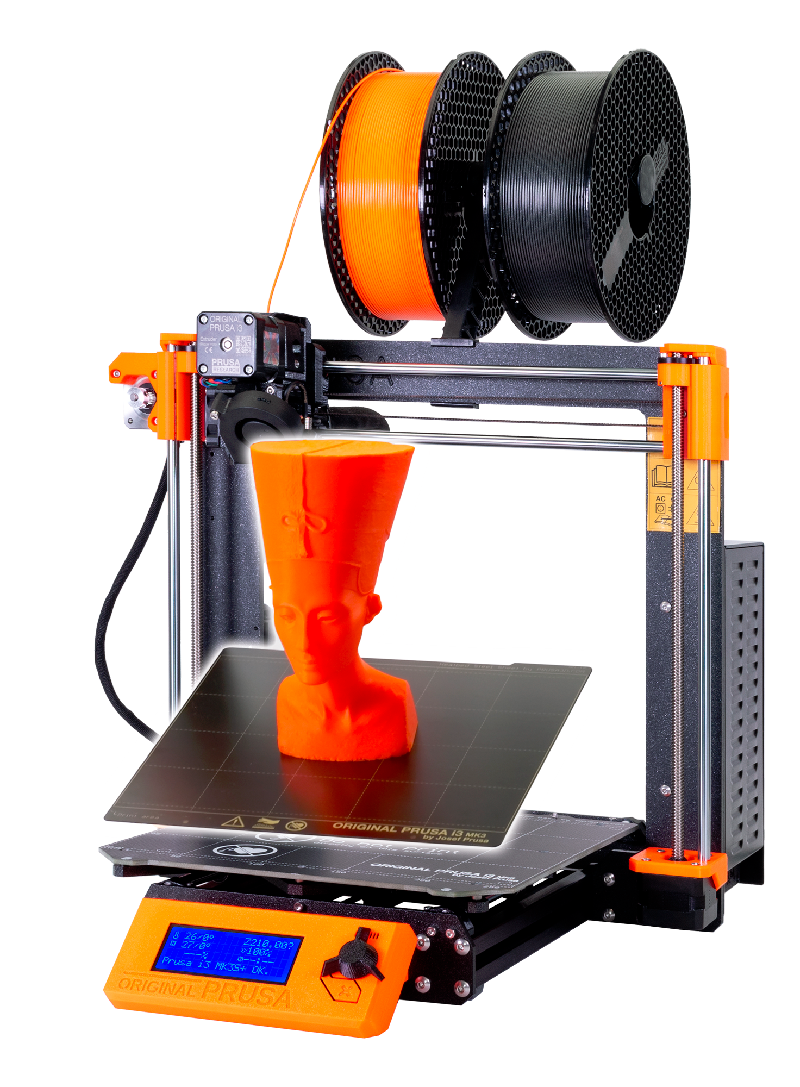
|
| MakerBot Replicator+ | Dremel Digilab 3D45 | Original Prusa i3 MK3S+ |
|
Rank
#12
out of 166
Reviews
|
Rank
#11
out of 166
Reviews
In comparison:
8.2
Great
|
Rank
#42
out of 166
Reviews
In comparison:
Original Prusa i3 MK3S+ rank #42 out of 166.
Very high levels of customer satisfaction.
Go to rankings
8.4
Great
|
|
|
|
|
| The MakerBot Replicator+ 3D printer is a reliable and accurate option for professionals who require faster and more precise printing, as well as easier management and monitoring of projects through the powerful software solution. | The Dremel Digilab 3D45 3D Printer is a reliable and consistent printer that delivers exceptional print quality and accuracy, making it an excellent choice for professionals and small businesses. | The Original Prusa i3 MK3S+ is a versatile and reliable 3D printer with advanced features and specifications, making it an excellent choice for prototyping, small-scale production, and hobbyist projects. |
| More product details | More product details | More product details |

Position in ranking
We maintain a monthly ranking that sums up expert recommendations for all 3D printers.
| Rank | Change | Price | 3D Printer |
Wirecutter
|
Tom's Hardware
|
All3DP
|
TechRadar
|
Tom's Guide
|
Omnicore
|
PCMag
|
Digital Trends
|
Popular Mechanics
|
CNET
|
|---|---|---|---|---|---|---|---|---|---|---|---|---|---|
|
1
|
+1 | Check price |
 Bambu Lab P1S
Bambu Lab P1S
|
-
|
1
|
1
|
-
|
-
|
-
|
-
|
-
|
-
|
1
|
|
2
|
-1 | Check price |
 Bambu Lab A1 Mini
Bambu Lab A1 Mini
|
1
|
10
|
2
|
-
|
-
|
-
|
-
|
-
|
-
|
3
|
|
3
|
+1 | Check price |
 Bambu Lab X1 Carbon
Bambu Lab X1 Carbon
|
2
|
8
|
5
|
-
|
-
|
-
|
-
|
-
|
-
|
-
|
|
4
|
+2 | Check price |
 LulzBot Mini 2
LulzBot Mini 2
|
-
|
-
|
-
|
-
|
-
|
8
|
10
|
2
|
-
|
-
|
|
5
|
+3 | $199 |
 Creality Ender 3 V2
Creality Ender 3 V2
|
-
|
-
|
-
|
-
|
-
|
3
|
-
|
-
|
4
|
-
|
|
6
|
+3 | $300 |
 Anycubic Kobra 2
Anycubic Kobra 2
|
-
|
-
|
-
|
-
|
-
|
-
|
3
|
-
|
-
|
5
|
|
13
|
-8 | Check price |
 Original Prusa MK4
Original Prusa MK4
|
-
|
-
|
-
|
7
|
-
|
-
|
-
|
-
|
-
|
2
|
|
14
|
+1 | Check price |
 Formlabs Form 3+
Formlabs Form 3+
|
-
|
-
|
-
|
-
|
3
|
-
|
7
|
-
|
-
|
-
|
|
15
|
-8 | $219 |
 Creality Ender 3 V3 SE
Creality Ender 3 V3 SE
|
-
|
5
|
4
|
-
|
-
|
-
|
-
|
-
|
-
|
-
|
|
16
|
- | $360 |
 Elegoo Neptune 4 Pro
Elegoo Neptune 4 Pro
|
-
|
4
|
-
|
6
|
-
|
-
|
-
|
-
|
-
|
-
|
|
17
|
- | $1999 |
 Dremel Digilab 3D45
Dremel Digilab 3D45
|
-
|
-
|
-
|
-
|
-
|
7
|
-
|
-
|
5
|
-
|
|
18
|
- | $1978 |
 MakerBot Replicator+
MakerBot Replicator+
|
-
|
-
|
-
|
-
|
-
|
-
|
6
|
-
|
6
|
-
|
|
19
|
- | Check price |
 FlashForge Adventurer 4
FlashForge Adventurer 4
|
-
|
-
|
-
|
-
|
5
|
-
|
-
|
-
|
-
|
9
|
|
20
|
- | $190 |
 Anycubic Photon Mono 2
Anycubic Photon Mono 2
|
-
|
13
|
-
|
-
|
-
|
-
|
-
|
-
|
-
|
7
|
|
21
|
- | $299 |
 Toybox 3D 1-Touch
Toybox 3D 1-Touch
|
-
|
-
|
11
|
-
|
-
|
-
|
9
|
-
|
-
|
-
|
|
22
|
- | $549 |
 SnapMaker Artisan
SnapMaker Artisan
|
-
|
15
|
10
|
-
|
-
|
-
|
-
|
-
|
-
|
-
|
|
23
|
- | $370 |
 Anycubic Photon Mono M5S
Anycubic Photon Mono M5S
|
-
|
14
|
13
|
-
|
-
|
-
|
-
|
-
|
-
|
-
|
| Show all rows | |||||||||||||

Highest recommended 3d printers this month
ReviewFinder ranks based on a combination of customer reviews, expert reviews / mentions and popularity. Expert recommendations carry the highest weight in the ranking. We do not rank based on price, our commission or brand. 3d printers below are at the top of our ranking this April.

|
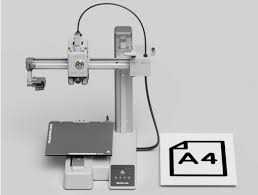
|

|

|
| Bambu Lab P1S | Bambu Lab A1 Mini | Bambu Lab X1 Carbon | LulzBot Mini 2 (this item) |
|
Rank
#1
out of 166
|
Rank
#2
out of 166
|
Rank
#3
out of 166
|
Rank
#4
out of 166
Reviews
|
|
|
|||
| The Bambu Lab P1S 3D printer is highly regarded for its print quality, accuracy, consistency, and ability to handle complex geometries and intricate details, making it a versatile and high-performing printer suitable for a wide range of printing projects. |
Expert consensus not yet generated.
|
Expert consensus not yet generated.
|
The LulzBot Mini 2 is a versatile and reliable 3D printer that produces high-quality prints with a wide range of materials and an easy-to-use interface. |
| More product details | More product details | More product details | More product details |








