
8 Verified Hands-On Reviews
To combat fake reviews we only accept video reviews from verified channels. Each review must show the product and the face of the reviewer.
Expert reviews [8]
- with a score: 3
- without a score: 5
| Highest score by CNET |
85
|
| Average score based on 8 reviews |
82
|
| Lowest score by Tom's Hardware |
80
|
Score distribution:
| 80-100 |
|
| 60-80 |
|
| 40-60 |
|
| 20-40 |
|
| 0-20 |
|




Expert consensus
The Ankermake M5 3D printer is a reliable and versatile printer with a mid-range build volume, maximum resolution of 50 microns, and several user-friendly features, making it ideal for users who prioritize speed, ease of use, and premium features in their 3D printing experience.
The Ankermake M5 3D printer is a reliable and versatile printer suitable for a range of applications, including prototyping, product design, and hobbyist projects. It offers a maximum resolution of 50 microns, producing sharp and accurate prints with decent accuracy achieved at the default layer height of 0.
2mm. The printer has a mid-range build volume of 235 x 235 x 250 mm, making it suitable for most print sizes. It is easy to use and user-friendly, with a familiar and easy-to-understand user interface. The printer offers several features that make it easier to use compared to other 3D printers, such as a camera and print failure detection, a flexible direct drive for TPU operation, and auto-bed leveling.
The Ankermake M5 is also one of the fastest on the market, with a base print speed of 250 mm/s and an accelerated mode for less detailed printing that can enable extrusion of up to 2,500 mm/s². The printer is compatible with a variety of materials including PLA+, ABS, PETG, and TPU, making it suitable for a range of printing needs.
Overall, the Ankermake M5 is ideal for users who prioritize speed, ease of use, and premium features in their 3D printing experience.
Print quality
The Ankermake M5 3D printer offers impressive print quality with a maximum resolution of 50 microns, consistent performance, and versatility in handling various materials, making it suitable for a range of applications.
The Ankermake M5 3D printer is capable of achieving a maximum resolution of 50 microns, making it quite impressive in terms of print quality. The overall quality of prints is good, with decent accuracy achieved at the default layer height of 0. 2mm. The printer offers consistent performance in terms of speed and quality, with the ability to print at speeds up to 250mm/s.
It can handle complex geometries and intricate details with ease, producing sharp and accurate prints. The printer comes with PLA+ filament but can also use ABS, PETG, and TPU materials. Overall, the Ankermake M5 is a reliable and versatile 3D printer suitable for a range of applications, including prototyping, product design, and hobbyist projects.
What is the maximum resolution that can be achieved with the Ankermake M5?
Based on 4 quotes from 3 sources [show quotes and sources]
What is the level of print accuracy achieved by the Ankermake M5 printer?
Based on 3 quotes from 2 sources [show quotes and sources]
What is the consistency of the Ankermake M5 printer?
Based on 3 quotes from 2 sources [show quotes and sources]
How does the Ankermake M5 handle complex geometries and intricate details?
Based on 6 quotes from 3 sources [show quotes and sources]
What materials is the Ankermake M5 capable of printing with?
Based on 7 quotes from 4 sources [show quotes and sources]
Build volume
The Ankermake M5 3D printer offers a mid-range build volume and solid build quality, making it a suitable option for those who prioritize robustness and speed over portability.
The Ankermake M5 3D printer has a mid-range build volume of 235 x 235 x 250 mm, which should be sufficient for most print sizes as most people do not print anything larger than a fistful. The printer's solid build with a cast plate and milled guides ensures high levels of robustness and facilitates high speeds and acceleration.
However, the printer's weight of over 10kg may make it less portable than some other 3D printers. Overall, the Ankermake M5 is a suitable option for those who require a mid-range build volume and prioritize robustness and speed over portability.
What is the build volume of the Ankermake M5 3D printer?
Based on 1 quotes from 1 sources [show quotes and sources]
What is the build volume of the Ankermake M5 3D printer?
Based on 1 quotes from 1 sources [show quotes and sources]
What are the features and capabilities of the Ankermake M5 that may impact its ability to print larger objects?
Based on 5 quotes from 4 sources [show quotes and sources]
Ease of use
The Ankermake M5 3D printer is easy to use and offers premium features such as a camera and print failure detection, flexible direct drive, and auto-bed leveling, making it ideal for hobbyists, makers, and small businesses.
The Ankermake M5 3D printer is generally considered to be easy to use and user-friendly, with a familiar and easy-to-understand user interface. Setting up the printer is simple and straightforward, with only a few screws and tubes to connect. However, an internet connection, the AnkerMake smartphone app, the AnkerMake slicer on the computer, and registration with an email address are all necessary to use all of the printer's functions.
The printer offers several features that make it easier to use compared to other 3D printers, such as a camera and print failure detection, a flexible direct drive for TPU operation, and auto-bed leveling. The Ankermake M5 produces high-quality prints with a large print volume and easy print removal, and has a fast standard print speed.
The printer also comes with a free app for remote monitoring and stopping of prints. While the AnkerMake slicer is still cumbersome to use, Anker has been continually delivering software and firmware improvements in short succession, and the 3D printer is expected to improve considerably before it hits the market.
Overall, the Ankermake M5 is a fast, high-quality 3D printer with a range of premium features not found in most 3D printers, making it ideal for hobbyists, makers, and small businesses.
What is the user interface like for Ankermake M5?
Based on 4 quotes from 2 sources [show quotes and sources]
What is the setup process like for the Ankermake M5 3D printer?
Based on 13 quotes from 6 sources [show quotes and sources]
What software is required to operate the Ankermake M5, and how user-friendly is it?
Based on 7 quotes from 3 sources [show quotes and sources]
What are the key features and specifications of the Ankermake M5 3D printer?
Based on 13 quotes from 5 sources [show quotes and sources]
What additional features or tools does the Ankermake M5 offer that make it easier to use compared to other 3D printers?
Based on 12 quotes from 7 sources [show quotes and sources]
Features
The Ankermake M5 is a fast and feature-packed 3D printer with automatic bed leveling, dual-drive system, built-in WiFi, dual CPUs, and AI print monitoring.
The Ankermake M5 is a 3D printer that stands out from other printers due to its unique features. It has automatic bed leveling capabilities, a custom dual-drive system, built-in WiFi connectivity, and dual CPUs. The printer is also one of the fastest on the market, with a base print speed of 250 mm/s and an accelerated mode for less detailed printing that can enable extrusion of up to 2,500 mm/s².
The Ankermake M5 also comes with a camera, AI print monitoring, auto-bed leveling, and a direct drive extruder, which enhance the printing experience by allowing users to monitor their prints remotely, identify and pause misprints or errors, ensure the bed is level, and print at high speeds with high constructional rigidity.
These features make the Ankermake M5 ideal for users who prioritize speed, ease of use, and premium features in their 3D printing experience.
Does the Ankermake M5 have automatic bed leveling capabilities?
Based on 11 quotes from 6 sources [show quotes and sources]
Does the Ankermake M5 have dual extruders?
Based on 1 quotes from 1 sources [show quotes and sources]
Does the Ankermake M5 have wireless connectivity?
Based on 5 quotes from 3 sources [show quotes and sources]
What unique features does the Ankermake M5 have compared to other 3D printers?
Based on 11 quotes from 5 sources [show quotes and sources]
What are the additional features of the Ankermake M5 printer and how do they affect the overall printing experience?
Based on 13 quotes from 7 sources [show quotes and sources]
Reliability
The Ankermake M5 3D printer is a reliable and user-friendly printer with high-quality output, including a built-in camera and print fail detector to help identify and address any problems that may arise.
The Ankermake M5 3D printer is generally considered to be a reliable and user-friendly printer with high-quality output. While there have been some minor issues reported, such as undocumented error alerts and difficulty detaching parts from print-in-place parts, these issues have been addressed through software and firmware improvements delivered by Anker.
The printer includes a built-in camera and print fail detector to help identify and address any problems that may arise, and the AI monitoring system can assist in identifying misprints or printing errors. Regular cleaning of the print bed and nozzle is recommended to prevent clogging and ensure optimal print quality.
The printer is reported to be easy to assemble and level, and any necessary adjustments can be made through the slicer software. Overall, the Ankermake M5 is a reliable and user-friendly 3D printer suitable for a variety of use cases.
What is the typical lifespan of the Ankermake M5 3D printer?
What is the recommended maintenance schedule and type of maintenance required for the Ankermake M5 3D printer?
Based on 6 quotes from 4 sources [show quotes and sources]
What are the common issues or problems that users have reported with the Ankermake M5 printer?
Based on 4 quotes from 2 sources [show quotes and sources]
What are the common issues that arise with Ankermake M5 and how easy are they to troubleshoot and fix?
Based on 10 quotes from 4 sources [show quotes and sources]
Compatibility
The Ankermake M5 3D printer is compatible with various materials and can handle flexible and high-temperature materials, making it a versatile option for a range of printing needs.
The Ankermake M5 3D printer is compatible with a variety of materials including PLA+, ABS, PETG, and TPU. It can handle flexible and high-temperature materials, but good ventilation is advised as potentially dangerous vapors may be released during printing.
The printer does not require any additional accessories or modifications to use these materials, but users will need to adjust the printer settings for each material. High-quality filaments are recommended for better results. Overall, the Ankermake M5 is a versatile 3D printer suitable for a range of printing needs.
What types of materials are compatible with the Ankermake M5 3D printer?
Based on 2 quotes from 2 sources [show quotes and sources]
What types of filaments are compatible with the Ankermake M5 3D printer?
Based on 3 quotes from 2 sources [show quotes and sources]
Can the Ankermake M5 handle flexible or high-temperature materials?
Based on 7 quotes from 5 sources [show quotes and sources]
Are there any specific brands or types of filaments that are recommended for use with Ankermake M5?
Based on 4 quotes from 3 sources [show quotes and sources]
Are there any additional accessories or modifications required to use certain materials with the Ankermake M5 printer?
Based on 7 quotes from 4 sources [show quotes and sources]

Best Alternatives
3 best 3d printers in the same price range as Ankermake M5

|

|

|
| SnapMaker Artisan | Dremel Digilab 3D20 | Bibo Touch X Laser |
|
Rank
#16
out of 166
|
Rank
#33
out of 166
Reviews
In comparison:
8.6
Great
|
Rank
#52
out of 166
Reviews
|
|
|
|
|
| The SnapMaker Artisan 3-in-1 3D printer is highly praised for its high print quality, large build volume, ease of use, and compatibility with various materials, making it a reliable and versatile option for users in need of precise and high-quality prints. |
Expert consensus not yet generated.
|
Expert consensus not yet generated.
|
| More product details | More product details | More product details |

Position in ranking
We maintain a monthly ranking that sums up expert recommendations for all 3D printers.
| Rank | Change | Price | 3D Printer |
Wirecutter
|
Tom's Hardware
|
All3DP
|
TechRadar
|
Tom's Guide
|
Omnicore
|
PCMag
|
Digital Trends
|
Popular Mechanics
|
CNET
|
|---|---|---|---|---|---|---|---|---|---|---|---|---|---|
|
1
|
+1 | Check price |
 Bambu Lab P1S
Bambu Lab P1S
|
-
|
1
|
1
|
-
|
-
|
-
|
-
|
-
|
-
|
1
|
|
2
|
-1 | Check price |
 Bambu Lab A1 Mini
Bambu Lab A1 Mini
|
1
|
10
|
2
|
-
|
-
|
-
|
-
|
-
|
-
|
3
|
|
3
|
+1 | Check price |
 Bambu Lab X1 Carbon
Bambu Lab X1 Carbon
|
2
|
8
|
5
|
-
|
-
|
-
|
-
|
-
|
-
|
-
|
|
4
|
+2 | Check price |
 LulzBot Mini 2
LulzBot Mini 2
|
-
|
-
|
-
|
-
|
-
|
8
|
10
|
2
|
-
|
-
|
|
5
|
+3 | $199 |
 Creality Ender 3 V2
Creality Ender 3 V2
|
-
|
-
|
-
|
-
|
-
|
3
|
-
|
-
|
4
|
-
|
|
6
|
+3 | $300 |
 Anycubic Kobra 2
Anycubic Kobra 2
|
-
|
-
|
-
|
-
|
-
|
-
|
3
|
-
|
-
|
5
|
|
13
|
-8 | Check price |
 Original Prusa MK4
Original Prusa MK4
|
-
|
-
|
-
|
7
|
-
|
-
|
-
|
-
|
-
|
2
|
|
14
|
+1 | Check price |
 Formlabs Form 3+
Formlabs Form 3+
|
-
|
-
|
-
|
-
|
3
|
-
|
7
|
-
|
-
|
-
|
|
15
|
-8 | $219 |
 Creality Ender 3 V3 SE
Creality Ender 3 V3 SE
|
-
|
5
|
4
|
-
|
-
|
-
|
-
|
-
|
-
|
-
|
|
16
|
- | $360 |
 Elegoo Neptune 4 Pro
Elegoo Neptune 4 Pro
|
-
|
4
|
-
|
6
|
-
|
-
|
-
|
-
|
-
|
-
|
|
17
|
- | $1999 |
 Dremel Digilab 3D45
Dremel Digilab 3D45
|
-
|
-
|
-
|
-
|
-
|
7
|
-
|
-
|
5
|
-
|
|
18
|
- | $1978 |
 MakerBot Replicator+
MakerBot Replicator+
|
-
|
-
|
-
|
-
|
-
|
-
|
6
|
-
|
6
|
-
|
|
19
|
- | Check price |
 FlashForge Adventurer 4
FlashForge Adventurer 4
|
-
|
-
|
-
|
-
|
5
|
-
|
-
|
-
|
-
|
9
|
|
20
|
- | $190 |
 Anycubic Photon Mono 2
Anycubic Photon Mono 2
|
-
|
13
|
-
|
-
|
-
|
-
|
-
|
-
|
-
|
7
|
|
21
|
- | $299 |
 Toybox 3D 1-Touch
Toybox 3D 1-Touch
|
-
|
-
|
11
|
-
|
-
|
-
|
9
|
-
|
-
|
-
|
|
22
|
- | $549 |
 SnapMaker Artisan
SnapMaker Artisan
|
-
|
15
|
10
|
-
|
-
|
-
|
-
|
-
|
-
|
-
|
|
23
|
- | $370 |
 Anycubic Photon Mono M5S
Anycubic Photon Mono M5S
|
-
|
14
|
13
|
-
|
-
|
-
|
-
|
-
|
-
|
-
|
| Show all rows | |||||||||||||

Highest recommended 3d printers this month
ReviewFinder ranks based on a combination of customer reviews, expert reviews / mentions and popularity. Expert recommendations carry the highest weight in the ranking. We do not rank based on price, our commission or brand. 3d printers below are at the top of our ranking this April.

|
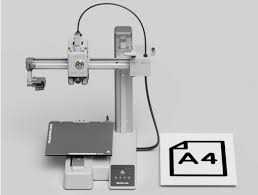
|

|

|
| Bambu Lab P1S | Bambu Lab A1 Mini | Bambu Lab X1 Carbon | LulzBot Mini 2 |
|
Rank
#1
out of 166
|
Rank
#2
out of 166
|
Rank
#3
out of 166
|
Rank
#4
out of 166
Reviews
|
|
|
|||
| The Bambu Lab P1S 3D printer is highly regarded for its print quality, accuracy, consistency, and ability to handle complex geometries and intricate details, making it a versatile and high-performing printer suitable for a wide range of printing projects. |
Expert consensus not yet generated.
|
Expert consensus not yet generated.
|
The LulzBot Mini 2 is a versatile and reliable 3D printer that produces high-quality prints with a wide range of materials and an easy-to-use interface. |
| More product details | More product details | More product details | More product details |








