
8 Verified Hands-On Reviews
To combat fake reviews we only accept video reviews from verified channels. Each review must show the product and the face of the reviewer.
Expert reviews [8]
- with a score: 2
- without a score: 6
| Highest score by Tom's Hardware |
90
|
| Average score based on 8 reviews |
75
|
| Lowest score by All3DP |
60
|
Score distribution:
| 80-100 |
|
| 60-80 |
|
| 40-60 |
|
| 20-40 |
|
| 0-20 |
|




Expert consensus
The SnapMaker Artisan 3-in-1 3D printer is highly praised for its high print quality, large build volume, ease of use, and compatibility with various materials, making it a reliable and versatile option for users in need of precise and high-quality prints.
The SnapMaker Artisan 3-in-1 3D printer receives high praise from experts for its high print quality and resolution, making it suitable for projects that require fine precision and intricate details. The printer's next-generation linear modules contribute to smoother and more accurate movement, resulting in higher-quality prints.
It also offers a wide range of material compatibility, including PLA, ABS, PETG, Nylon, and TPU, with a maximum printing temperature of 300°C.
The Artisan has a large build volume of 400 x 400 x 400mm, allowing for the printing of larger objects. It features a fast printing speed of up to 280mm/s, enhancing efficiency and productivity. The printer's dual extruders enable the simultaneous printing of two different materials or colors, providing versatility for larger prints.
The SnapMaker Artisan is highly regarded for its ease of use, with an intuitive touchscreen control panel and user-friendly software called Luban. The setup process is straightforward, and the modular design allows for easy switching between different functions in under 60 seconds.
The printer also offers automatic bed leveling for accurate prints and built-in WiFi for convenient file transfers.
The Artisan's additional features, such as next-generation linear modules, multiple heating zones on the print bed, and a stylish design, enhance the overall printing experience. However, some users have reported difficulties with calibration and the need for a safety password when using the laser module.
The Luban software may also require improvements in terms of workflow.
In terms of reliability, the Artisan is designed with next-generation linear modules to enhance durability and reduce the need for maintenance. However, the exact lifespan of the printer may vary depending on usage and maintenance. Users are advised to follow the manufacturer's guidelines for maintenance.
The SnapMaker Artisan is highly compatible with a wide range of materials and filaments, including high-temperature materials, flexible filaments, and dissolvable filaments. It is suitable for a variety of use cases, including makers, designers, and engineers who require a versatile tool or need to print larger or more complex designs.
Overall, the SnapMaker Artisan 3-in-1 3D printer offers high print quality, a large build volume, ease of use, and compatibility with various materials, making it a reliable and versatile option for users in need of precise and high-quality prints.
Print quality
The SnapMaker Artisan 3-in-1 printer offers high print quality and resolution, smooth and accurate movement, consistent print accuracy, and the ability to handle a wide range of materials, making it a versatile and reliable option for precision craftsmanship.
Based on the expert reviews, the SnapMaker Artisan 3-in-1 printer offers high print quality and resolution, making it suitable for projects that require fine precision and intricate details. The maximum resolution of 50 microns allows for detailed and accurate prints.
The printer's next-generation linear modules contribute to smoother and more accurate movement, resulting in higher-quality prints. The print bed temperature is evenly distributed, ensuring consistent print accuracy across the entire bed. The Artisan is capable of handling complex geometries and intricate details effectively, making it a versatile machine for precision craftsmanship.
It can also handle a wide range of materials, including PLA, ABS, PETG, Nylon, and TPU, with a maximum printing temperature of 300°C. Overall, the SnapMaker Artisan 3-in-1 printer is regarded as a reliable and consistent option for users looking for high-quality prints and the ability to work with various materials.
What is the maximum resolution that can be achieved with the SnapMaker Artisan?
Based on 3 quotes from 2 sources [show quotes and sources]
What is the level of print accuracy achieved by the SnapMaker Artisan printer?
Based on 4 quotes from 4 sources [show quotes and sources]
What is the consistency of the SnapMaker Artisan printer?
Based on 3 quotes from 3 sources [show quotes and sources]
How does the SnapMaker Artisan handle complex geometries and intricate details?
Based on 4 quotes from 1 sources [show quotes and sources]
What materials is the SnapMaker Artisan capable of printing with?
Based on 4 quotes from 4 sources [show quotes and sources]
Build volume
The SnapMaker Artisan 3-in-1 3D printer with its large build volume, fast printing speed, next-generation linear modules, and dual extruders is a capable and efficient printer for printing larger objects with high quality.
The SnapMaker Artisan 3-in-1 3D printer has a build volume of 400 x 400 x 400mm, which is considered to be on the larger side compared to other 3D printers. This larger build volume allows for the printing of larger objects, such as cosplay helmets or laser-etched aluminum plates.
The Artisan also offers several features and capabilities that enhance its ability to print larger objects. It has a fast printing speed of up to 280mm/s, allowing for quicker completion of larger prints and increasing efficiency and productivity.
The printer features next-generation linear modules, which enable smoother and more accurate movement, resulting in higher-quality prints. These modules also help keep dust and debris from entering the printer, reducing the need for maintenance and prolonging the printer's lifespan.
Additionally, the Artisan is a dual-extrusion printer with two independently heated print heads. This allows for more versatility in printing larger objects, as it enables the use of different materials or colors simultaneously.
Overall, the SnapMaker Artisan's large build volume, fast printing speed, next-generation linear modules, and dual extruders make it a capable and efficient printer for printing larger objects with high quality.
What is the build volume of the SnapMaker Artisan 3D printer?
Based on 3 quotes from 2 sources [show quotes and sources]
What is the build volume of the SnapMaker Artisan 3D printer?
Based on 3 quotes from 2 sources [show quotes and sources]
What are the features and capabilities of the SnapMaker Artisan that may impact its ability to print larger objects?
Based on 8 quotes from 5 sources [show quotes and sources]
Ease of use
The Snapmaker Artisan 3-in-1 3D printer is highly praised for its ease of use, intuitive user interface, and user-friendly software, making it a versatile and efficient tool for makers, designers, and engineers.
The SnapMaker Artisan 3-in-1 3D printer is highly praised for its ease of use. The user interface is described as intuitive and easy to navigate, with a touchscreen control panel that provides easy-to-understand options for controlling various functions of the printer. The printer also comes with user-friendly software called Luban, which allows users to program all functions and modes of the SnapMaker Artisan.
The setup process for the printer is relatively straightforward, with the machine being shipped with everything needed to get started. The modular design of the printer allows for easy switching between different functions, such as 3D printing, laser engraving, and CNC milling, in under 60 seconds without extensive adjustments.
The SnapMaker Artisan also offers several additional features and tools that make it easier to use compared to other 3D printers. These include a touchscreen interface, a quick-swap platform for easy switching between functions, user-friendly software, and next-generation linear modules for smoother and more accurate movement.
Overall, the SnapMaker Artisan 3-in-1 3D printer is designed to be user-friendly and provide precise control over the printing process. It is particularly suitable for makers, designers, and engineers who require a tool that can perform different tasks efficiently and without hassle.
What is the user interface like for SnapMaker Artisan?
Based on 5 quotes from 4 sources [show quotes and sources]
What is the setup process like for the SnapMaker Artisan 3D printer?
Based on 5 quotes from 4 sources [show quotes and sources]
What software is required to operate the SnapMaker Artisan, and how user-friendly is it?
Based on 5 quotes from 4 sources [show quotes and sources]
What are the key features and specifications of the SnapMaker Artisan 3D printer?
Based on 11 quotes from 5 sources [show quotes and sources]
What additional features or tools does the SnapMaker Artisan offer that make it easier to use compared to other 3D printers?
Based on 13 quotes from 5 sources [show quotes and sources]
Features
The SnapMaker Artisan 3-in-1 printer stands out from other printers with its automatic bed leveling, dual extruders, modular design, and additional features that enhance the overall printing experience.
The SnapMaker Artisan 3-in-1 printer is highly praised for its automatic bed leveling capabilities, which ensure accurate prints by compensating for any undulations in the print surface. It also features dual extruders, allowing for simultaneous printing of two different materials or colors without the common issues associated with dual-color printers.
The printer's built-in WiFi enables convenient file transfers, eliminating the need for physical connections.
What sets the SnapMaker Artisan apart from other 3D printers is its modular design, which includes three interchangeable tool heads for 3D printing, laser engraving, and CNC milling. This makes it ideal for makers, designers, and engineers who require a versatile tool.
The printer also boasts next-generation linear modules for smoother and more accurate movement, multiple heating zones on the print bed for precise temperature control, and a stylish design that sets it apart from other printers.
The additional features of the SnapMaker Artisan enhance the overall printing experience. The modular design allows for quick and easy switching between different functions, saving time and effort. The next-generation linear modules ensure higher-quality prints and reduce the need for maintenance.
The user-friendly interface and software package provide precise control over prints. The large print volume allows for the creation of bigger objects, and the faster printing speeds increase productivity. The built-in WiFi enables convenient file transfers.
Overall, the SnapMaker Artisan 3-in-1 printer offers a versatile, precise, and user-friendly printing experience. It is suitable for a wide range of use cases, including makers, designers, and engineers who require a versatile tool, as well as users who need to print larger or more complex designs.
Does the SnapMaker Artisan have automatic bed leveling capabilities?
Based on 5 quotes from 3 sources [show quotes and sources]
Does the SnapMaker Artisan have dual extruders?
Based on 6 quotes from 4 sources [show quotes and sources]
Does the SnapMaker Artisan have wireless connectivity?
Based on 3 quotes from 3 sources [show quotes and sources]
What unique features does the SnapMaker Artisan have compared to other 3D printers?
Based on 14 quotes from 4 sources [show quotes and sources]
What are the additional features of the SnapMaker Artisan printer and how do they affect the overall printing experience?
Based on 9 quotes from 4 sources [show quotes and sources]
Reliability
The SnapMaker Artisan 3-in-1 3D printer is designed with durable linear modules to prolong its lifespan, but users may encounter issues with calibration and software workflow.
Based on the expert reviews, the SnapMaker Artisan 3-in-1 3D printer is designed with next-generation linear modules that aim to enhance durability and prolong the printer's lifespan. These modules help reduce the need for maintenance and keep dust and debris from getting inside the printer.
However, the exact lifespan of the printer may vary depending on usage and maintenance.
The recommended maintenance schedule and type of maintenance required for the SnapMaker Artisan also depend on factors such as usage frequency, printing materials, and operating environment. It is always recommended to follow the manufacturer's guidelines for maintenance, which may include tasks such as cleaning the printer, lubricating moving parts if necessary, and inspecting for wear or damage.
One common issue reported by users is the difficulty with calibration, especially when swapping tools. This can be time-consuming and frustrating for users who frequently switch between different tasks. Another issue mentioned is the need to input a safety password every time the machine is turned on with the laser module attached, which can be seen as an inconvenience.
The Luban software that comes with the SnapMaker Artisan has also been mentioned to need improvement in terms of workflow. Users have found the software to be lacking in certain areas and have expressed the need for updates or enhancements.
Unfortunately, the reviews do not provide specific information on how easy or difficult it is to troubleshoot and fix these common issues. It is recommended to refer to the user manual or contact SnapMaker customer support for guidance in troubleshooting and resolving any issues that may arise.
Overall, the SnapMaker Artisan 3-in-1 3D printer is designed to minimize the need for maintenance and enhance durability. However, users may encounter issues such as calibration difficulties and software workflow limitations. It is important to thoroughly research and read user reviews to understand potential issues before making a purchase.
What is the typical lifespan of the SnapMaker Artisan 3D printer?
Based on 2 quotes from 2 sources [show quotes and sources]
What is the recommended maintenance schedule and type of maintenance required for the SnapMaker Artisan 3D printer?
Based on 2 quotes from 2 sources [show quotes and sources]
What are the common issues or problems that users have reported with the SnapMaker Artisan printer?
Based on 3 quotes from 3 sources [show quotes and sources]
What are the common issues that arise with SnapMaker Artisan and how easy are they to troubleshoot and fix?
Based on 2 quotes from 2 sources [show quotes and sources]
Compatibility
The SnapMaker Artisan 3-in-1 3D printer is highly compatible with a wide range of materials and filaments, making it suitable for various 3D printing projects.
The SnapMaker Artisan 3-in-1 3D printer is highly compatible with a wide range of materials and filaments. It can handle materials such as PLA, ABS, PETG, and nylon, making it suitable for various 3D printing projects. The all-metal hotend of the Artisan allows for printing with high-temperature materials like PETG, ABS, and nylon.
The direct drive system also enables the use of flexible filaments like TPU. The printer's dual extruder direct drive system supports simultaneous printing of two different materials or colors, and it can also handle dissolvable filaments like PVA and HIPS.
In terms of specific brands or types of filaments, the Artisan is compatible with filaments from brands like Hatchbox, Overture, and eSUN. These brands offer a wide range of filaments that can be used with the Artisan. However, it's important to note that the Luban profile for TPU may require further tuning for optimal results.
Overall, the SnapMaker Artisan 3-in-1 3D printer offers great compatibility and versatility in terms of the materials it can handle. It is suitable for a wide range of use cases, including printing with standard materials, high-temperature materials, flexible filaments, and dissolvable filaments.
What types of materials are compatible with the SnapMaker Artisan 3D printer?
Based on 3 quotes from 3 sources [show quotes and sources]
What types of filaments are compatible with the SnapMaker Artisan 3D printer?
Based on 4 quotes from 4 sources [show quotes and sources]
Can the SnapMaker Artisan handle flexible or high-temperature materials?
Based on 4 quotes from 4 sources [show quotes and sources]
Are there any specific brands or types of filaments that are recommended for use with SnapMaker Artisan?
Based on 3 quotes from 3 sources [show quotes and sources]
Are there any additional accessories or modifications required to use certain materials with the SnapMaker Artisan printer?
Based on 5 quotes from 3 sources [show quotes and sources]

Position in ranking
We maintain a monthly ranking that sums up expert recommendations for all 3D printers.
| Rank | Change | Price | 3D Printer |
CNET
|
Popular Mechanics
|
Digital Trends
|
PCMag
|
techadvisor
|
Tom's Guide
|
TechRadar
|
All3DP
|
Tom's Hardware
|
Wirecutter
|
|---|---|---|---|---|---|---|---|---|---|---|---|---|---|
|
1
|
- | Check price |
 Bambu Lab P1S
Bambu Lab P1S
The Bambu Lab P1S 3D printer is highly regarded for its print quality, accuracy, consistency, and ability to handle complex geometries and intricate details, making it a versatile and high-performing printer suitable for a wide range of printing projects.
|
3
|
-
|
-
|
-
|
1
|
-
|
-
|
1
|
1
|
-
|
|
2
|
- | $1299 |
 Original Prusa MK4
Original Prusa MK4
The Original Prusa MK4 3D printer is highly regarded for its exceptional print quality, reliability, and ease of use, making it a top choice for professionals, hobbyists, and educators.
|
2
|
1
|
-
|
1
|
-
|
-
|
5
|
-
|
-
|
-
|
|
3
|
- | Check price |
 Bambu Lab A1 Mini
Bambu Lab A1 Mini
|
5
|
-
|
-
|
4
|
-
|
-
|
-
|
6
|
4
|
1
|
|
4
|
- | Check price |
 Bambu Lab A1 Combo
Bambu Lab A1 Combo
|
1
|
-
|
-
|
-
|
2
|
-
|
-
|
2
|
-
|
-
|
|
5
|
- | Check price |
 Creality Ender 3 V3 SE
Creality Ender 3 V3 SE
|
-
|
-
|
-
|
-
|
-
|
-
|
2
|
4
|
2
|
-
|
|
6
|
- | Check price |
 Bambu Lab X1 Carbon
Bambu Lab X1 Carbon
|
-
|
-
|
-
|
-
|
-
|
-
|
-
|
5
|
7
|
2
|
|
7
|
- | Check price |
 Anycubic Photon Mono 2
Anycubic Photon Mono 2
The Anycubic Photon Mono 2 is a highly recommended resin-based 3D printer that offers excellent print quality, a larger build volume, and user-friendly features, making it ideal for printing miniatures and intricate designs.
|
9
|
-
|
-
|
-
|
-
|
-
|
-
|
16
|
9
|
-
|
|
8
|
+5 | $600 |
 Anycubic Kobra 3 Combo
Anycubic Kobra 3 Combo
|
4
|
-
|
-
|
-
|
-
|
-
|
3
|
-
|
-
|
-
|
|
9
|
-1 | $199 |
 AnkerMake M5C
AnkerMake M5C
|
-
|
-
|
-
|
2
|
-
|
-
|
6
|
-
|
-
|
-
|
|
13
|
-1 | Check price |
 Formlabs Form 3 Plus
Formlabs Form 3 Plus
The Formlabs Form 3+ 3D printer is highly praised for its exceptional print quality, precision, and consistency, making it suitable for a wide range of professional applications.
|
-
|
-
|
-
|
6
|
-
|
3
|
-
|
-
|
-
|
-
|
|
14
|
- | Check price |
 LulzBot Mini 2
LulzBot Mini 2
The LulzBot Mini 2 is a versatile and reliable 3D printer that produces high-quality prints with a wide range of materials and an easy-to-use interface.
|
-
|
-
|
2
|
10
|
-
|
-
|
-
|
-
|
-
|
-
|
|
15
|
- | $599 |
 Creality K1C
Creality K1C
|
-
|
-
|
-
|
-
|
5
|
-
|
4
|
-
|
-
|
-
|
|
16
|
+1 | $599 |
 FlashForge Adventurer 5M Pro
FlashForge Adventurer 5M Pro
|
8
|
4
|
-
|
-
|
-
|
-
|
-
|
-
|
-
|
-
|
|
17
|
-1 | $1578 |
 MakerBot Replicator+
MakerBot Replicator+
The MakerBot Replicator+ 3D printer is a reliable and accurate option for professionals who require faster and more precise printing, as well as easier management and monitoring of projects through the powerful software solution.
|
-
|
7
|
-
|
5
|
-
|
-
|
-
|
-
|
-
|
-
|
|
18
|
- | Check price |
 Ultimaker S5
Ultimaker S5
The Ultimaker S5 is a high-quality 3D printer with exceptional print quality, a large build volume, and advanced features, making it suitable for a variety of use cases.
|
-
|
-
|
-
|
7
|
-
|
-
|
-
|
7
|
-
|
-
|
|
19
|
- | Check price |
 Elegoo Neptune 4 Plus
Elegoo Neptune 4 Plus
|
-
|
-
|
-
|
8
|
-
|
-
|
-
|
-
|
11
|
-
|
|
20
|
- | $319 |
 Toybox 3D 1-Touch
Toybox 3D 1-Touch
The Toybox 3D 1-Touch printer is a user-friendly and reliable 3D printer designed for children and beginners, with a simple one-touch interface, access to a large library of printable toys and projects, and compatibility with safe and biodegradable PLA filaments.
|
-
|
-
|
-
|
9
|
-
|
-
|
-
|
13
|
-
|
-
|
|
21
|
- | Check price |
 SnapMaker Artisan
SnapMaker Artisan
The SnapMaker Artisan 3-in-1 3D printer is highly praised for its high print quality, large build volume, ease of use, and compatibility with various materials, making it a reliable and versatile option for users in need of precise and high-quality prints.
|
-
|
-
|
-
|
-
|
-
|
-
|
-
|
12
|
12
|
-
|
| Show all rows | |||||||||||||

Highest recommended 3d printers this month
ReviewFinder ranks based on a combination of customer reviews, expert reviews / mentions and popularity. Expert recommendations carry the highest weight in the ranking. We do not rank based on price, our commission or brand. 3d printers below are at the top of our ranking this October.

|

|
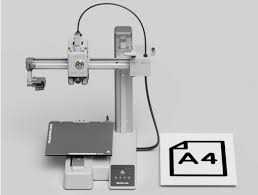
|

|
| Bambu Lab P1S | Original Prusa MK4 | Bambu Lab A1 Mini | Bambu Lab A1 Combo |
|
Rank
#1
out of 176
|
Rank
#2
out of 176
|
Rank
#3
out of 176
|
Rank
#4
out of 176
|
|
|
|||
| The Bambu Lab P1S 3D printer is highly regarded for its print quality, accuracy, consistency, and ability to handle complex geometries and intricate details, making it a versatile and high-performing printer suitable for a wide range of printing projects. | The Original Prusa MK4 3D printer is highly regarded for its exceptional print quality, reliability, and ease of use, making it a top choice for professionals, hobbyists, and educators. |
Expert consensus not yet generated.
|
Expert consensus not yet generated.
|
| Go to product | Go to product | Go to product | Go to product |








